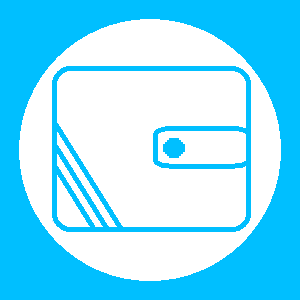
Blue Account
Rating
0
Reviews
0
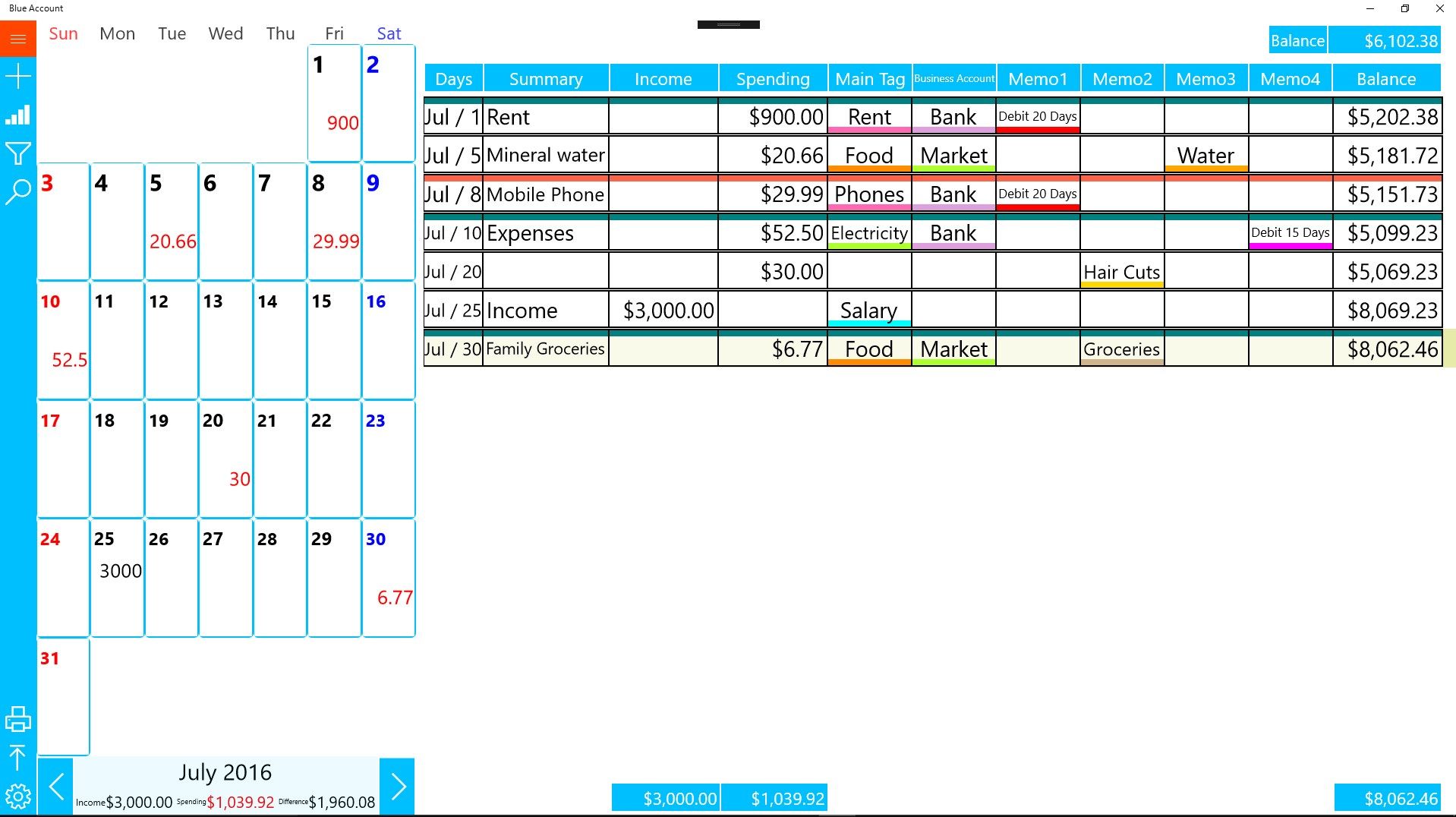
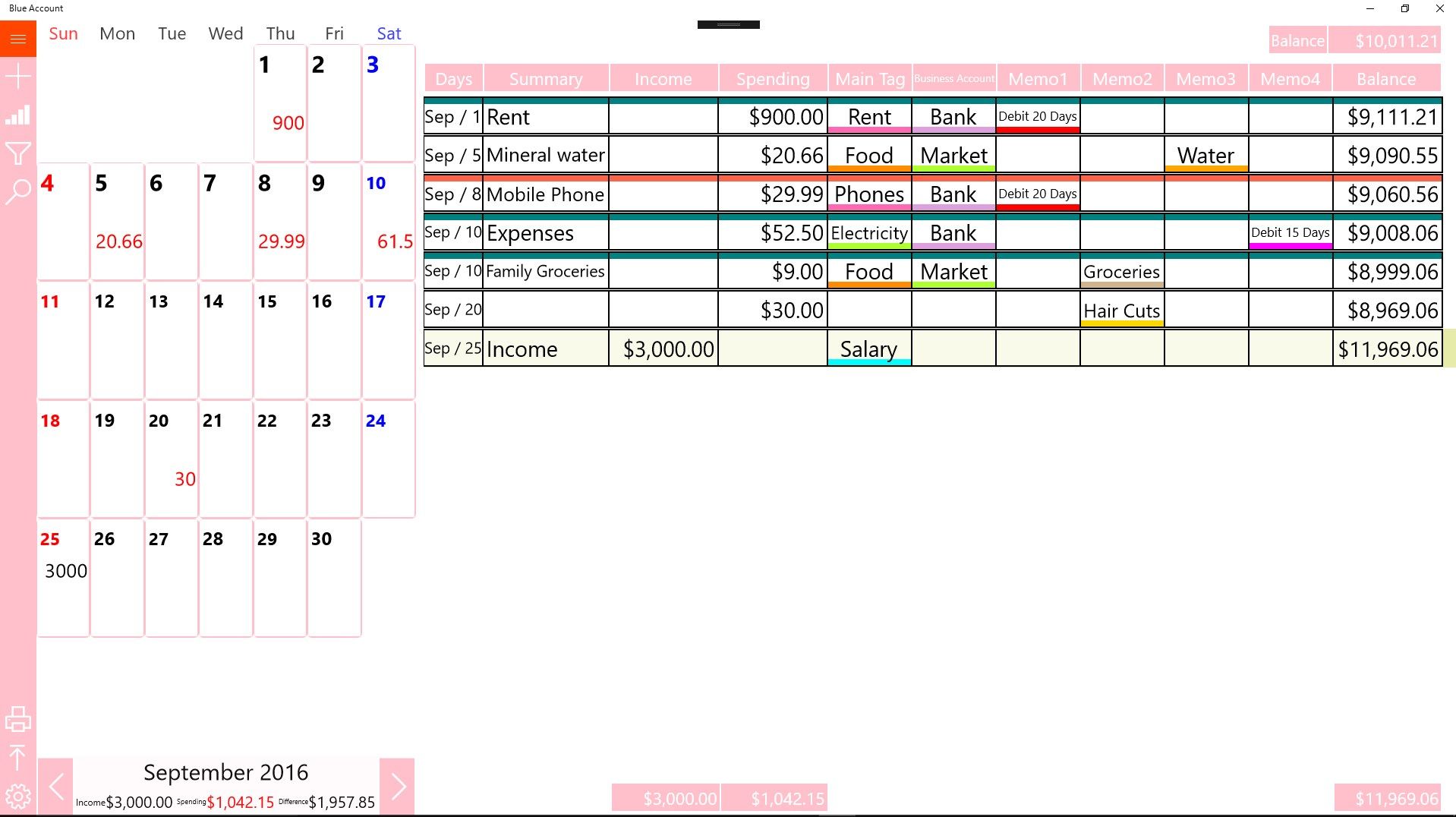
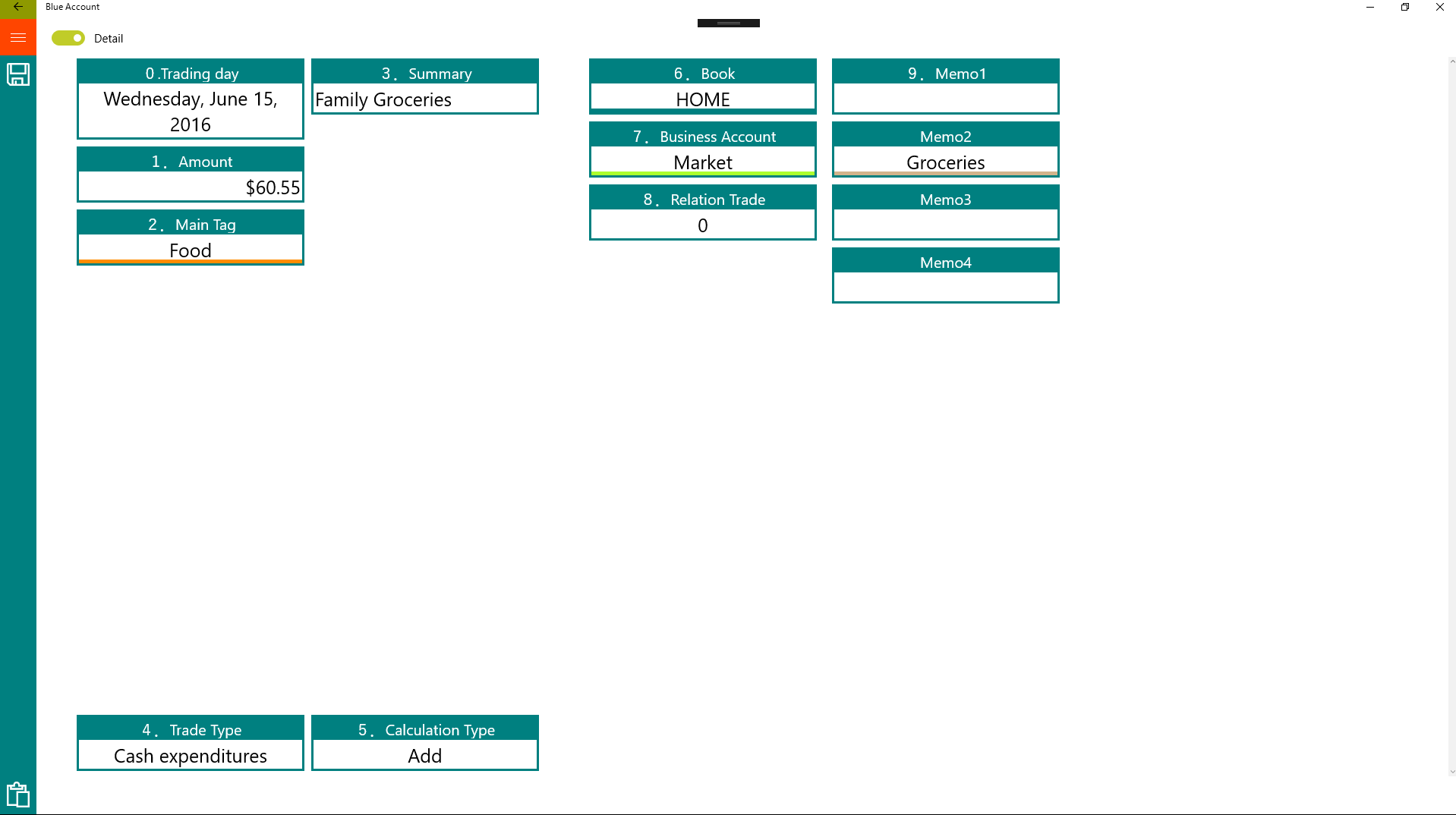
![Import screen
You can import from Blue Account data and other CSV data.
■ How to use ■
For Blue Account data, please select the [Year RecordData.db] file in [Data] folder of backup data.
* If the system files are different, there may be differences in groups and tags. In that case, please set the import template in advance in the system and call the template after importing the data. Please correct from [Search screen] for correction of data one by one.
For import from other CSV files,
Date, amount
Please specify the format CSV file.](/img/t4yf5H0pvC-1912.png)
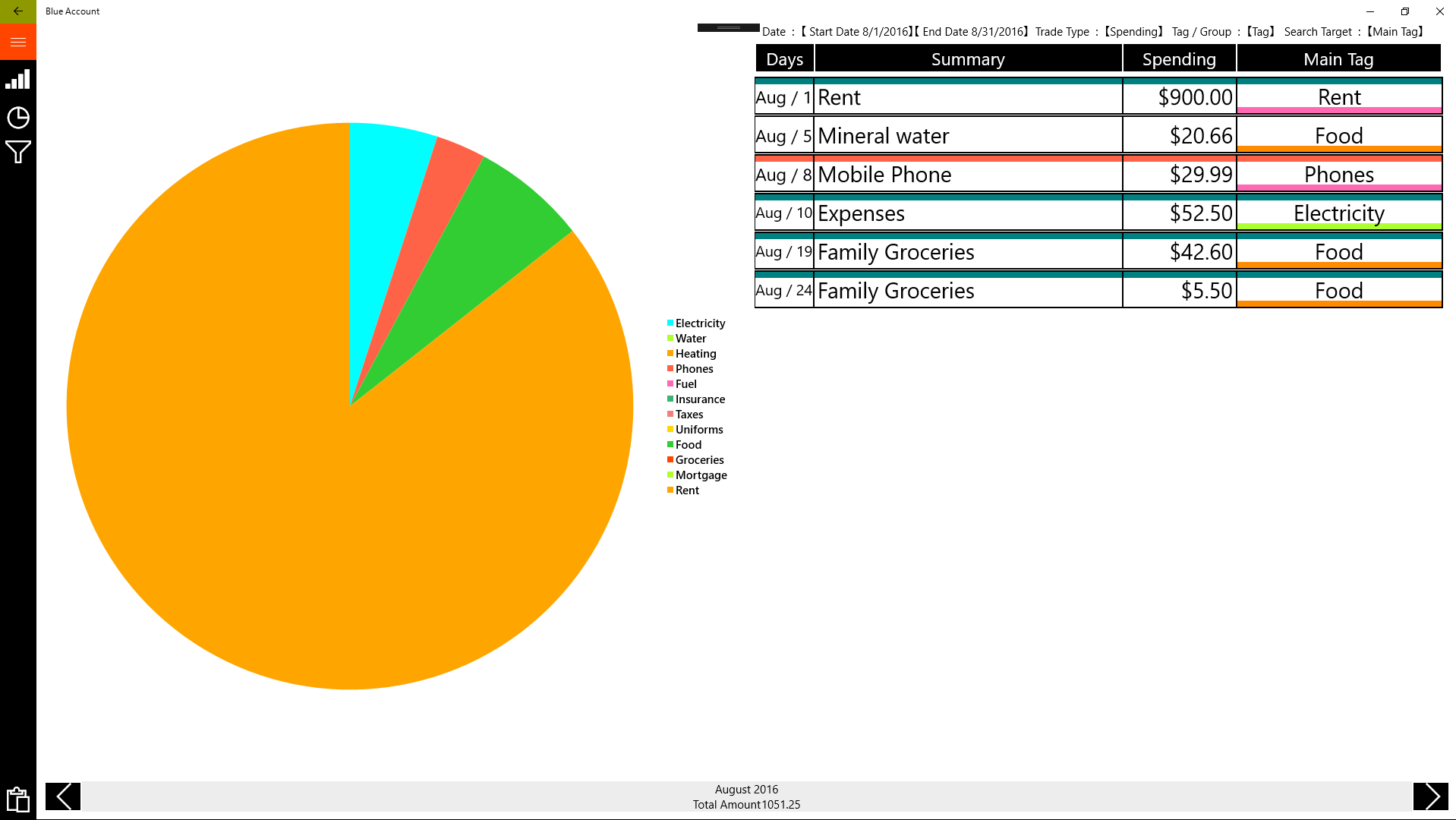
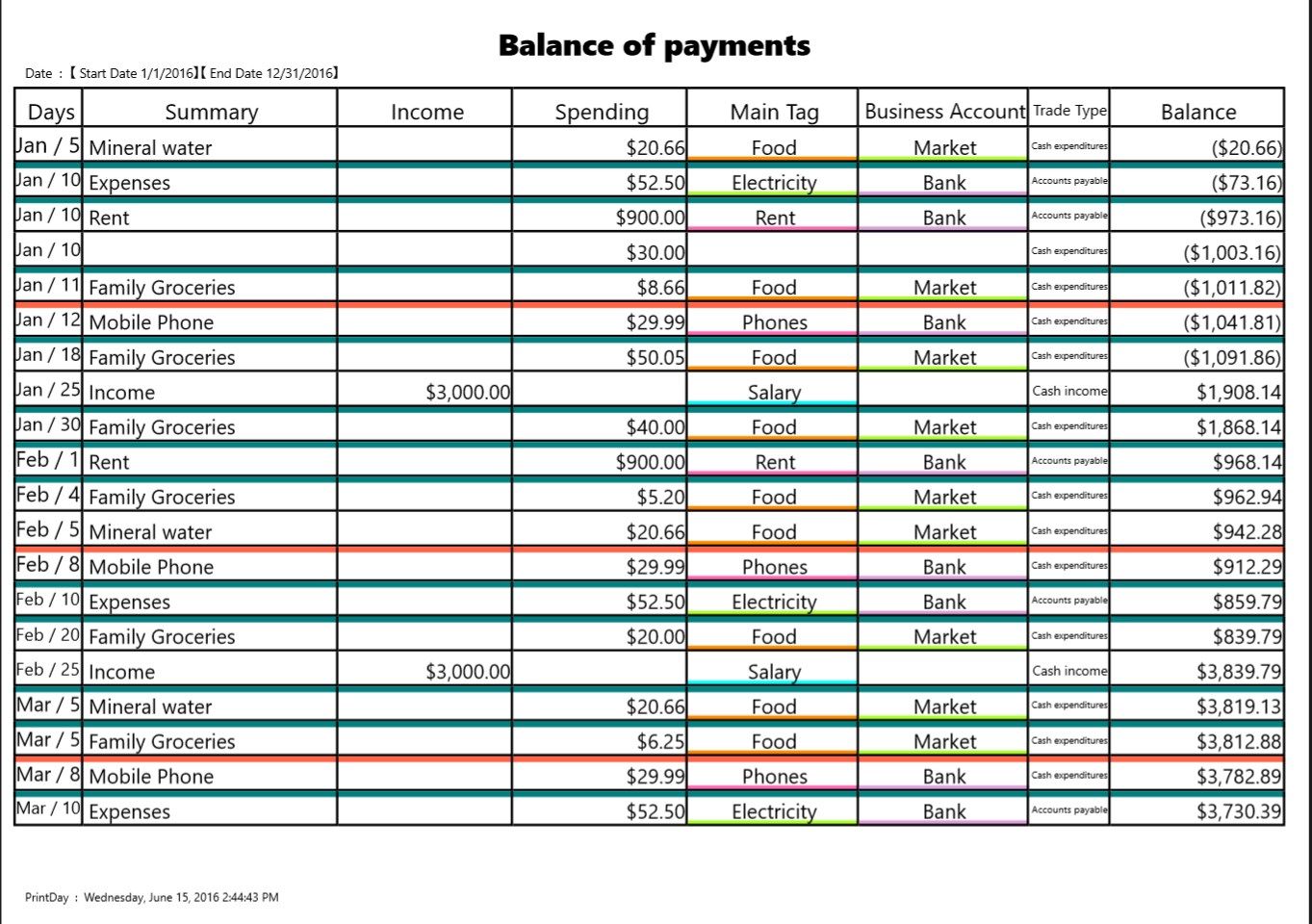
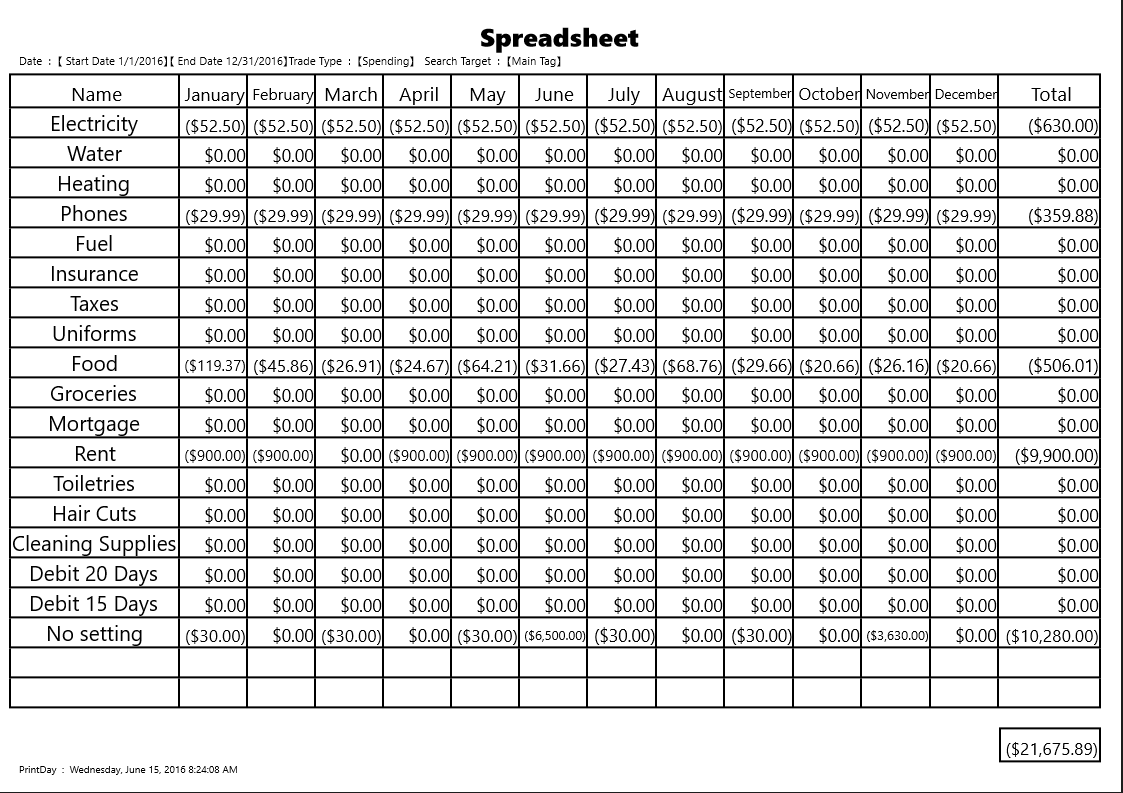
App details
About Blue Account
Blue Account is an application to manage the money at home or work .
★★With keyboard input, the mouse-less UI design provides a quick input environment.★★
From the new version, the upper limit of the setting item in the free version has been raised.
We look forward to your continued use of the Blue Account.
Key features
-
Registration of spending and revenue .
-
CSV output of data .
-
Printing of data . ※ will be available by purchasing a license .
-
Easily register in the template .
-
Tag data analysis .