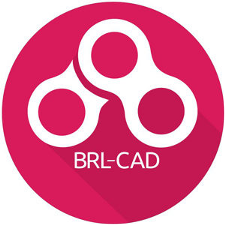
BRL-CAD
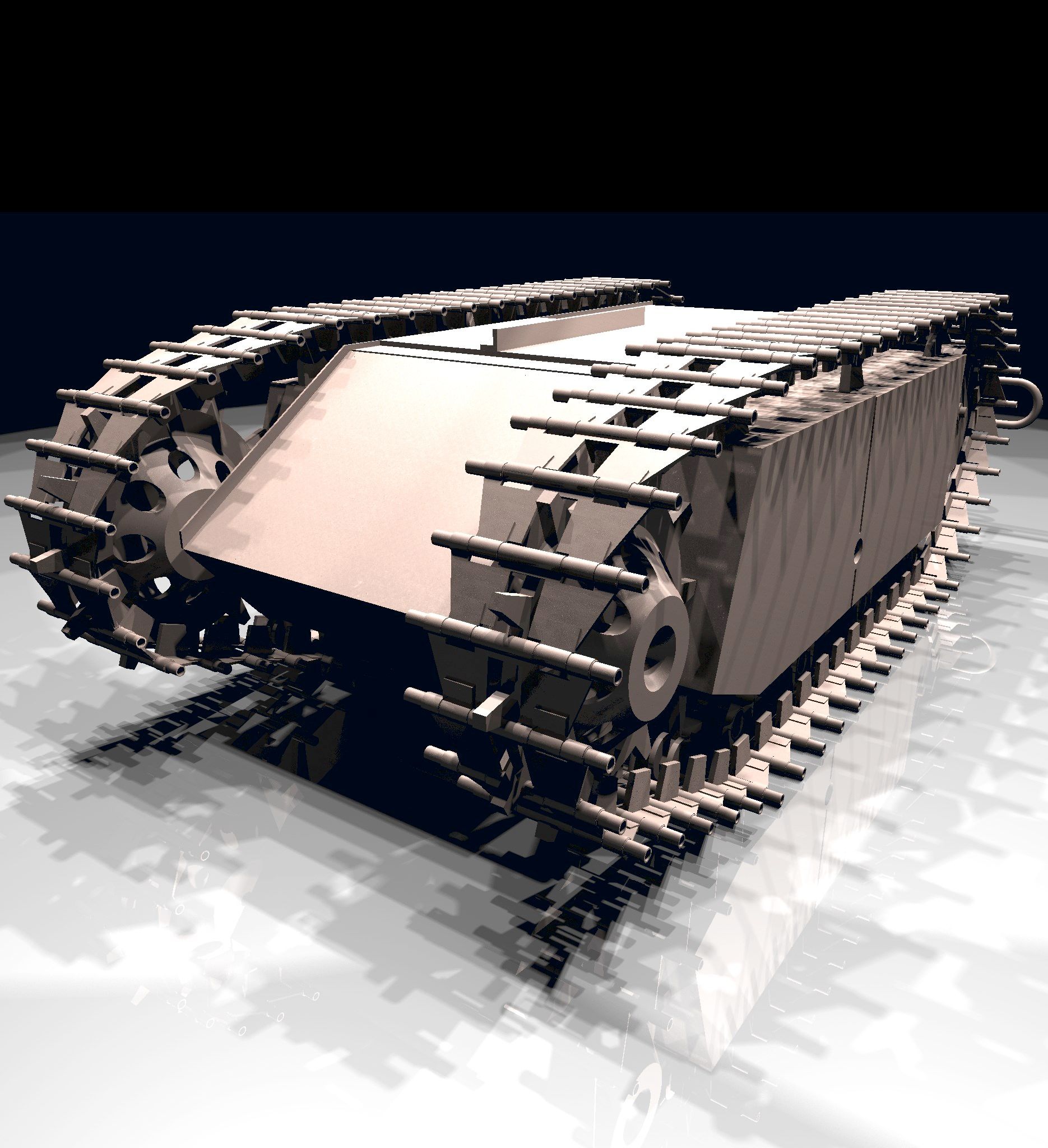
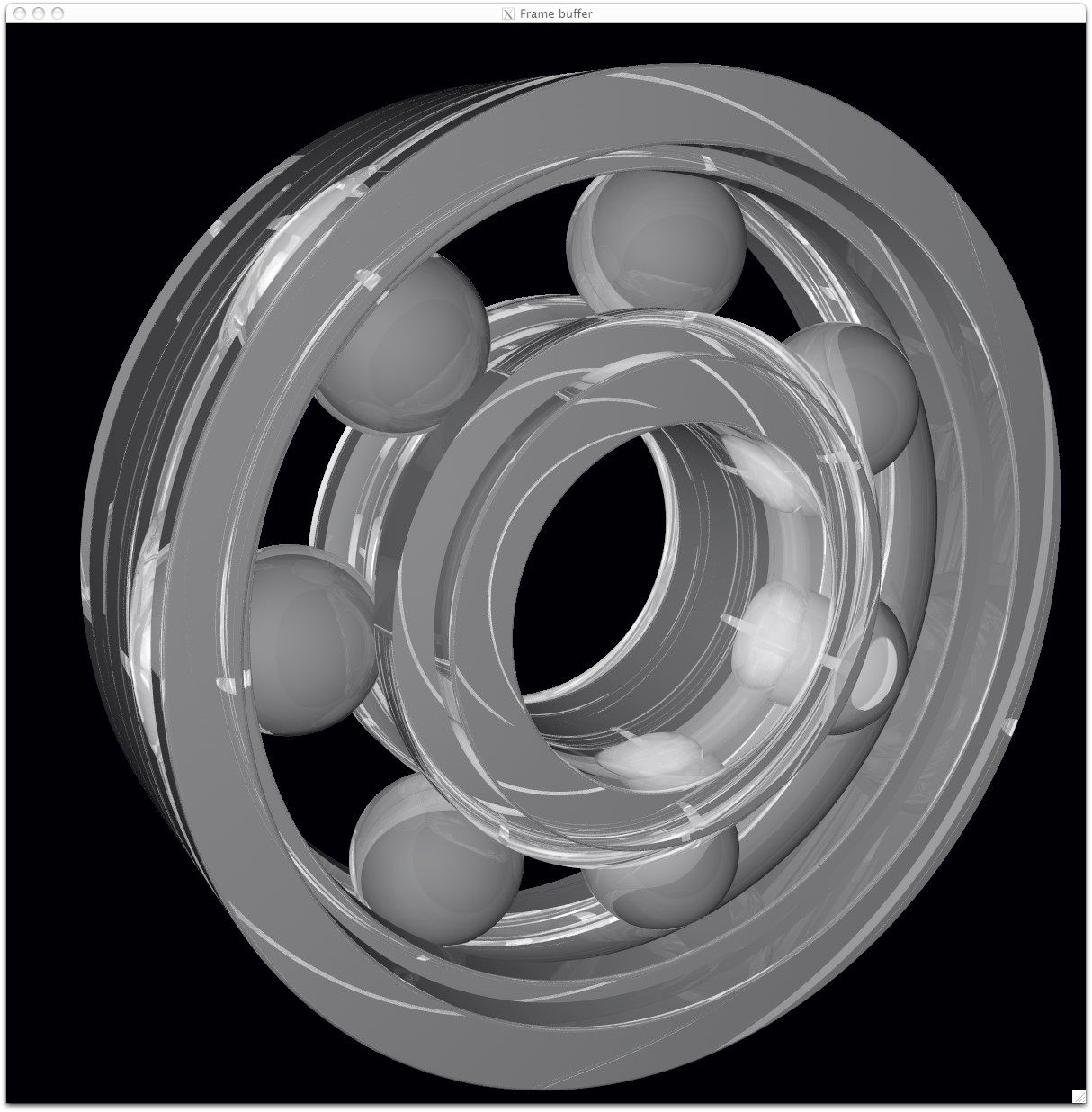
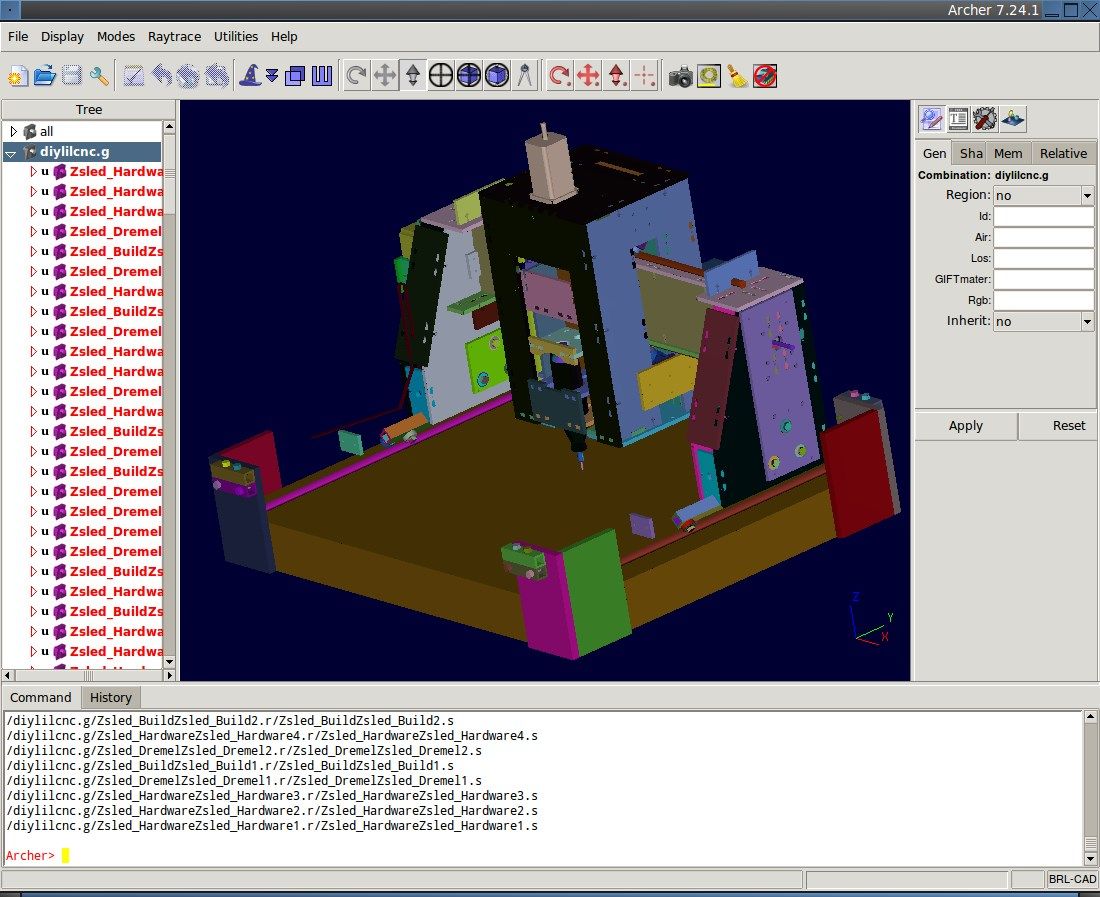
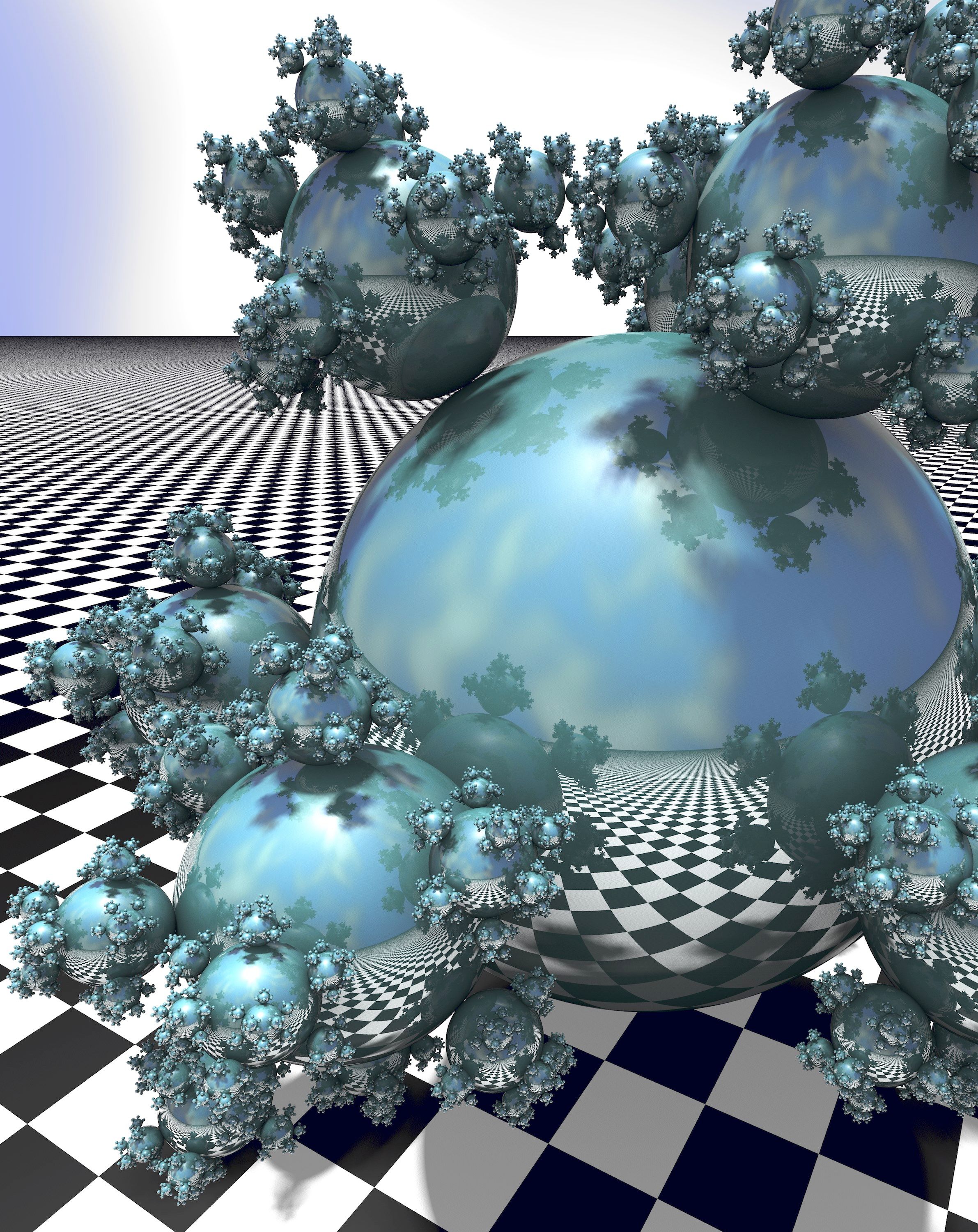
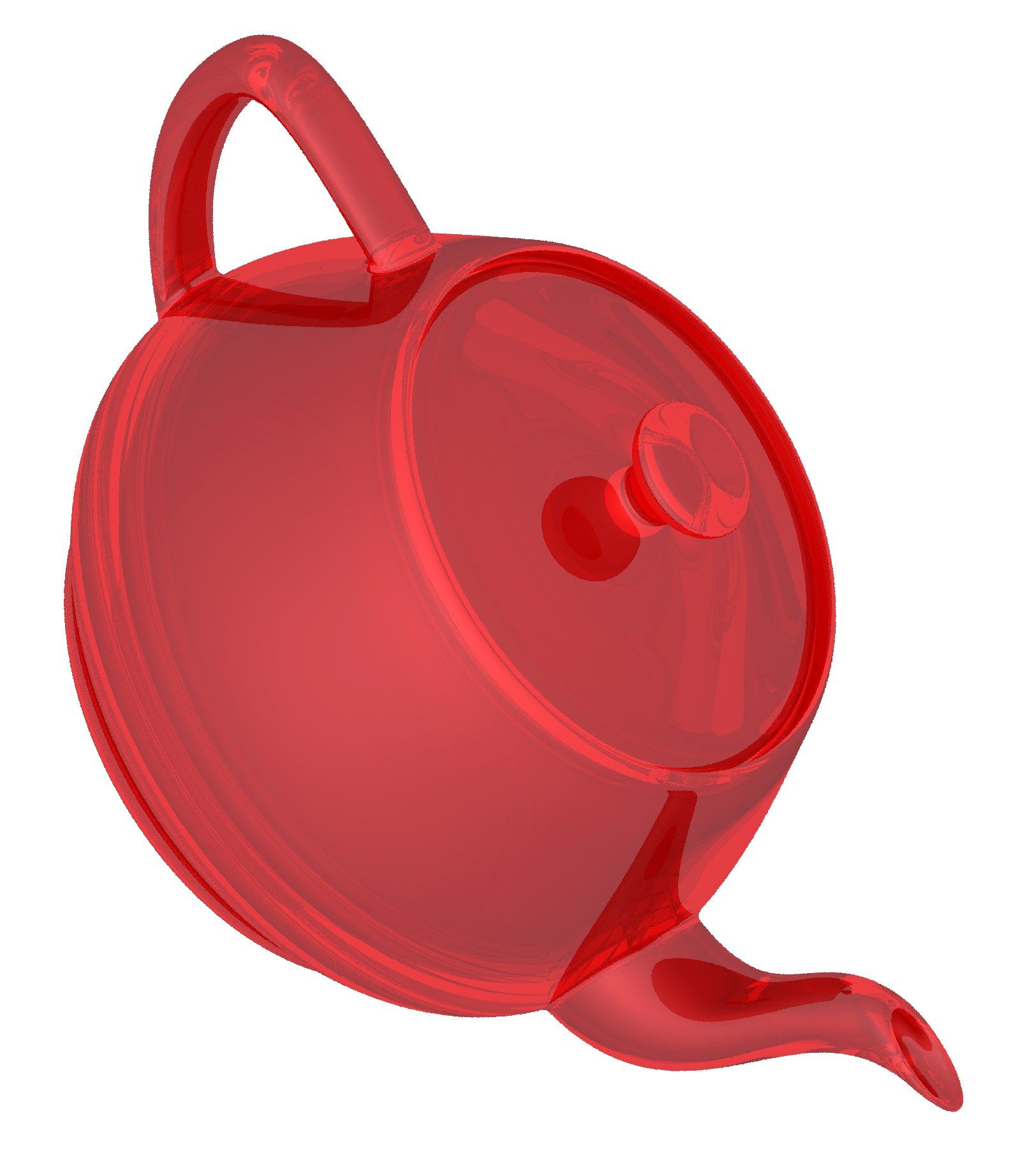
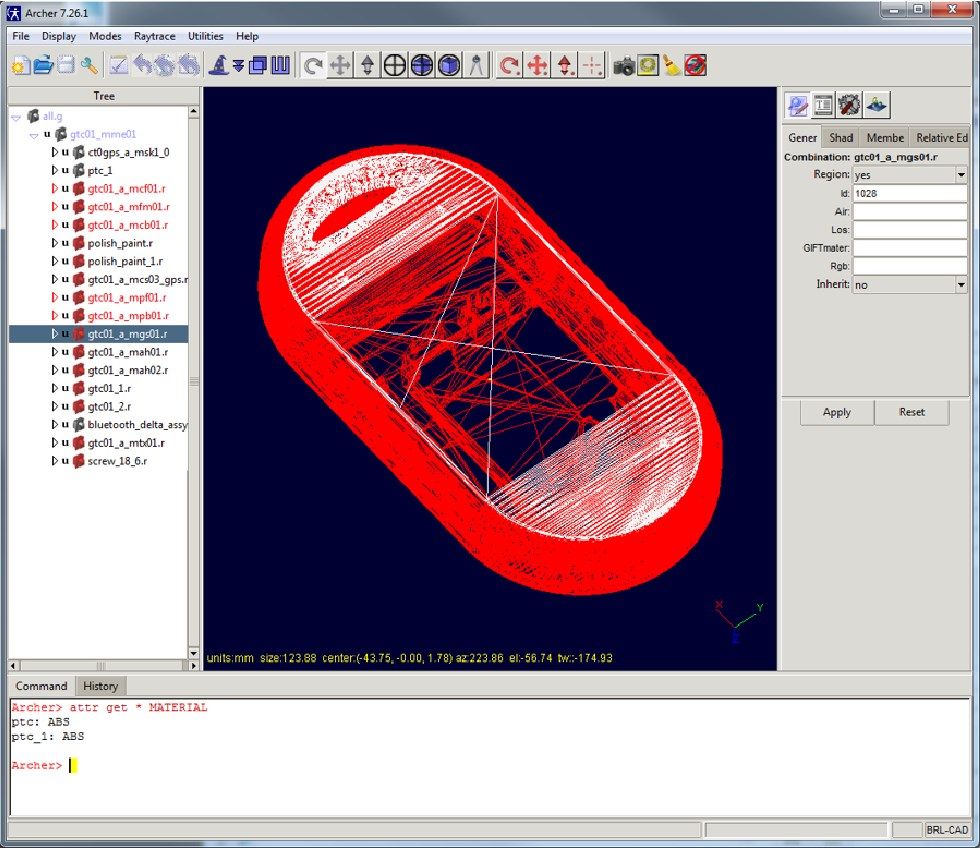
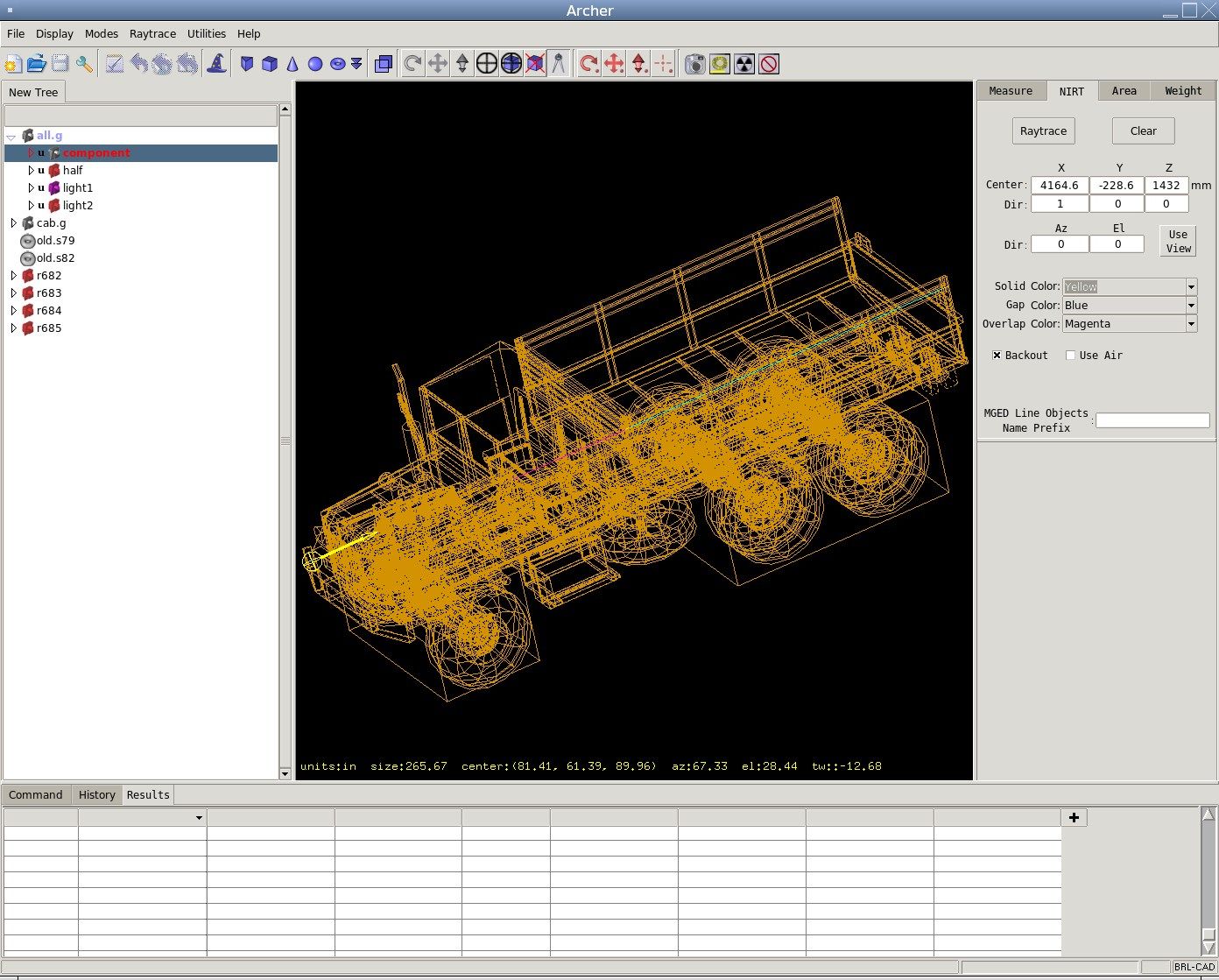
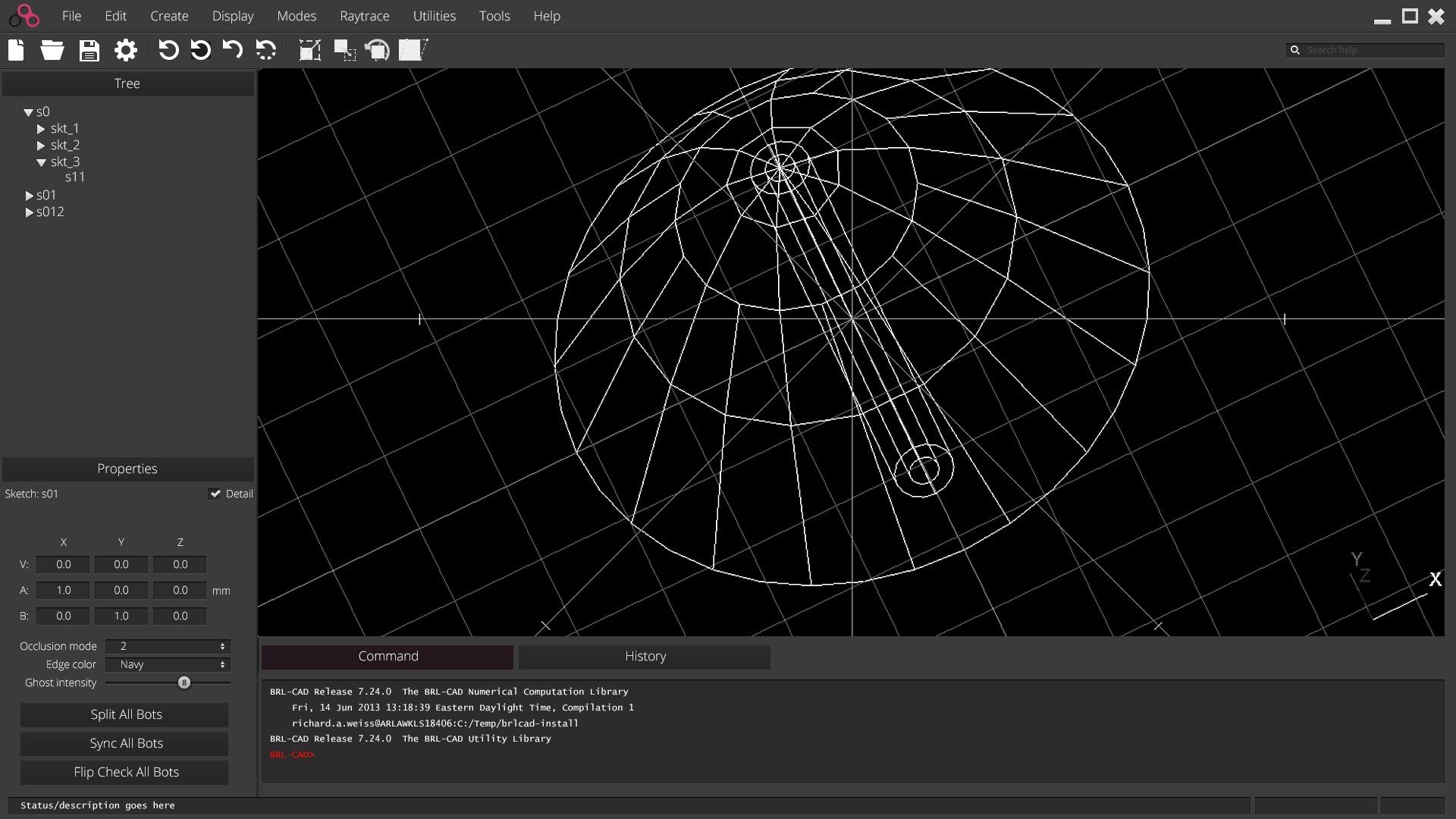
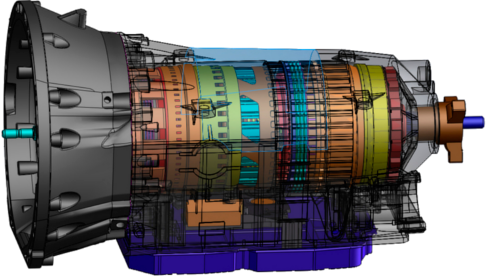

App details
About BRL-CAD
BRL-CAD is a powerful open source constructive solid geometry solid modeling system that includes interactive geometry editing, ray-tracing for rendering & geometric analyses, network distributed framebuffer support, image & signal-processing tools.
BRL-CAD is a powerful cross-platform open source combinatorial Constructive Solid Geometry (CSG) solid modeling system that includes interactive solid geometry editing, ray-tracing support for rendering and geometric analysis, network-distributed framebuffer support, image and signal-processing tools, path-tracing support for realistic image synthesis, a system performance analysis benchmark suite, an embedded scripting interface, and a robust high-performance geometric representation and analysis library.
Not just that aspect, but 3D printing is also a beneficial factor for people contributing to and interested in open-source hardware projects. Casings can be made, or rather printed, pretty easily. Today, we’re going to talk about one such modeling program that is key to all this power, BRL-CAD.
Solid Modelling
Solid modeling provides a physically accurate representation of the models created. This results in ease for creating real-life and practical projects to be used. Especially things that have to interact with the environment a lot, like automobiles.
Raytracing
Raytracing is an important factor, making geometric analysis easier for the models being created. These can include calculating the moment of inertia, the position of the center of mass, pressure at a spot, etc. It also makes rendering images easier for reviewing process.
Scripting Interface
BRL-CAD can run series of commands directly input by the user using the standard input and has better efficiency as it can pack multiple commands together rather than the user having to insert each command separately, one after another.
Procedural Geometry
BRL-CAD can create models using the procedural geometry interface, which creates models based on algorithms and equations rather than manual construction.
Performance
BRL-CAD has a very efficient design, considering the structure of on-disk and in-memory storage. BRL-CAD can run performance-intensive processes, even on low powered systems, due to its better design. Other than that, BRL-CAD also has a modular design, which means tweaking the program much easier.
Although BRL-CAD can be used for a variety of engineering and graphics applications, the package’s primary purpose continues to be the support of ballistic and electromagnetic analyses.
BRL-CAD is basically a collection of libraries, tools, and utilities that work together to create, raytrace, and interrogate geometry and manipulate files and data.
In contrast to many other 3D modelling applications, BRL-CAD primarily uses CSG rather than boundary representation.
This means BRL-CAD can “study physical phenomena such as ballistic penetration and thermal, radiative, neutron, and other types of transport”.
The BRL-CAD libraries are designed primarily for the geometric modeler who also wants to tinker with software and design custom tools.
Each library is designed for a specific purpose: creating, editing, and ray tracing geometry, and image handling.
The application side of BRL-CAD also offers a number of tools and utilities that are primarily concerned with geometric conversion, interrogation, image format conversion, and command-line-oriented image manipulation.
The BRL-CAD source code repository is the oldest known public version-controlled codebase in the world that’s still under active development, dating back to 1983-12-16 00:10:31 UTC.
More Cowbell
Not all of BRL-CAD’s capabilities lend themselves well to pretty pictures, but some are definitely worth mentioning. Among the thousands of features in BRL-CAD, here are some additional capabilities that are central to our project ethos.
Geometric Analysis
A particular strength of the BRL-CAD software lies in its ability to build and analyze realistic models of complex objects. There are a number of features aimed at inspecting, preparing, verifying, and validating geometry models. Single-ray sampling can be used for measuring thicknesses or distances, and certain 3D analyses are possible (such as calculating volume, centroids, and moments of inertia). BRL-CAD also has numerous facilities for detecting and resolving assembly or part interferences where two objects spatially overlap each other.
High-Performance Design
BRL-CAD is designed from the ground up with performance in mind. Considerable attention has been put into in-memory and on-disk data storage efficiency. BRL-CAD is capable of handling complex geometry models that are often impossible to open with other systems without changing hardware requirements. BRL-CAD’s ray tracing infrastructure is one of the fastest in the world for implicit geometry representations and is continually seeking performance advancements for other explicit representation types, such as polygonal mesh geometry and NURBS surface models. BRL-CAD’s distributed ray tracing support is recognized as the world’s first “real-time” ray tracing implementation, achieving several frames per second in the 1980s.
Symmetric Multi-Processing
BRL-CAD efficiently leverages symmetric multi-processing (SMP) capabilities of desktop, server, and supercomputing systems, where an arbitrary number of processing cores can be put to work on a computational task. BRL-CAD’s ray tracing library is commonly leveraged for performing highly detailed geometric analysis, driving third-party simulations, and producing animations.
Modular Architecture
As a large software package developed over a relatively long period of time, BRL-CAD has necessarily been designed and evolved with modularity in mind. Functionality is implemented across hundreds of application modules, commands, and libraries designed to work together. Hundreds of application binaries work together supporting efficient customizable workflows. Core geometry editing capabilities are implemented as commands that can be easily extended, replaced, or improved upon. All functionality and features are built on top of a core set of libraries that encapsulate common capabilities. One of the best ways to get involved is to add a new module or improve an existing one.
Cross-Platform Portability
BRL-CAD has an extensive history of investment in and attention toward cross-platform portability. This heritage includes systems such as a DEC VAX-11/780 running 4.3 BSD, DECStations running ULTRIX, Silicon Graphics machines running IRIX, Cray supercomputers running UNICOS, and so much more. Today, BRL-CAD’s hardware support includes everything from minimal laptops and desktops to gigantic distributed supercomputers. And it is commonly run on Linux, Windows, Mac OS X, BSD, Haiku, Solaris, and other desktop operating systems. We aim to be “embarrassingly portable.”
ISO STEP 10303
STandard for the Exchange of Product Model Data (STEP) is an ISO standard describing a product’s full life cycle. One small portion of that gigantic standard describes a complex geometry file format that fortunately has been adopted by most commercial CAD systems. BRL-CAD is proud to be one of the few open source software systems that is able to read and write STEP geometry files.
Performance Benchmark
The BRL-CAD Benchmark provides a practical metric of real-world performance. Correlated with a longstanding heritage of providing verifiable and repeatable behavior throughout the package, the Benchmark compares a given compilation’s ray tracing performance against the results from one of the very first systems to support BRL-CAD: a VAX 11/780 running BSD. The mathematically intensive computations exercise the processing unit, system memory, various levels of data and instruction cache, the operating system, thread concurrency efficiency, data coherency, and compiler optimization capabilities.
The performance results let you weigh the relative computational strength of a given platform. With the right controls in place, the Benchmark can tell you whether a given operating system is more efficient than another, whether a particular compiler really makes a difference, or just how much of an improvement a particular piece of hardware provides. We have results tracing back several decades of computing.
Key features
-
Solid Geometry
-
Raytracing
-
Geometry Conversion
-
Procedural Geometry
-
Boundary Representation
-
Path Tracing
-
Constructive Solid Geometry (CSG)
-
Hidden Line Rendering
-
Scripting Interface