
BrowserPicker
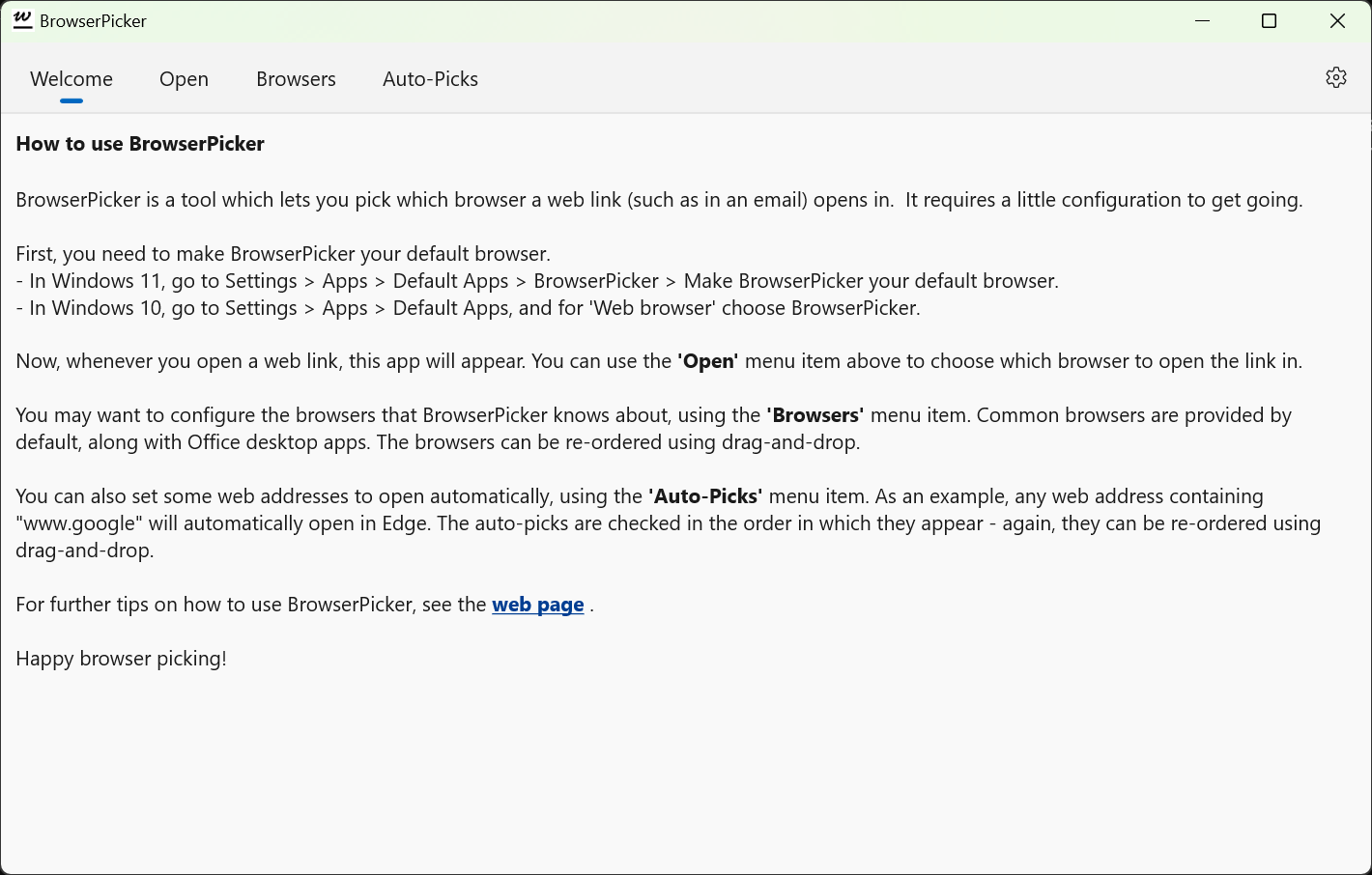
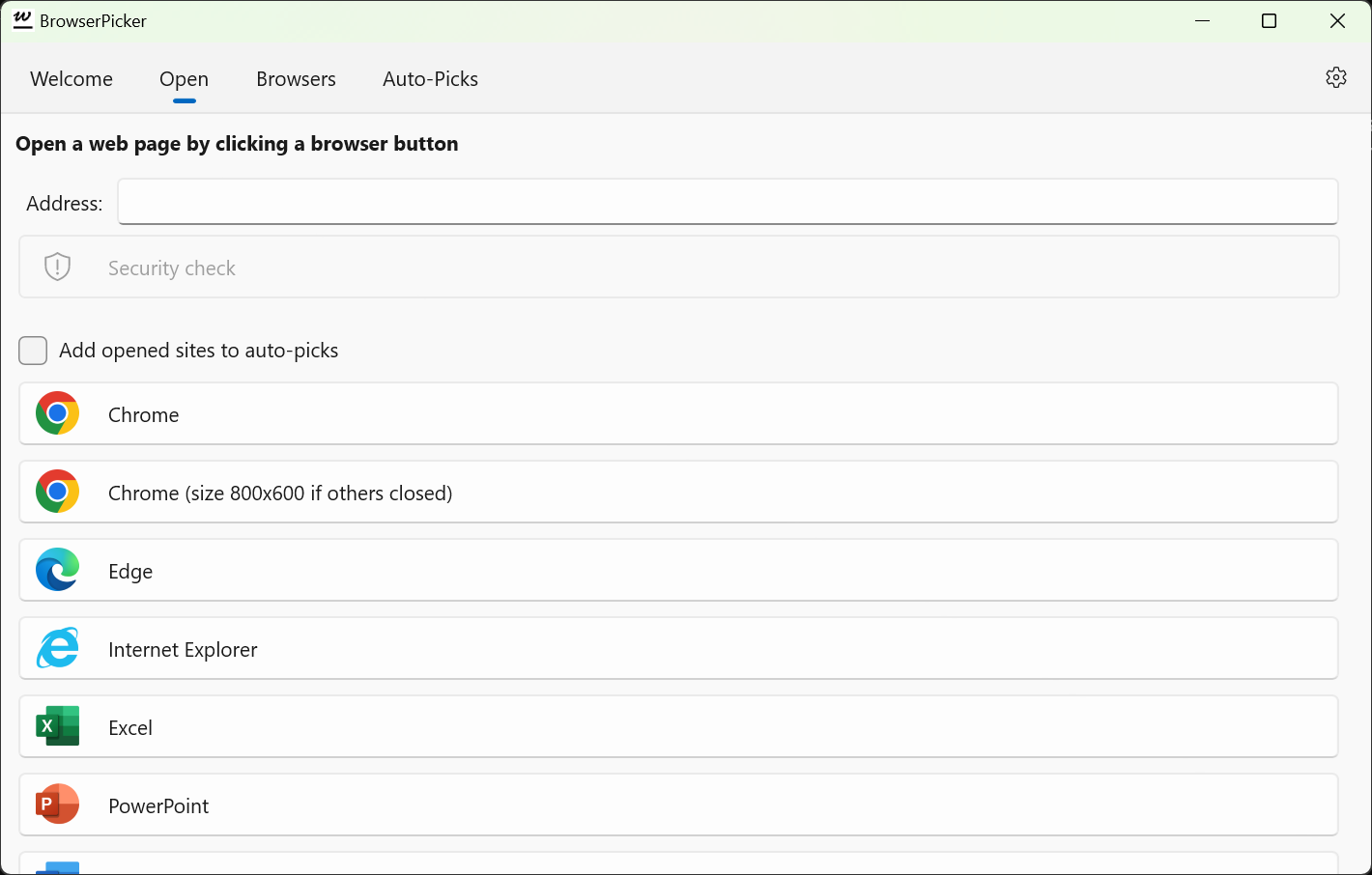
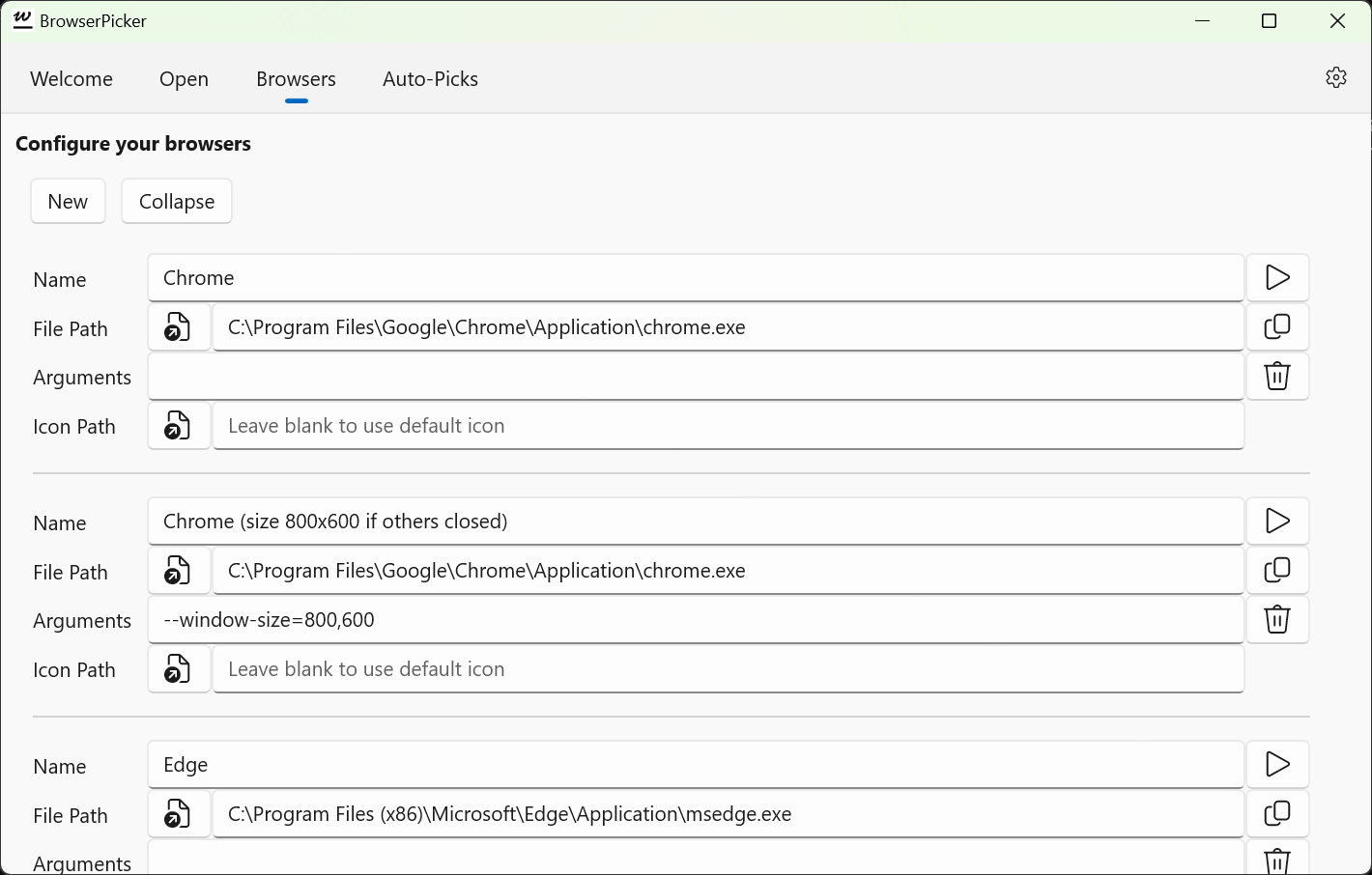
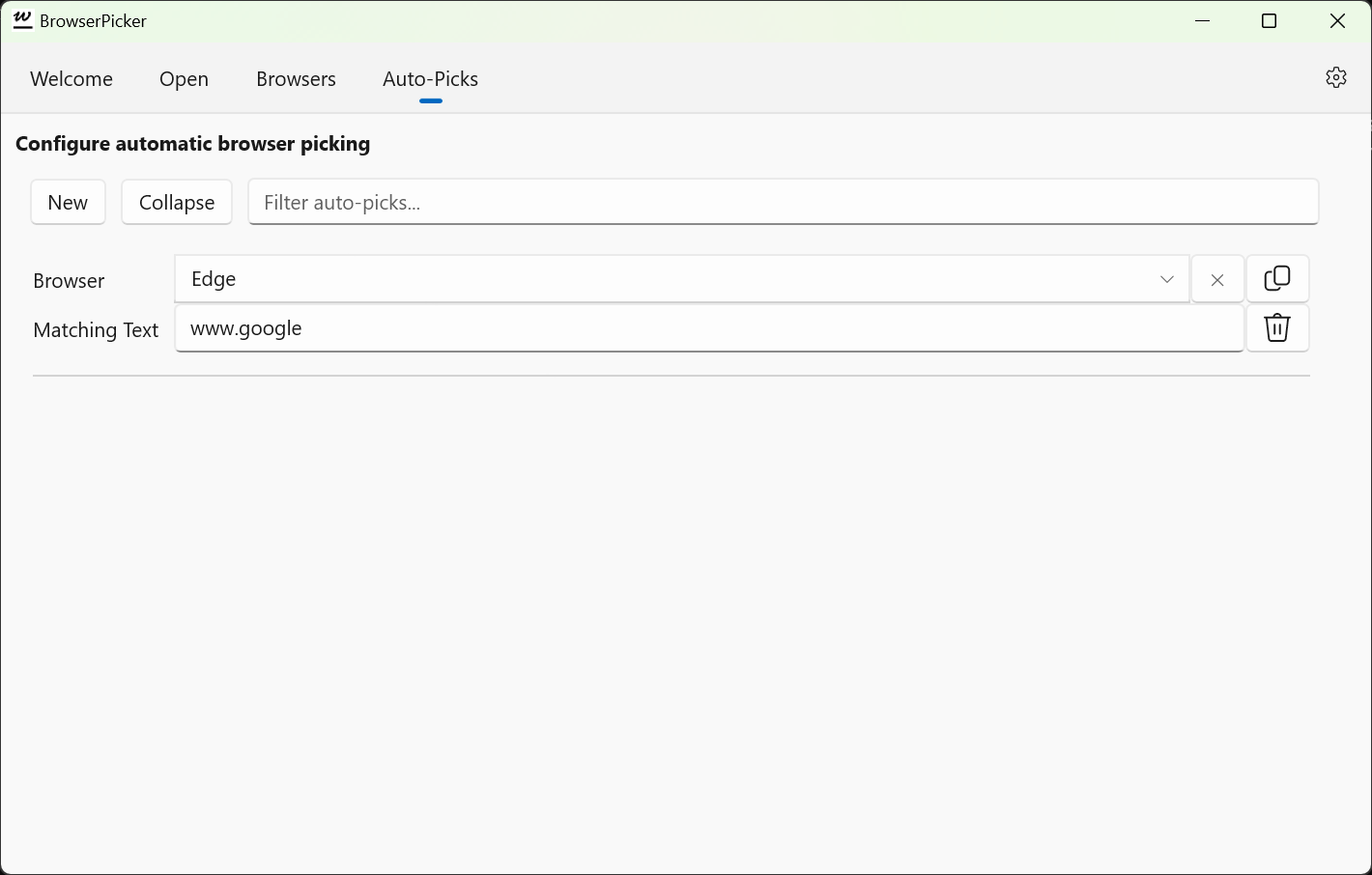
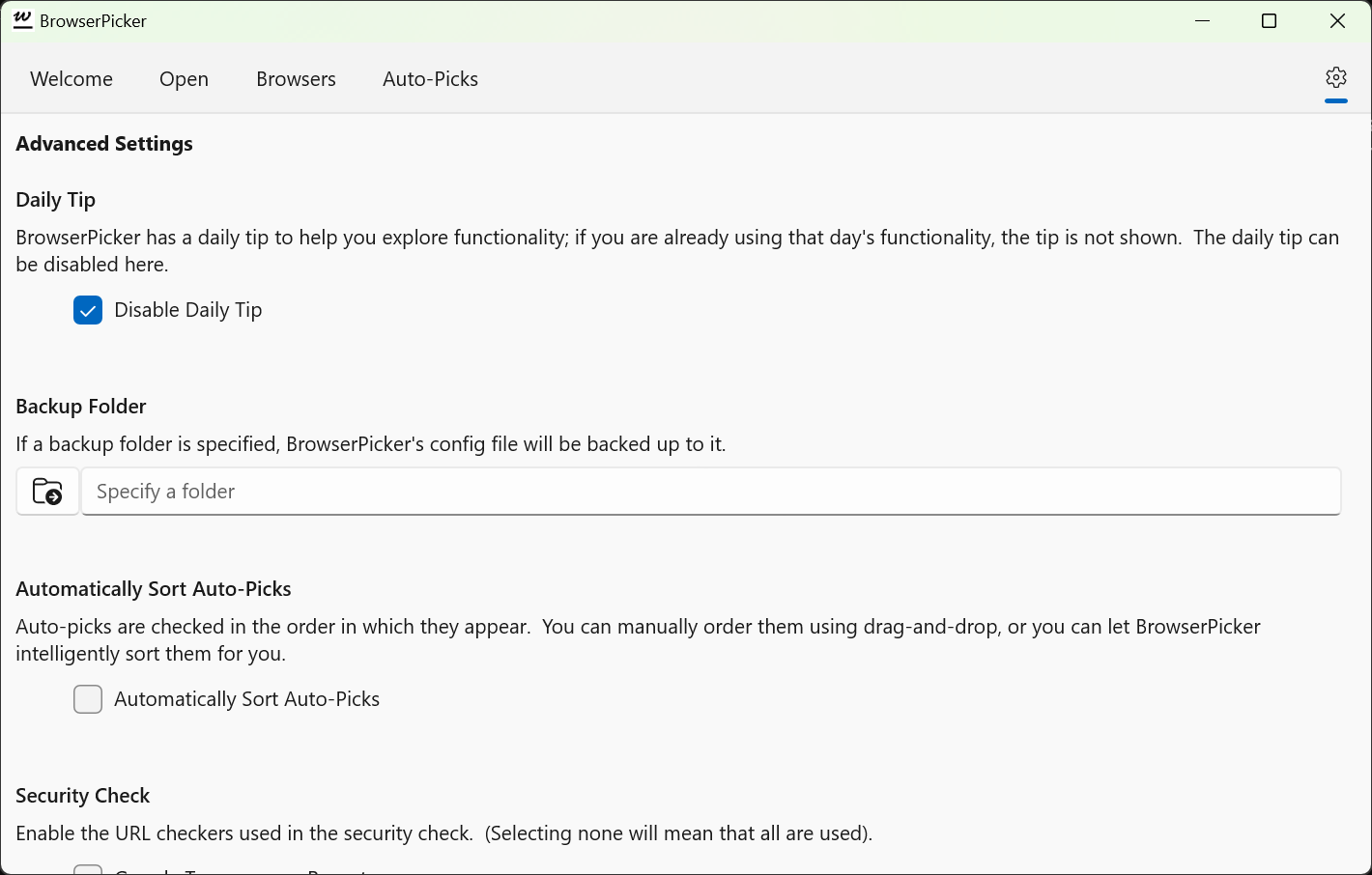
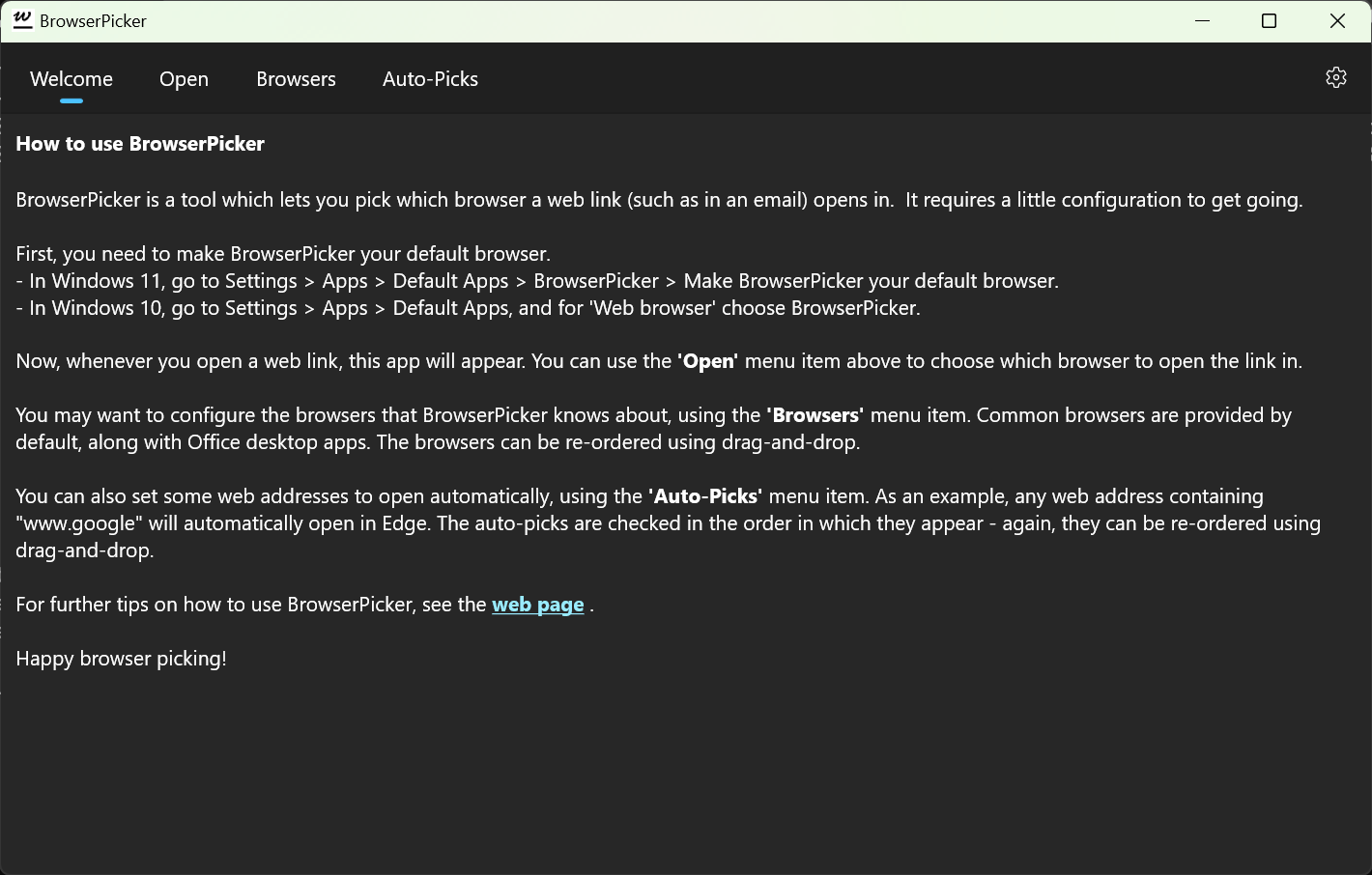
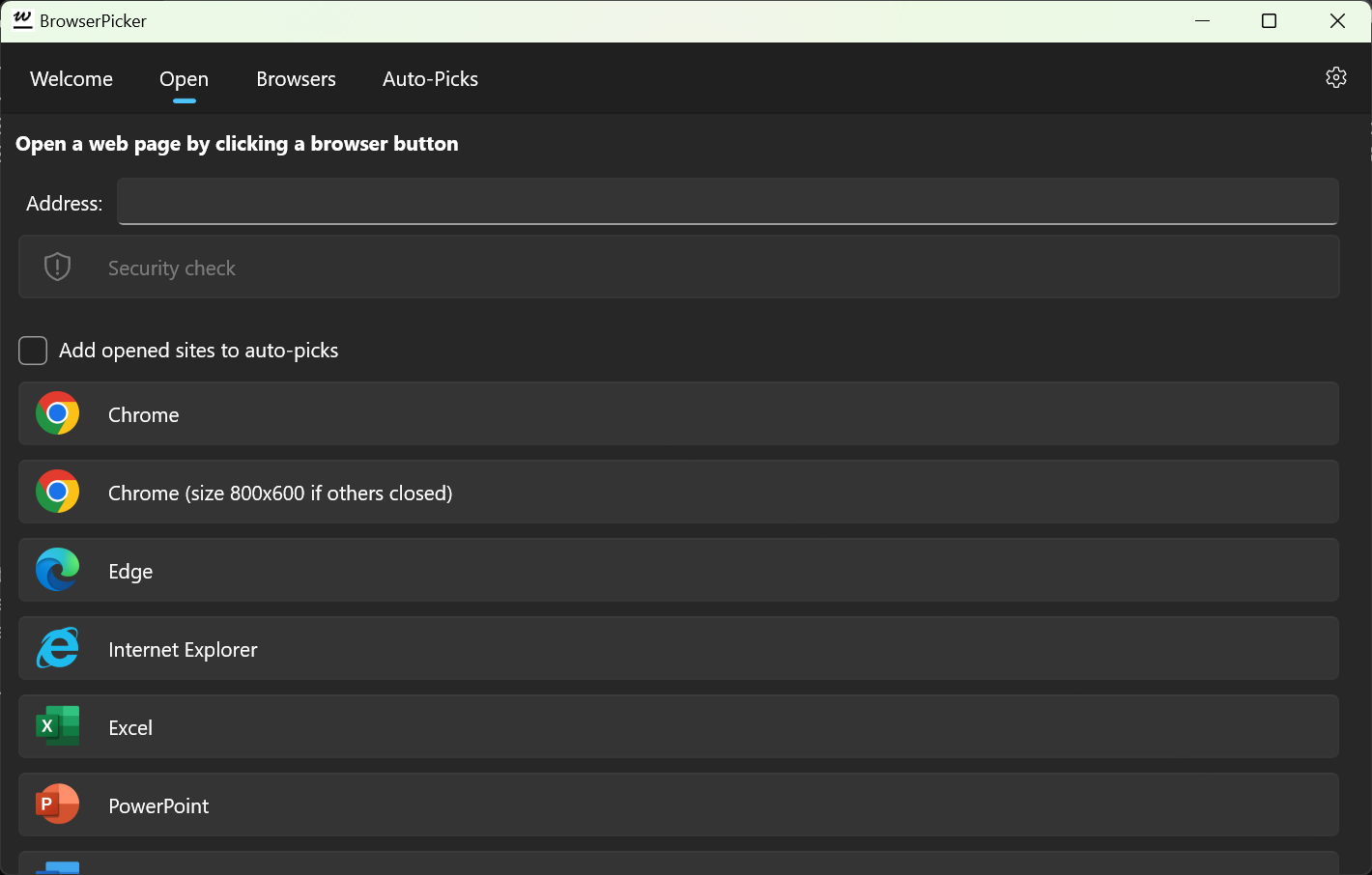
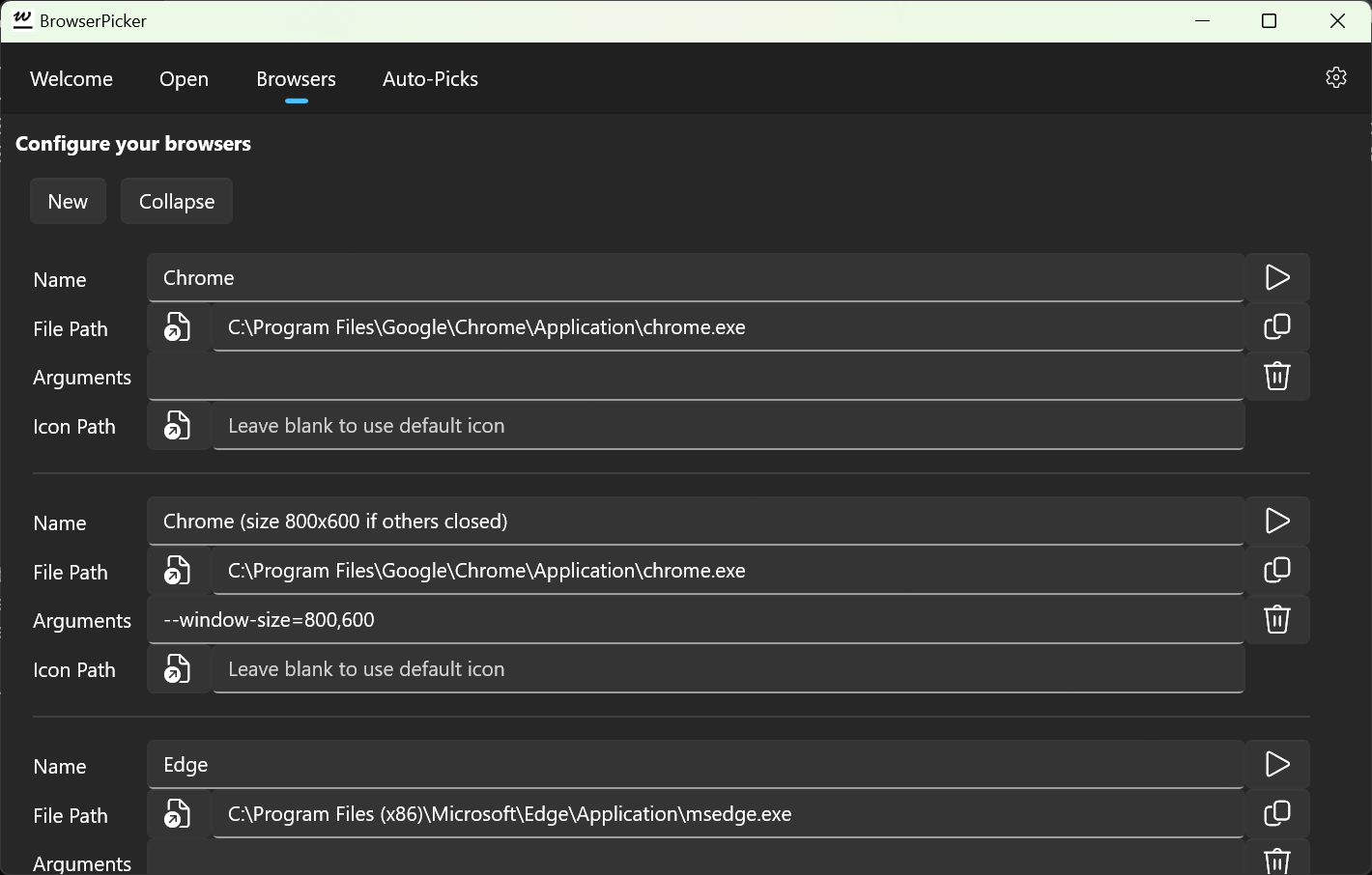
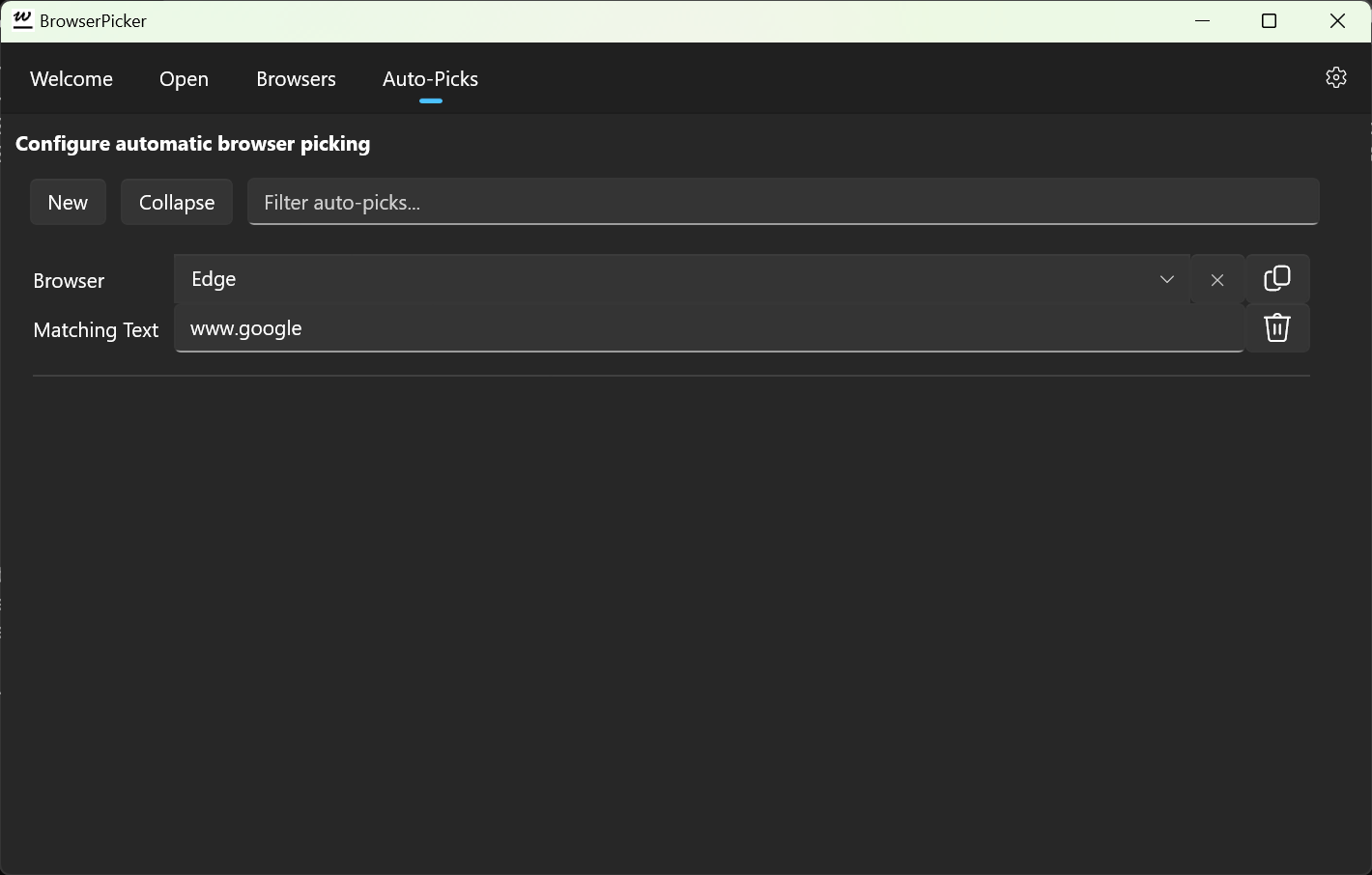
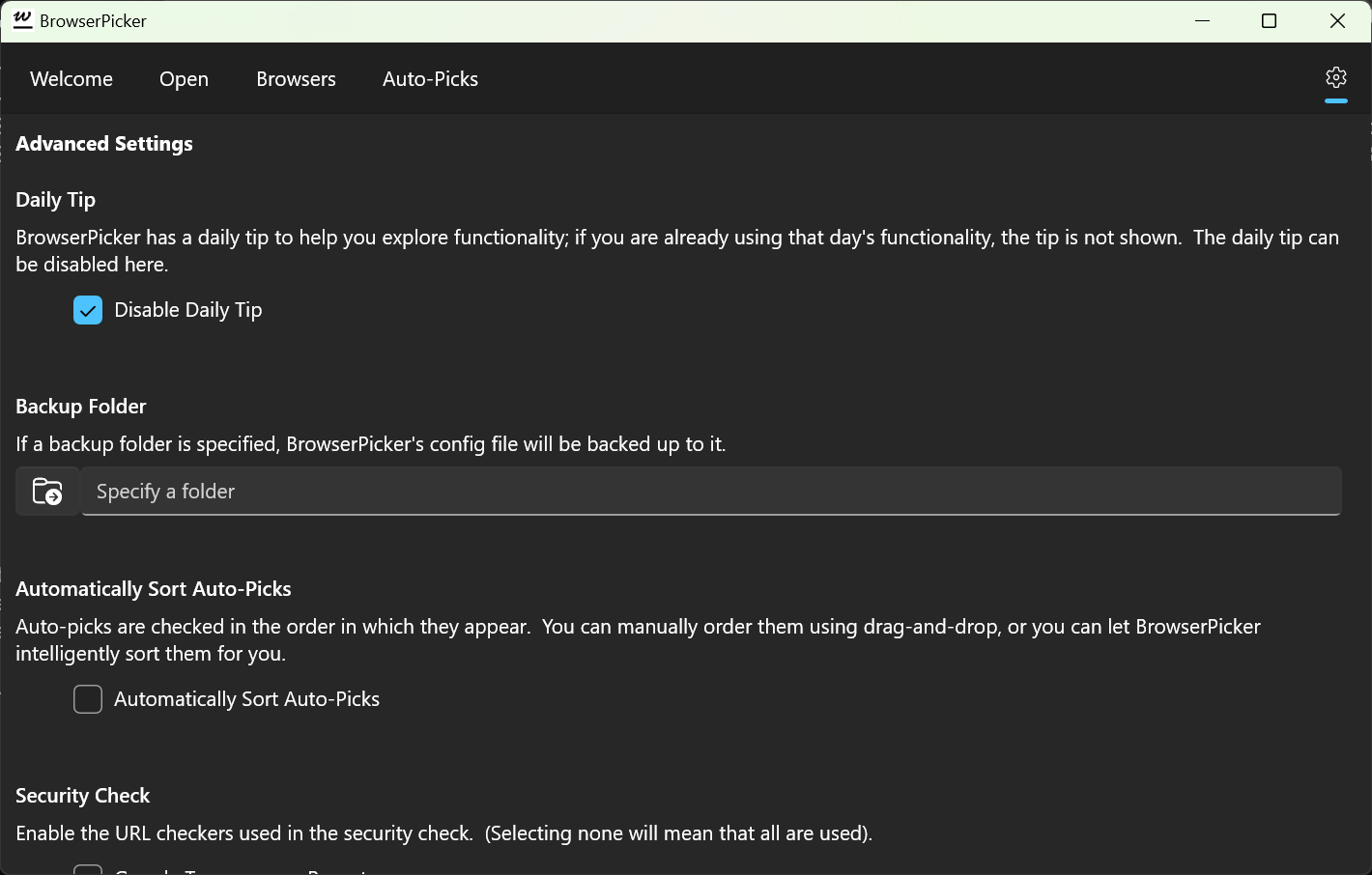
App details
About BrowserPicker
BrowserPicker is a tool which lets you pick which browser a web link (such as in an email) opens in.
This is particularly useful if you use different browsers (or different browser profiles) for different contexts - for instance, if you have more than one Microsoft account.
You can configure BrowserPicker to automatically open web links in particular browsers, based on text matching on the URL.
You can also use BrowserPicker to open hyperlinked Office documents (e.g. Word, Excel, PowerPoint), for instance from SharePoint, directly in your desktop app, rather than in a web browser.
For further details, see https://browserpicker.z13.web.core.windows.net/
Like it? Make my day and give me five stars!
Don’t like it yet? Contact me and I’ll fix it!
Privacy policy: BrowserPicker does not collect, use or share any personal data.
Key features
-
Browser picker - choose which browser a web link opens in.
-
Auto-pick a preferred browser based on URL text match.
-
Open hyperlinked Office documents (e.g. on SharePoint) directly in the desktop app.
-
Perform security checks on web pages before opening them.