
Budget Planner Pro - Budgeting Control Your Daily Spending
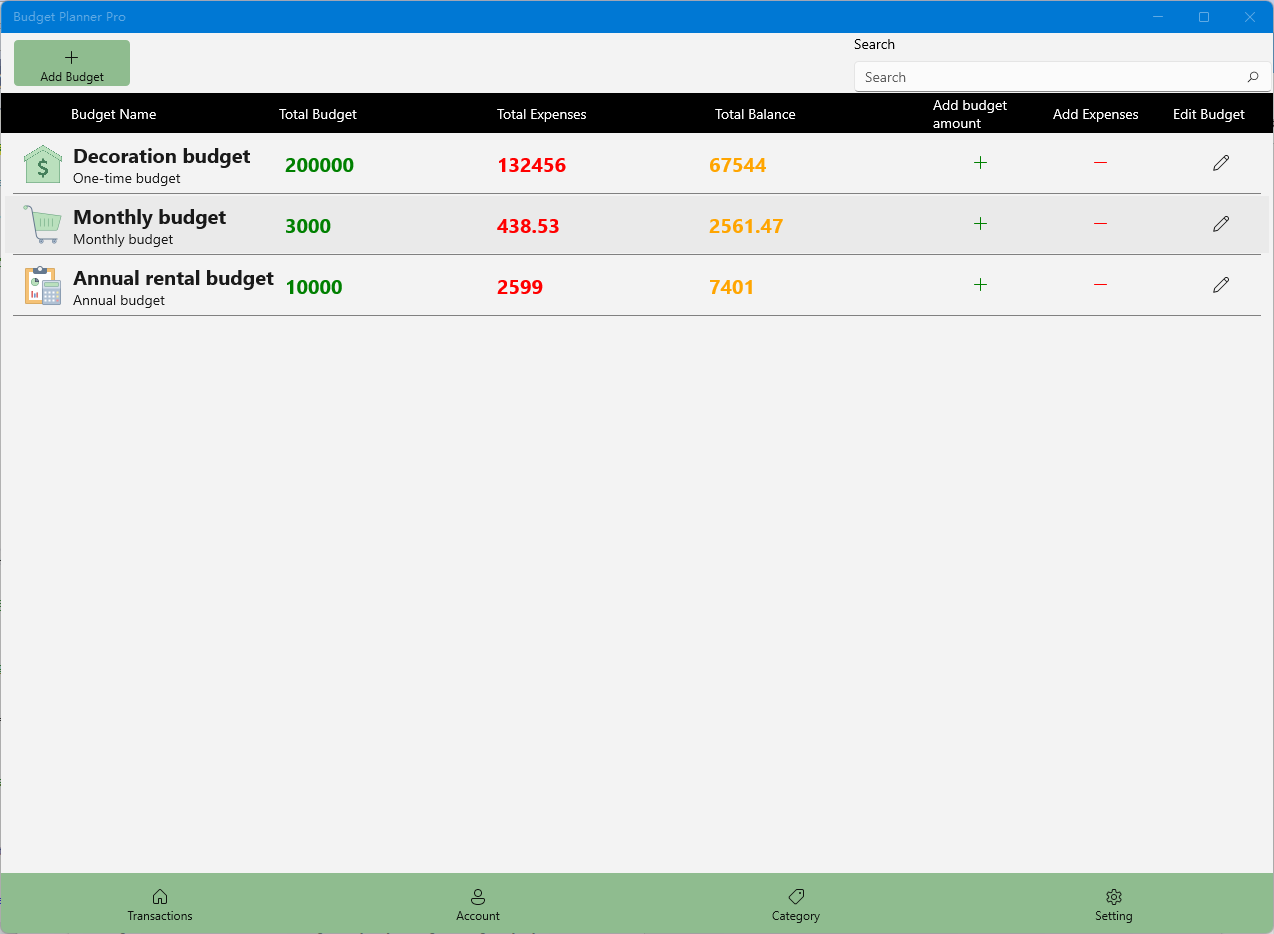
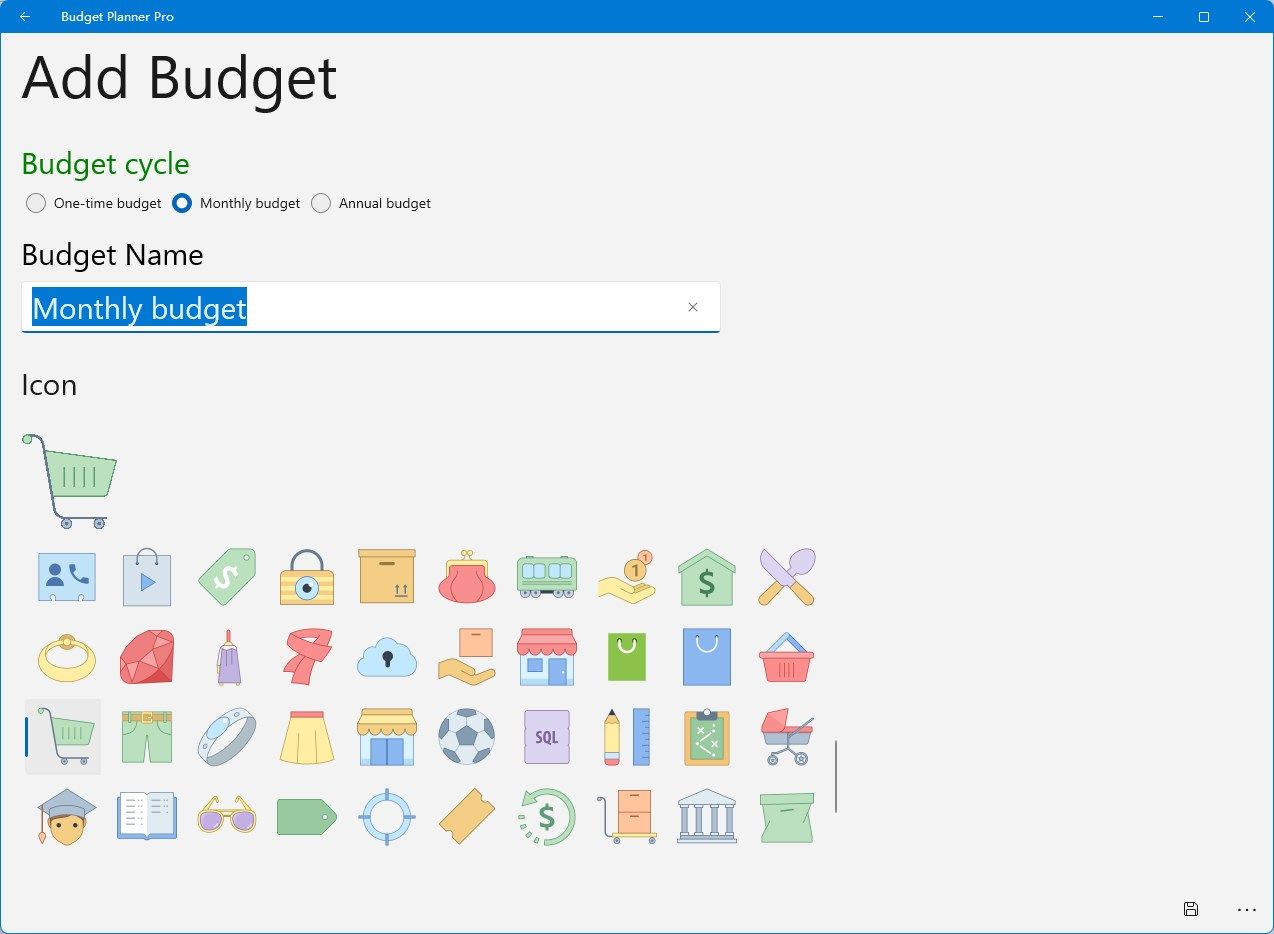
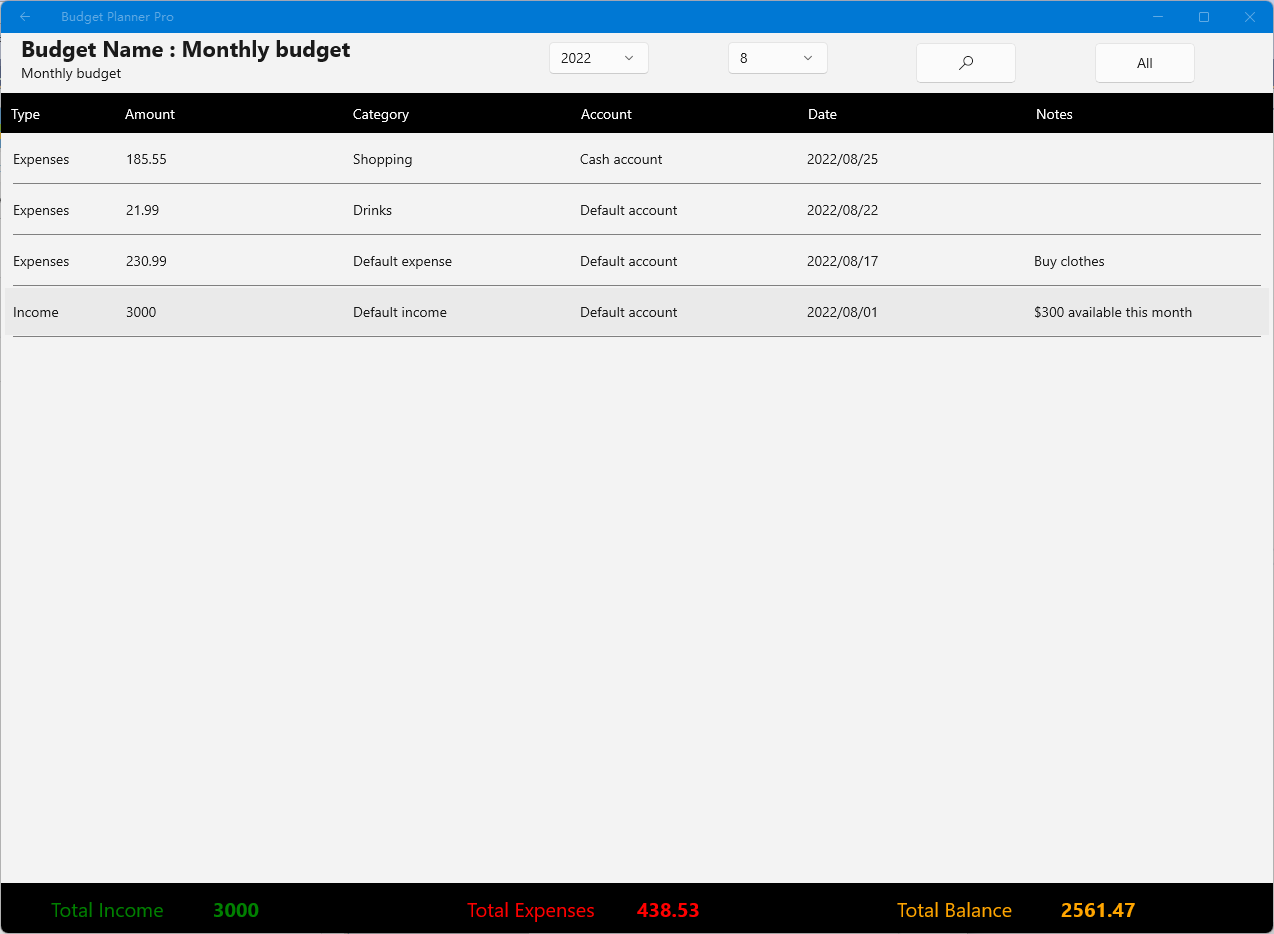
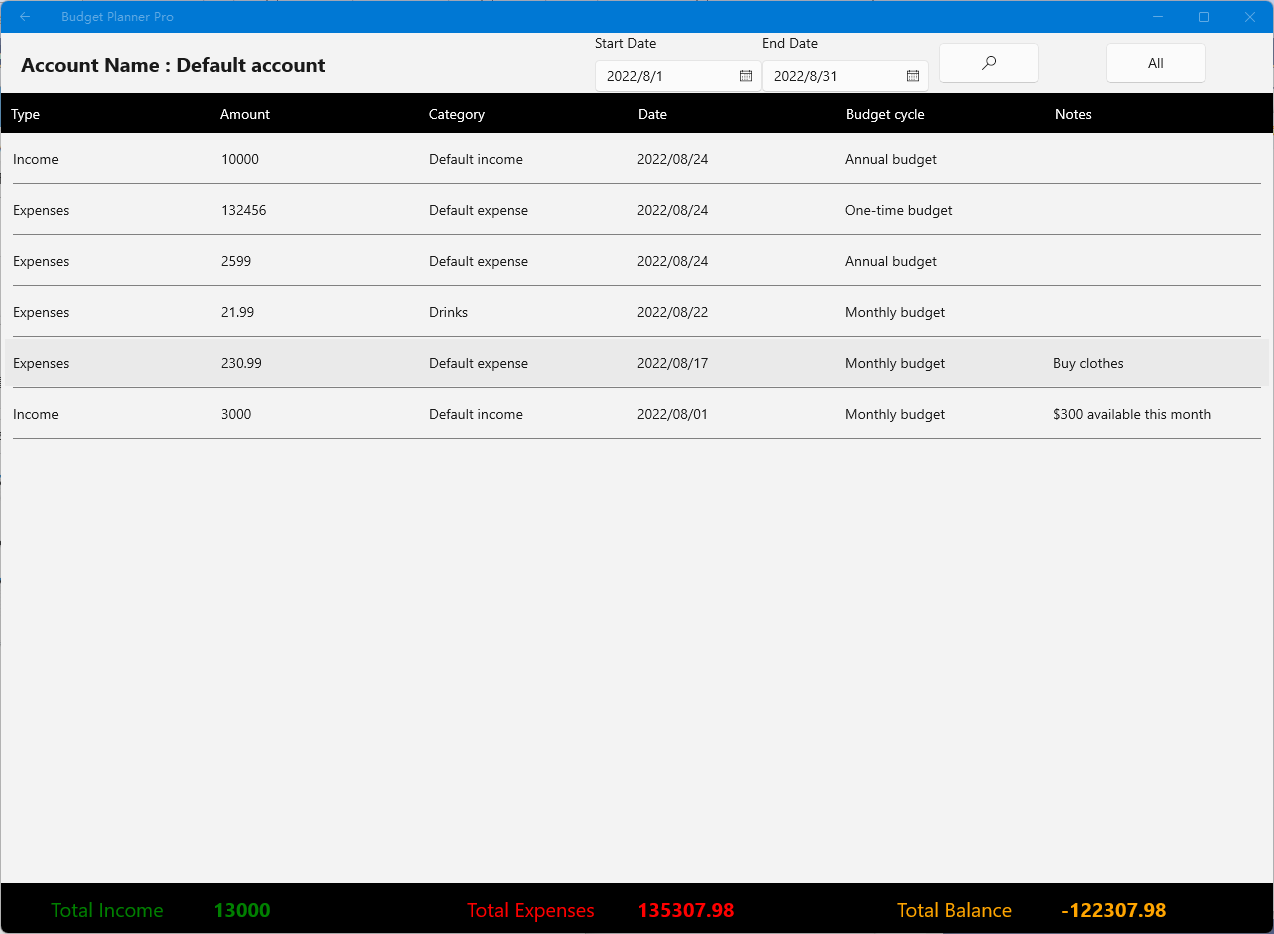
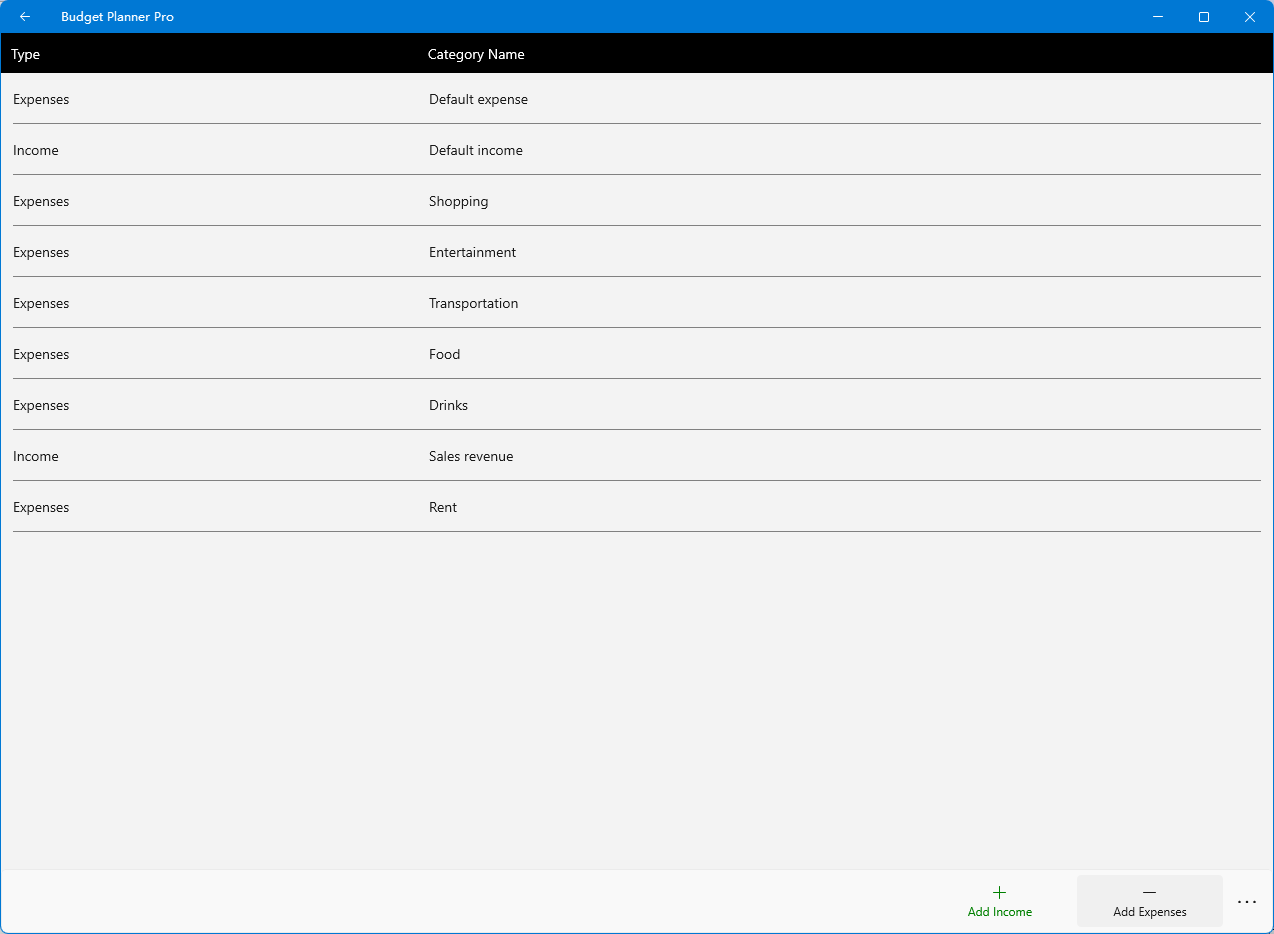
App details
About Budget Planner Pro - Budgeting Control Your Daily Spending
BudgetPlannerPro is the super easy-to-use personal budgeting app designed to help you save money! Create unlimited one-time, monthly, and annual budgets.
Each budget is completely independent and the statistics do not affect each other.
This APP is a one-time purchase for use, without any in-app purchases.
Budgeting shouldn’t be drudgery or boring. That’s why you won’t find any charts, graphs or complex diagrams in BudgetPlannerPro. It makes personal finance easy and keeps your money situation simple and clear.
Just the numbers, no labels, charts, or complicated schedules. You just need to know how much you can spend.
You can always use BudgetPlannerPro to stay on budget, save money or just track spending.
Some example usages of BudgetPlannerPro:
- Track all your monthly expenses
- Maintain a grocery shopping budget
- Track holiday spending
- Set a holiday budget
- Balance your spending account
- Save money!
feature:
- Export CSV data, which can be opened or edited with EXCEL.
- Use the Quick Add Deposit method to set a budget and easily track your spending.
- Set as many budgets as you want - do you want to track more than one budget? No problem, it can meet your needs.
- To buy something? Cool, just add it in.
- Quick and easy entry of expenses and income
- custom categories
- custom account
- Intuitive and easy to use interface
- Quick search history
- Over 250 built-in budget icons
You can switch languages on the settings page.
After switching the language, you need to restart the APP to take effect.