
Byte Orbit Privacy Cannon
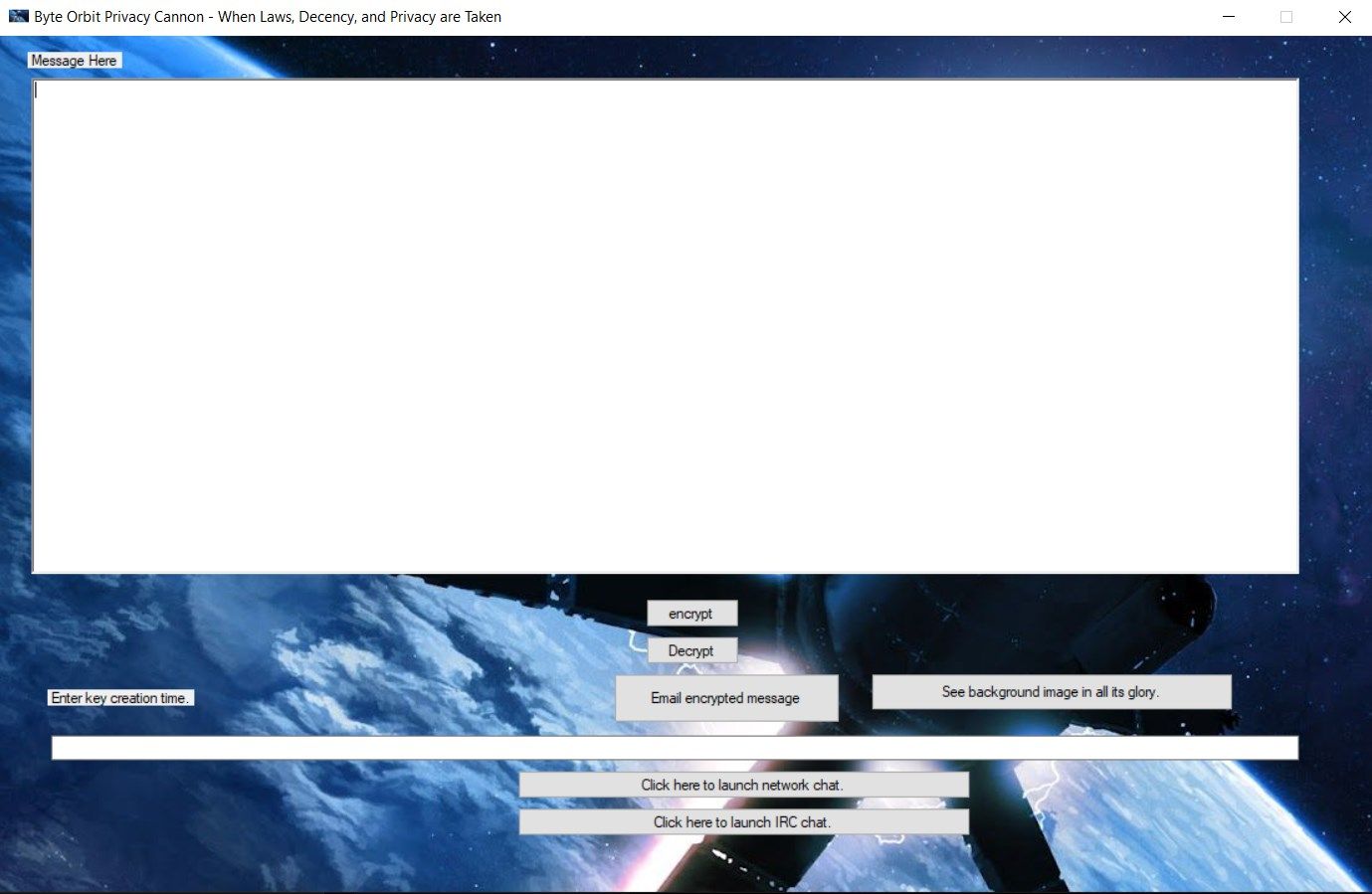

App details
About Byte Orbit Privacy Cannon
Please note, if your recipient is having trouble opening your message even if the date is correct, there’s an unfortunate issue where Windows 10 sometimes doesn’t update the creation time on the emcryptedmessagehere.txt file correctly. After creating the message, please right click on the txt file and make sure the file created time matches your system clock. Thank you.
This is a PGP app written in C#, which allows you to encrypt emails, text files, or chat messages. But instead of using a password, this uses using a password, the message needs to be unlocked using the EXACT time and day the “encryptedmessagehere.txt” file it will generate on your c:/ drive
NOTE: If you start the app and get an “operation not permitted” error, right click and select Run as Administrator. Thank you.
MAKE SURE TO DELETE THE ALL OF THE TXT FILES THE PROGRAM GENERATES ON THE C:\ DRIVE AFTER USE.
To unlock the message, right click “encryptedmessagehere.txt” and click properties. Enter the file creation time in this format
Month/Day/Year CreationHour:CretionMinute:CreationSecond AM/PM
Example: 08/31/2020 12:40:29 PM. A video showing how to use this app can be found here: https://www.youtube.com/watch?v=zwjd_rwPeT4
Thank you!
Key features
-
Encrypt message on local computer. Send encrypted file via email. Send encrypted message over WiFi to other computers who are currently listening for it (or EXPERIMENTAL, over the internet via IRC).