C# to Dart Transpiler
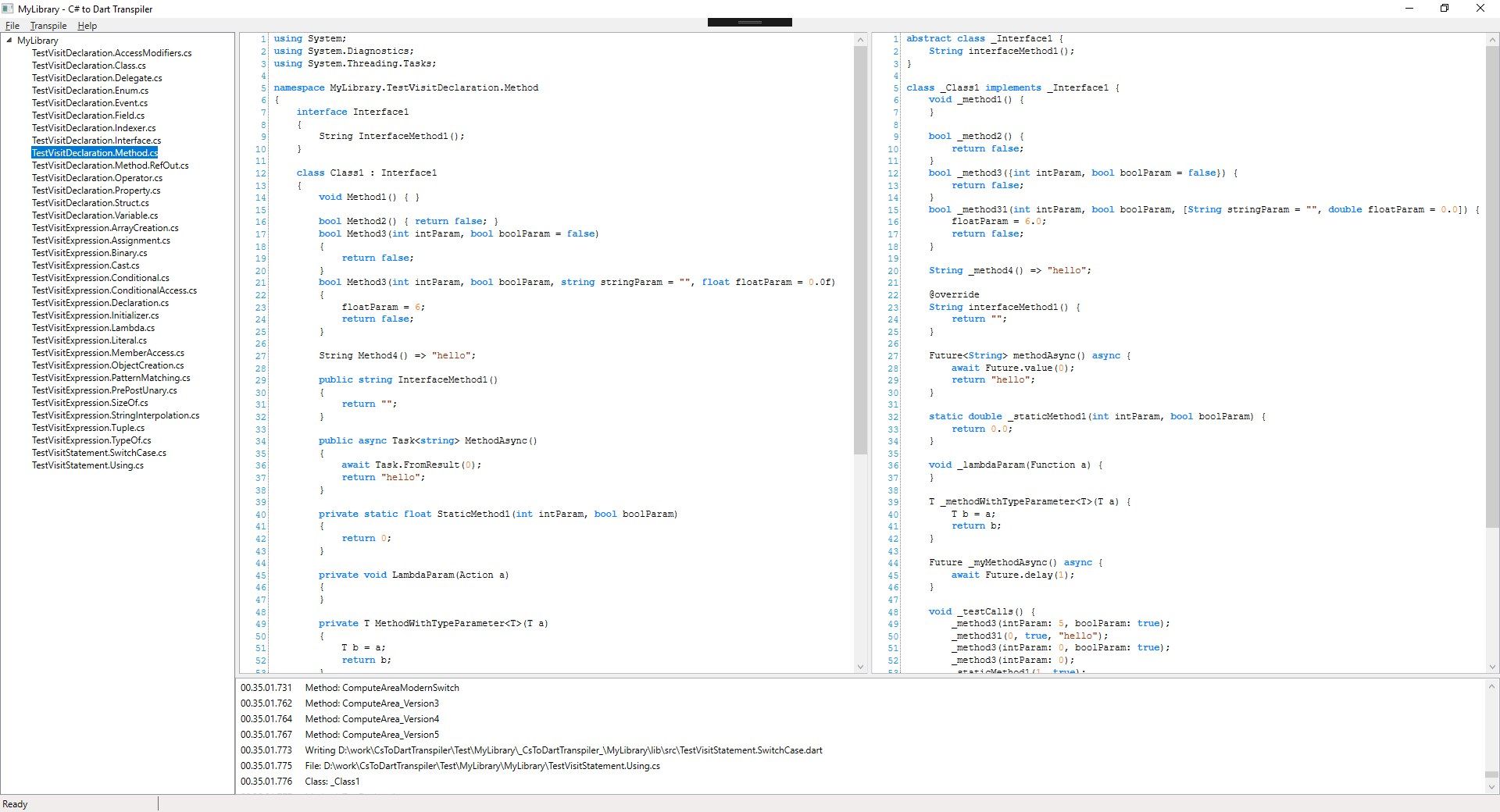
App details
About C# to Dart Transpiler
This tool will transpile your C# code to Dart language in few seconds. Use the tool e.g. for porting your Xamarin/UWP project to Flutter. C# to Dart transpiler will save you days or even weeks/months of manual work!
The tool is using the .NET Compiler Platform (“Roslyn”) to achieve the best possible translation result.
Usage instructions:
- Select from menu File / Open to open a C# project to transpile. Make sure the project can be built successfully using Visual Studio 2019/2017.
- Select from menu Transpile / Transpile to start transpilation.
- Wait until the transpilation completes. You can view current status in the log view.
- Finally you can view the transpilation result in app UI. You can compare C# and Dart files in side by side view with syntax highlighting. Select active file from the Solution explorer.
- Open the transpiled libraries in your Dart IDE (e.g. Android Studio) for finalizing the Dart code.
Notice:
Final porting from C# to Dart requires always manual editing so do not expect the translated Dart code to compile without modifications. The main purpose of this tool is to translate C# syntax to Dart syntax.
In free version translation result can only be viewed in UI, not saved to disk. Purchase Pro version to enable all features.
App requires Visual Studio 2019/2017 or Build Tools for Visual Studio 2019/2017 to work properly.