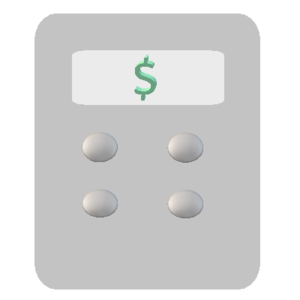
Calculate Budget
Rating
3
Reviews
1
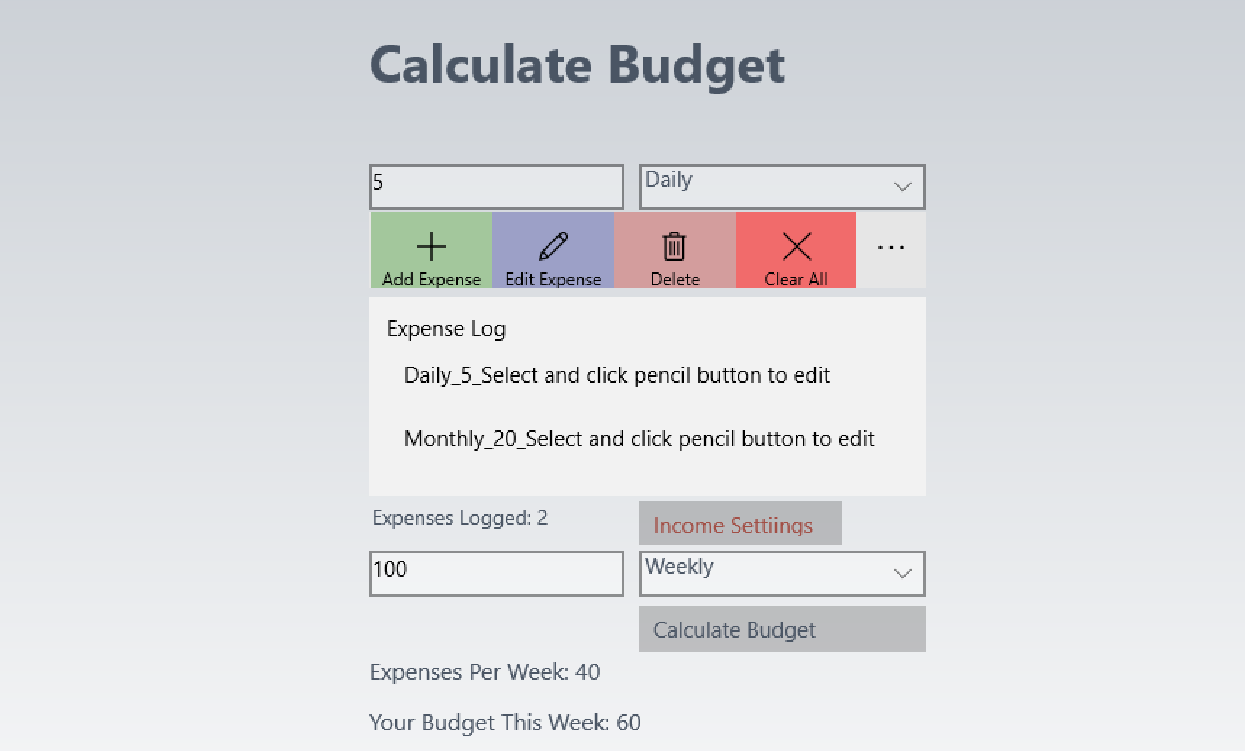
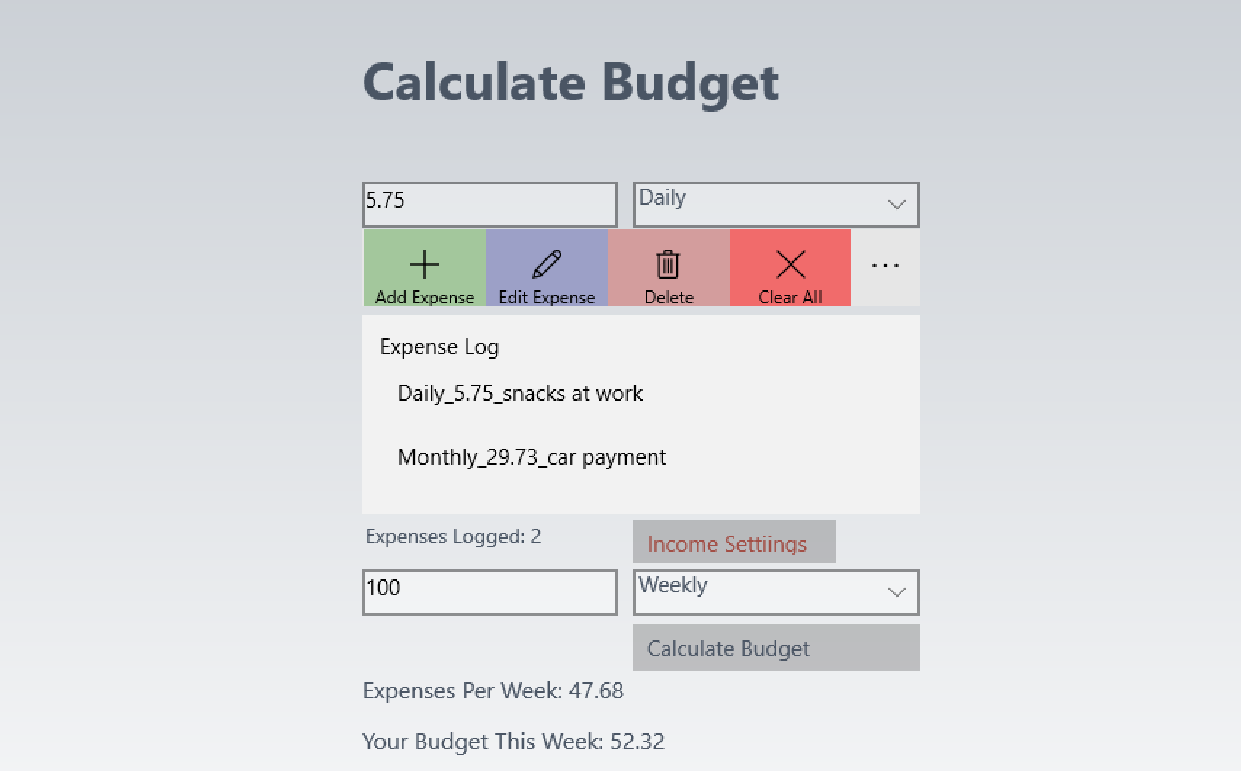
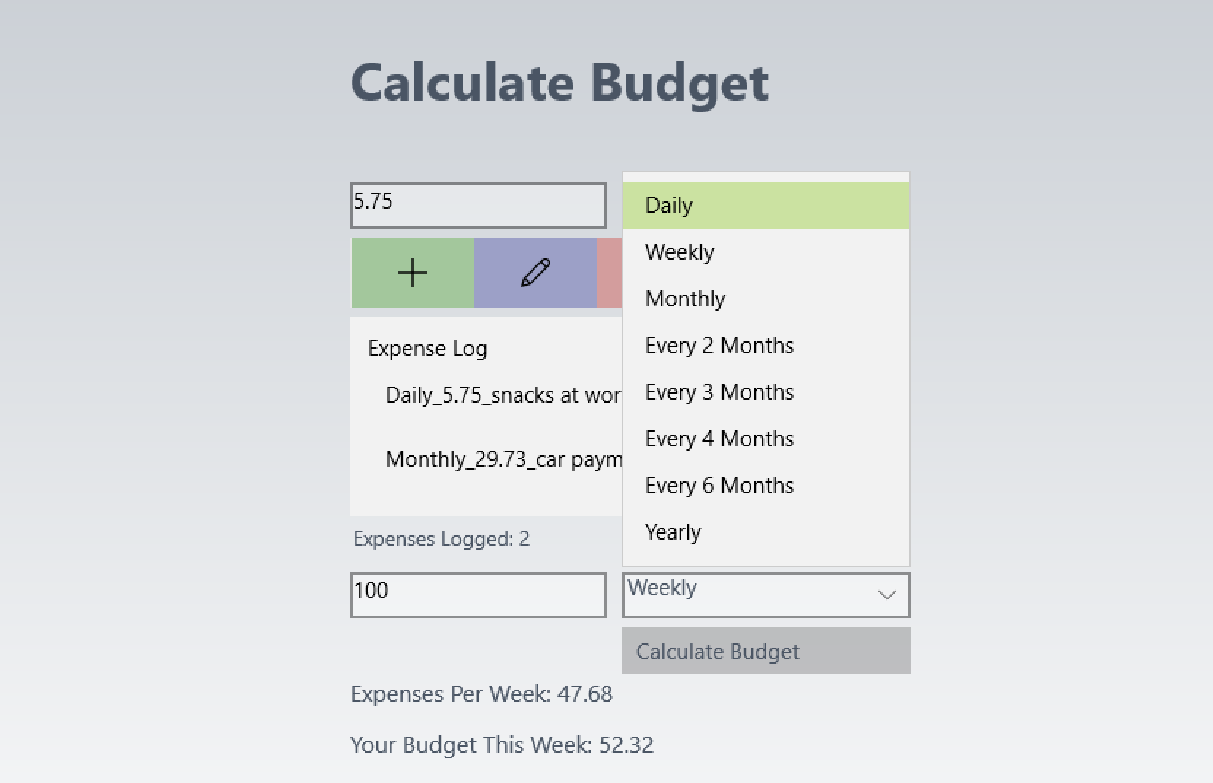
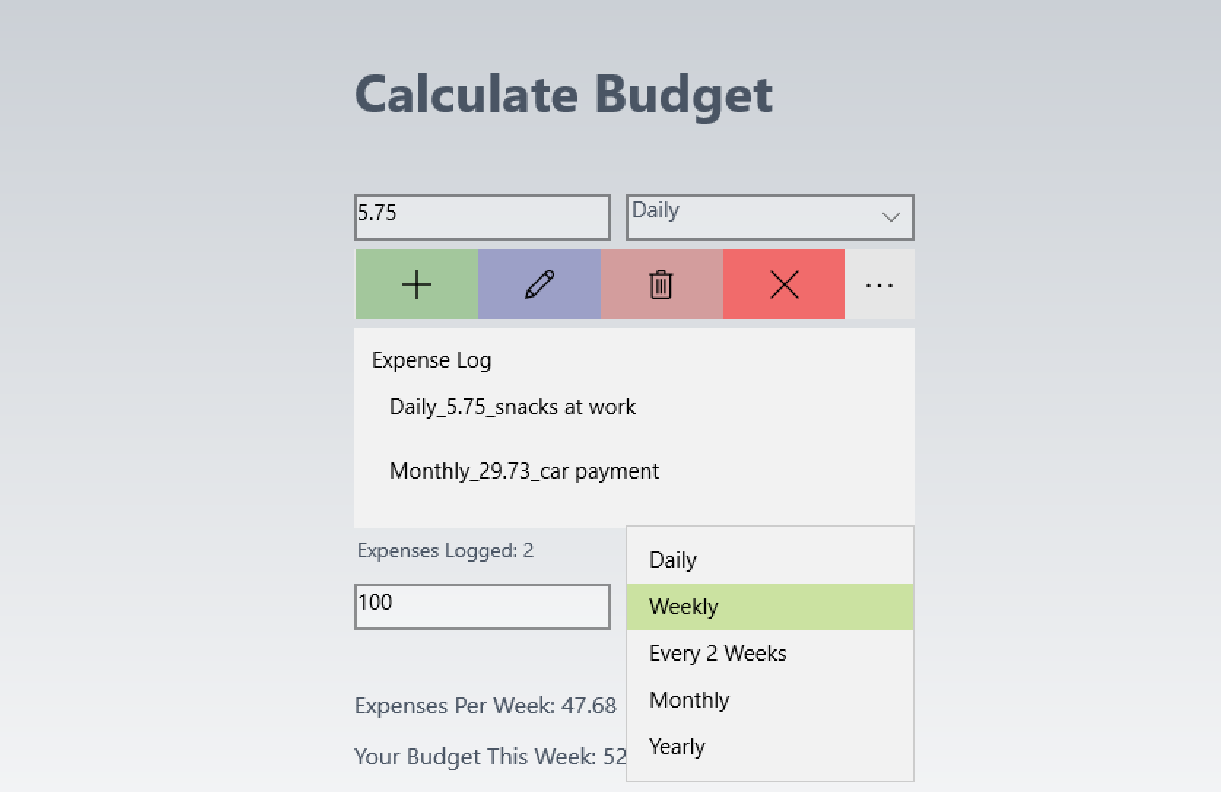
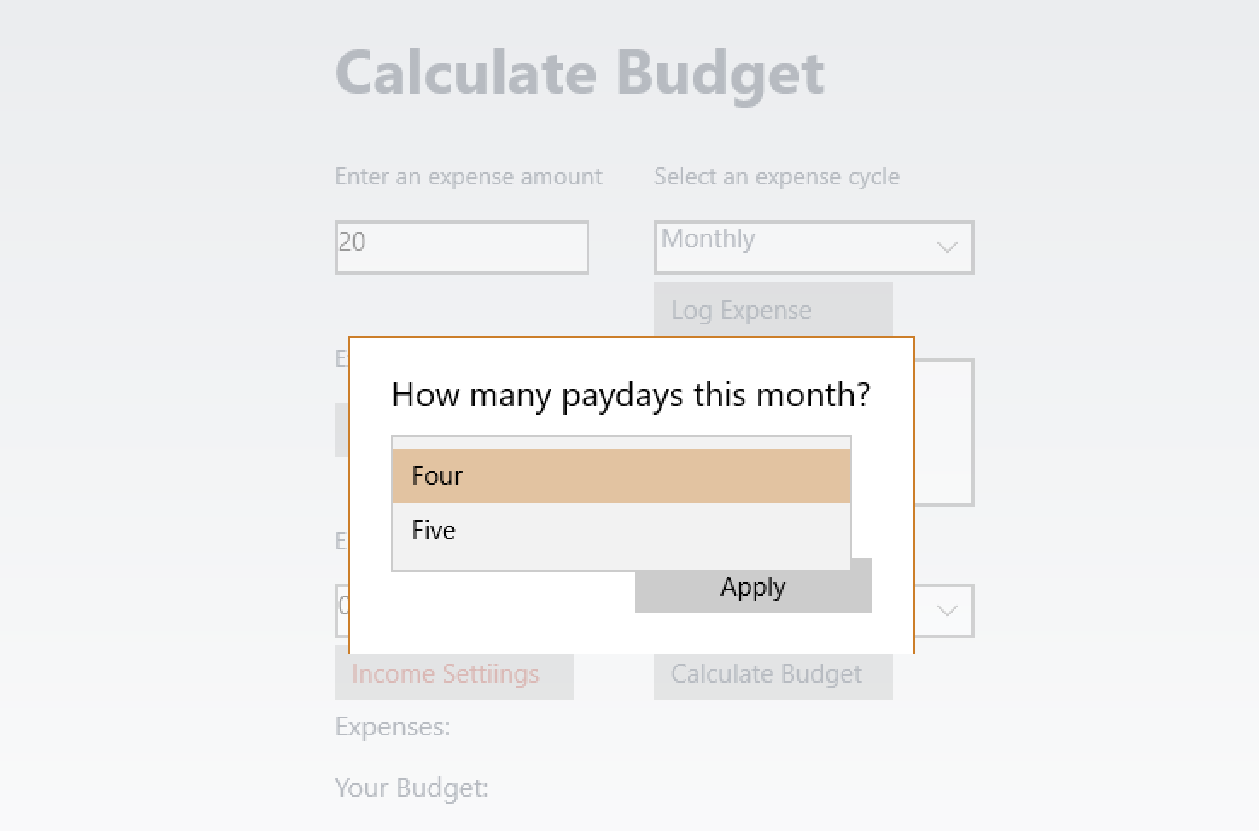
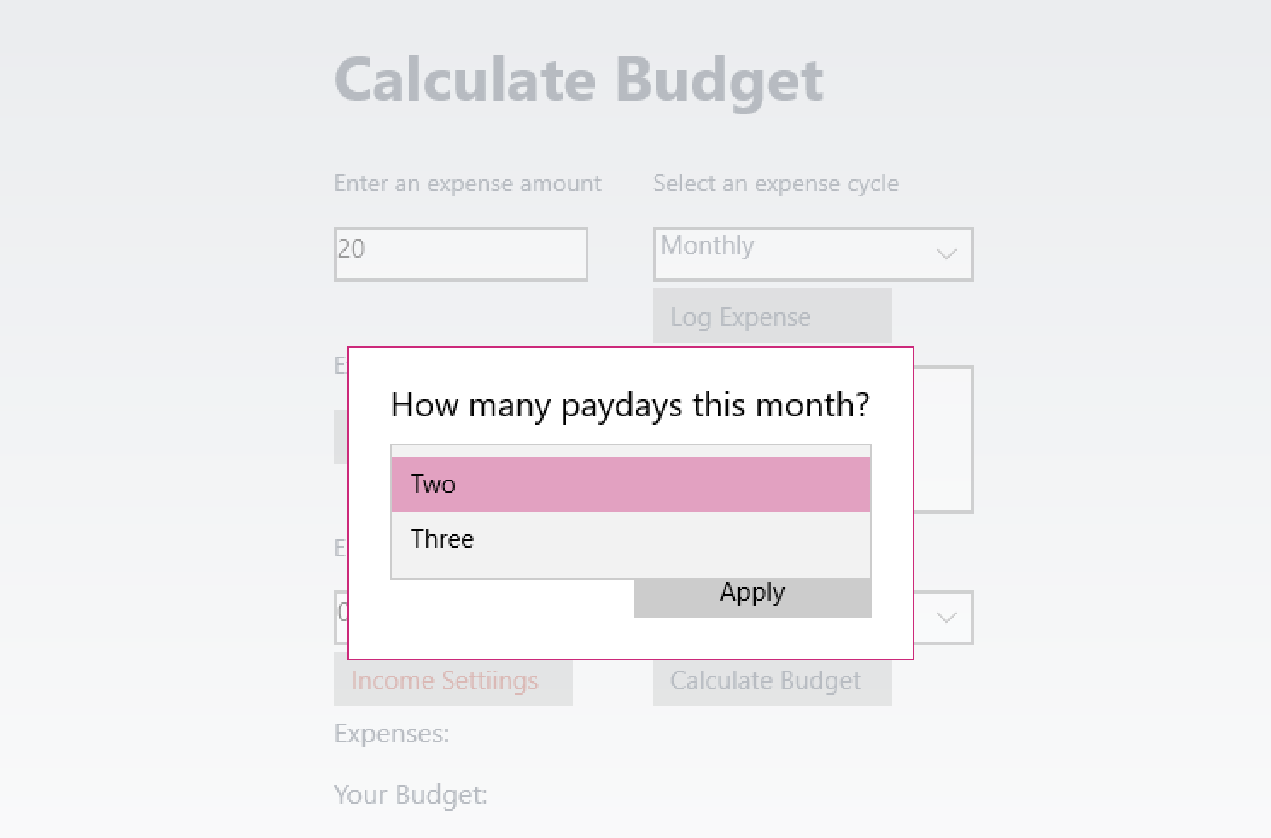
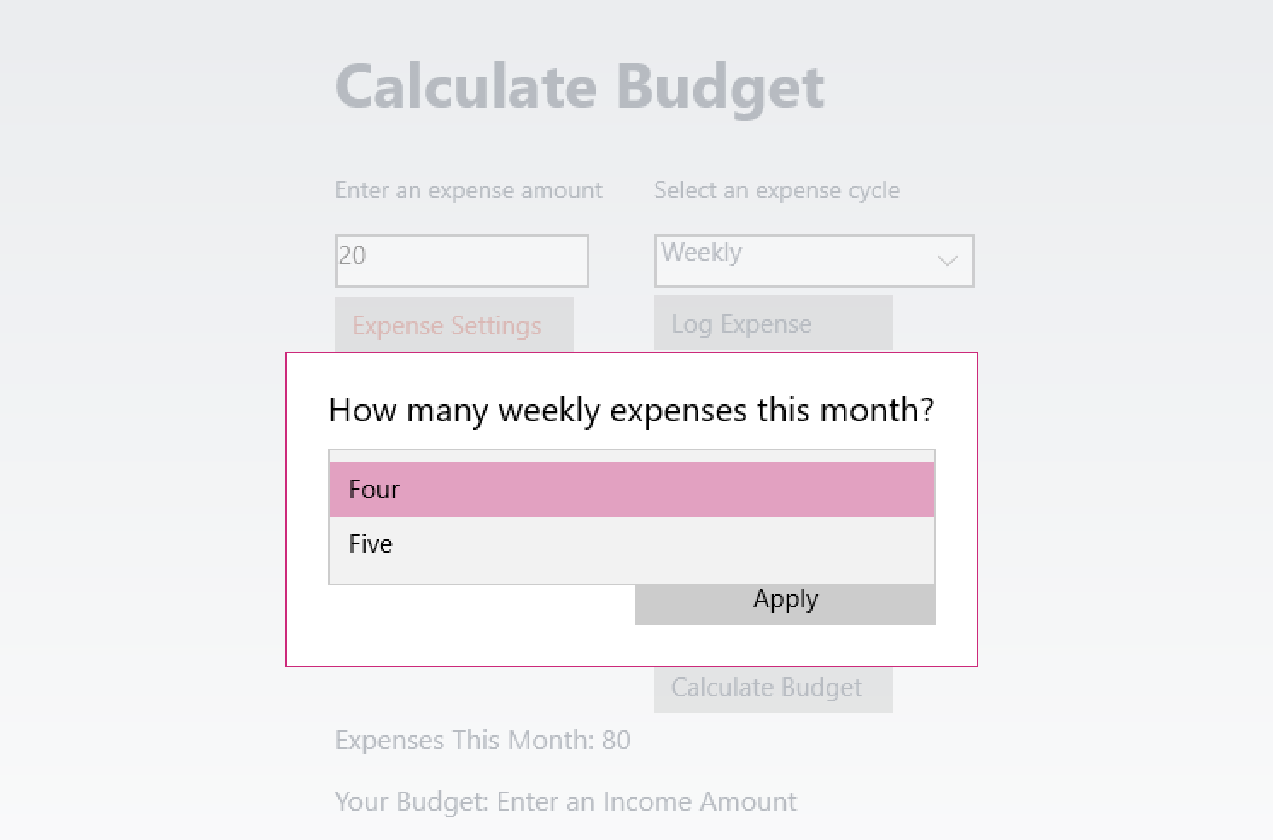
App details
About Calculate Budget
“Simple and sophisticated! This tool is the wrench of budget mechanics.” Calculate the most complex budgets. Enter expenses and income, click calculate, done.
•All expense cycles Daily, Weekly, Monthly, 2 Months, 3 Months, 4 Months, 6 Months, Yearly
•All income cycles: Daily, Weekly, Every 2 Weeks, Monthly, and Yearly.
•Income and expense settings (customize the number of paychecks or expenses in the current month).
•Auto calculates by the number of days in the current month (Windows DateTime).
•Auto save activated (saved locally, offline in fully encrypted files).
Key features
-
Complex Budgeting, Auto Save, Windows DateTime