
CamStudio_Re_Unofficial
Rating
1
Reviews
1


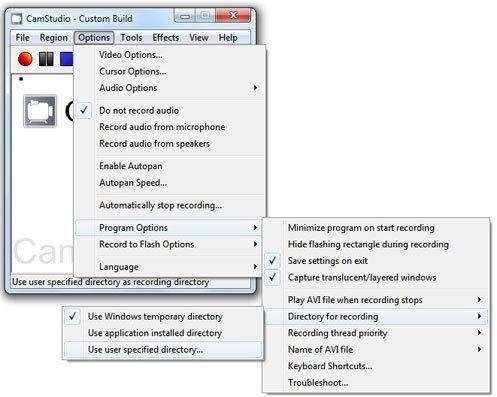
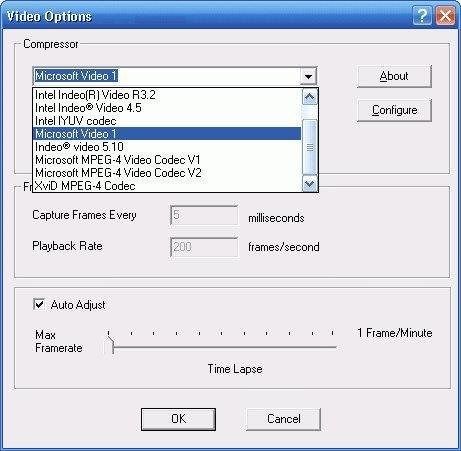
App details
About CamStudio_Re_Unofficial
CamStudio records screen and audio activity on your computer to create AVI video files and turns them into bandwidth-friendly, streaming Flash videos (SWF). CamStudio also lets you add screen captions or video annotations to your recordings through anti-aliased images, or by producing a Webcam movie of yourself (screen in screen) on your desktop. And CamStudio comes with its own lossless codec that produces crystal clear results with a much smaller filesize compared some popular codecs, like Microsoft Video 1. Additional options include cursor controls, the ability to record an entire screen or a portion of it, and selections for output quality. Best of all, CamStudio is easy to use and navigate, plus it includes a built-in Help file.
Key features
-
Record your screen and audio to AVI files
-
Convert AVI into Flash
-
Highlight the cursor path
-
Automatically pan
-
Record with sound
-
Add text comments to videos