
CarburetorIcing
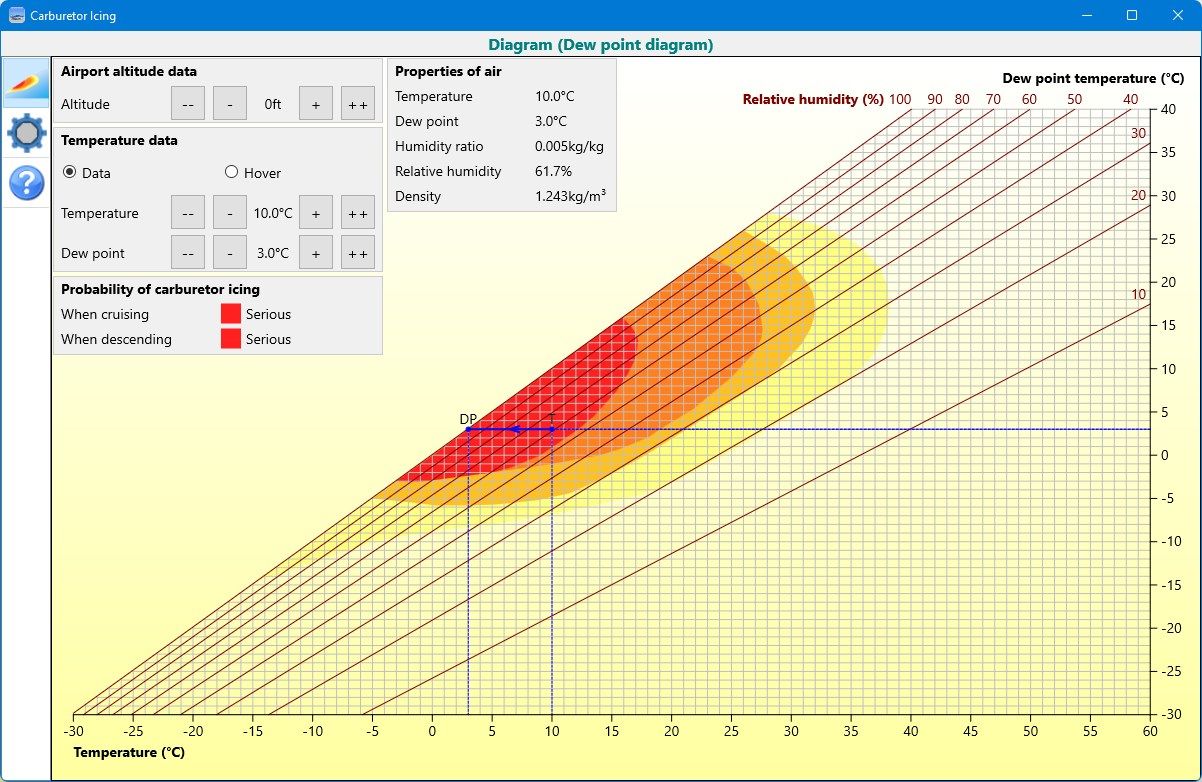
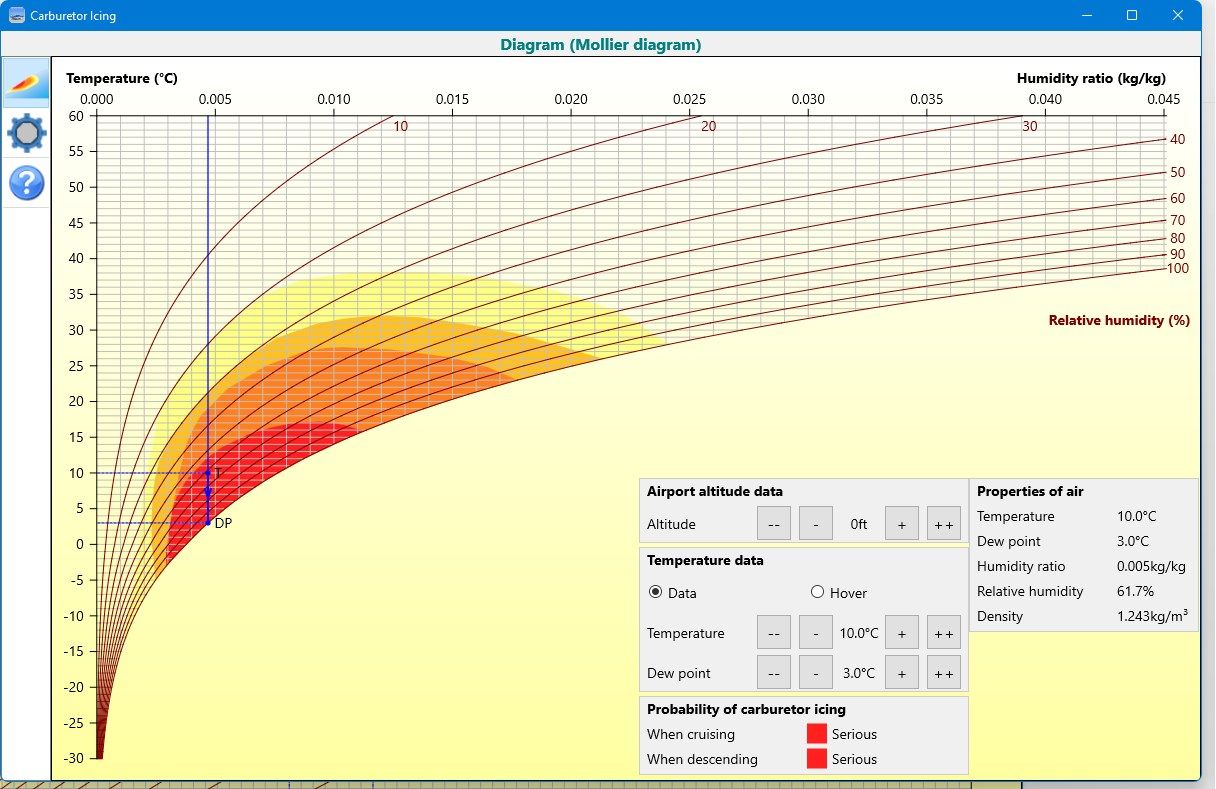
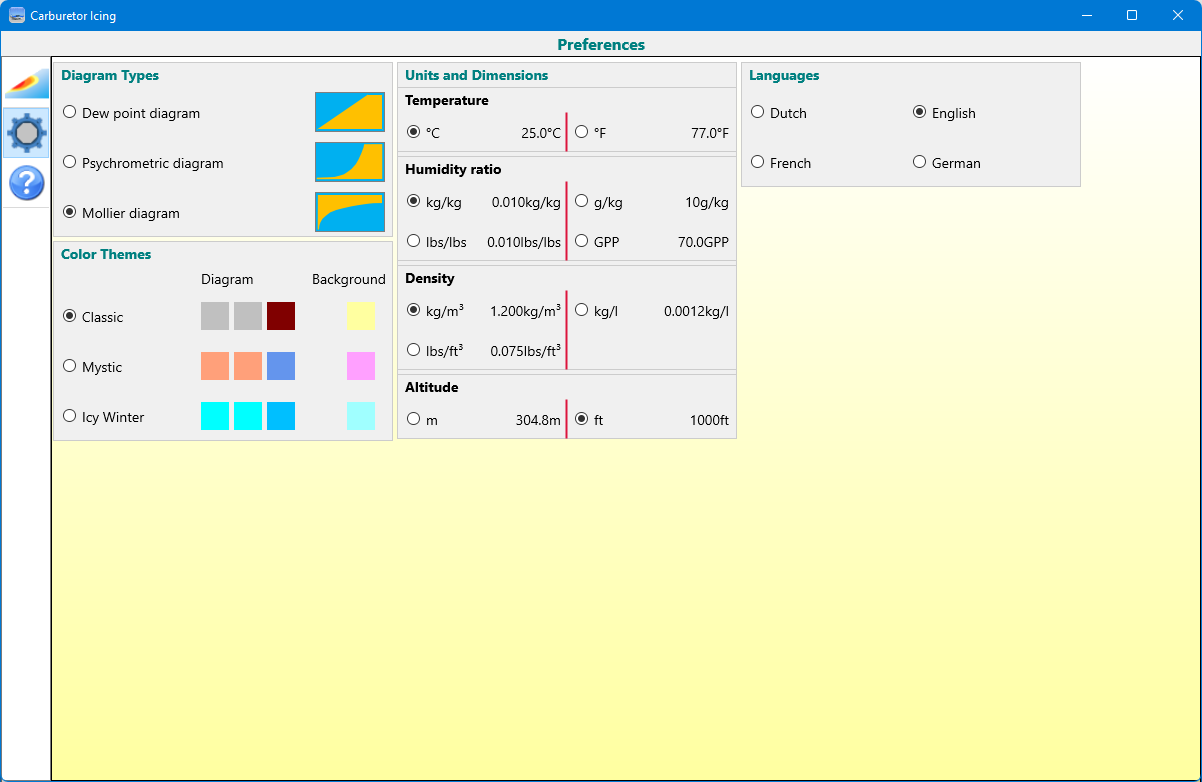
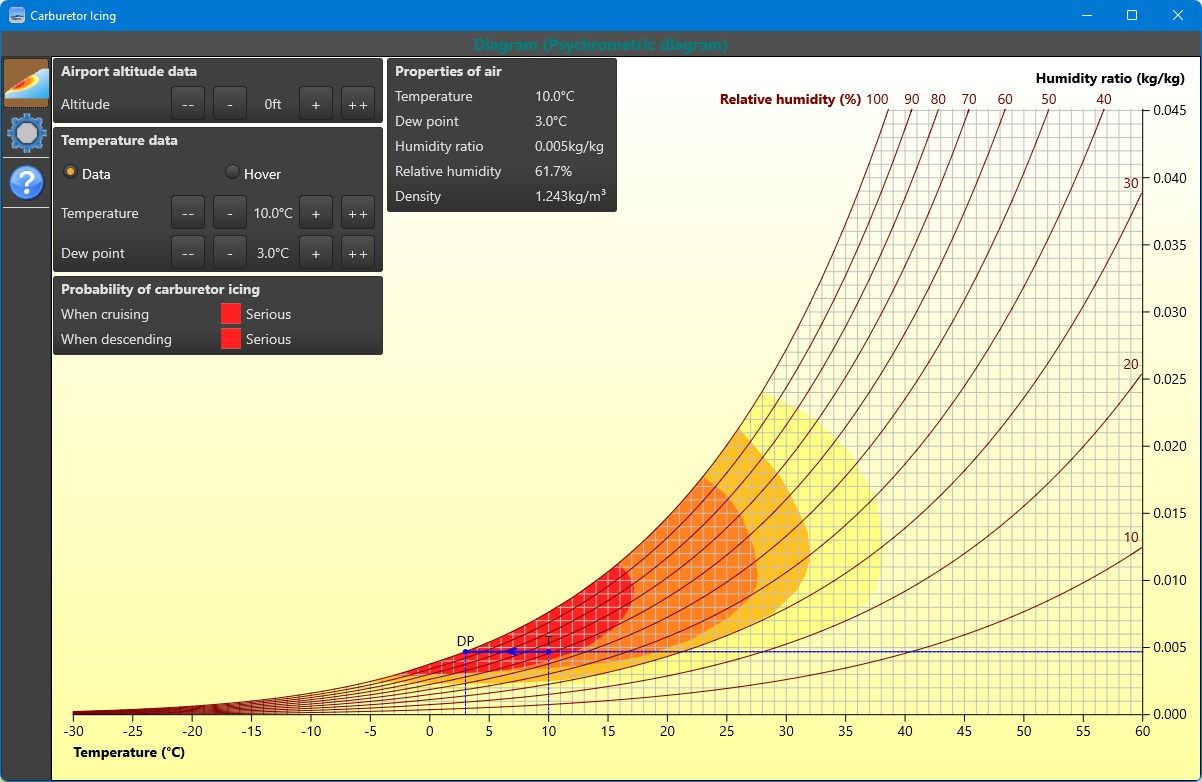
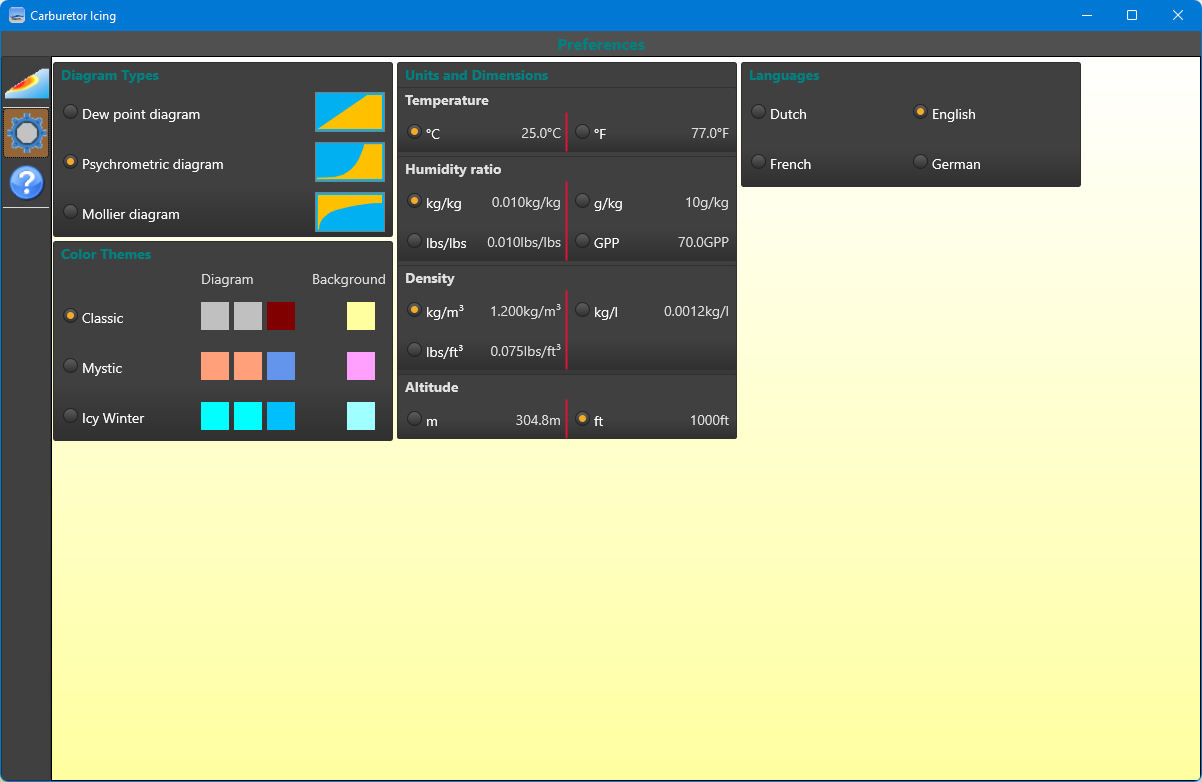
App details
About CarburetorIcing
This app is meant for you as a pilot and adds different zones of carburetor icing probability to a diagram. ou enter the temperature from the meteo (METAR) and you get an indication of icing probabilities. Change the airport altitude and see how altitude affects the results.
You can either enter data and see the results or you can hover over the diagram while the app calculates all results instantaneously. The app offers three diagram types to display the results: dewpoint, psychrometrics and Mollier. The latter two show even more data about the humidity in the air. In addition, these diagrams also change when you alter the altitude, as air becomes thinner.
The preferences offer a selection of diagram types, allow you changing the units (e.g, °C or °F) or colors. Click on explain to get an explanation of how to use the app…
The app also changes its language to the language settings of your computer. This feature is only available for French, German and Dutch. In all other cases, the default language is English.
Key features
-
Enter data by clicking buttons or by keep the mouse button pressed for faster input.
-
Read important air properties of a given point in the diagram from the result pane: temperature, dew point, humidity ratio, relative humidity and density.
-
Hover over the diagram, instead of entering values, and watch the results appearing instantly.
-
Choose one of the diagram types (Dewpoint, Psychrometrics or Mollier) for the graphical results.
-
Choose between metric or imperial unit dimensions, e.g. °C and °F or m and ft.
-
Select a color scheme for the diagram and background colors.
-
Click the "Explain App" icon to get a short explanation of this app.
-
The app saves the latest unit and diagram type settings and starts up with those settings.
-
Initially detects the Windows language settings and changes its language (French, German and Dutch) or keeps using English. At any time you can also set the language to one of the available ones.
-
- Supports light and dark themes.