
CDManager
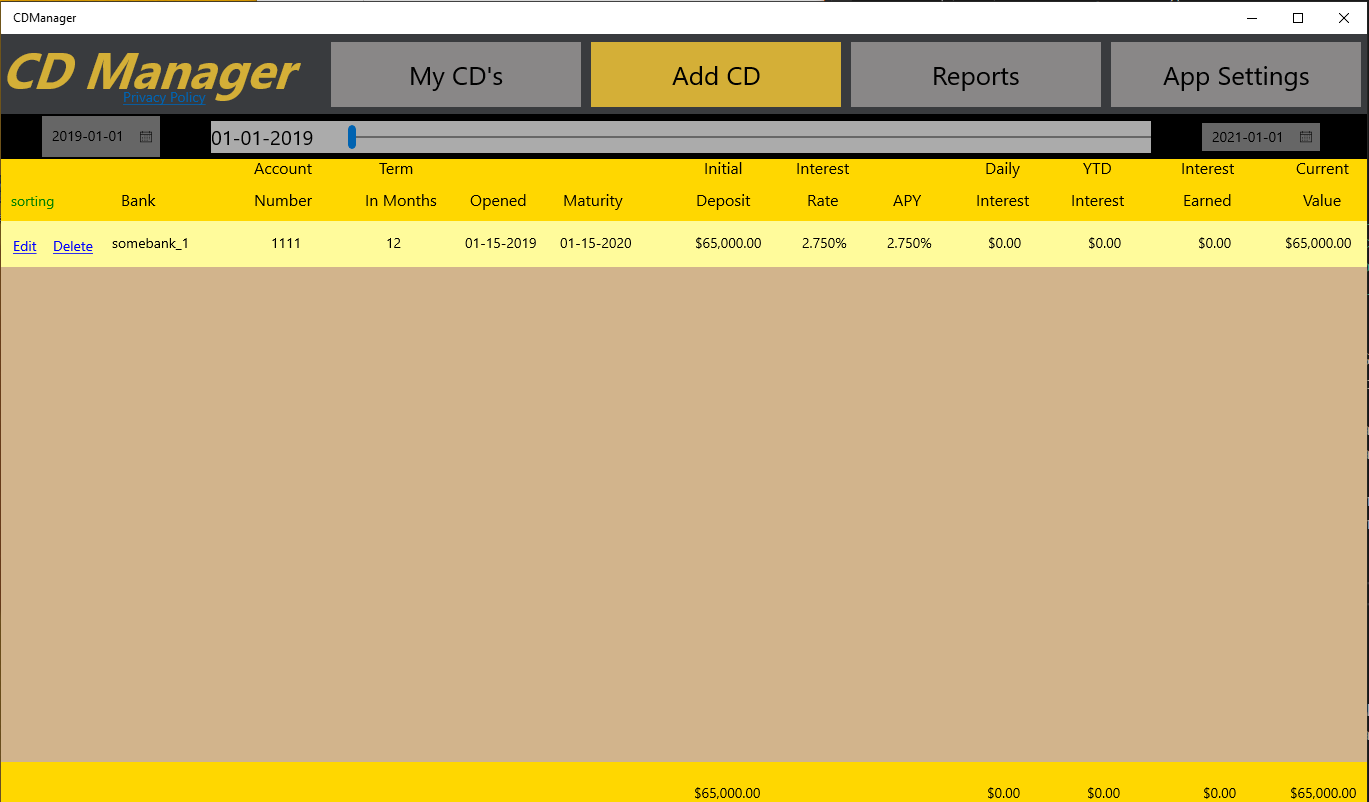
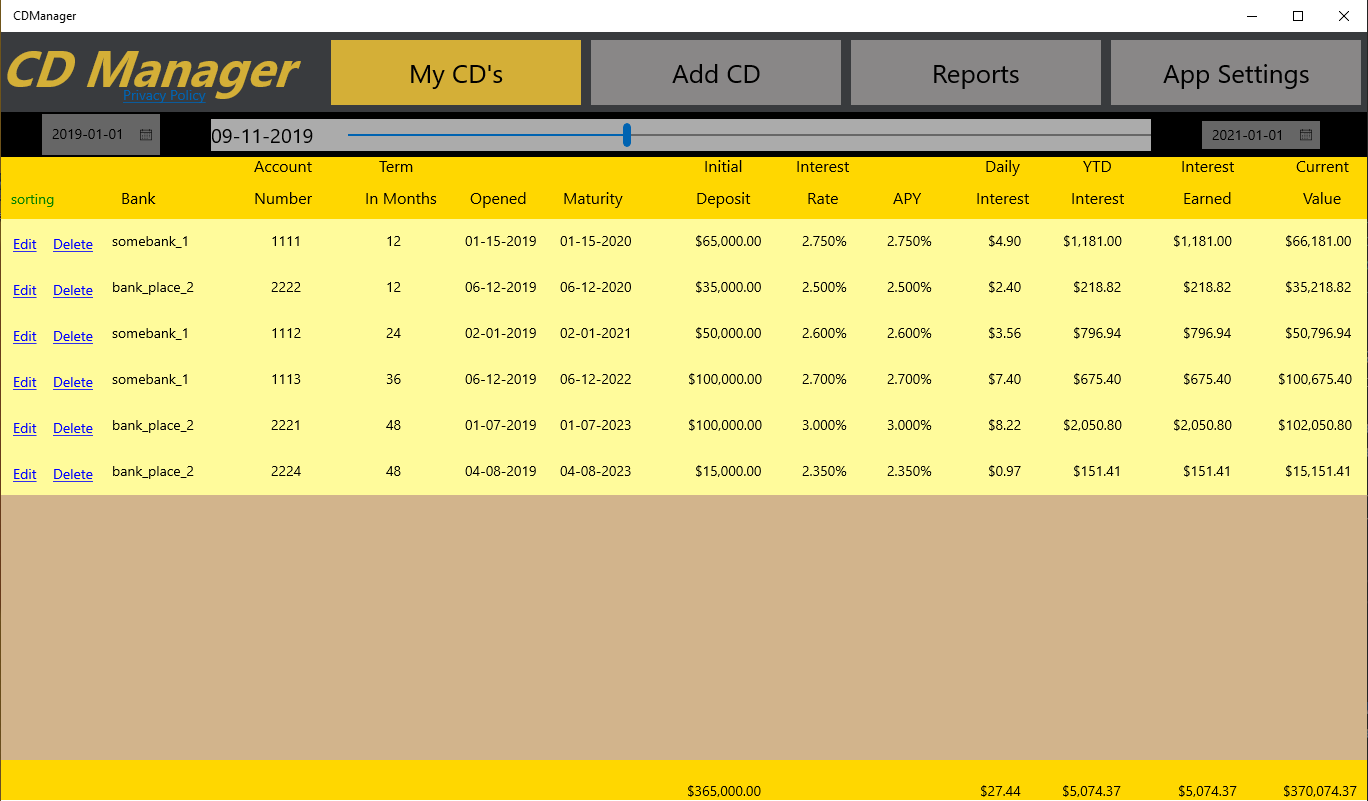
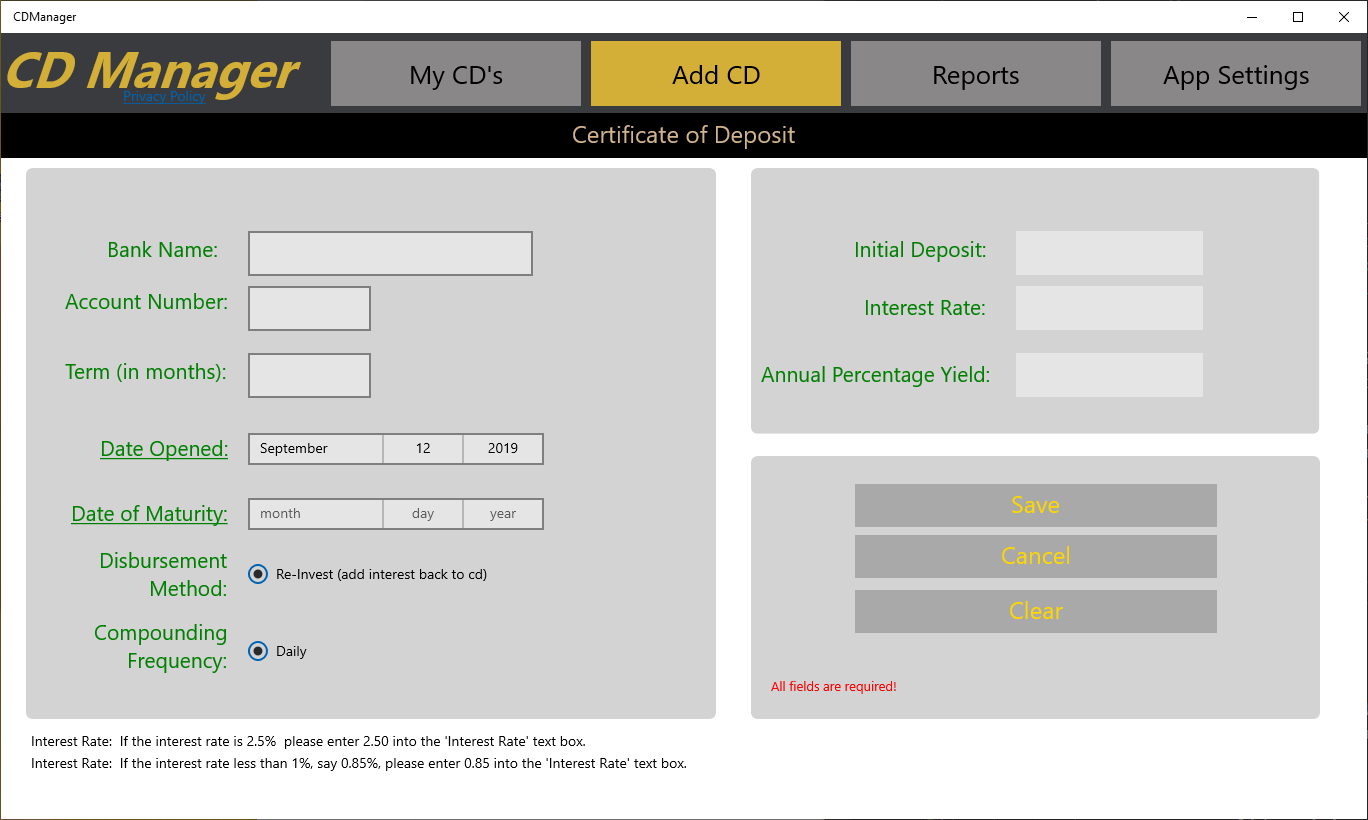
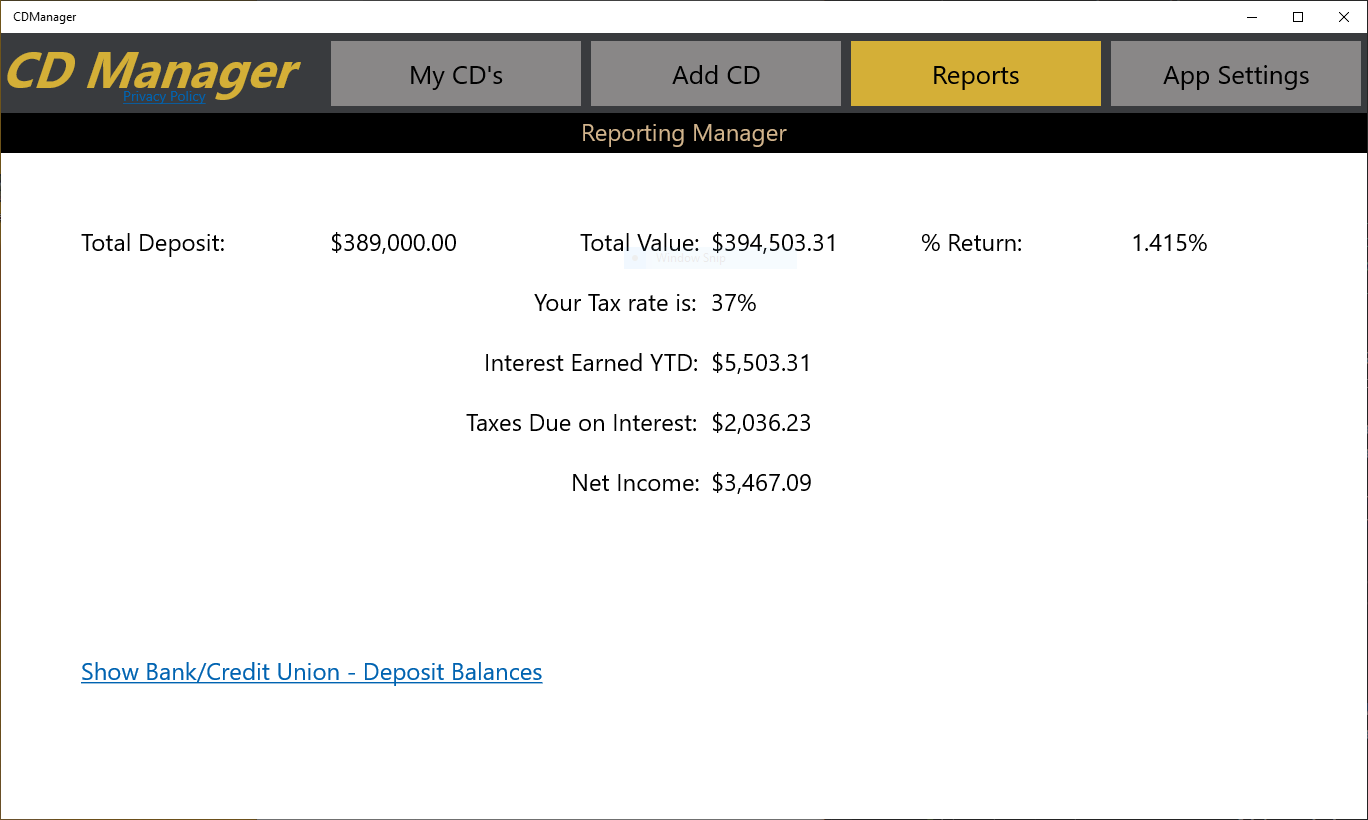
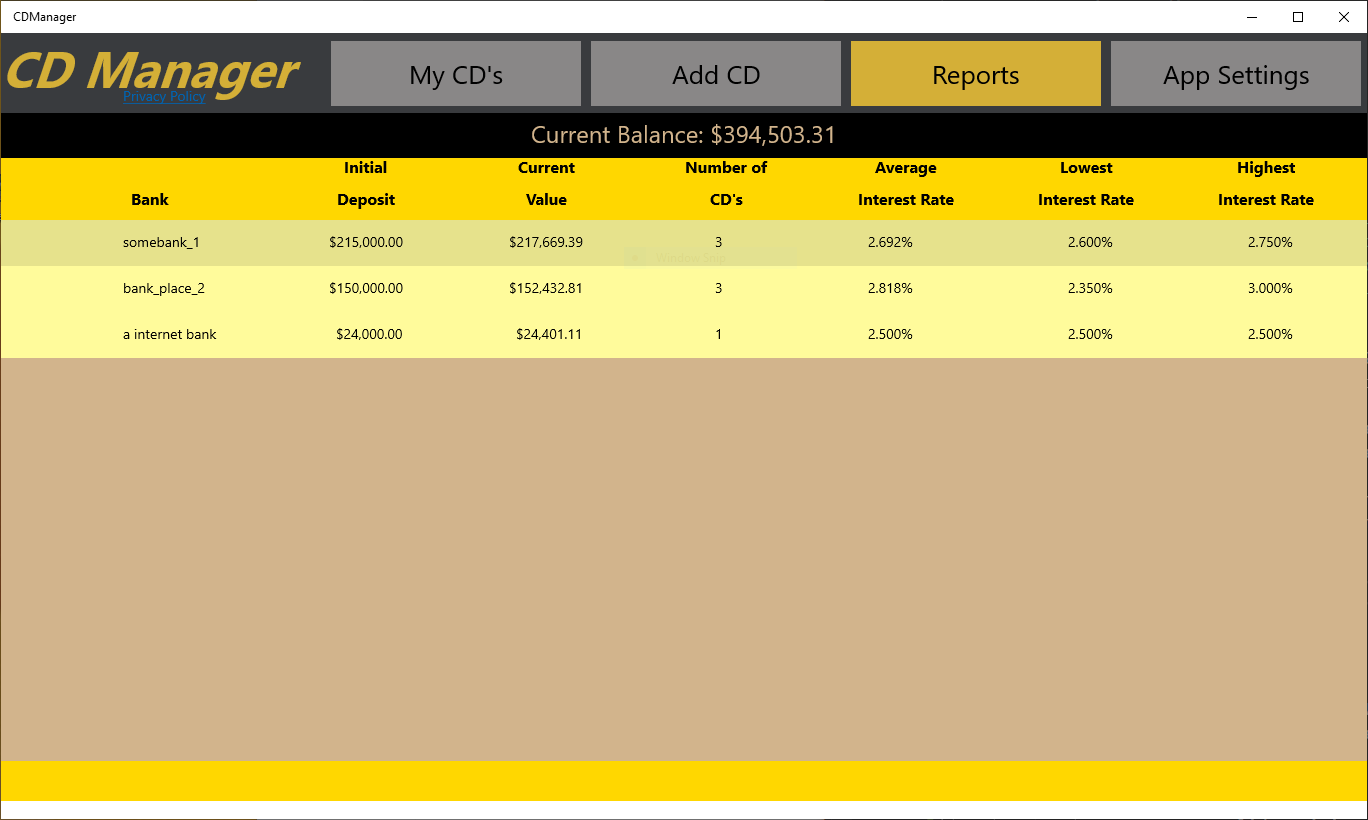
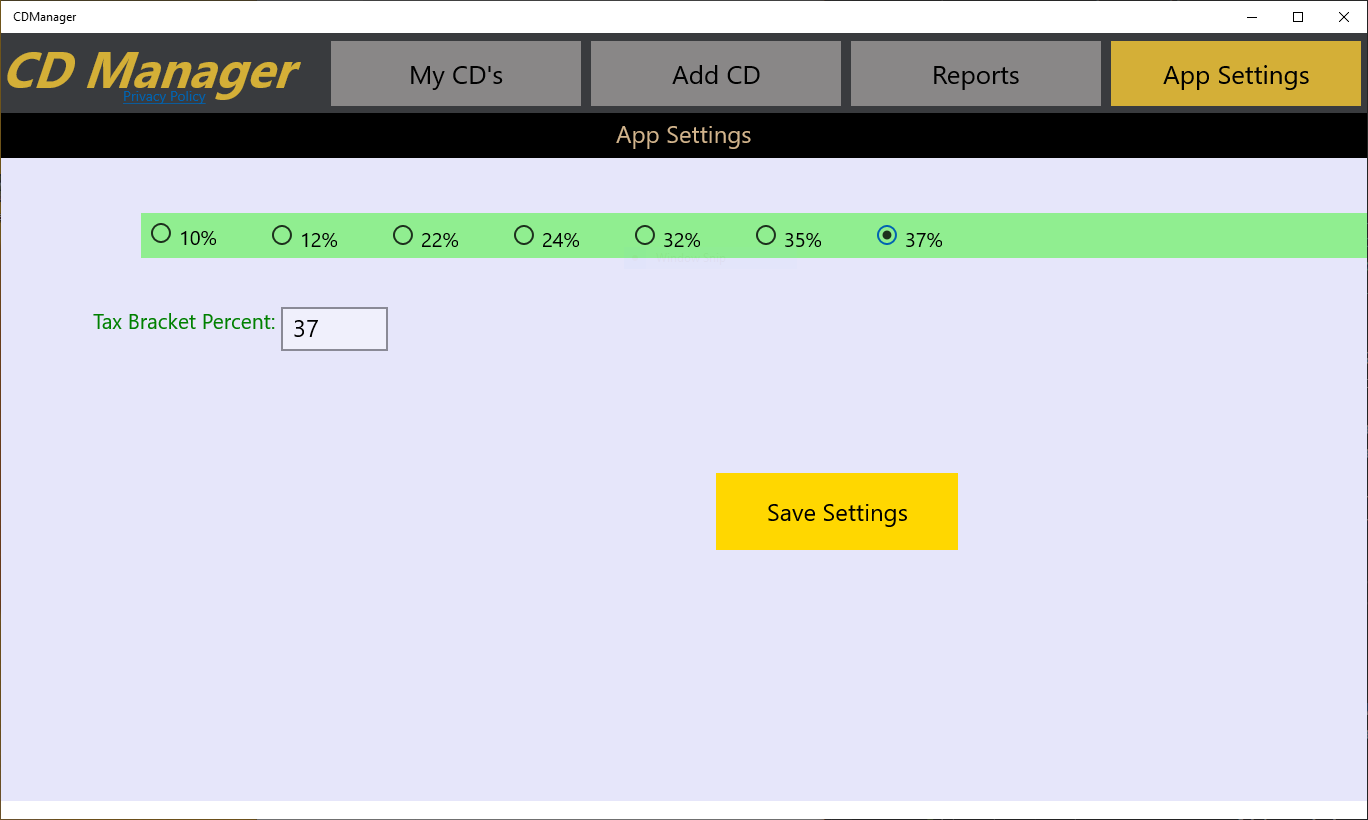
App details
About CDManager
CD Manager is a Windows 10 application that helps you review and calculate your Certificate of Deposits (CD) future earnings.
In one easy to use and understand form, you will be able to see all the relevant information that is critical to understand how your CD’s are performing.
Even if you have only one CD, this application is beneficial.
Before this application, I had two methods to review and calculate the interest on my CD’s.
First, I would go to each web site, of the institution, where I owned one or more CD. I would normally do this review on my cell phone, and at best, the navigation grew tiring. The information was very static. The data points were simple, just enough to make me want to write an application that will provide all the information I wanted.
Secondly, I created a spreadsheet, that did everything I wanted. One re-calculate button click, and I saw the updated numbers. Oh, change the date to somewhere in the future, then re-calculate. Not bad, but I got lazy typing in a new future date.
So, about a year ago, I started writing this application. Month after month, new features were added to this application. I stopped going to the web sites and spreadsheet.
Now, I hope you will enjoy using the application, and really feel informed.
Disclaimer:
This application runs locally on your computer. I DO NOT access your bank. I do not ask for real information. Data is saved on your local computer. If you have a disk error, it is possible you could lose all the data. There are NO BACKUPs.
This application only uses Daily Compounding and re-invest the monthly interest back into the CD.
Key features
-
Computes Daily Interest Amounts
-
Computes YTD interest amounts
-
Computes Term interest amounts
-
Computes how much tax you'll have to pay on paid interest
-
Shows report for each institution, amount on deposits and current value
-
CD Calculator