
Christmas and New Year Frames - Greeting Cards
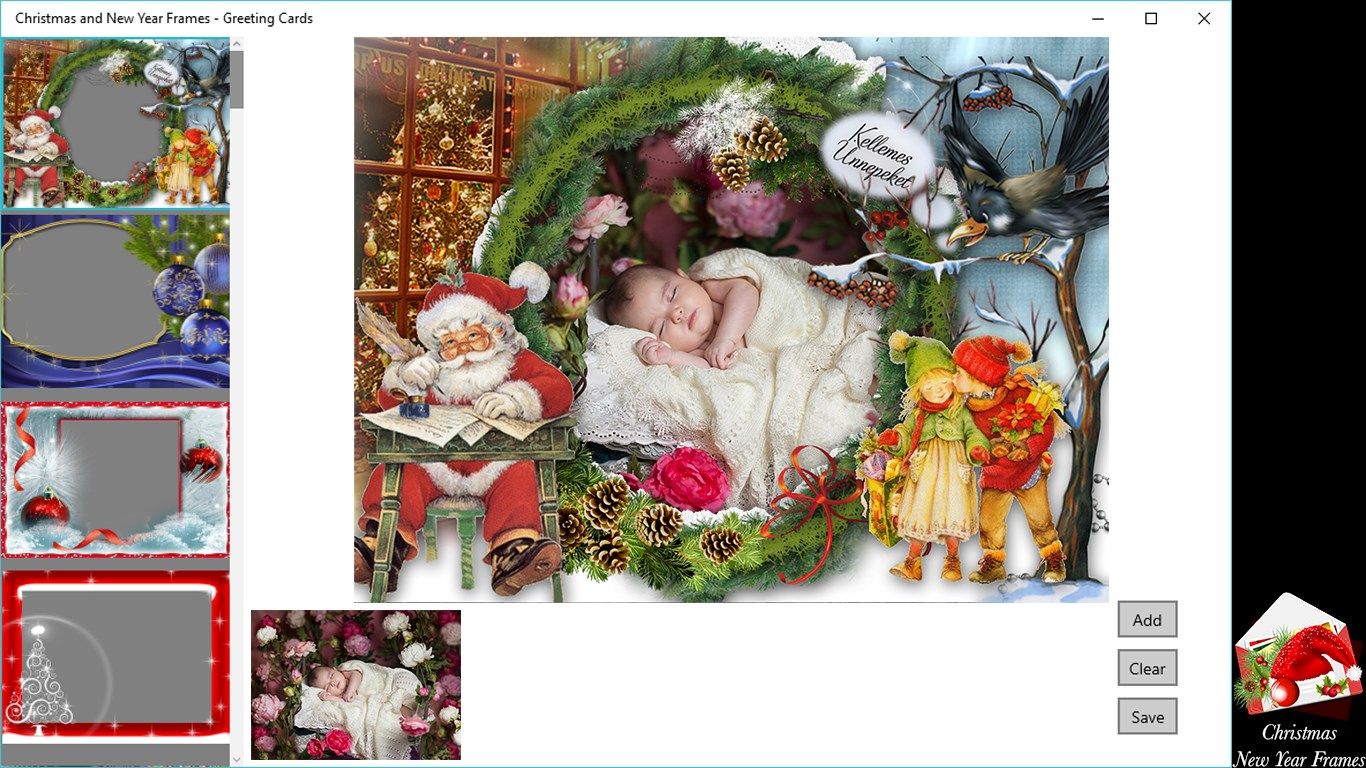

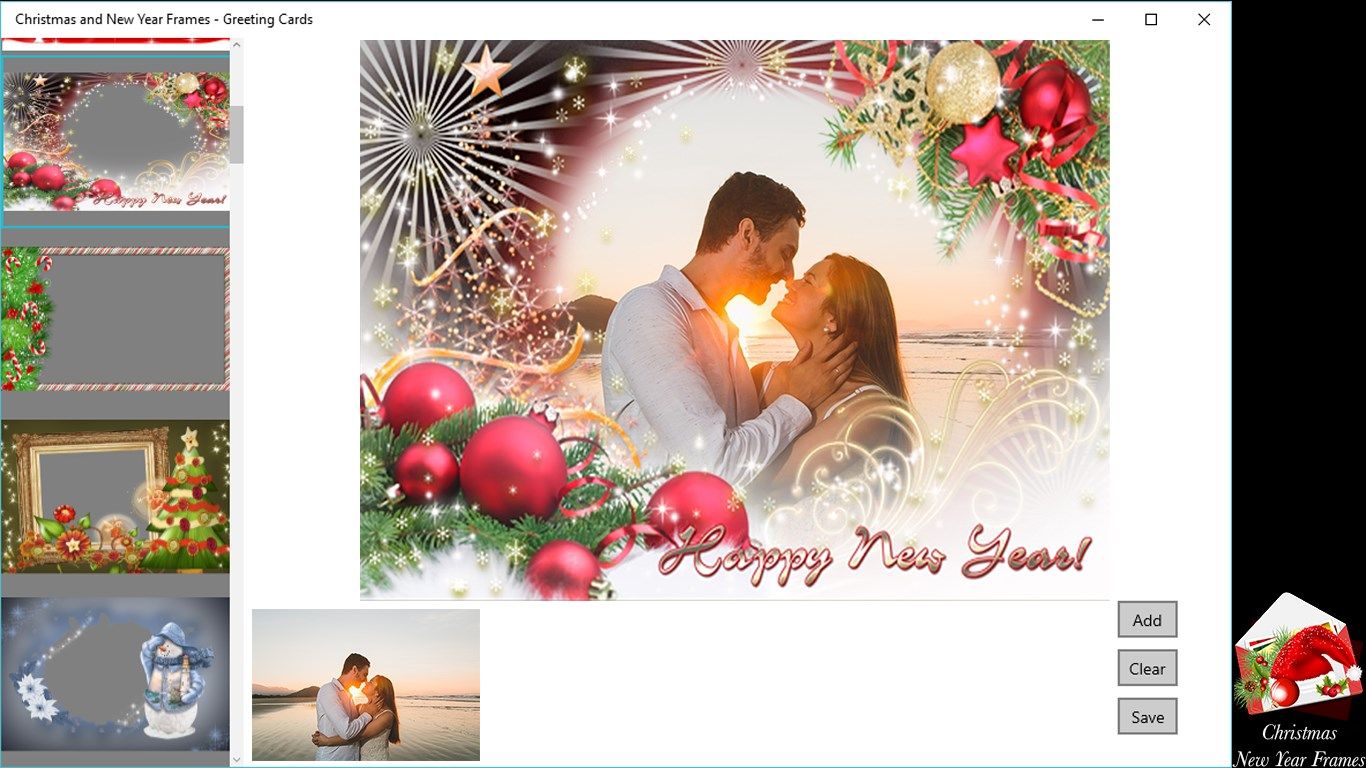


App details
About Christmas and New Year Frames - Greeting Cards
The Christmas and New Year festivities have arrived! So, you don’t want to waste too much time creating exclusive cards to gift. With Christmas and New Year Frames - Greeting Cards you’ll find beautiful Christmas and New Year frames to easily create cards using your own pictures!
Design your Christmas and New Year card with pictures of you, your family, friends, love or anything you want, it’s just add on the app and will appear on your card! Your friends and family will love your special gift!
••••••••••••••••••••••••••••••••••••••••••••••••••••••••••••
Enjoy our amazing features:
••••••••••••••••••••••••••••••••••••••••••••••••••••••••••••
- Exclusive Christmas Frames.
- Add your own photos to the frame.
- Easy to create cards.
- You can one up to three photos depending on the frame.
••••••••••••••••••••••••••••••••••••••••••••••••••••••••••••
How to use:
••••••••••••••••••••••••••••••••••••••••••••••••••••••••••••
- Select the frame you want on the left side of the app.
- The image preview of the frame you chose will appear on the screen.
- Click [ Add ] to add the photo you want on the frame.
- Your photo will appear on the frame. You can add more photos if the frame allows.
- Click [ Clear ] if you want to delete any photo you’ve added.
- Click [ Save ] and select the folder you want to save your card.
••••••••••••••••••••••••••••••••••••••••••••••••••••••••••••
If you need help?
••••••••••••••••••••••••••••••••••••••••••••••••••••••••••••
Do you need any help? If you have any doubt or trouble with our products and company, like to make a suggestion or submit a request for a new feature, you can use the following tools:
Go to our website: ••• bravecl.com
There you can find:
• Frequently Asked Questions
• List of applications
• Tutorials
and more…
You can also send an email to: ••• [email protected]
We’ll respond as soon as we can. Your contact is very important and with it we can constantly improve our apps.