
CleverControl Screen & Webcam Surveillance
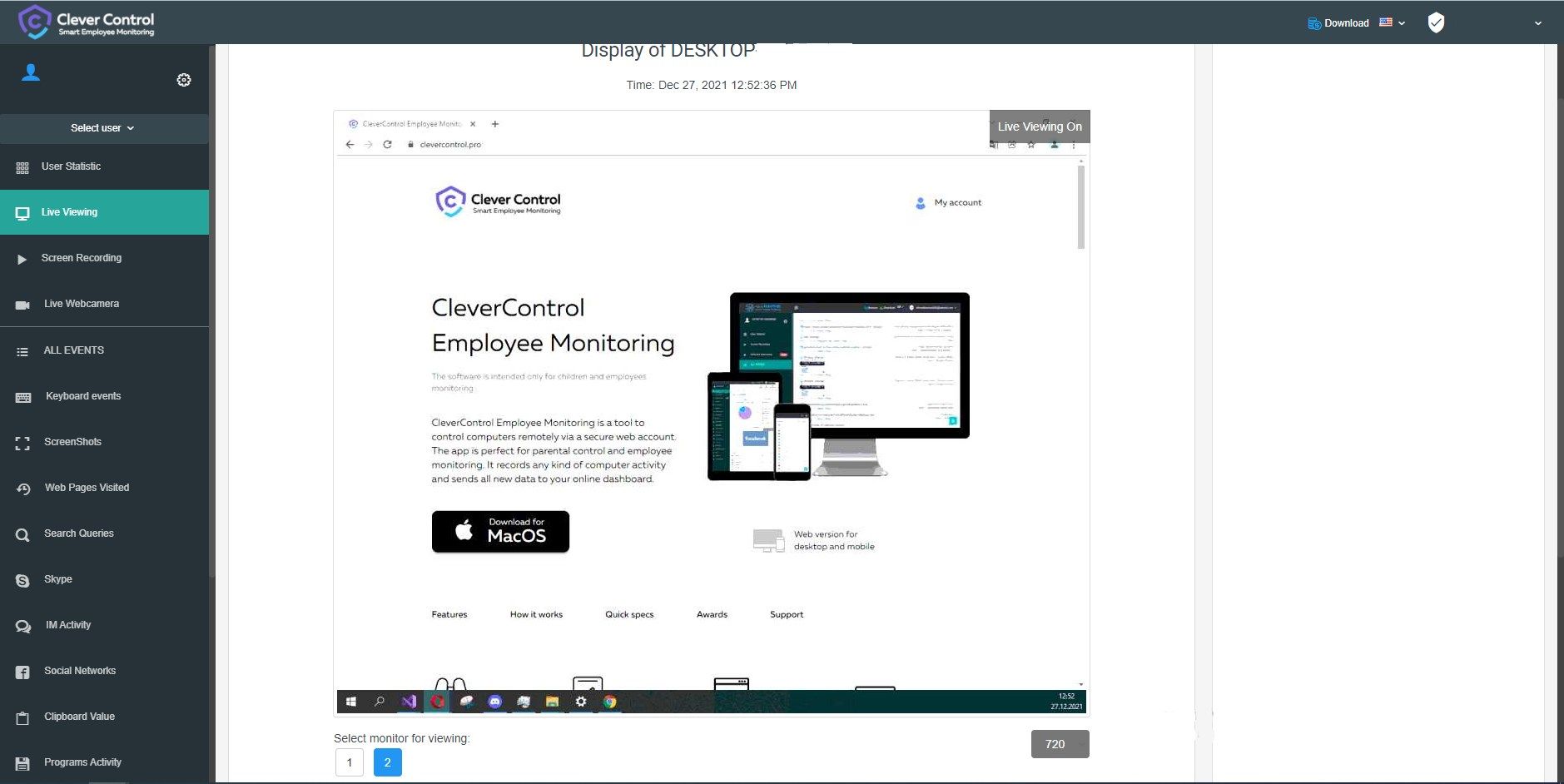
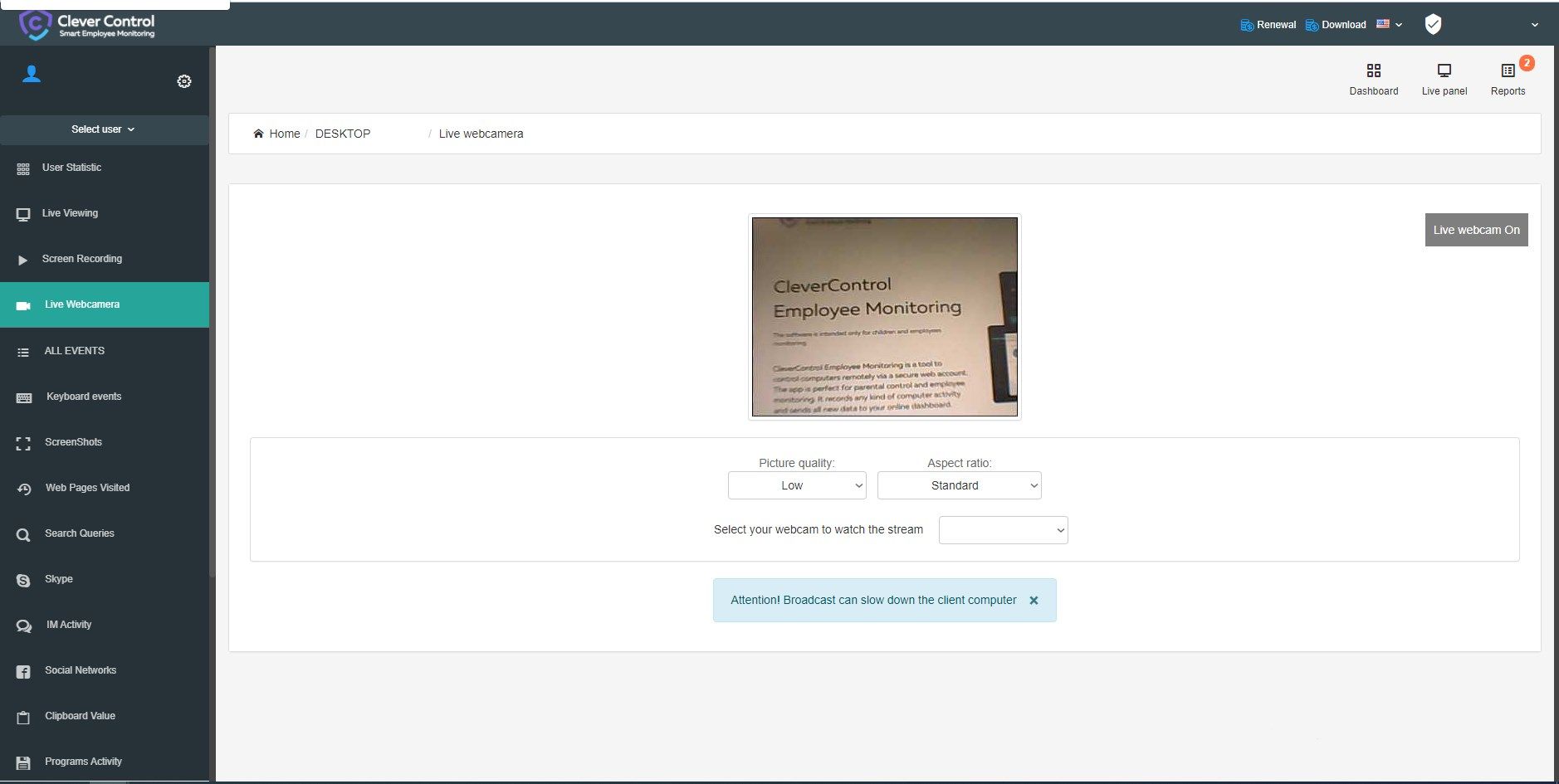
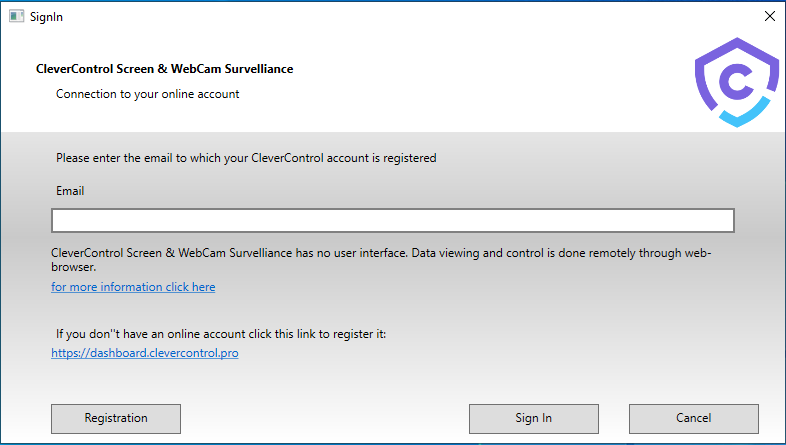
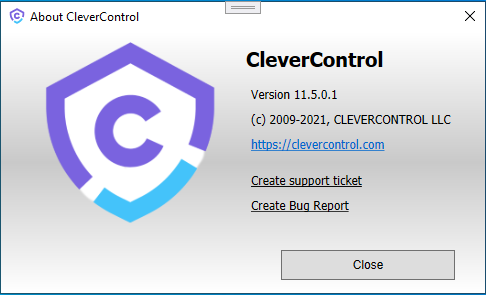
App details
About CleverControl Screen & Webcam Surveillance
Screen & Webcam Surveillance for Windows
Turn a computer into an advanced surveillance system.
Screen & Webcam Surveillance is a versatile cloud-based solution for remote live viewing of computer screens and webcams connected to Windows devices. It is ideal for all industries and monitoring purposes thanks to its cutting-edge features and user-friendly interface.
Features
Live Webcam
Live Webcam lets you watch over live surroundings through the camera of the computer. Just sign in to your online account from any device and check what is happening near the target computer. Live Webcam is indispensable for employee monitoring purposes since it helps CEOs ensure that their team members are productive and comply with the corporate policy at the workplace.
Webcam Recording
With the webcam recording feature, you do not need to stay in front of your computer the whole day to check up on your team. Set the program to record video constantly from the computer camera and watch the recording at any convenient time and for any desired period.
Live Screen Viewing
This feature enables you to watch computer screens distantly and check what exactly the user is doing. With Live Screen, company managers can keep an eye on employees’ activities remotely and detect any malicious behaviour before it becomes a problem. Moreover, Live Screen helps you prevent company data leakage. Remote teams can use Screen & Webcam Surveillance for monitoring employees’ attendance and productivity.
Screen Recording
Save time on daily monitoring of your staff. Record the screen of the computer during the day and view the recordings at your convenience. Thanks to handy controls, you can speed up, pause or stop the playback or view the recording only for the desired period. These recordings may be helpful as an assessment tool for employees’ productivity or as proof in investigating internal incidents.
Website Activity Tracking
The software provides you with access to the complete browsing history on the monitored devices. It captures URLs with the time and duration of site visits. Control the Internet usage by your staff and detect slackers who may spend their workday browsing social media and chatting on messengers.
Application Monitoring
This feature helps you track what programs the user opens on the monitored device. It’s also possible to check how often and for how long each program runs. The program will allow you to optimize the costs of software licenses and detect employees who waste their work time on non-work activities. You will know what application your employees use the most and least often and provide them with the additional software licenses they may need. You may also save on the software that the team does not use.
Invisible Mode
The program is hidden from the user and is invisible everywhere on the device. It also does not show as a running application in the Task Manager. The hidden mode helps reduce the stress of being monitored for your employees and the risk of unauthorized manipulations with the program.
Remote Monitoring
Screen & Webcam Surveillance is a cloud-based real-time monitoring solution. You don’t need to stay in the office the whole day or visit remote offices personally only to ensure that your staff performs their duties. The program streams the device’s screen and camera on the online dashboard. Thus, you can access the recorded data and watch the broadcast live from any device and any place remotely. Only a good Internet connection is required.
How It Works
Create an online account for remote monitoring.
Access the target device, open your web account and download the program.
Run the installer and configure the software.
View all the data and streams on your online dashboard.
Advantages
Fast & Easy Installation
The installation takes up to 5 minutes and doesn’t require any IT specialist.
Remote Settings
You can change and apply all the settings remotely from your online account. The program also offers remote uninstallation with a couple of clicks.
Live Monitoring
The software turns your devices into a powerful surveillance system by streaming the computer’s screen and webcam in real-time mode.