
Cloud Drive for Storage Service
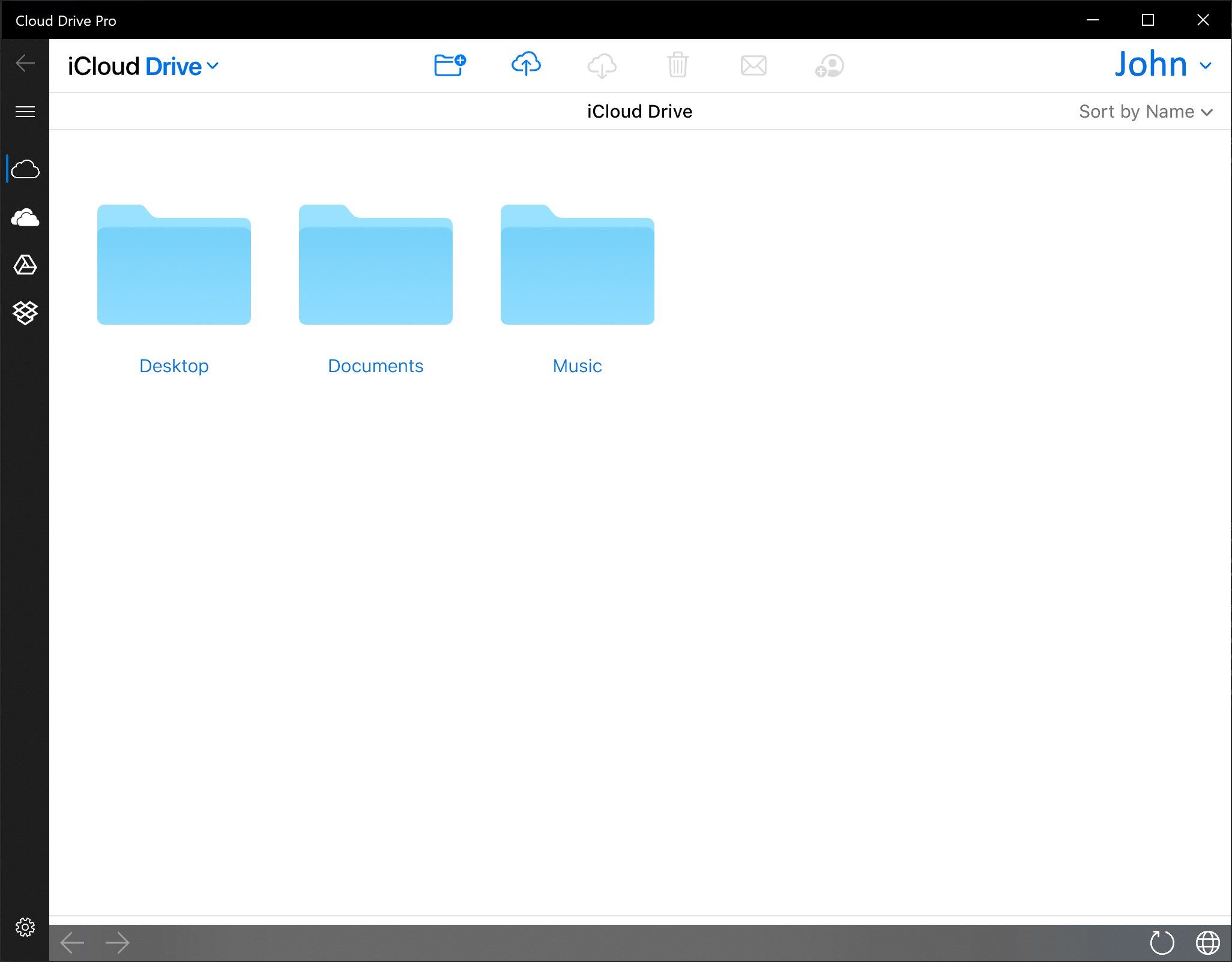
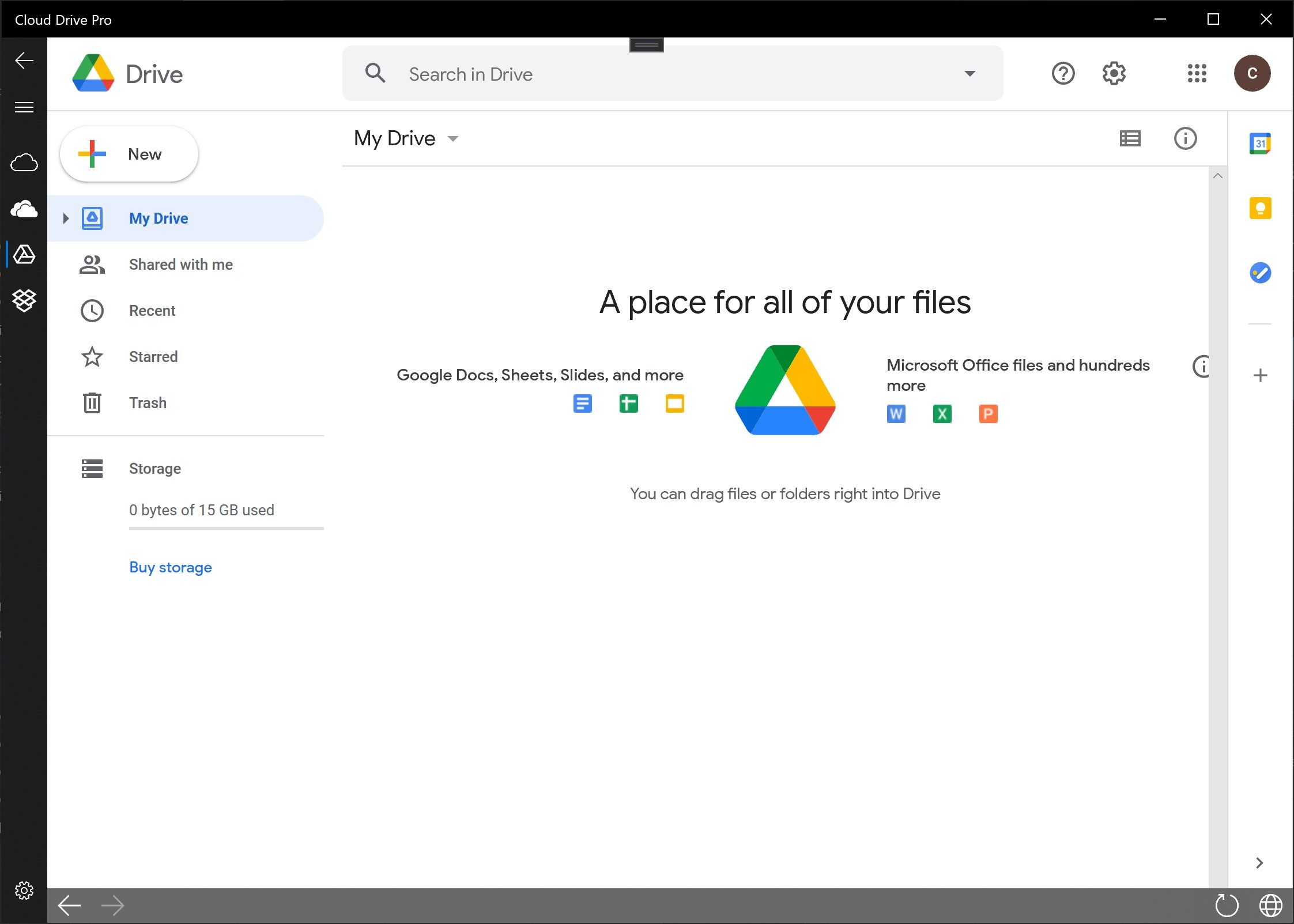
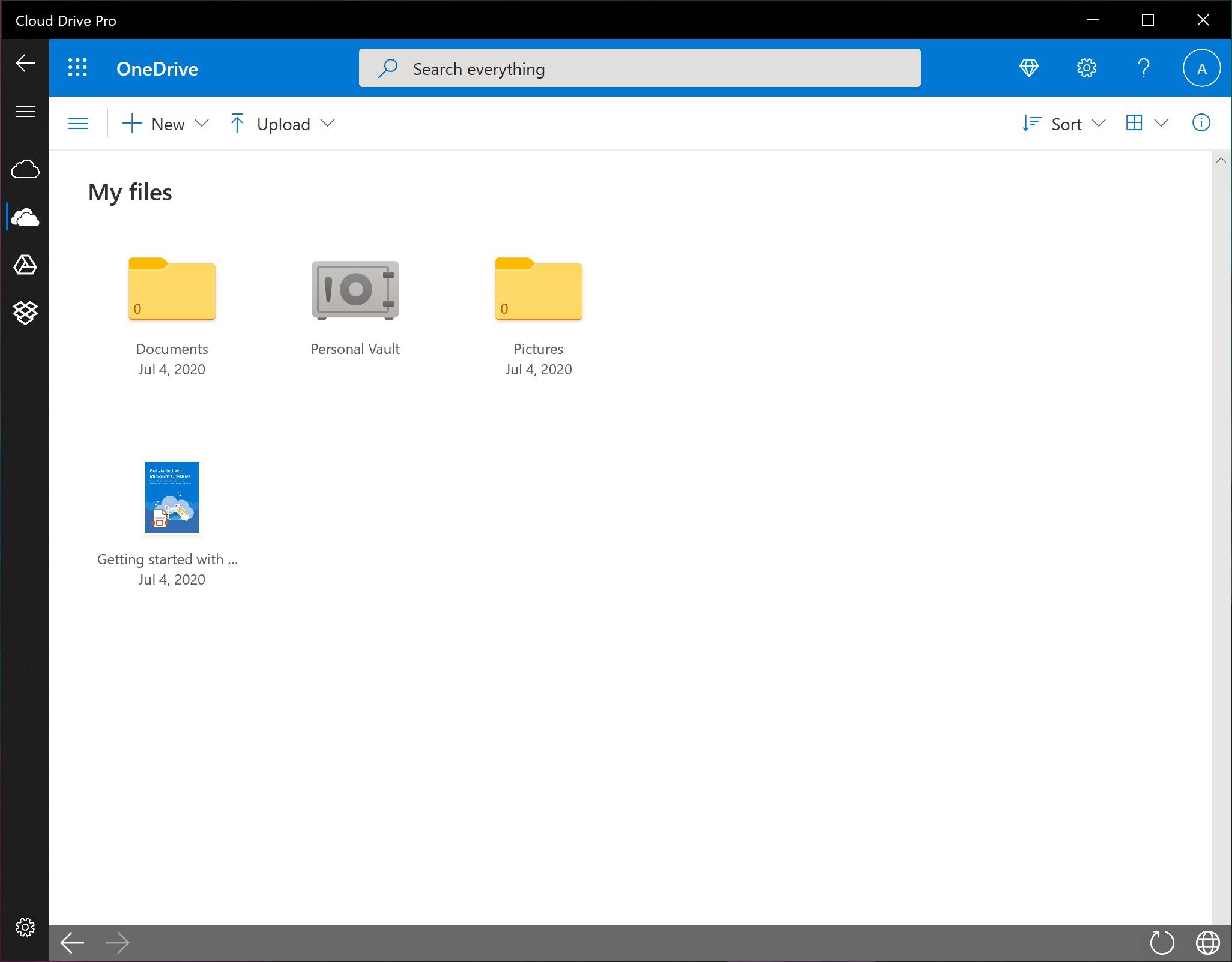
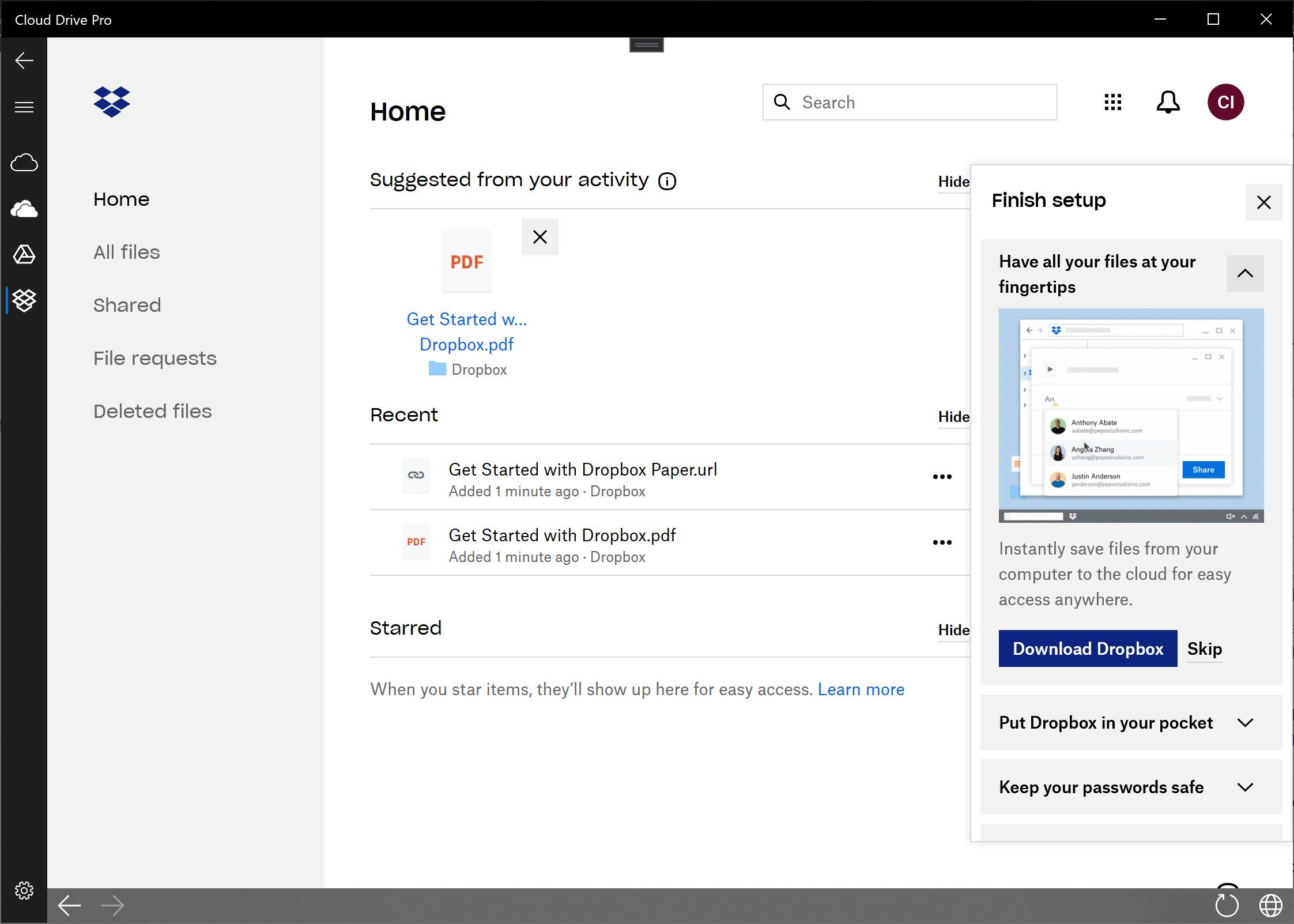
App details
About Cloud Drive for Storage Service
Introducing Cloud Drive - Your Ultimate File Management Solution for Windows Devices
Discover the power of seamless file management with Cloud Drive, your all-in-one gateway to the world of top-tier cloud storage services. With Cloud Drive, accessing and managing your files across a multitude of platforms has never been more effortless. Whether you’re on your PC, Xbox, Surface Hub, or HoloLens, this Windows app is designed to elevate your file management experience to new heights.
Unparalleled Accessibility: Cloud Drive connects you to the leading cloud storage services, including iCloud, Dropbox, OneDrive, Google Drive, and Amazon Cloud. No longer confined to a single ecosystem, you can effortlessly access and manage your files from different cloud providers all in one place.
Seamless Integration: With Cloud Drive, your Windows devices become a unified hub for all your cloud storage needs. Whether you’re editing documents, sharing photos, or organizing your files, the app ensures that your experience remains consistent and efficient across devices.
Elevated User Experience: Enjoy a rich and intuitive interface that simplifies the way you interact with your files. Effortlessly navigate through folders, preview documents, and manage your media with just a few clicks. Cloud Drive is built to enhance your workflow and make file management a breeze.
Device Diversity: Whether you’re at your desk, in your living room, or exploring the possibilities of virtual reality with HoloLens, Cloud Drive accompanies you every step of the way. Seamlessly switch between your devices without missing a beat, ensuring that your files are readily available whenever and wherever you need them.
File Security at its Best: Rest easy knowing that your files are safeguarded with the highest levels of security provided by the respective cloud services. Cloud Drive respects the robust security measures of each platform, ensuring your sensitive data remains protected.
Your Cloud, Your Way: Cloud Drive empowers you to take control of your cloud storage experience. Whether it’s uploading, downloading, sharing, or organizing, you’re in command. Effortlessly manage your files to suit your unique needs.
Cloud Drive features:
• Create, edit, save, upload, download and share files
• Easy transfer your files between cloud storages
• Preview your files within the app
• Search for your folders, files by name and content
• Move, delete and rename files, and create new folders
• Highest Privacy Protection your private data.
• Many other features of each cloud service within one Cloud Drive app.
Elevate your file management game with Cloud Drive and unlock the true potential of your Windows devices. Seamlessly bridge the gap between multiple cloud services, enhance your productivity, and redefine the way you interact with your digital world. Embrace the future of file management today. Just give it a try!
Cloud Drive has 7 days usage all features with the activated subscription for FREE. You can cancel subscription any time! Active subscription removes limitations:
• Remove ADS;
• No limitations with upload and download files;
• No limitations with size of files
• No limitations with files operations speed.
Cloud Drive requires to install additional extension Microsoft Edge WebView2 Runtime from official Microsoft site. You will get approved link inside the application.
Key features
-
Access your iCloud photos, videos, documents, notes, contacts, and more
-
Access your OneDrive photos, videos, documents, notes, contacts, and more
-
Access your Dropbox photos, videos, documents, notes and more
-
Access your Amazon Drive photos, videos, documents, notes and more
-
Secure access to files with the robust security of each cloud service.
-
Seamlessly manage files across Windows devices: PC, Xbox, Surface Hub, HoloLens.
-
Effortlessly organize files and folders for optimal productivity.
-
Secure access to files with the robust security of each cloud service.
-
Effortlessly manage and share media files with friends and colleagues.
-
Monitor cloud storage usage and optimize space allocation.
-
Intuitive and unified interface for efficient file navigation and organization.