Code Reader+
Rating
0
Reviews
0
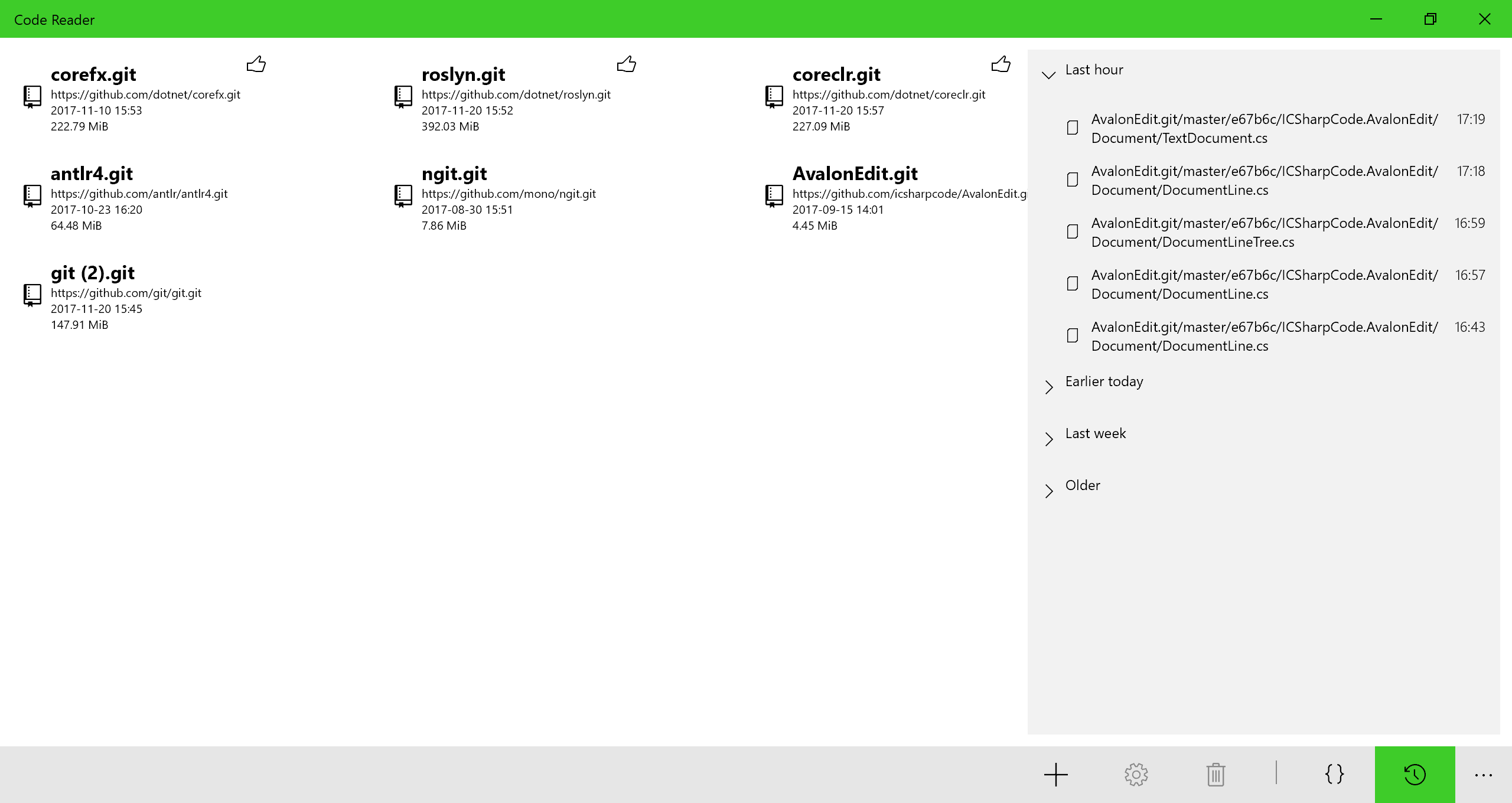
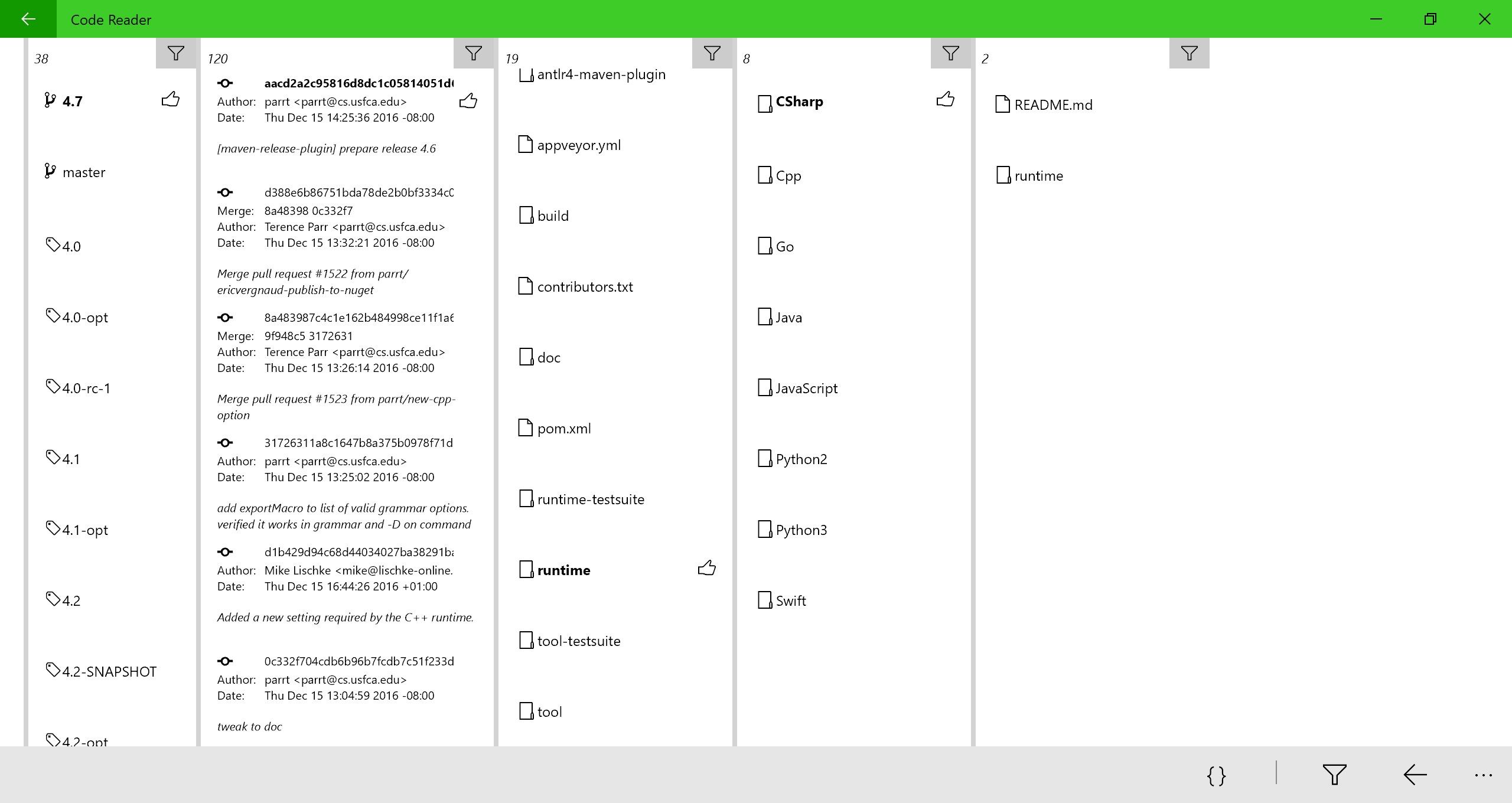
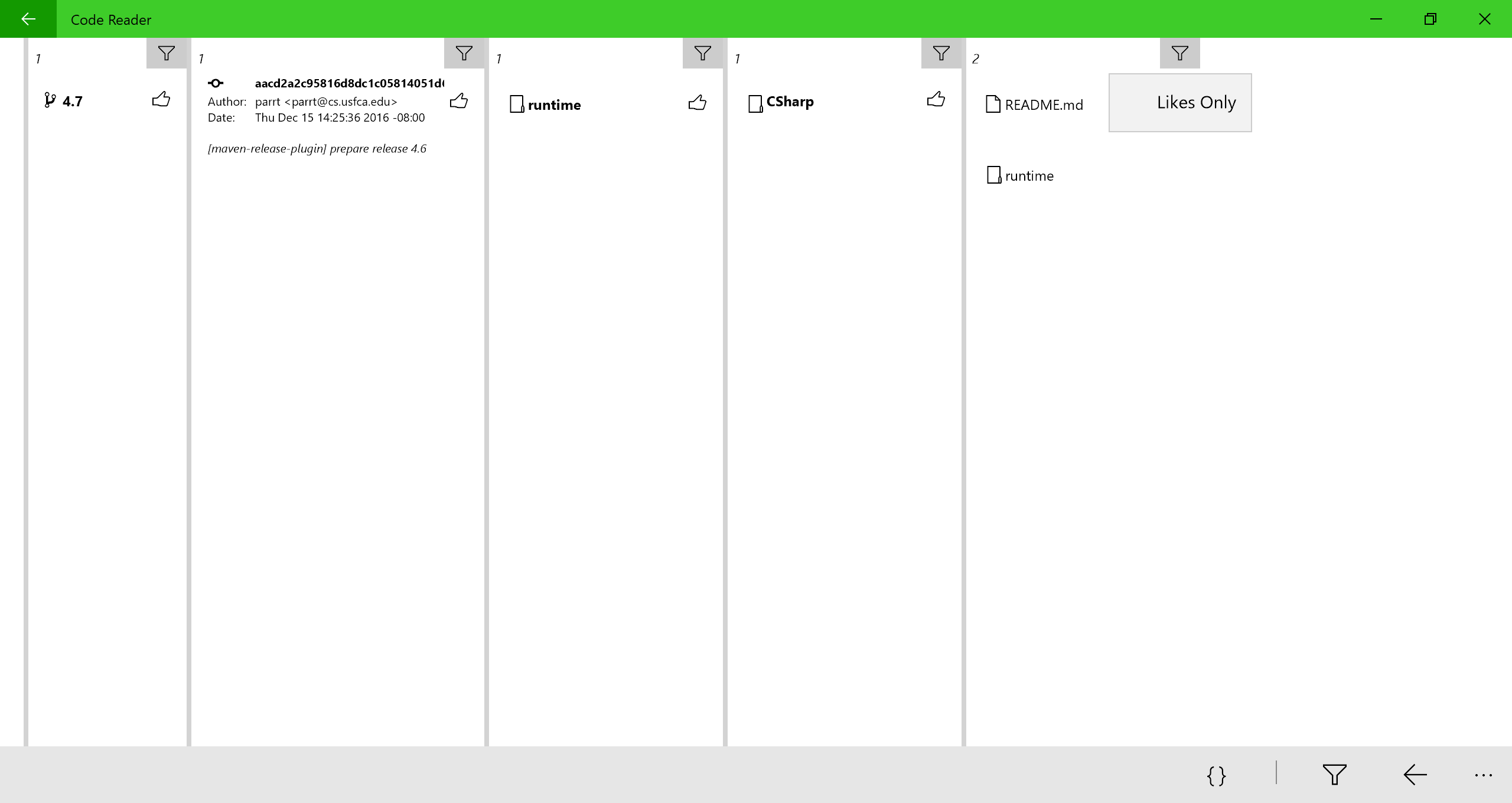
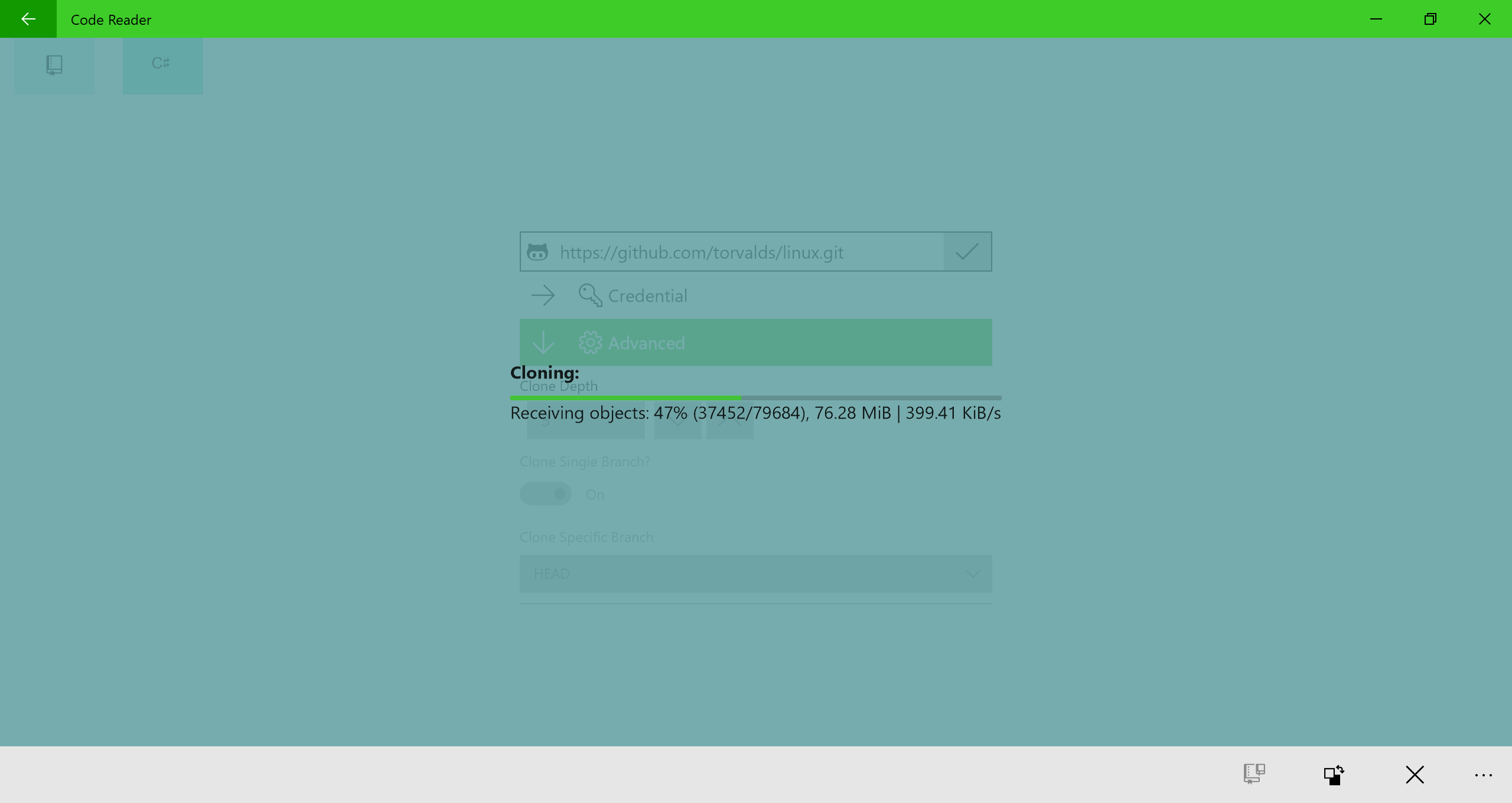
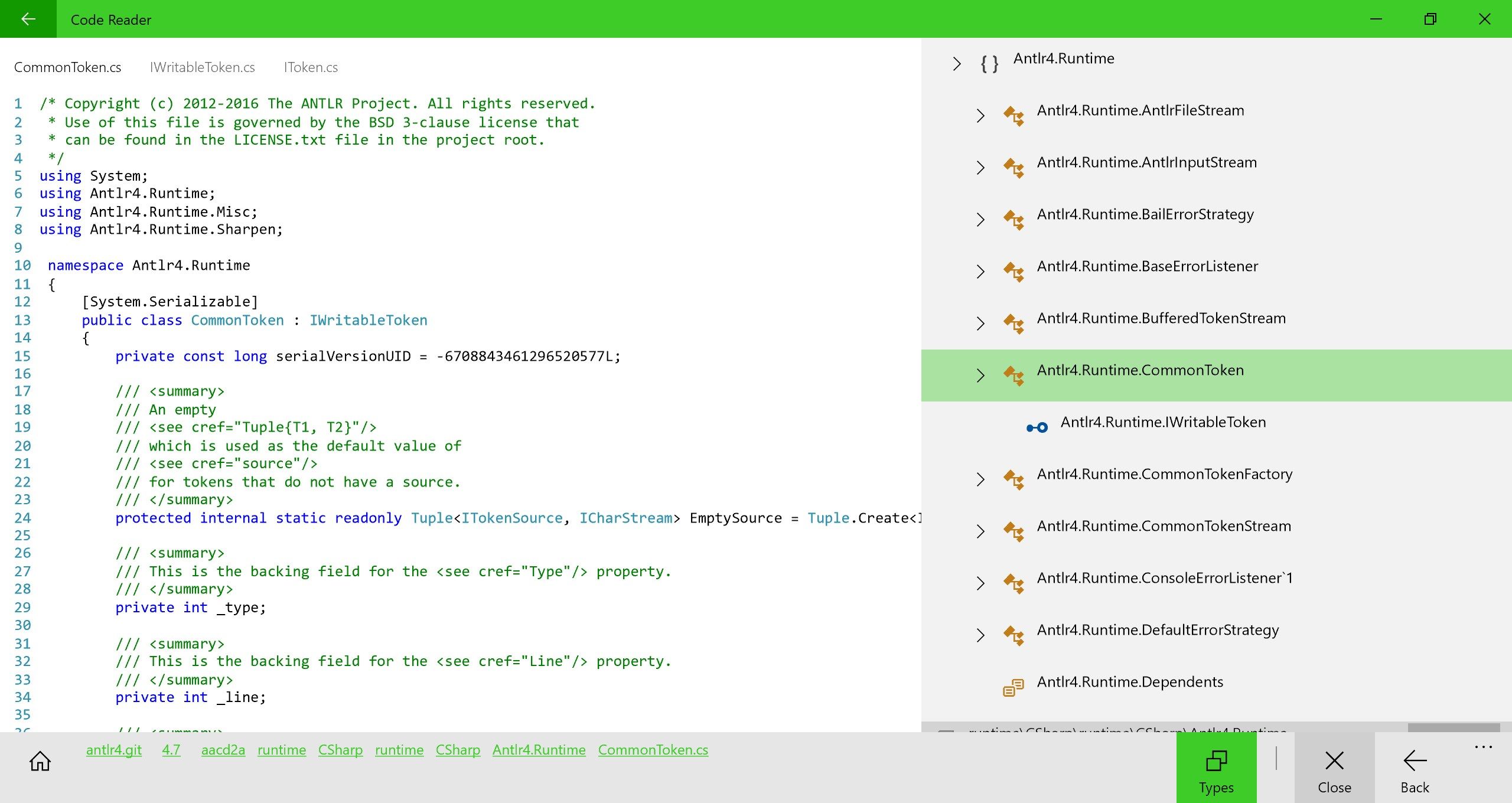
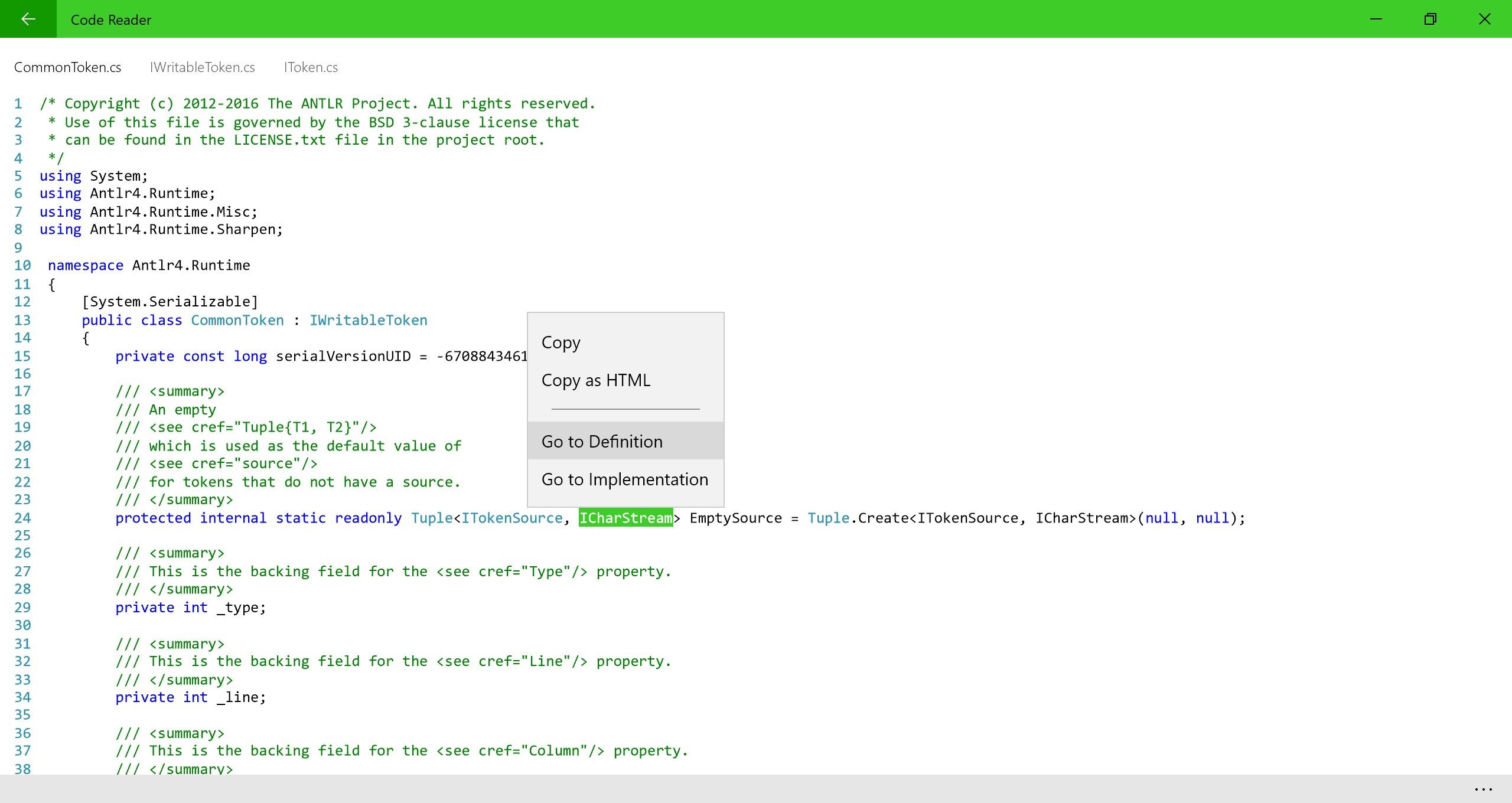
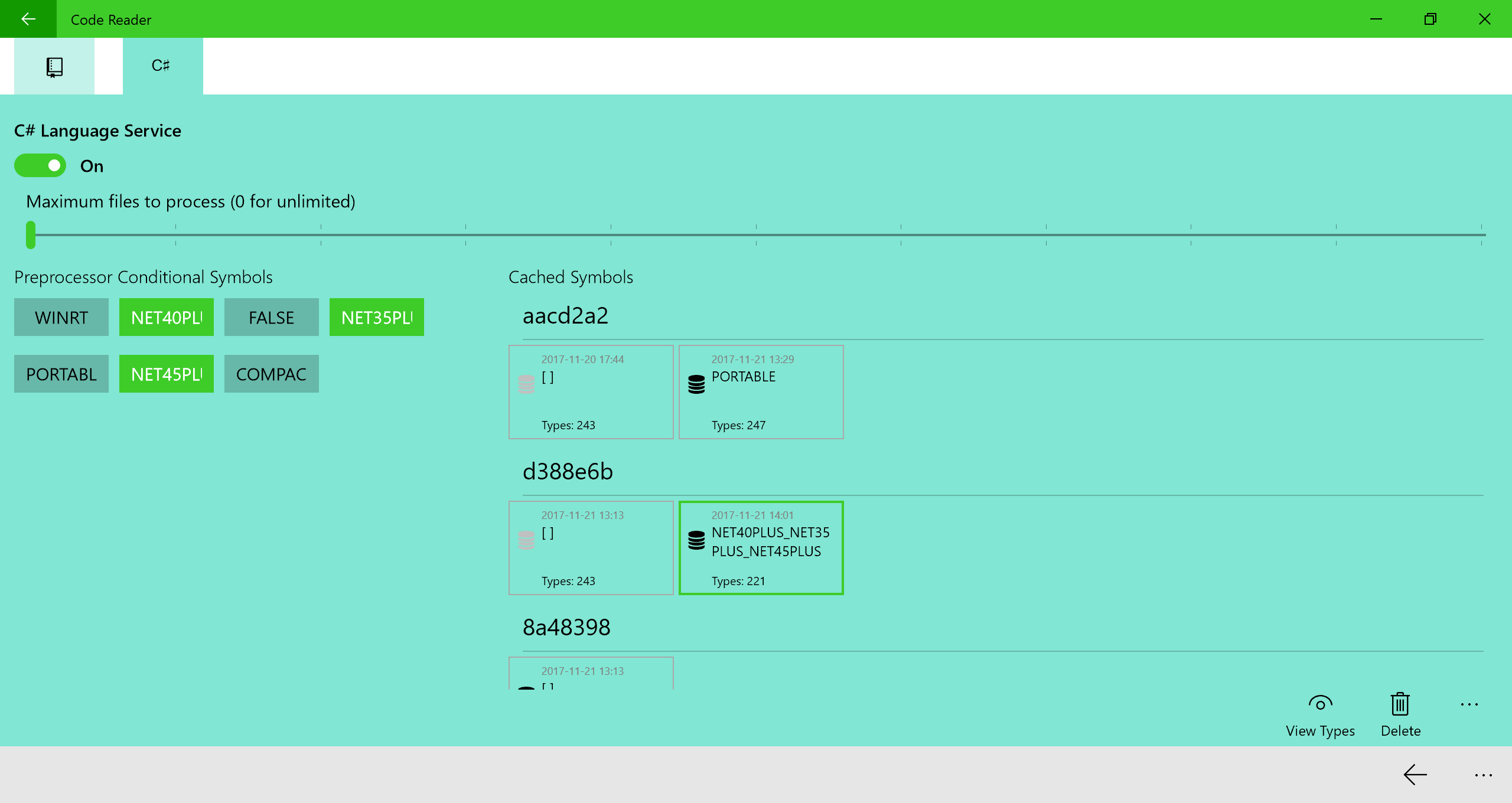
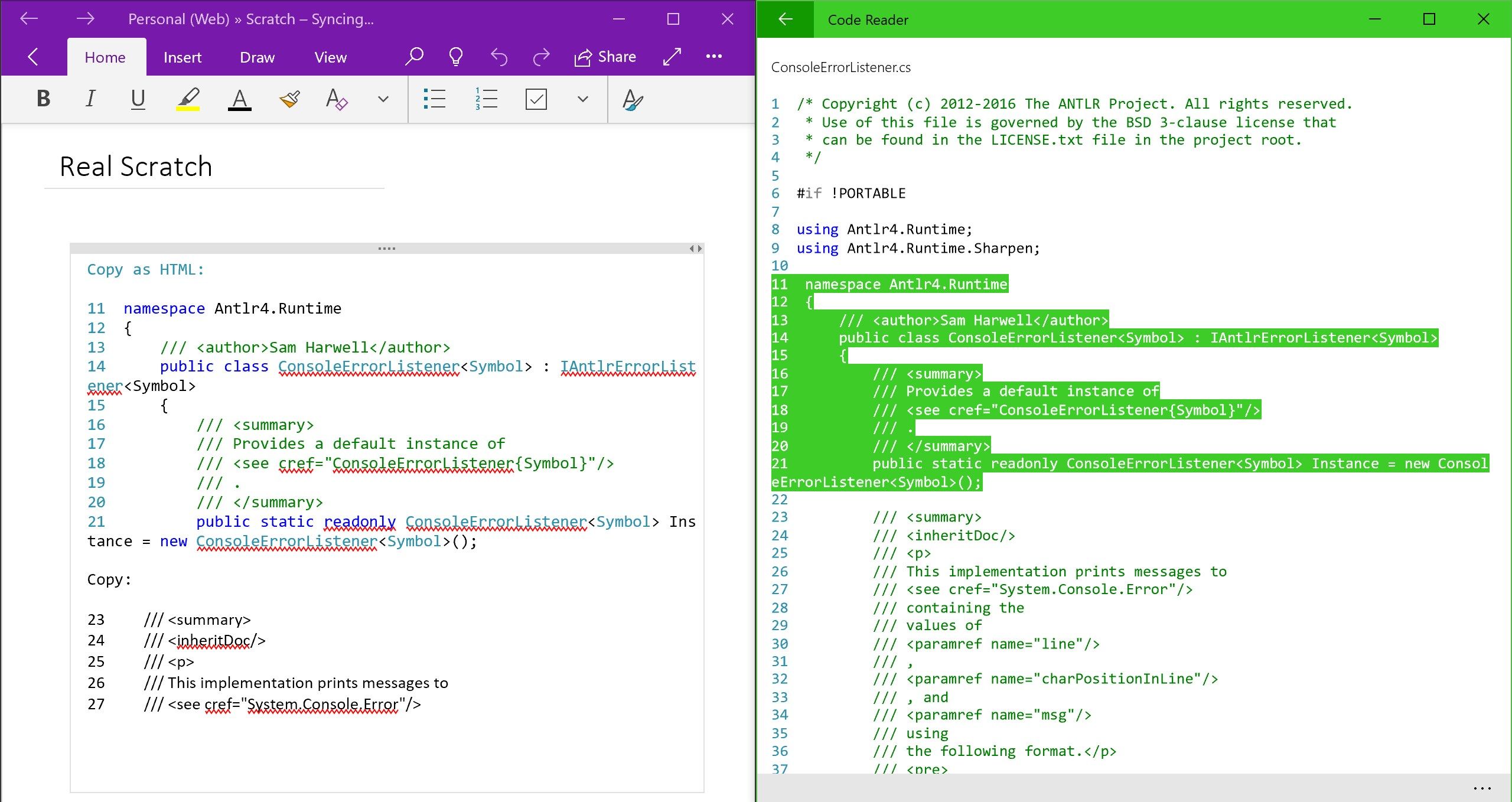
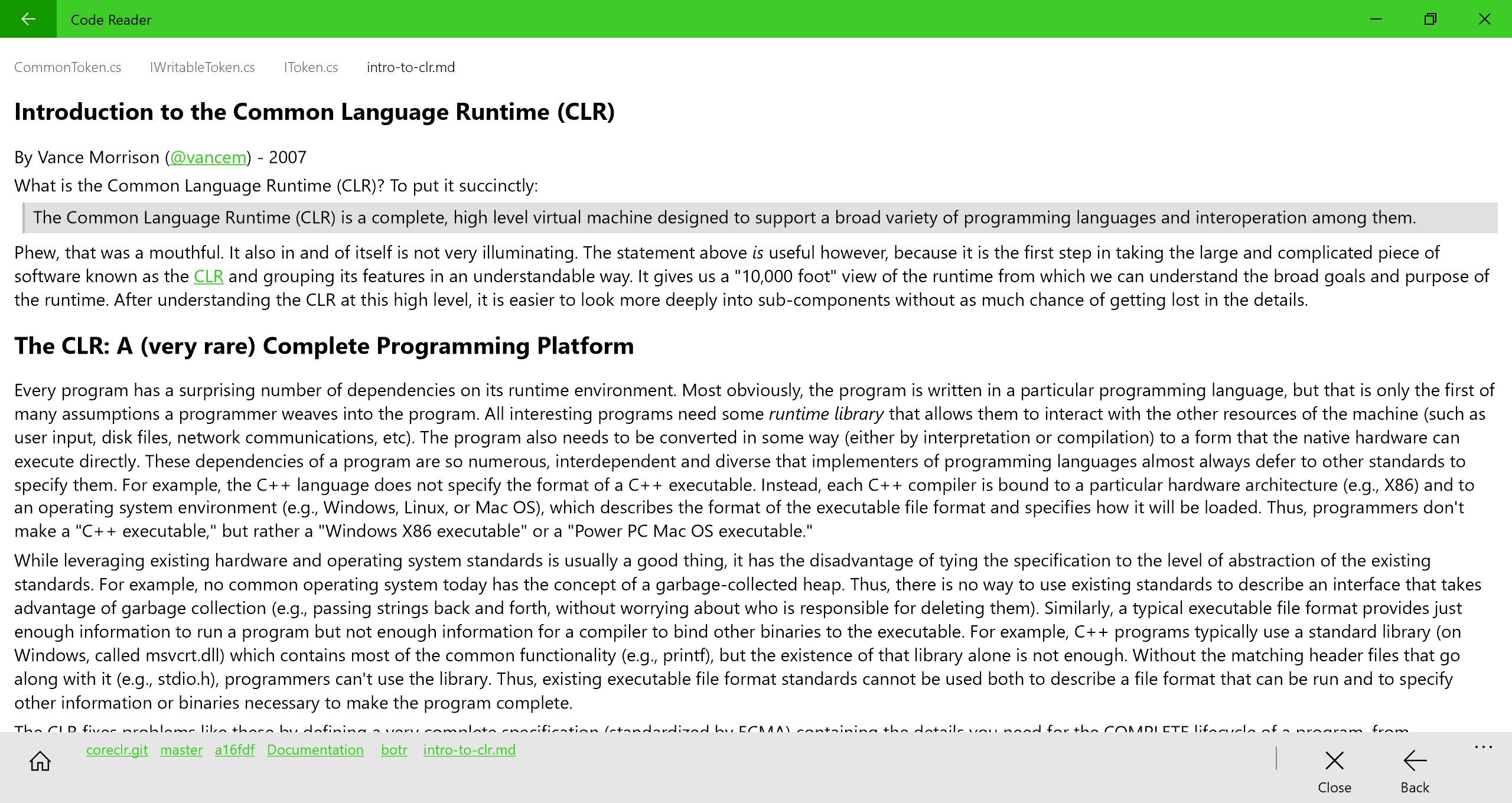
App details
About Code Reader+
Do you Read Source Code? Are you a Developer, Project Manager or Programming Learner? Want to read source code with your Surface/Tablet while travelling underground or 30000 ft above? How about lying on the Couch figuring out some hard to understand code, or simply Code Review at ease?
Give Code Reader+ a try, the unique Git-integrated Source Code Reader in Microsoft Store.
For complete features/release notes please visit our website: https://www.coderobin.co.uk
Key features
-
Git Clone: from GitHub, GitLab, Bitbucket, Azure repos, or standard git server; Supports credentials for private repo; Supports clone depth for fast shallow clone; Supports cloning specific branch.
-
Git Fetch: fetch new commits from remote; Supports fetch depth.
-
Git Navigation: Navigate repositories with our unique Blades Control in lightning speed; Flag or Filter commits/trees/files with Likes to focus on what's important.
-
Touch First: every operation is designed for fingers; we use Swipe Gesture intensively; keyboard and mouse works great too.
-
Language Service: C# Syntax Highlighting, Line Number, Goto Definition, Goto Implementation, Copy As HTML, Type Table TreeView, Conditional Symbols.
-
Markdown Viewer: read the ubiquitous Markdown .md files used in Documentation etc., even GitBooks.
-
History Pane: track your reading progress; pick up where you left off.