
Colibri Audio Player
Rating
3
Reviews
1
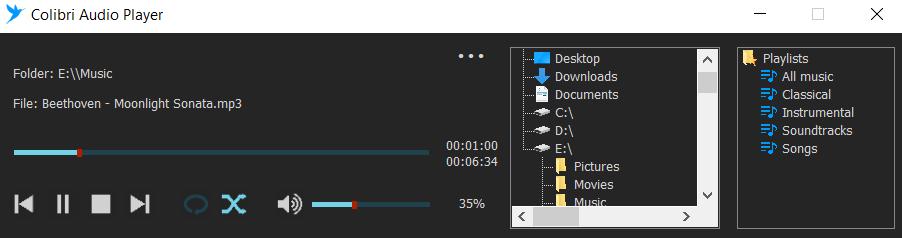
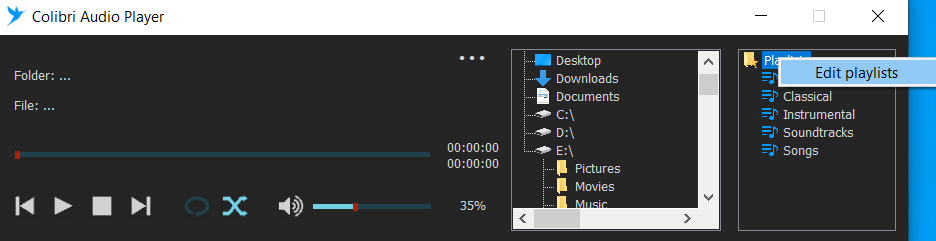
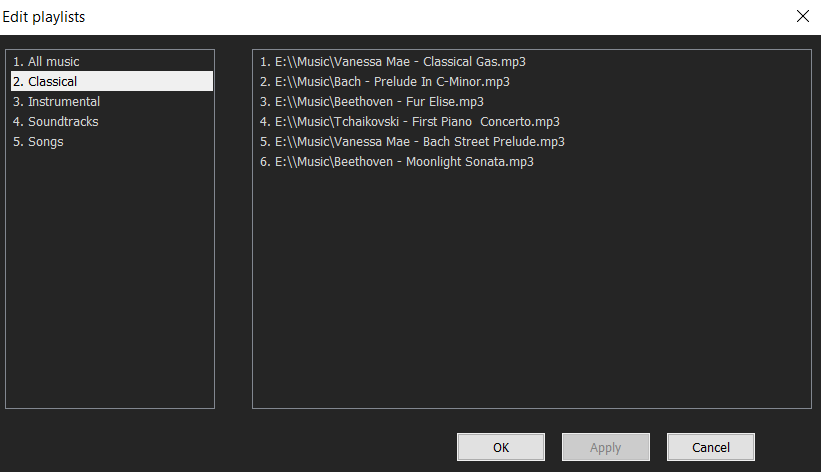
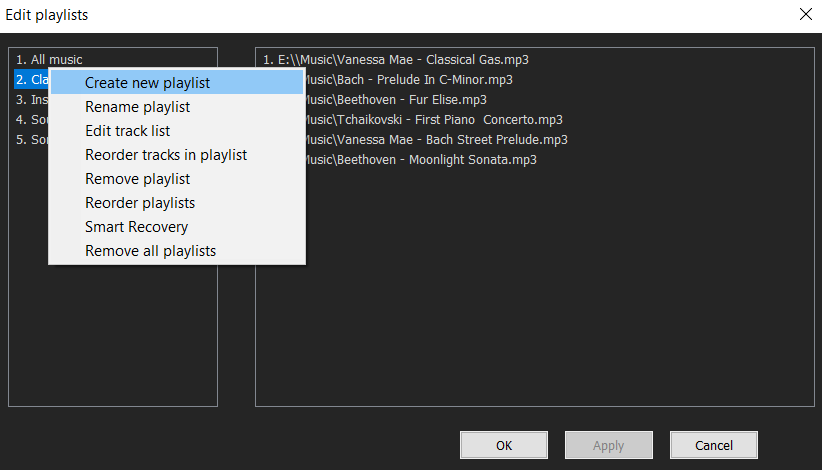
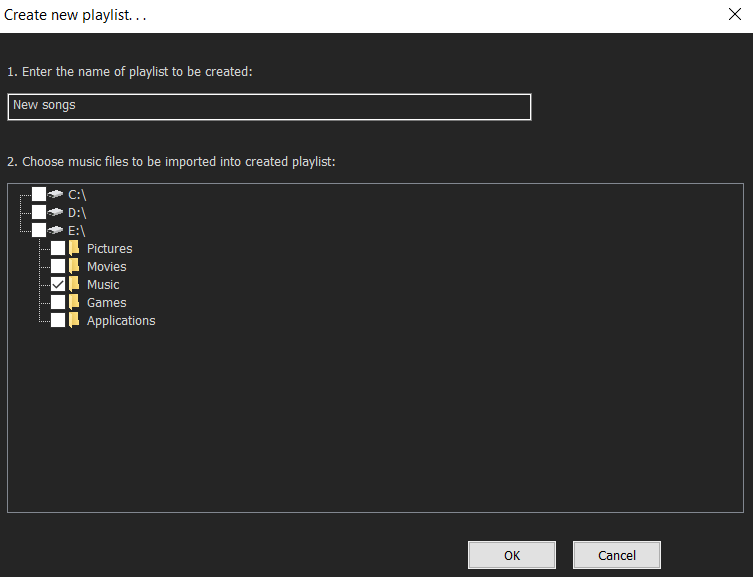
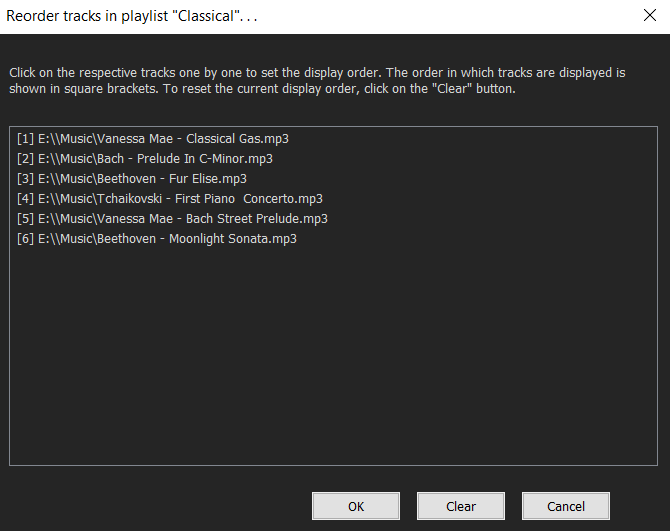
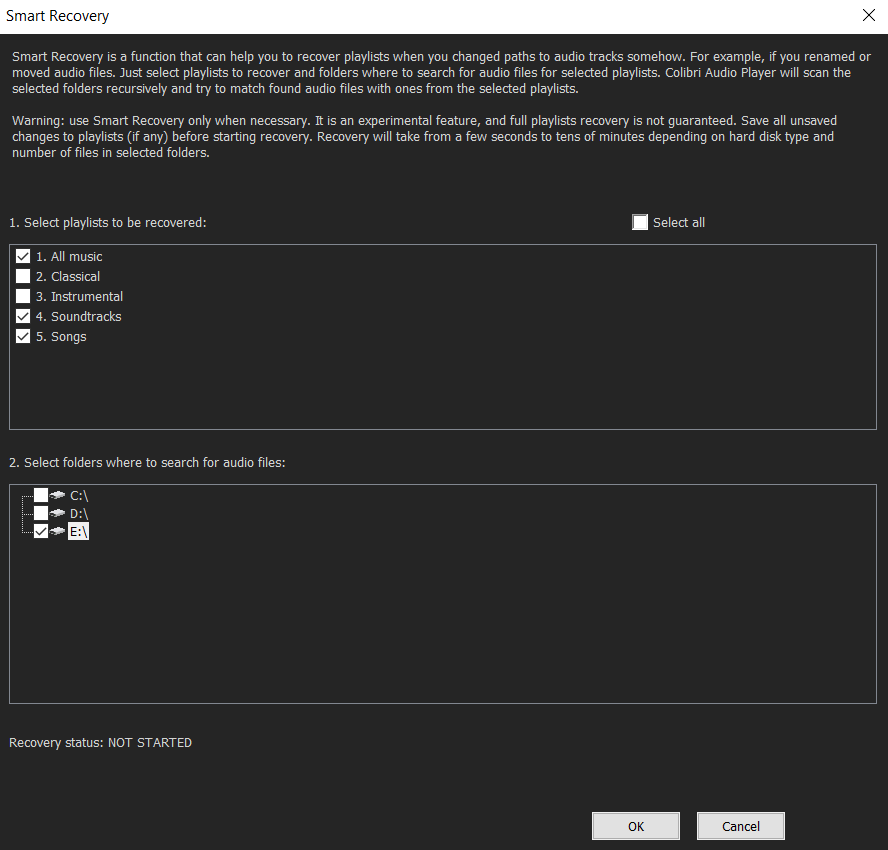
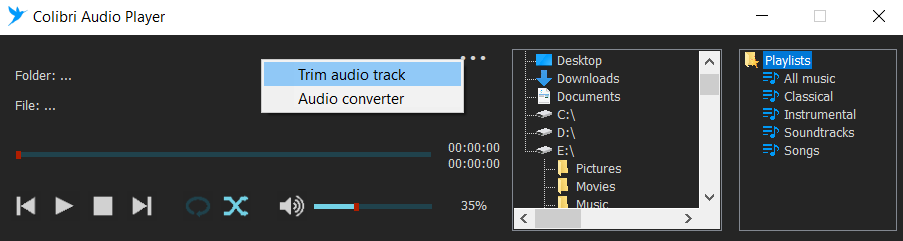
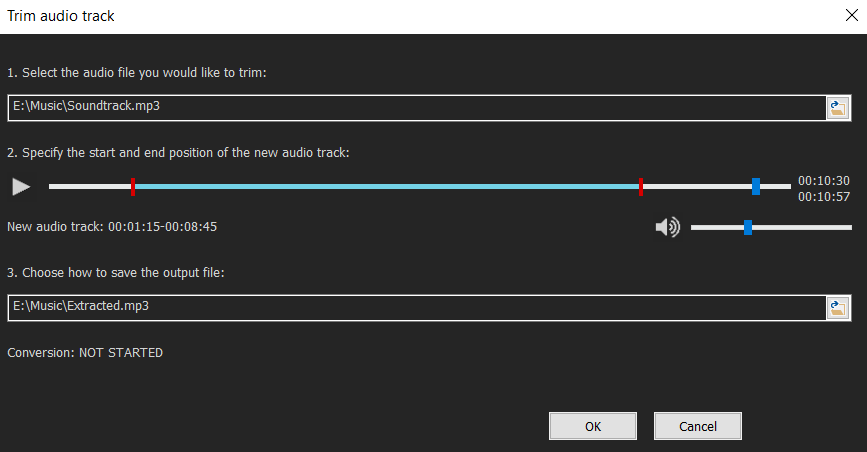
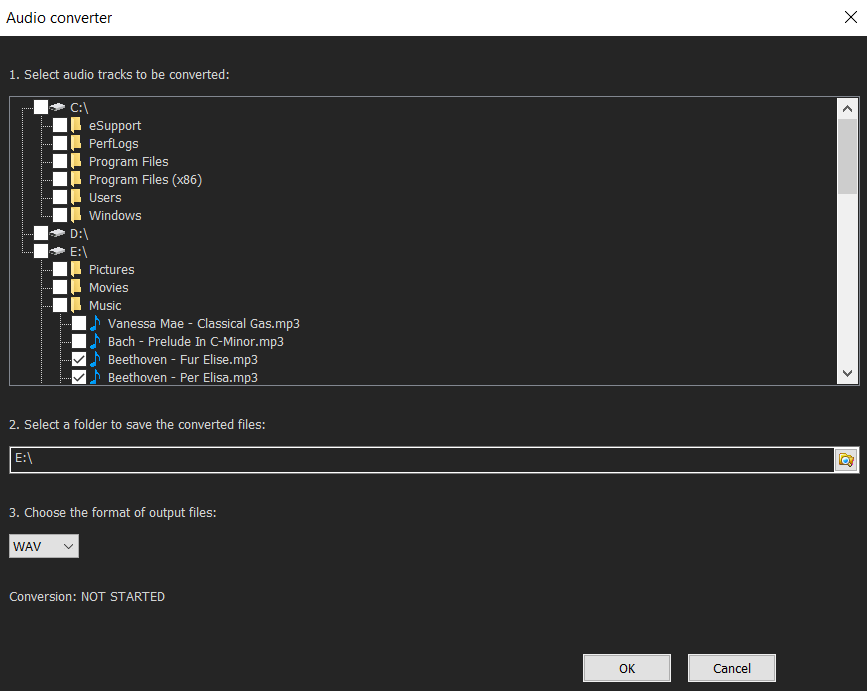
App details
About Colibri Audio Player
Colibri Audio Player is an audio and music player for Windows 10 with nice appearance, intuitive interface and powerful functionality.
Key features:
- Minimalistic design, intuitive interface, easy navigation through the file system and playlists
- Flexible playlist management: create and edit playlists, set the display order of playlists and audio tracks in just a few clicks
- Low CPU and RAM consumption, battery saving for notebooks
- Supports keyboard control
- Supports playback control with multimedia keys, even during background playback
- Smart Recovery: if you have moved or renamed files from playlists, just start restore playlists and Colibri Audio Player will find the files you need and make necessary corrections to playlists.
- Colibri Audio Player supports almost all popular formats: MP3, WAV, AAC, WMA, FLAC, ALAC, OGG/OGA (FLAC, OPUS, Speex, Vorbis), M4A, M4R, AC3, AIFF/AIF, WV (hybrid mode is supported), AMR, MKA, MP2.
- Built-in audio converter from any of the supported formats to MP3, WAV and FLAC
- Built-in audio file trimmer. Trim audio file of any of the supported formats and save the extracted audio track as MP3, WAV or FLAC file
- Pricing policy: with Colibri Audio Player you get the final product. This means that our application does not and will never have any ads, paid subscriptions, in-app purchases or add-ons purchased. All future updates and add-ons will be free.
- Privacy policy: we do not store any of your personal data on our servers, do not process it in any way and do not transfer it to third parties. All data (user settings and saved playlists) are stored exclusively on the user’s device and are completely removed when the application is uninstalled.
Note 1. If you encounter any difficulties while using our application, please read the Colibri Audio Player user manual: https://drive.google.com/file/d/1xirS5NAo7k_VQNqu6XTFkCt0Jt4aMfA6/view?usp=sharing