
Colibri Music Studio
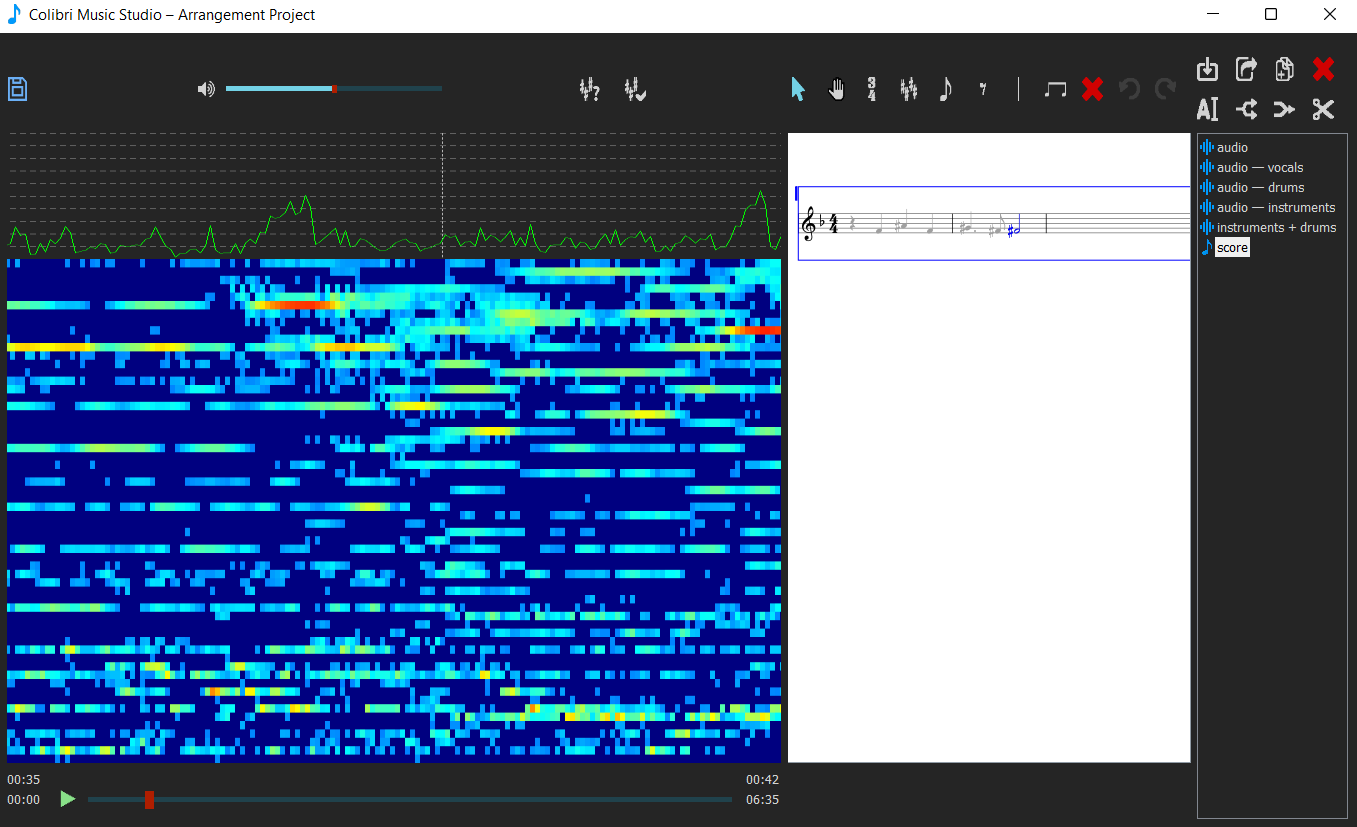
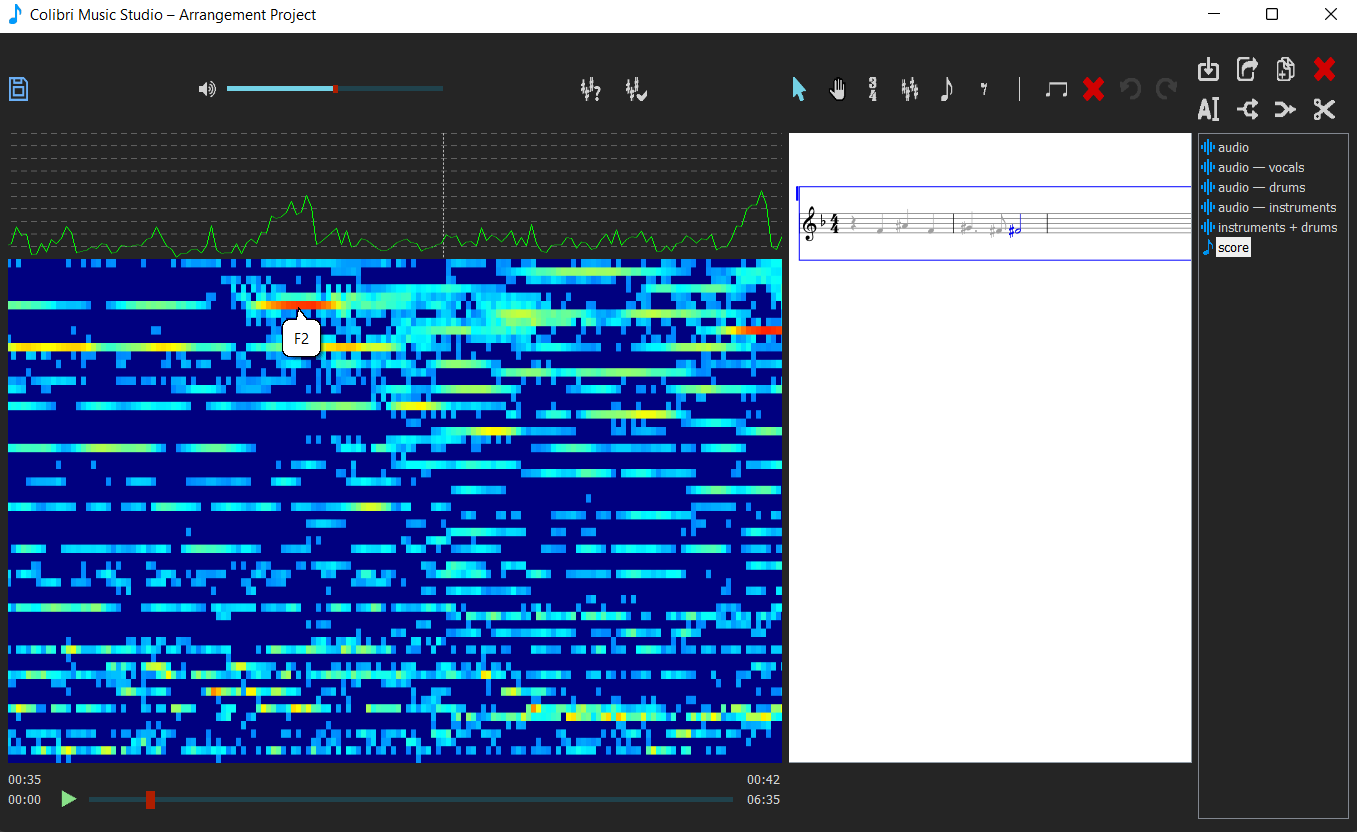
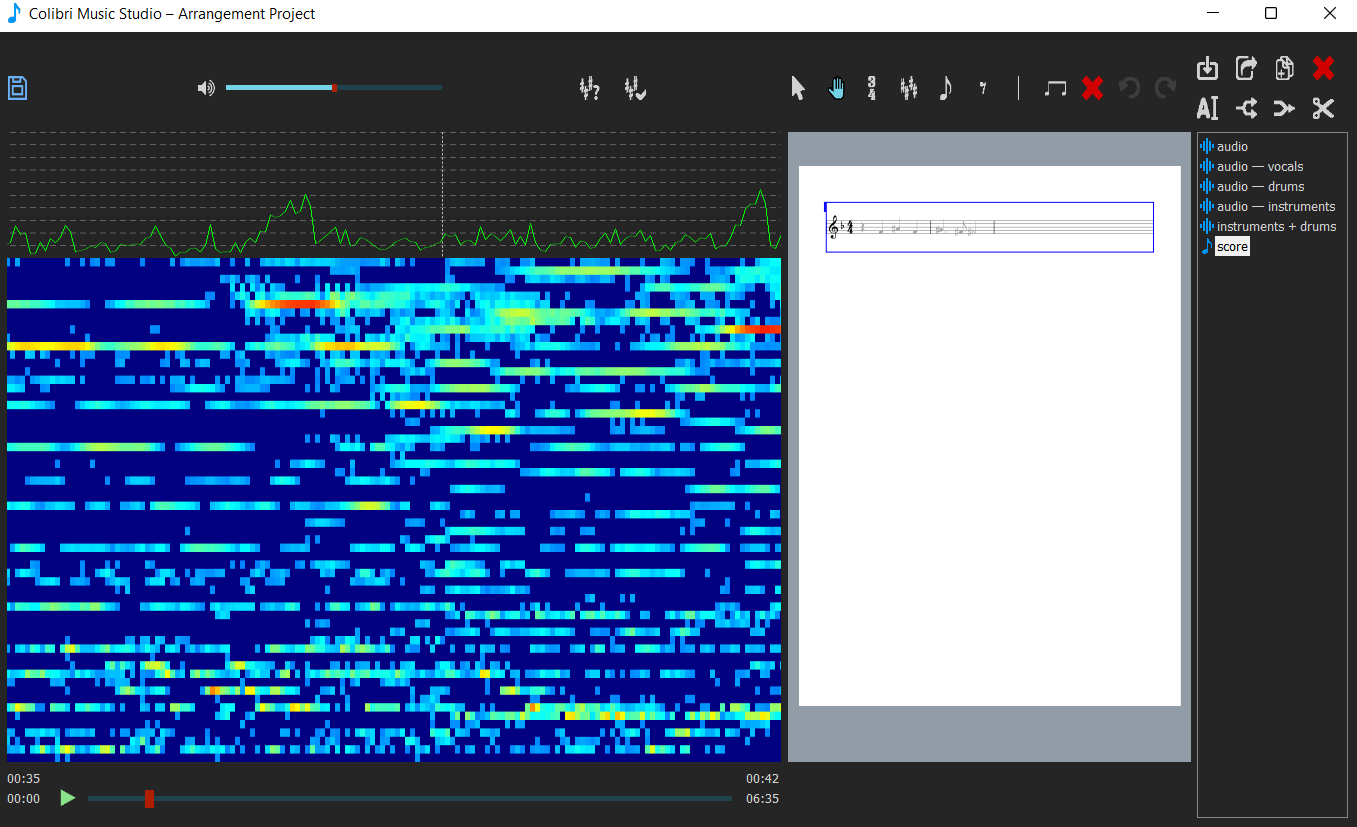
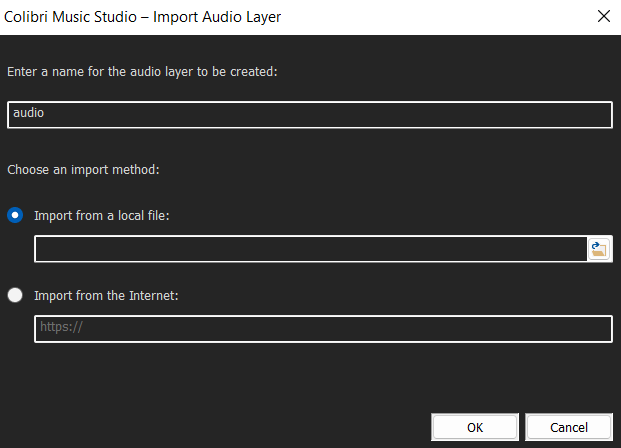
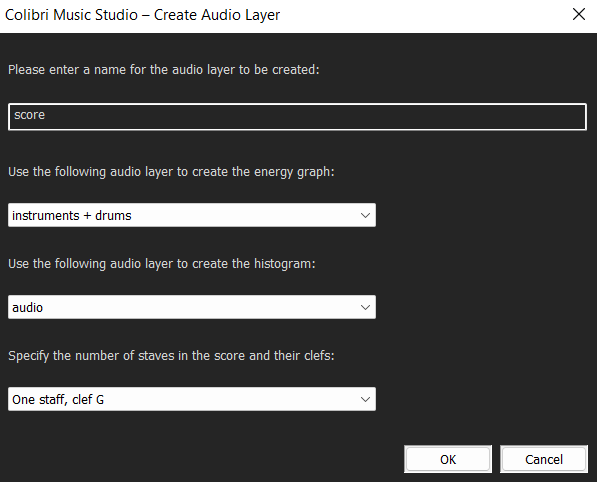
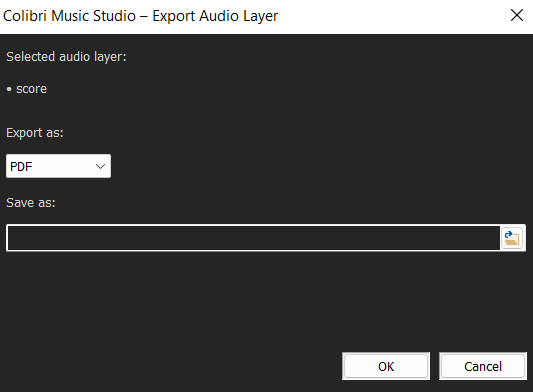
App details
About Colibri Music Studio
Colibri Music Studio is a powerful environment for creating musical arrangements that contains all the necessary tools to analyze music and write musical scores. It allows you to write an arrangement for a piece of music with the most minimal knowledge in music theory. If you know how to write and play sheet music, then your knowledge is enough to create arrangements using Colibri Music Studio. So, did you like the melody, but there are no musical scores for it, are they too simple/complex or are they not suitable for your musical instrument? Or are you just starting to learn music and would like to practice on compositions that interest you? Or maybe you have long dreamed of starting to play some musical instrument, but you lacked hearing? No problem! Colibri Music Studio will do everything for you.
Please refer to the Colibri Music Studio User Manual to learn all about how to create your own musical scores in our application: https://drive.google.com/file/d/1UCsKlA5CGkMZsRLROYBZIZNhyf_RbVBC/view?usp=sharing
Main features:
- Splitting of the sound track into vocal, drum and instrumental parts.
- A piano-roll-like histogram visualizing audio frequencies corresponding to notes from C2 to B6. A smart algorithm analyzes the audio and selects the most appropriate format for displaying notes to minimize the impact of noise and overtones.
- An energy graph allows you to track changes in the perceived average and peak volume of the audio.
- Automatic detection of the tonality of a piece of music.
- The ability to edit audio directly inside the application (trim and merge).
- A built-in simple but at the same time quite functional music editor that allows you to create simple and medium-complexity scores.
- Parallel editing of up to 10 audio files and up to 10 musical scores.
- Export audio tracks to WAV and MP3.
- Export musical scores to XML and PDF files. When exported to XML, musical scores are saved in the MusicXML format, which is supported by most music editors. Thus, you can, for example, write most of the score in the built-in Colibri Music Studio music editor, and then continue editing it in any other external editor of your choice.
- The ability to import audio from a local audio file, YouTube and Vimeo.
- Minimalistic design and intuitive interface.
- Pricing policy: with Colibri Music Studio you get the final product. This means that our application does not and will never have any ads, paid subscriptions, in-app purchases or add-ons purchased. You only pay once when you purchase the app. All future updates and add-ons will be free.
- Privacy policy: we do not store any of your personal data on our servers, do not process it in any way and do not transfer it to third parties. All data is stored exclusively on the user’s device and is completely removed when the application is uninstalled.
Note 1. Colibri Music Studio v. 1.0 is an early release. We make every effort to minimize the possibility of errors during the operation of our application. However, although it is already stable, such a possibility remains. Please save the project as often as possible and also make a backup of the project file (by copying it to another location) to avoid losing unsaved data in case of an error. We apologize for this inconvenience and ask for your understanding. We try very hard to make our application as stable and convenient as possible, but unfortunately no one is immune from errors. When it comes to a fairly large application, it is almost impossible to catch all the bugs before its release. The app needs to be widely distributed to collect user feedback and fix the most serious and common problems. As a kind of compensation for the inconvenience caused, we decided to do the following. Until our application becomes absolutely stable, we set the price for it to only $40. As a bonus to this, the first 3 months after the release of version 1.0 will be a 20% discount. Please, if you find a bug in our application, write to us at [email protected]. In the subject of the letter, indicate “Bug in Colibri Music Studio”. We will be very grateful to you for this, and when we collect enough feedback from users, we will try to fix all the flaws. We apologize in advance if we didn’t respond to your email right away. Don’t worry, all feedback will definitely be taken into account when releasing the next versions. But first, we need to collect some statistics in order to make necessary corrections.
Note 2. If you like Colibri Music Studio, please help us promote it: rate it in the Microsoft Store, write a review, or simply recommend it to those who might be interested in it. It is very important. You will do us an incredible service if you somehow help in promoting our application.