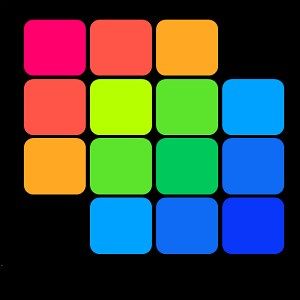
ColourBlender
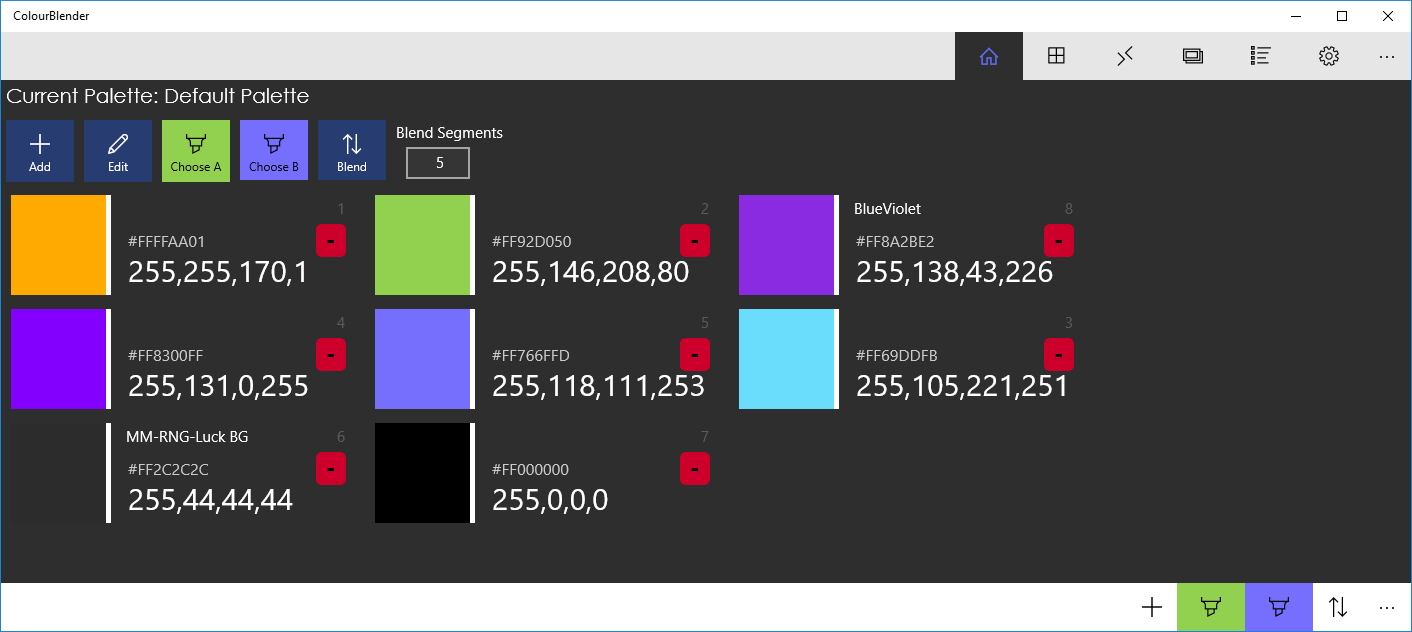
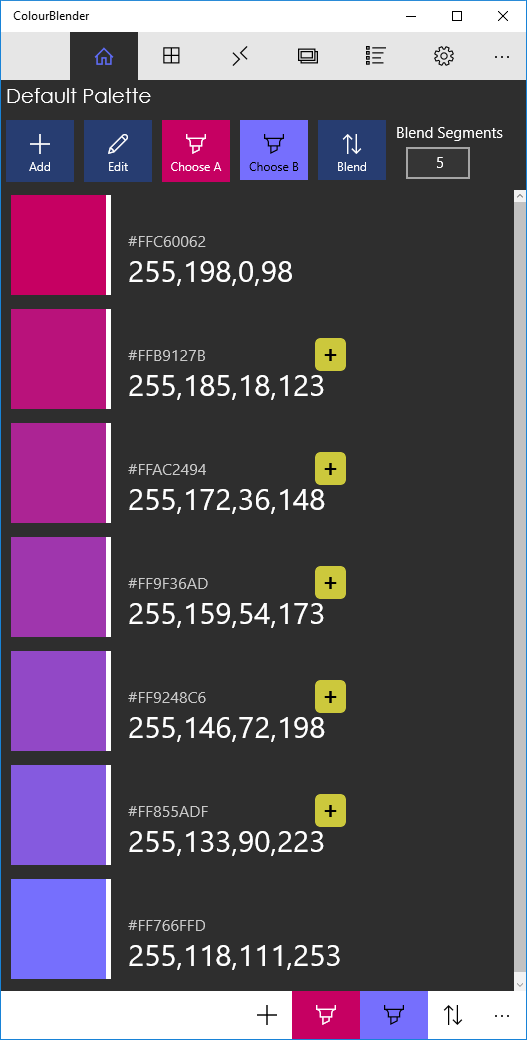
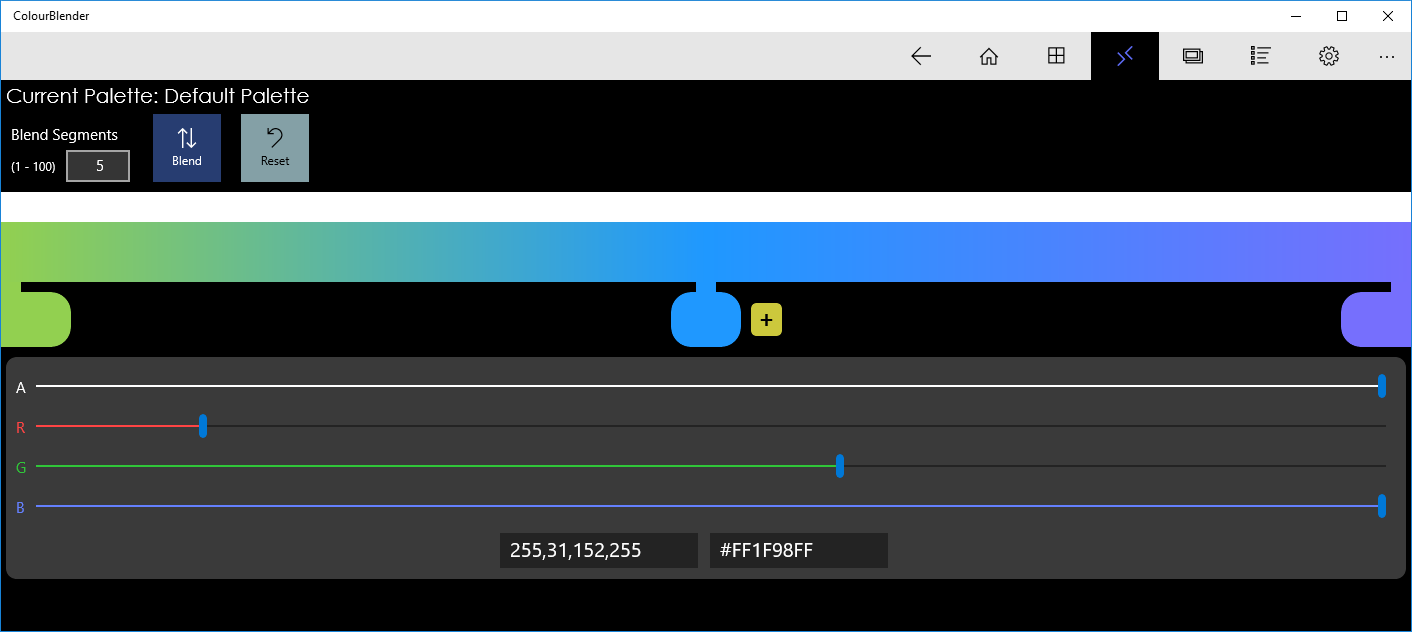
App details
About ColourBlender
ColourBlender is an app that helps you mix different colours, and define colour palettes for use in code or for reference.
When I am developing software user interfaces I often want to set colour using code - but there’s usually no easy way to visually define colours when you’re dealing with code directly. ColourBlender gets around that be being a visual colour tool, which provides easy access to the ARGB and Hexadecimal values of the colour - so you can conveniently paste it into your code.
You can also save colours to a “palette”; you can name the palette and the colours, making it easy to store colour palettes for your applications for easy reference.
It also has some great tools that help you create ranges of colour. Need smooth fade between two colours? ColourBlender can create these for you.
Key features
-
Define colours using the visual colour editor with A, R, G, B sliders
-
Define colours using ARGB or Hex text values
-
Define smooth colour ranges
-
Grab colours from an image or screenshot
-
Save colours in a palette for later use
-
Access a list of all the named colours on your device - and their ARGB / Hexadecimal codes