
Novice Composer
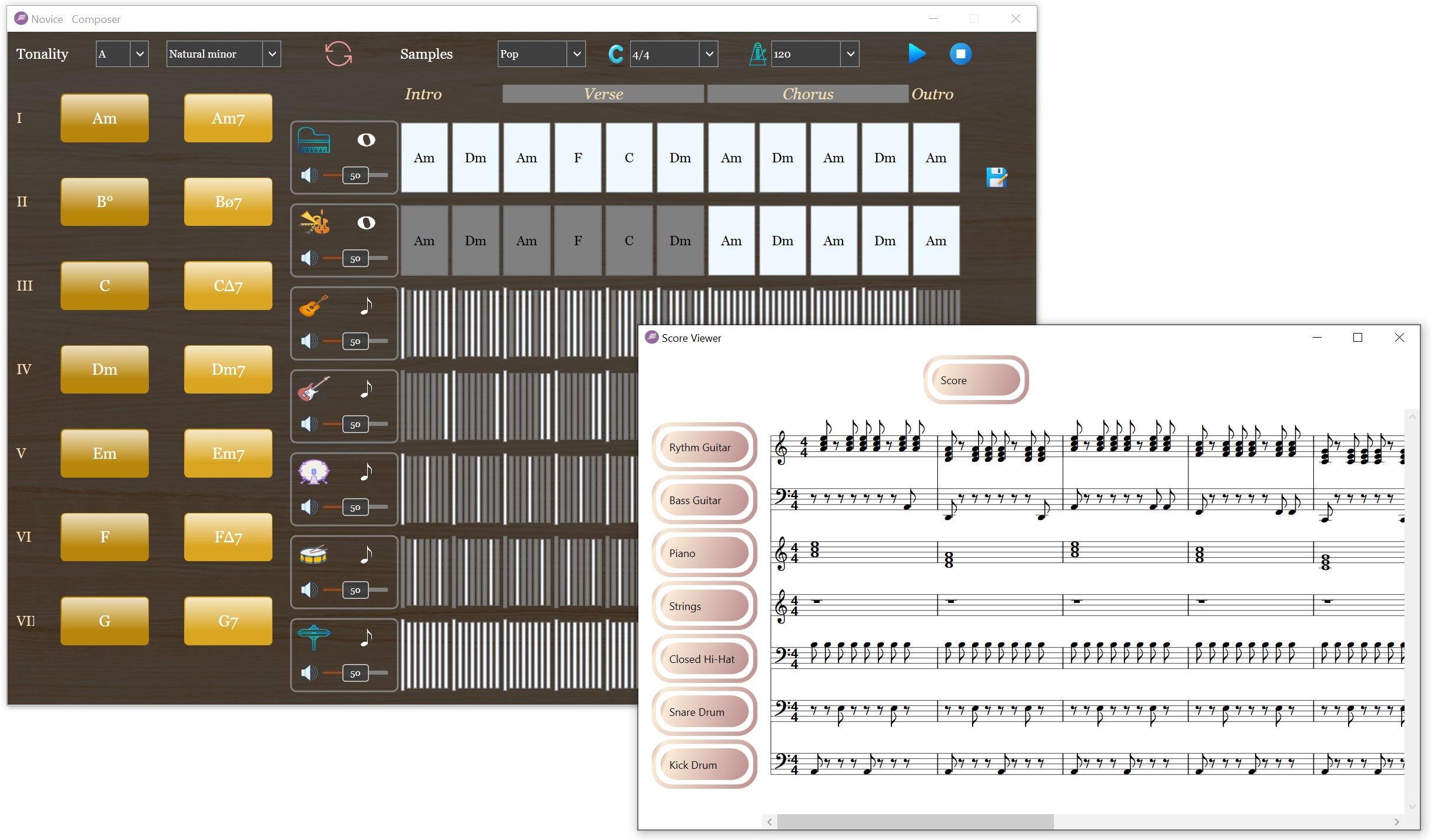
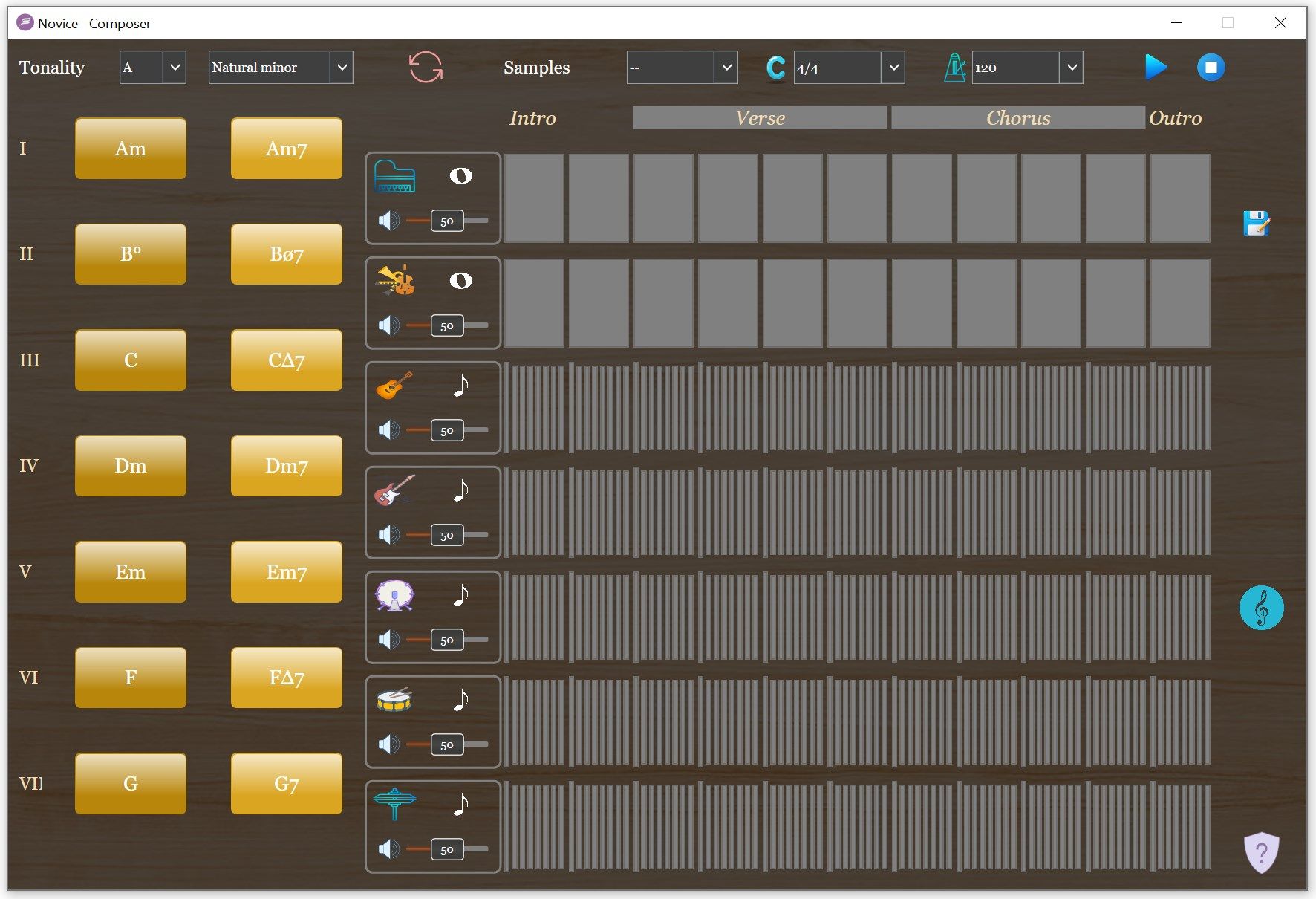
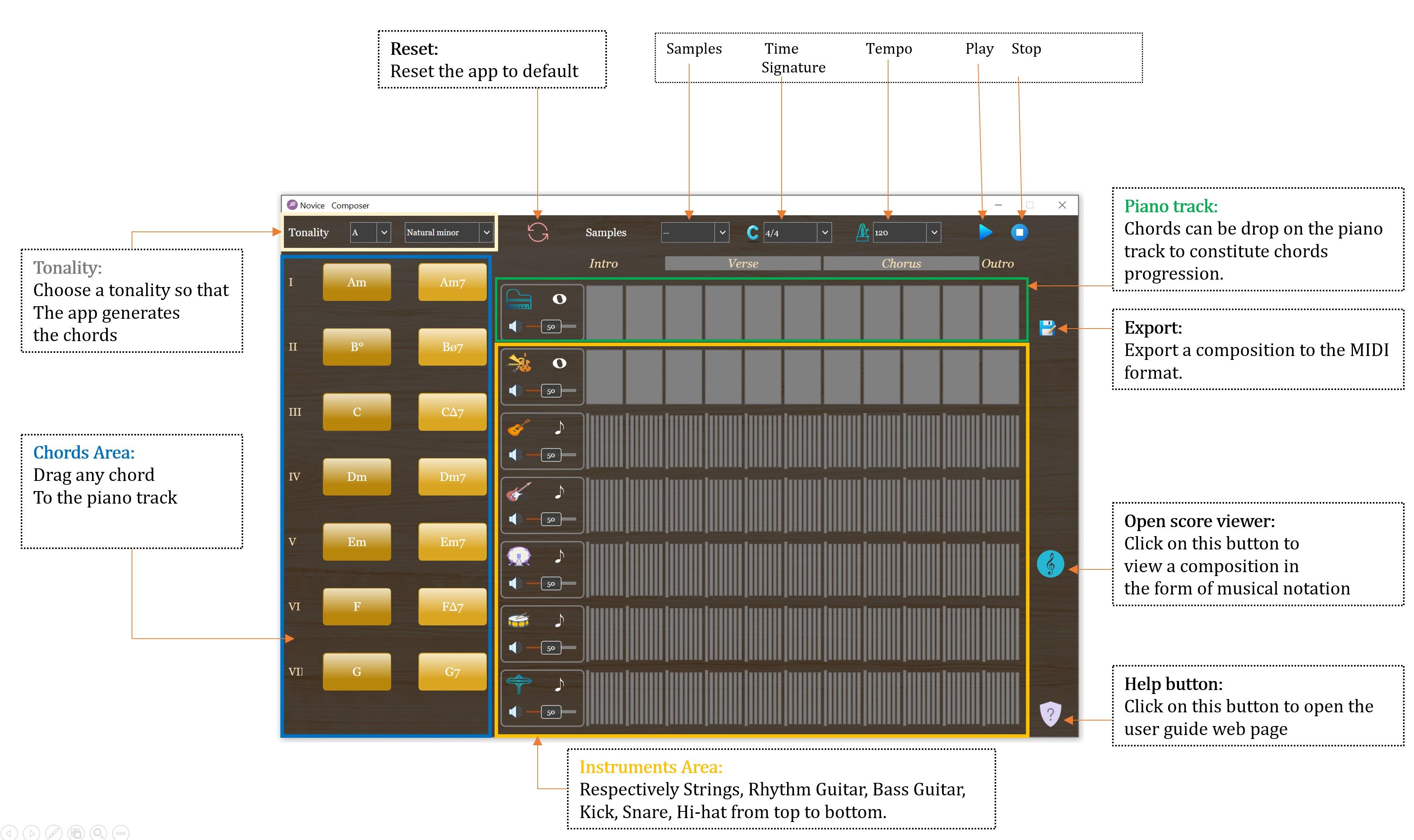
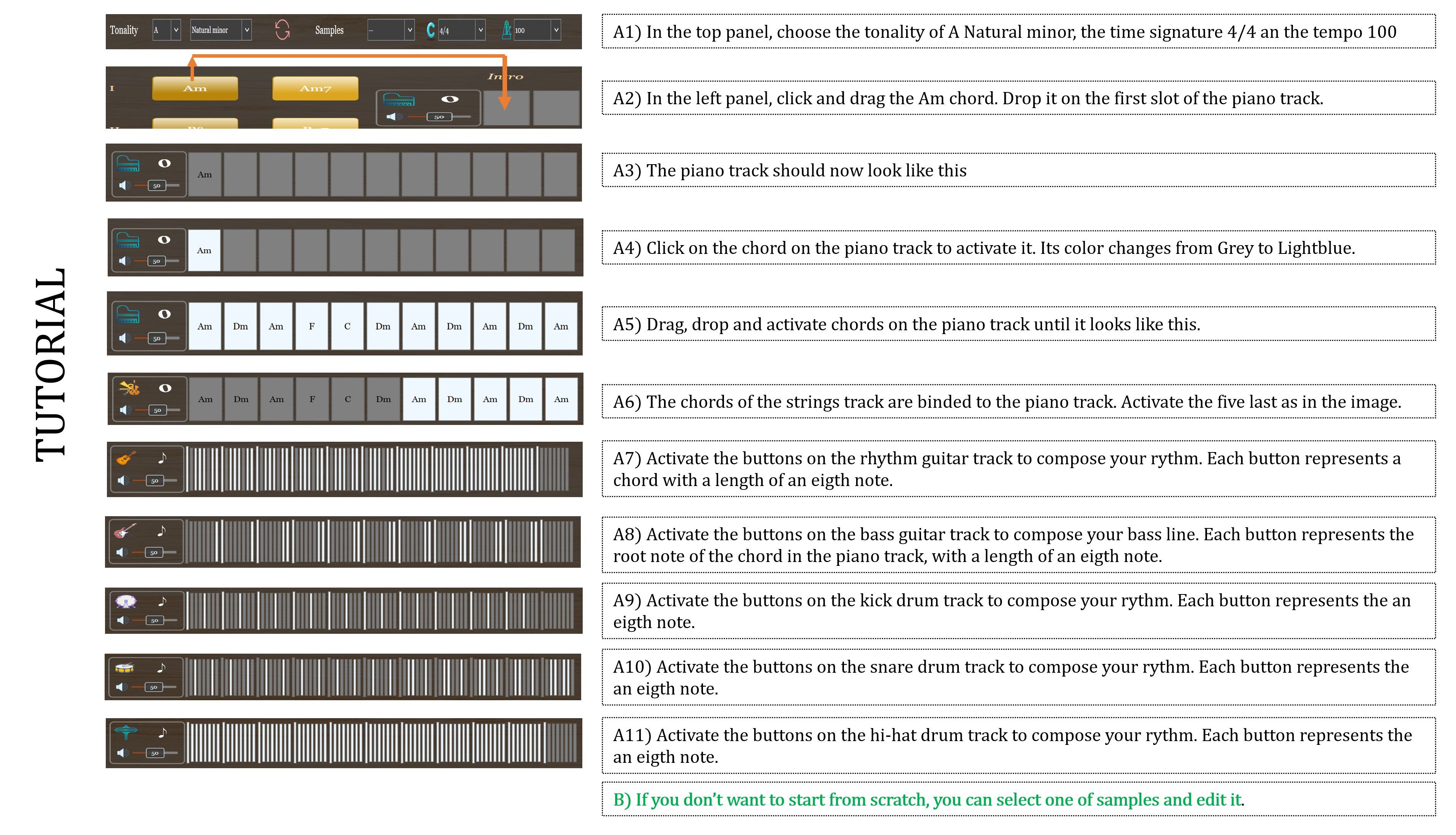
App details
About Novice Composer
Quickly prototype your musical ideas with our app Novice Composer. The main advantage of this app is its ease of use. The user doesn’t have to know music theory or complex music notation software. In fact, as a user, you start by choosing a tonality. The app instantly generates all the chords of that specific tonality. You then drag and drop the generated chords to constitute your chords progression. Next, you create your guitar rhythms, bass lines and drums patterns by simply clicking on buttons. Yes, with Novice Composer, create musical compositions by drag and drop and by clicking on buttons. If you don’t want to start the composition from scratch, samples of Pop and Hip-Hop compositions are provided. Just select a sample, modify as you want and playback. You can Playback your composition and also can preview it in the Score Viewer. When your finish creating your composition, you can export it in the MIDI format for use in more complex software such as musical notation software or Digital Audio Workstation. The key properties of the application are:
✤Simplicity
The user interface is intuitive. All the commands from changing tempo, time signature and tracks volume are easily locatable. The goal of this app is to be useful to someone that has little to zero knowledge of music theory. We deliberately excluded complex notations. By just clicking on buttons you constitute your patterns. A single button in the guitar rhythm, bass and drums tracks represents an eighth note.
✤Included Samples
When you launch the app, you don’t even need to compose from scratch. You can load one of the samples provided and use it as ae foundation for your composition. Modify a sample and play it back. If you like what you hear, just export and use in your favorite Digital Audio Workstation.
✤Chords generation
You don’t need to remember what are the chords of a tonality. The app has you covered. Once you choose the tonality, the app will instantly list all the chords.
✤Drag and Drop
Even free musical notation software is challenging for the one just starting his musical journey. Novice Composer removes the pain of struggling with complex software. You drag and drop auto generated chords to constitute your chords progression.
✤Create Rhythms
Color is the sound in Novice Composer. Click on buttons to mute (gray color) or unmute them (white color). The unmuted buttons (white) constitute the patterns of your tracks.
✤Score Viewer
You can preview your compositions by clicking on the score viewer button. It instantly opens a window where you can see your composition in the form of musical notation.
✤Midi Export
So, you successfully created your composition. You like what you hear when you hit the playback button. It is time to export your composition in the Midi format. Just click on the export/Save as button. This way, you can import it in your favorite software, add synth instruments, modify some parts and create your hit parade song.
✤User guide
Within the app you can click on the help button. This opens a webpage where you can read a detailed user guide and a simple tutorial.
✤Multilingual
The app is translated in English, French, Spanish, Portuguese, Italian and German.
Key features
-
Drag and drop music composition
-
Chords generator
-
Notation viewer
-
Export to midi