Connect My Pi To WiFi
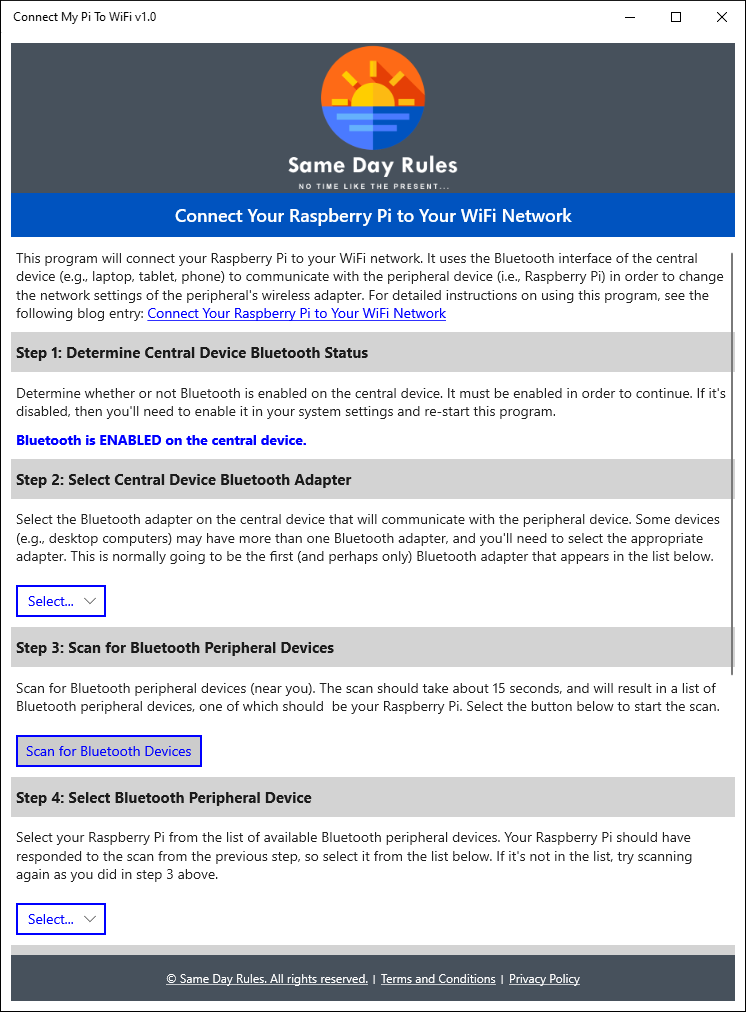
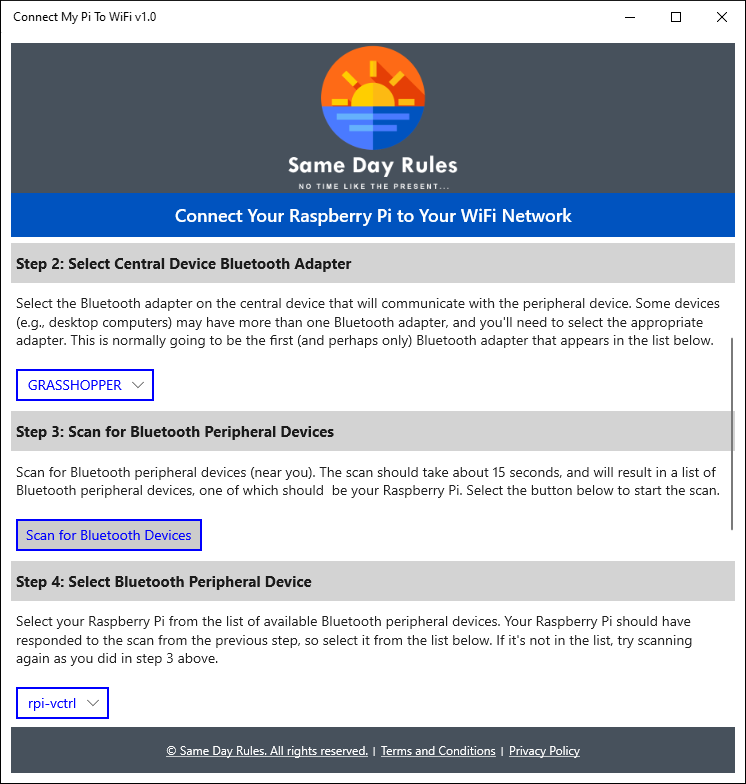
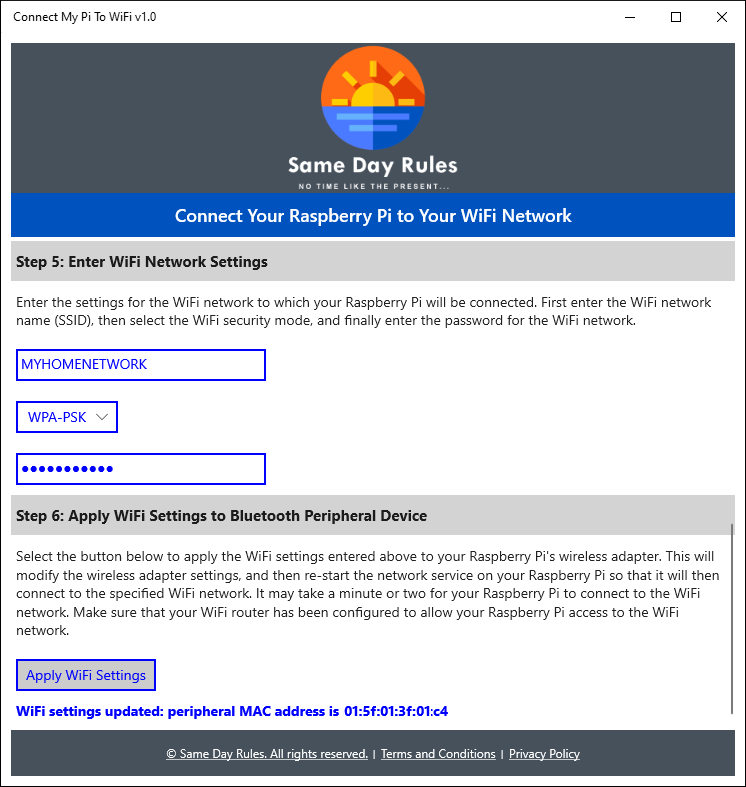
App details
About Connect My Pi To WiFi
Connect your Raspberry Pi (or other compatible Linux-based computer) to your home WiFi network using Bluetooth.
Configuring the wireless interface on a newly deployed Raspberry Pi typically involves: 1) modifying system files on the Pi’s SD card prior to installation, 2) connecting to the Pi via a monitor/keyboard and manually modifying system files, or 3) some other mechanism that requires relatively low-level access to and detailed knowledge of the Linux operating system.
The Connect My Pi to WiFi app simplifies the process of configuring your Raspberry Pi so that it automatically connects to your WiFi network. No need for manually changing low-level system settings on the Raspberry Pi. The app uses the Bluetooth connection on your home computer (desktop, laptop, or tablet) to communicate with the Raspberry Pi in order to configure its WiFi settings.
Note that your Raspberry Pi must have special (Bluetooth server) software from Same Day Rules installed on it when it was purchased in order to be compatible with this app. Please contact Same Day Rules (https://samedayrules.com/contact/) if you have questions about compatibility with your Raspberry Pi or other Linux-based computer.
See this article from Same Day Rules to get started: https://samedayrules.com/connect-my-pi-to-wifi-client/
Key features
-
Scan for and connect to compatible Raspberry Pi computers
-
Enter your home WiFi network information
-
Configure the Raspberry Pi network interface with your home WiFi network settings