
contar
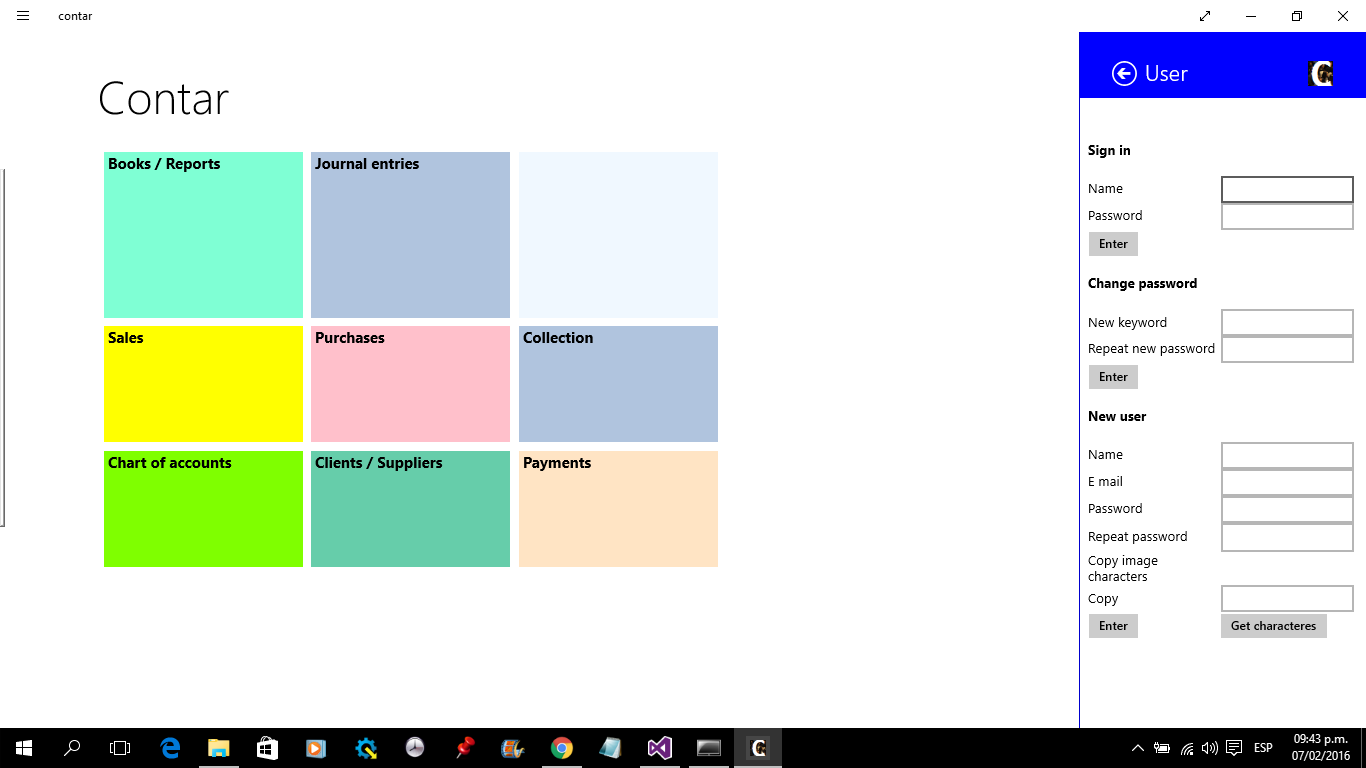
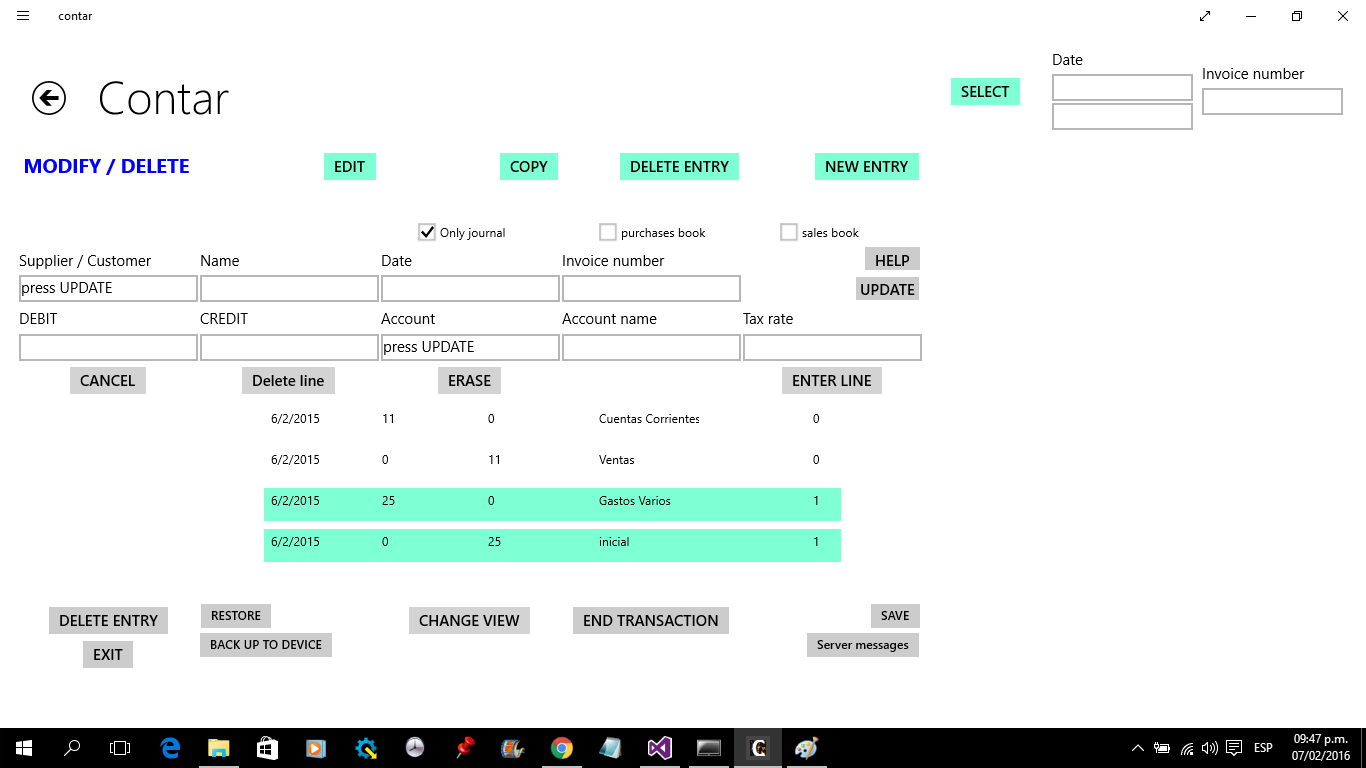
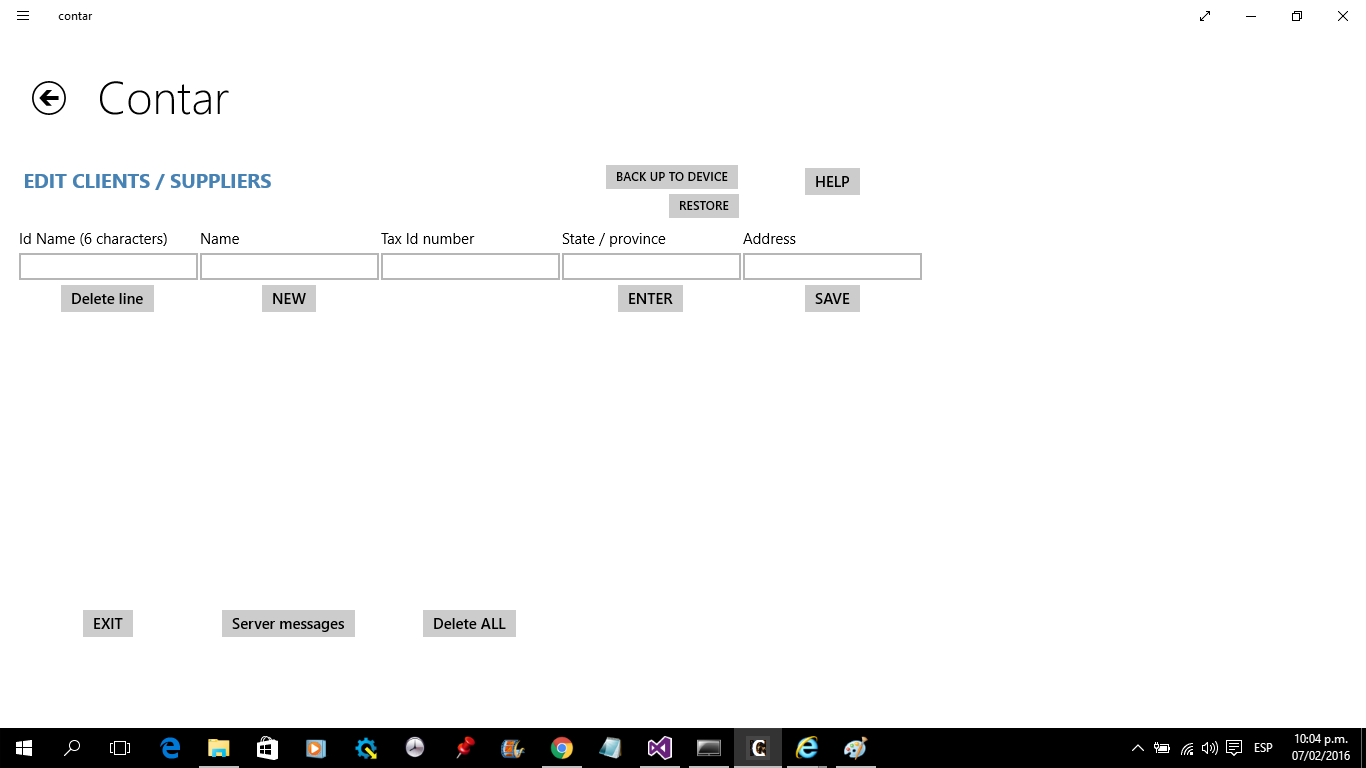
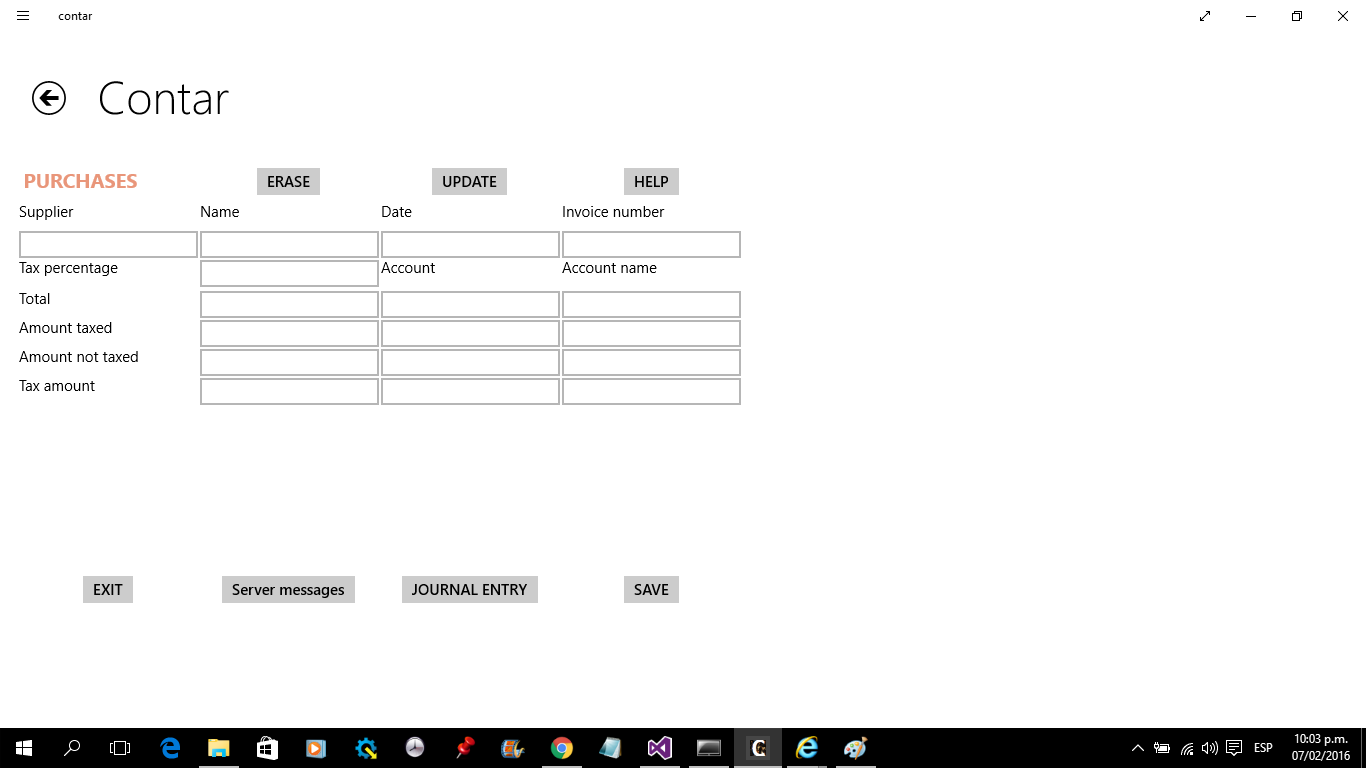
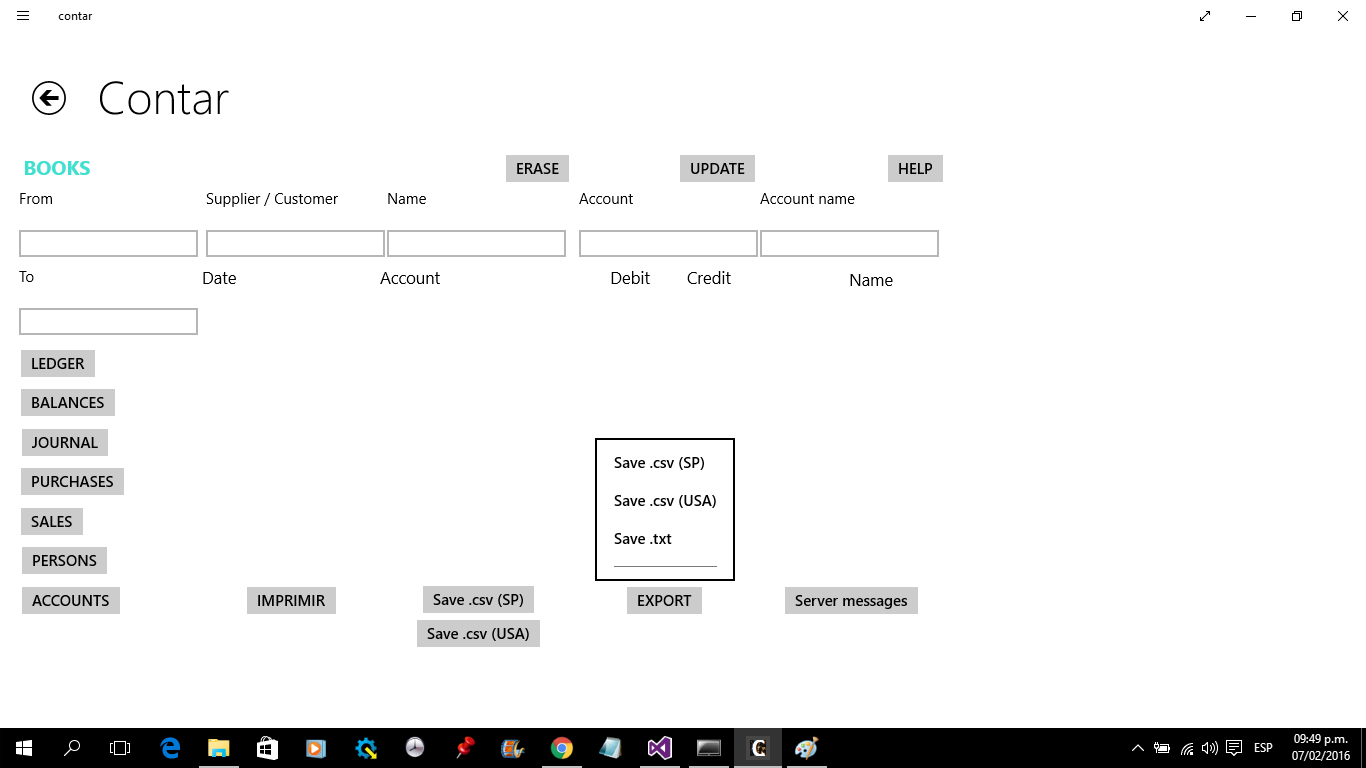
App details
About contar
Although not visible at first sight this app is revolutionary because its base architecture follows accounting rules instead of IT rules.
What does it mean?
If we pay attention accounting applications but Contar are really a set of constraints instead of a set of tools.
In Contar we can easily design new data entry windows because all of them only have to take into account web service interface. But that is not revolutionary. What is really different Is the fact that you can post any kind of transaction or accounting adjustment in a single entry, and get it registered in journal, accounts receivable, accounts payable, sales book, purchases book.
Maybe it doesn´t seem important but you can delete any account of the chart of accounts at any moment, having it been posted or not.
All set up is made in the chart of account, it can be performed account by account. Can you think of anything more accounting oriented.
This architecture has big potential for evolution. So the preferred use we expect for this app is in education. We expect feedback.
Server connection speed depends on the internet, it results critical in performance for any application based on remote servers. Contar allows entering several journal entries in the App and then upload them all together to the server. This is much more efficient than using remote desktop which requires opening a connection for each piece of data entered.
Currently it is only possible to upload more than one entry at the same time from the journal entries window. Other windows allow uploading one journal entry each time.
As the accounting isn’t resident in user’s device we recommend performing frequent back up of the accounting in user’s device. Back up is user responsibility.
We expect Contar performs as a tool, being as flexible as spreadsheet. It should be especially useful in education since it allows easily sharing chart of accounts, contacts lists and also the full accounting. It allows deleting and modifying data.
Contar allows entering data in many ways. The journal entries window is for users with accounting knowledge, it allows any kind of registrations and adjustments. All other windows are special for each operation.
From the journals window it is possible to post to individual customers or suppliers accounts. For example it allows posting an adjustment between a customer and a supplier. It would be possible even to make an adjustment comprising several customers and suppliers. Data entry flexibility was a main objective when starting the Contar project
Each account is defined by three keys:
First the identifier, this is unique for each account, it doesn´t set any order. Usually it lets recognize the name of the account. As the application identifies the accounts by this key. It is not possible to change this key but it is possible to change the name of the account at any moment.
Second the order: it sets the order in reports. It lets you follow the usual order of assets, liabilities, equity, revenues and expenses. It also can be modified at any moment, so you can change easily the order in reports.
Last but not least important is the classification key. It is used for validation and customization. It allows customization of entry windows. Performing customization through the accounts is really an accounting oriented way of customizing software.
It is necessary to enter one of these keys in the classification field of each account in the chart of accounts:
10000: payments (cash, banks).
11111: customers and suppliers accounts
20000: closing accounts (net equity, depreciation)
42000: fiscal credit
41000: tax liability
43000: tax withholdings
30000 rest of assets and liabilities.
50000: revenues.
60000: expenses
80000: other expenses
90000: taxes
Those keys doesn´t identify accounts, simply are used for telling the application how to use each account.
Other tools:
The chart of accounts, the list of customers and suppliers can be easily uploaded from or downloaded to a .csv spreadsheet. Those spreadsheet can be opened edited or saved using Microsoft Excel, only you have to choose csv format when you save them.
You can even enter data to the spreadsheet using Excel and then upload it to Contar. You only have to respect the columns order and the length of names
Who should use this accounting App.
Who needs an accounting that can be used by people in distant premises. For example, an extreme case is farmers using book keeping service located in towns.
Who wants flexibility for posting transactions.
Who currently isn´t using the accounting for management and is keeping books only because it is required by regulations.
Those who choose innovation.
This app might not be for you
Internet connection are slower than using on premises wiring. If available connection is slow it might result in bad performance of the App.
Privacy statement
This application doesn’t collect nor transmit user private information.
Key features
-
Cloud accounting for micro business
-
It allwos multiple users
-
Flexibility to change accounts, customers, suppliers, data
-
Useful for education because it allows sharing everything
-
Accounts are the center of customization and definition of data behavior