
Corel Painter
Rating
2.8
Reviews
95

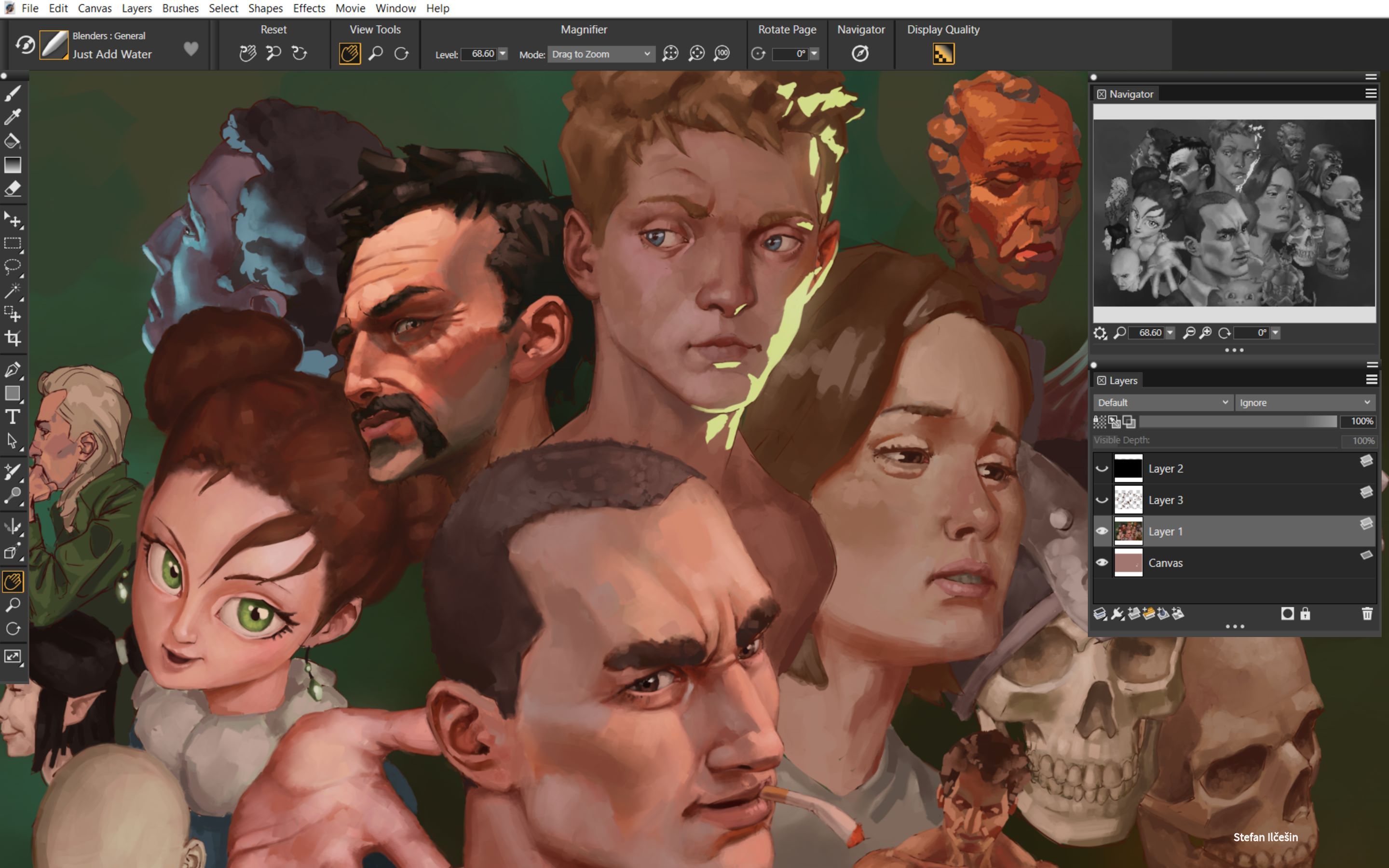
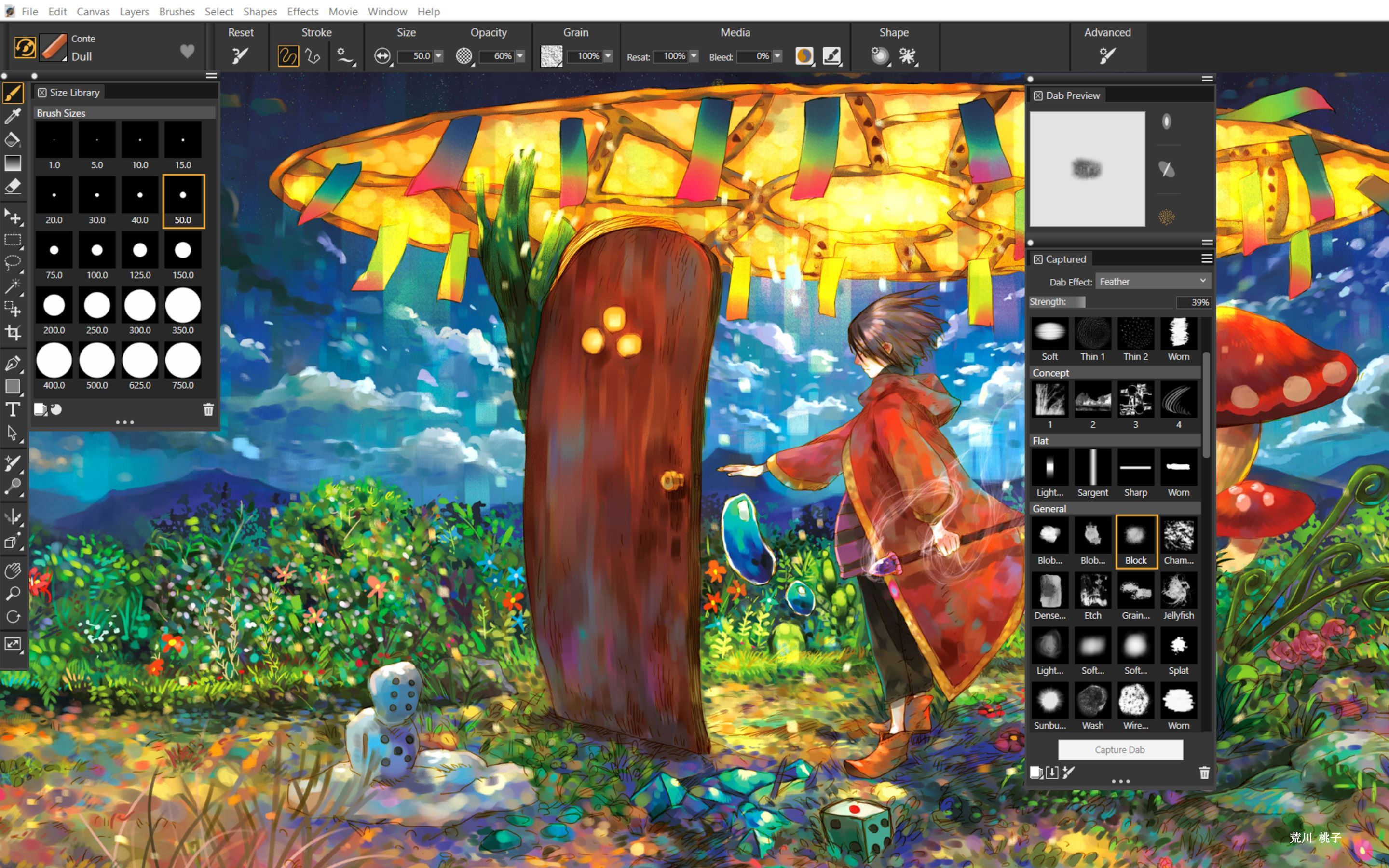
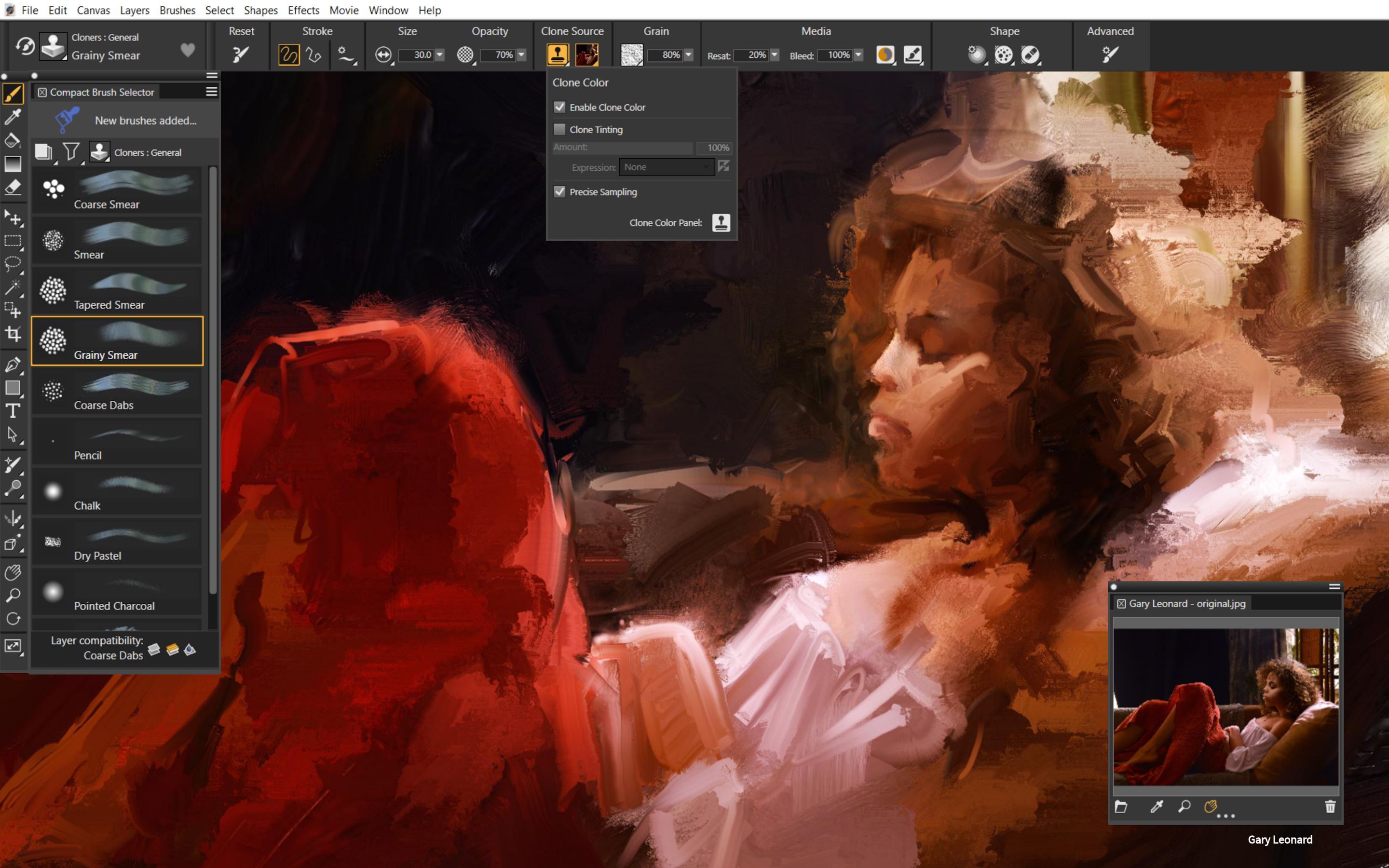

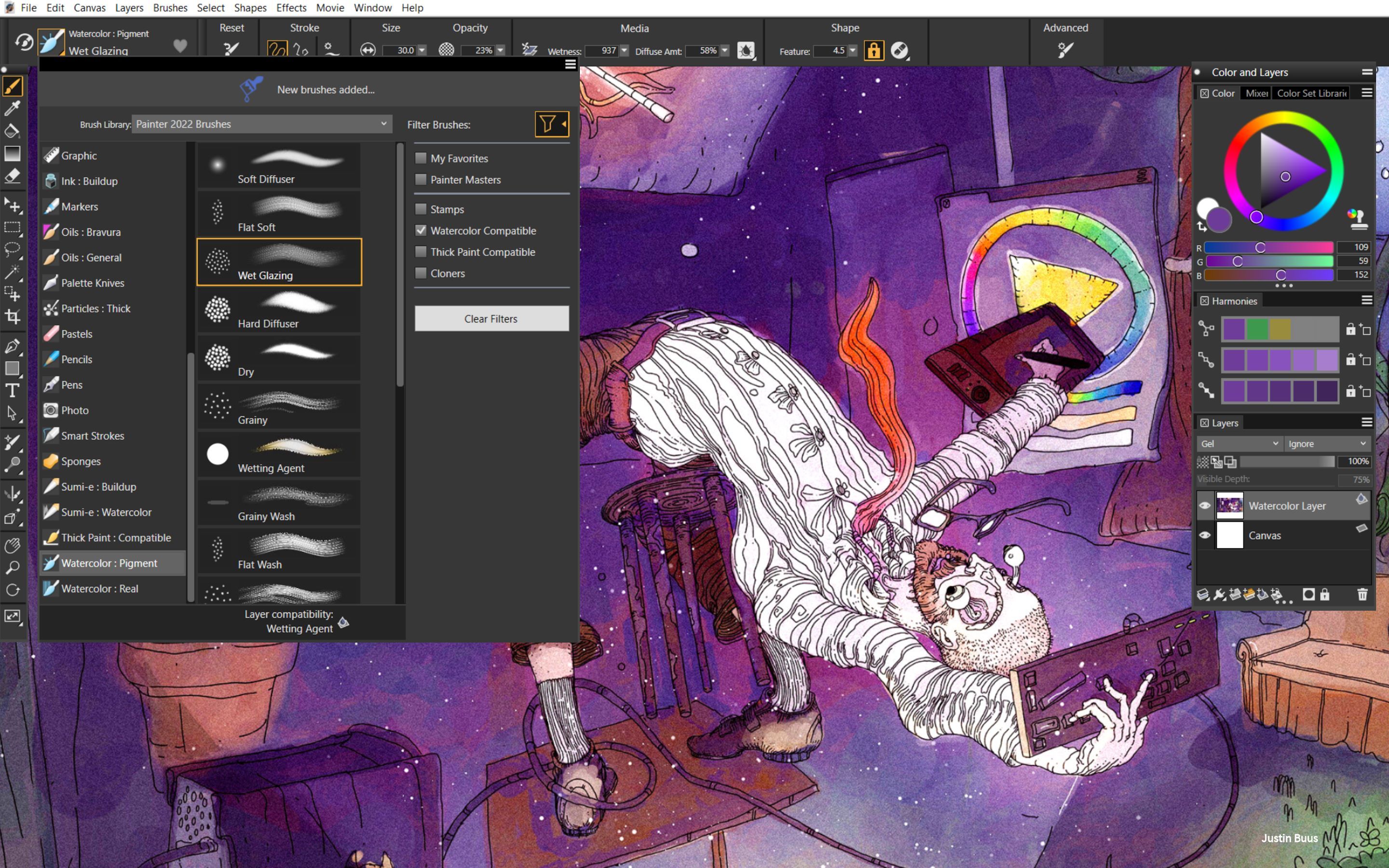
App details
Release date
Invalid DateTime
Last update
0001-01-01
Product ID
XP9B0HMWQQPK3W
Categories
Multimedia designAbout Corel Painter
WHY CREATE WITH COREL PAINTER?
- Hundreds of brushes to experiment with, plus customize and create your own!
- Realistic dry media like chalks & pencils or wet media such as Thick Paint, palette knives, watercolors and more
- Artificial Intelligence Styles and powerful cloning tools that transform photos into paintings.
- Symmetry tools, perspective guides and divine proportion tools to create perfect compositions.
- Color wheel, color harmonies, artists’ mixer pad and color sets help craft the perfect color palette.
- Customize your workspace to your needs
- Support for stylus tilt, rotation, bearing & pressure control while using a drawing tablet
- Tons of built-in learning resources such as hints, free webinars, video tutorials.
- PSD, JPEG, PNG, TIFF, GIF, EPS file support
Key features
-
Natural-Media® brushes that replicate reality - Craft your masterpiece with stunning reality using authentic dry, wet and blending media.
-
Exclusive media types - Create unforgettable art with Particles that spring, flow and glow, Image Hoses, Pattern Pens and Texture brushes that add interest to your canvas.
-
Intelligent photo painting - Transform images into breath-taking paintings using the Artificial Intelligence Styles, SmartStroke™ brush technology and powerful cloning tools.
-
Optimal Performance - The Brush Accelerator™ compares the performance of your GPU to your CPU and applies the optimal performance settings automatically to ensure maximum speed.
-
Perfect Symmetry - Create beautiful mandalas using the Kaleidoscope tool, or create a mirror image by reproducing brushstrokes on the opposite side of the canvas.
-
Incomparable composition tools - Set a flawless scene with Perspective Guides and the rule of thirds or paint like Da Vinci with Divine Proportion tools.
-
Color Controls - Craft the perfect color palette using the color wheel, color harmonies, artists’ mixer pad and color sets.
-
Canvas control - Rotate your canvas to achieve that perfect painting angle. Plus, multi-touch support makes navigating your canvas a breeze.
-
Included Content - Choose from a library of included canvas Papers, Flow Maps and textures that interact with brushes to add depth to your art .
-
Customization - Customize the workspace to your specific needs. Import additional content from fellow artists or create your own and organize in custom palettes to eliminate clutter.
-
Tablet Compatibility - Support for stylus tilt, rotation, bearing & pressure control creates the most natural painting experience.
-
Photoshop Compatibility - Save files in PSD and preserve colors and layers with ease when transferring files between Photoshop and Painter.
-
Built-in learning resources - Find helpful tutorials, guides, videos right in the Welcome Screen. Turn on Hints in-app to learn to use brushes and tools on the fly.