
CorelDRAW Graphics Suite
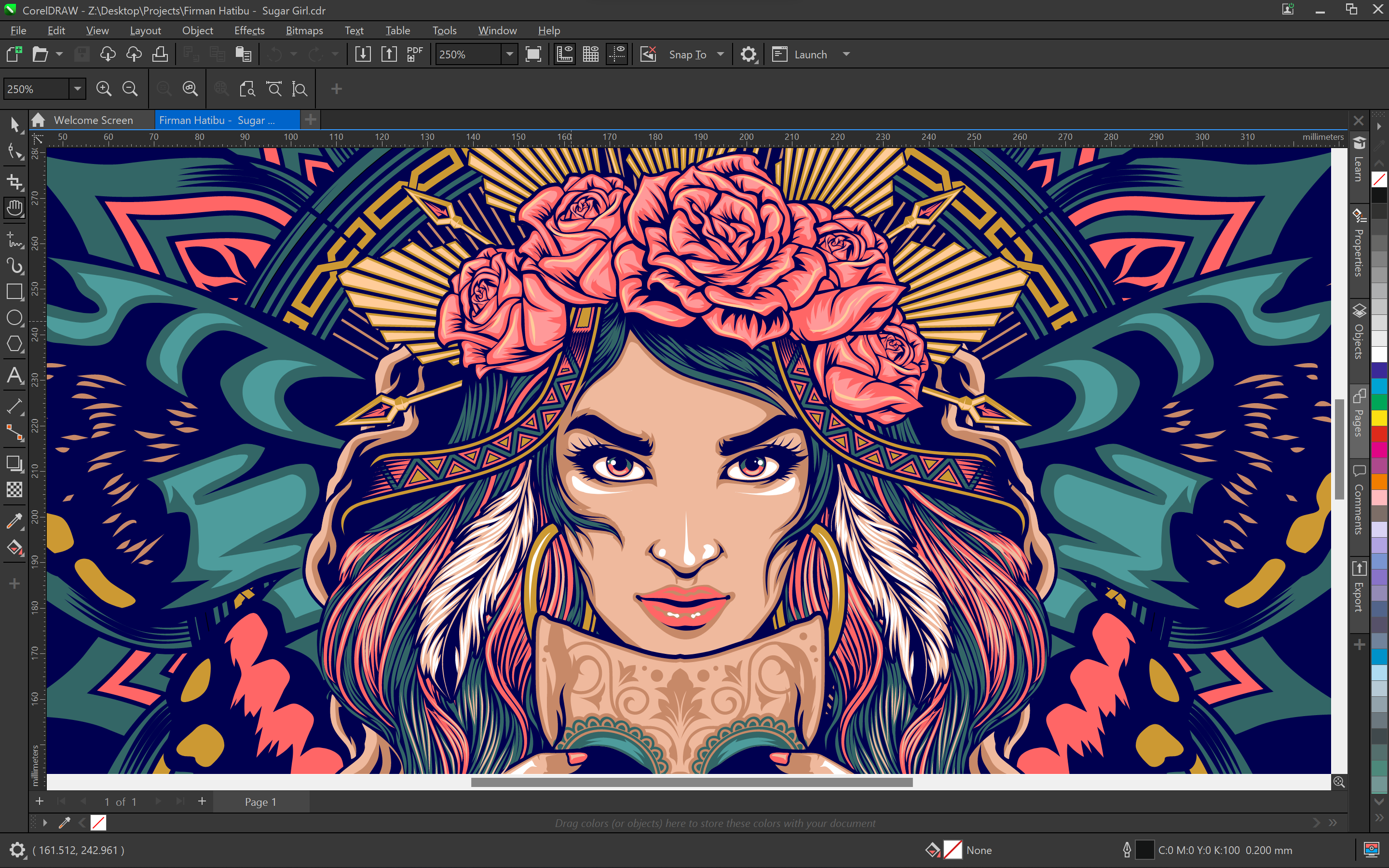
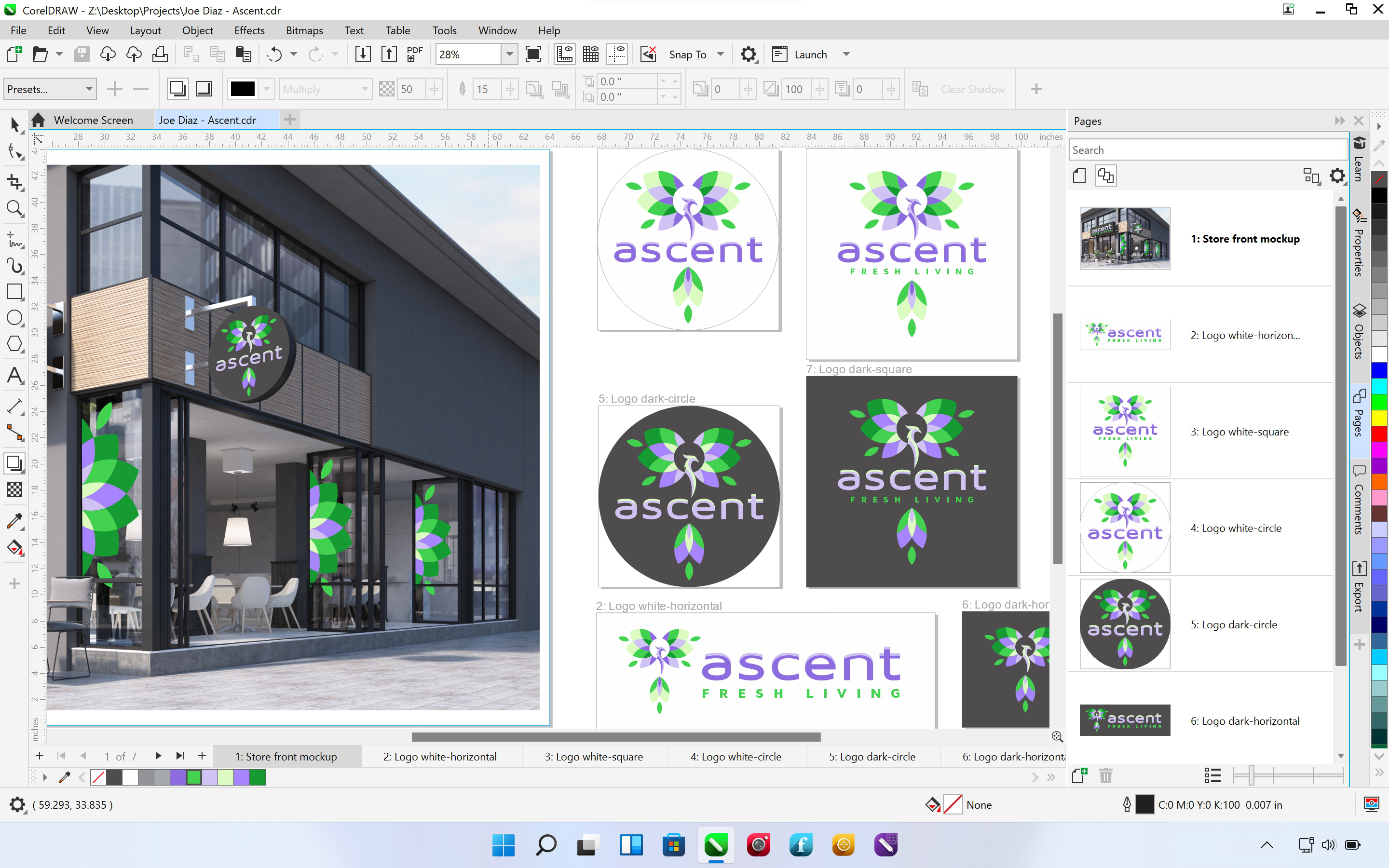
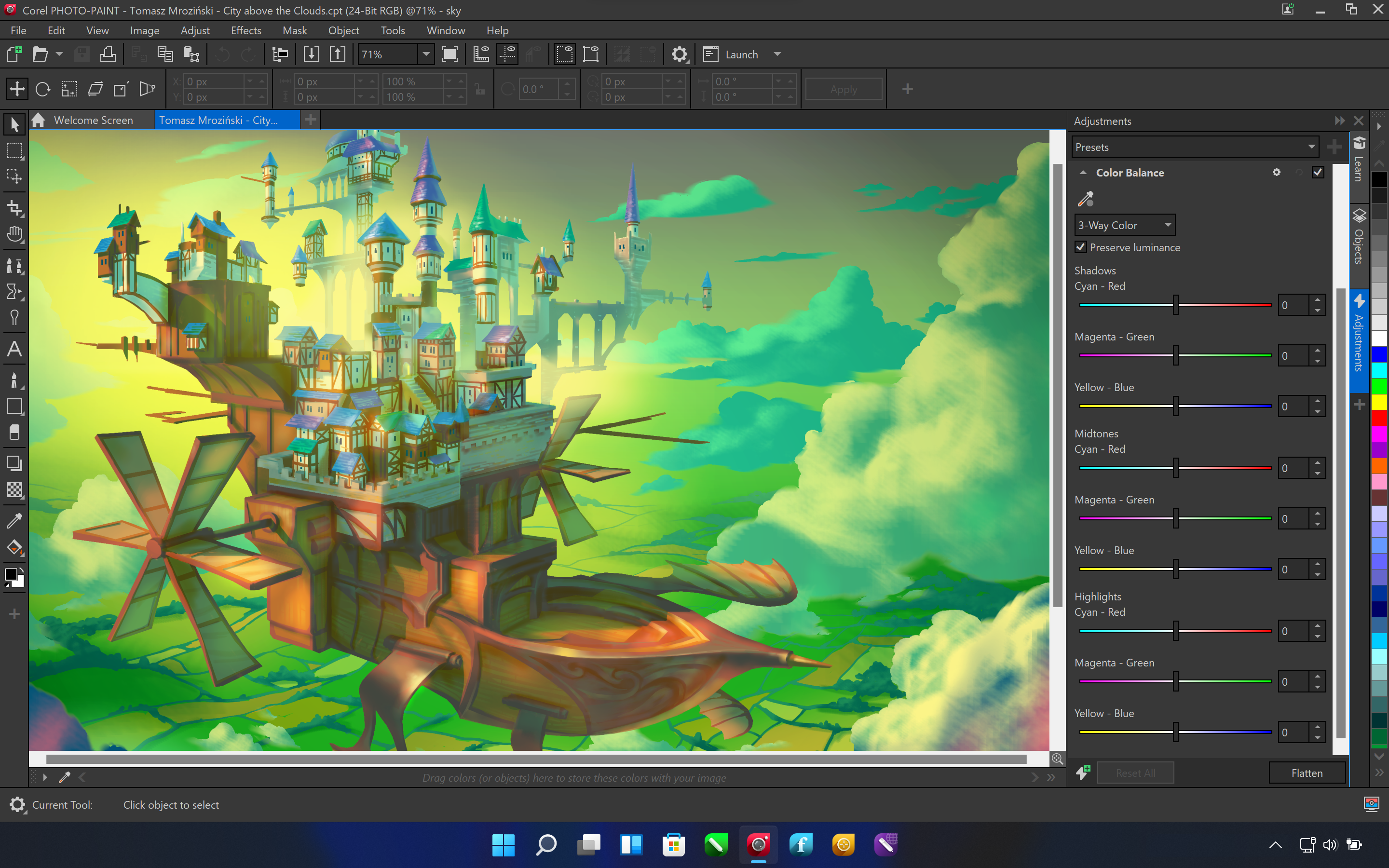
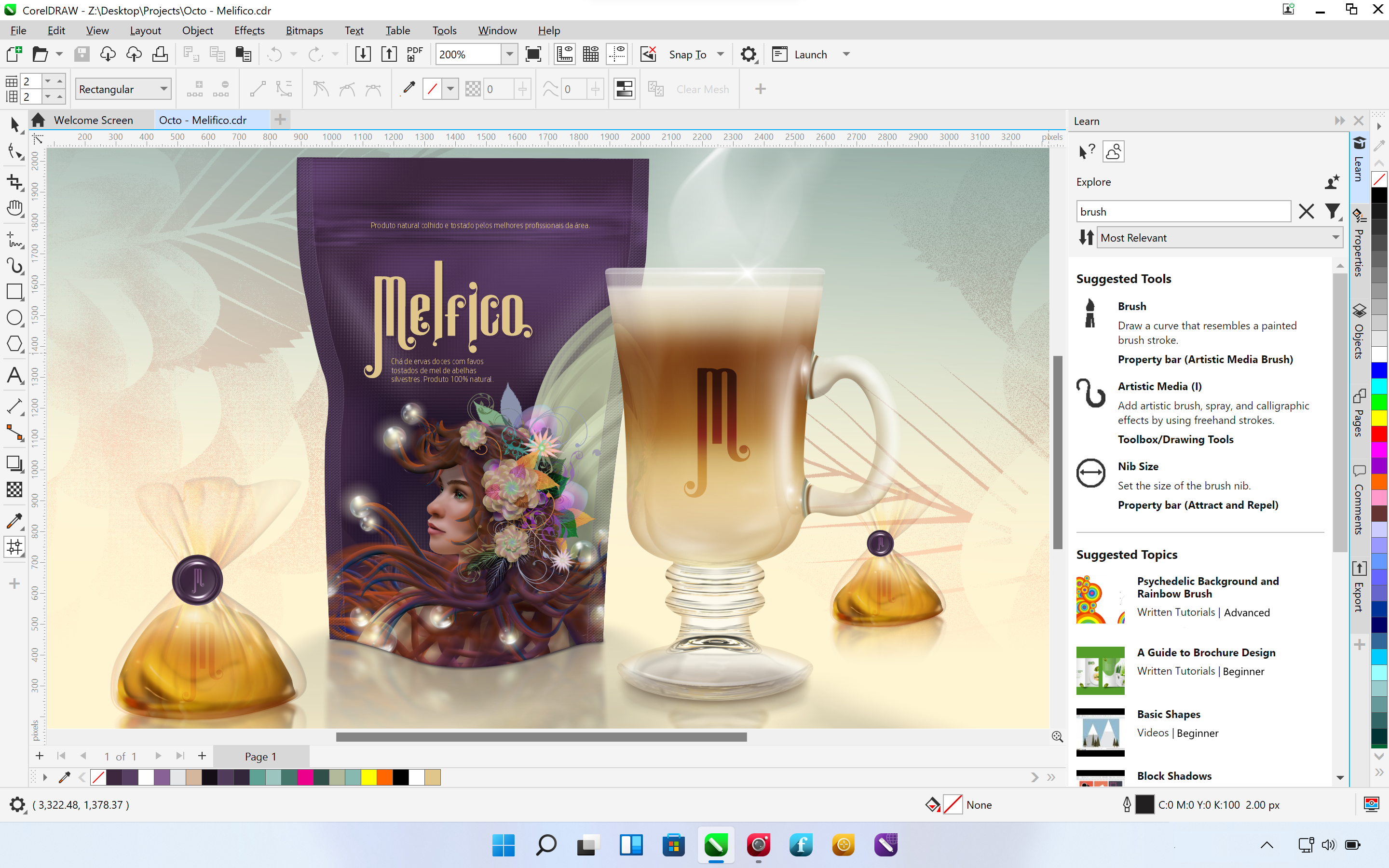
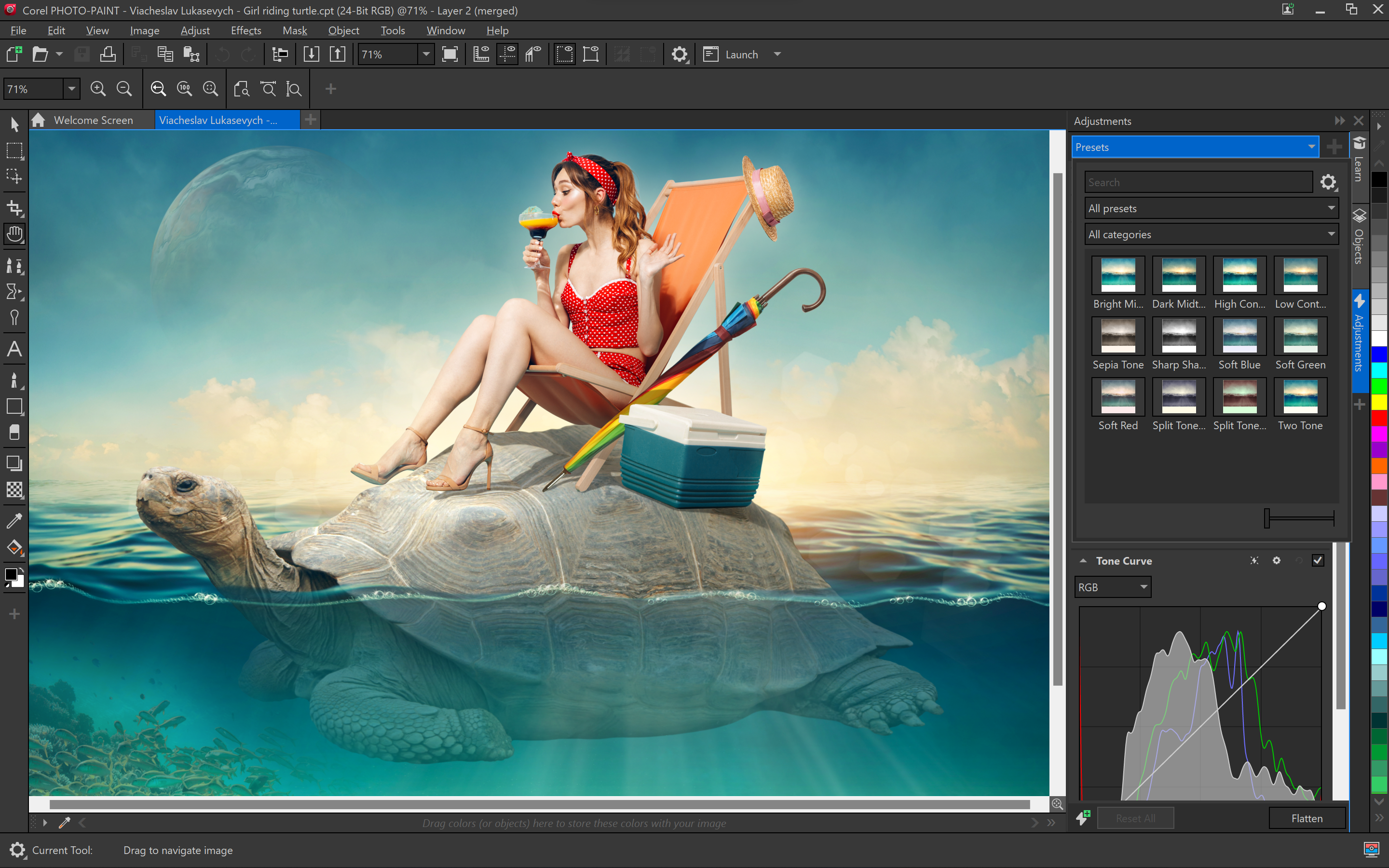
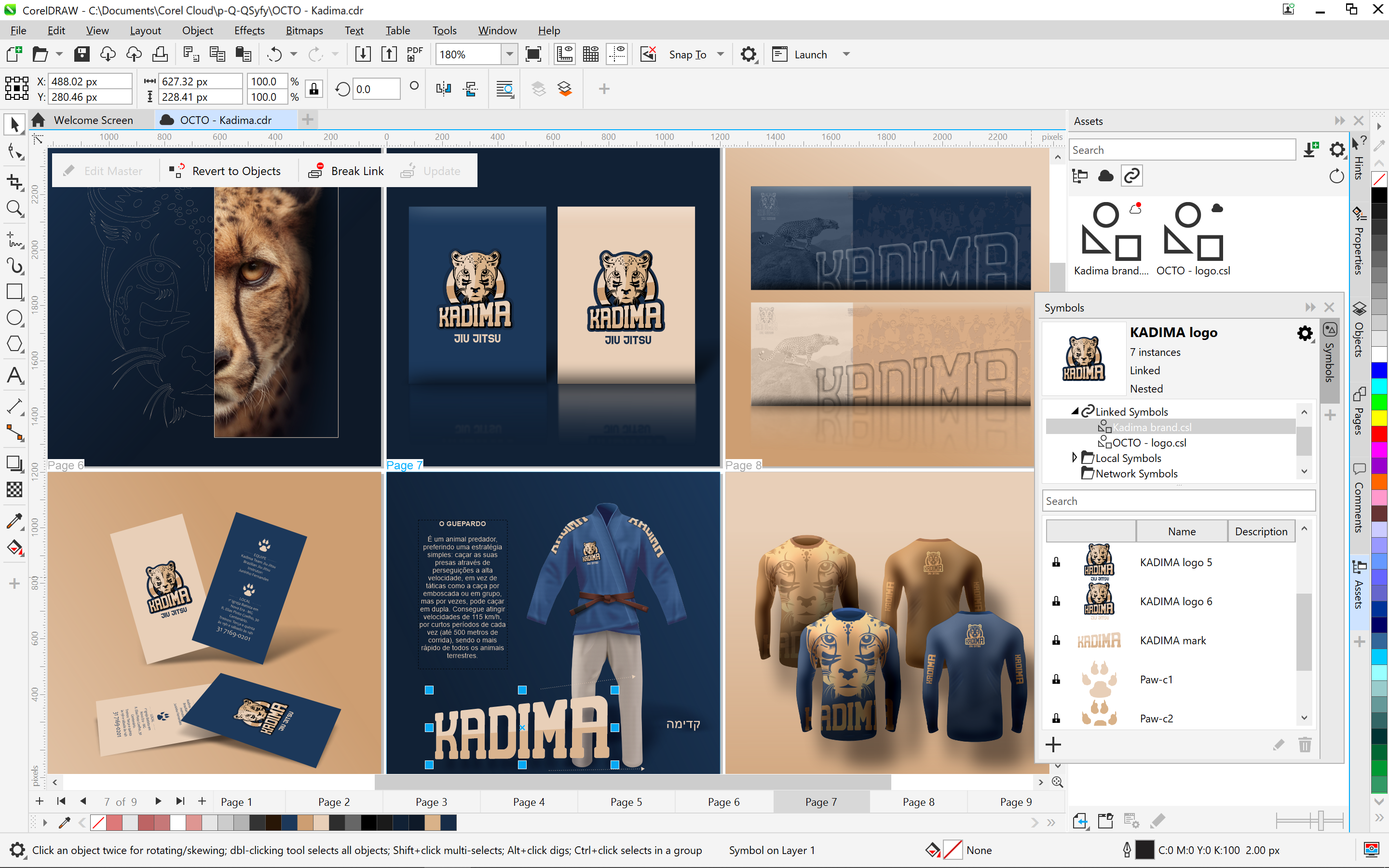
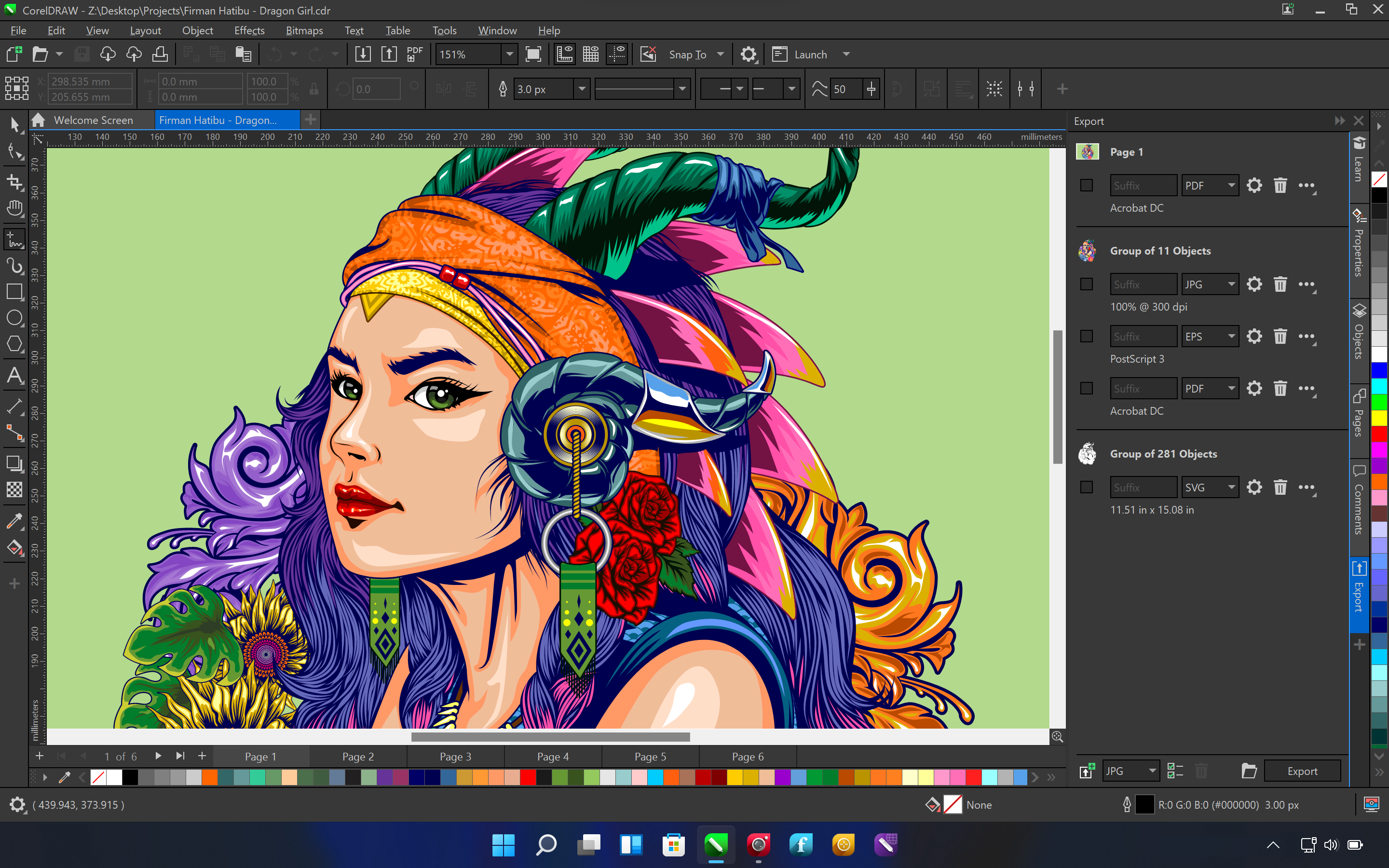
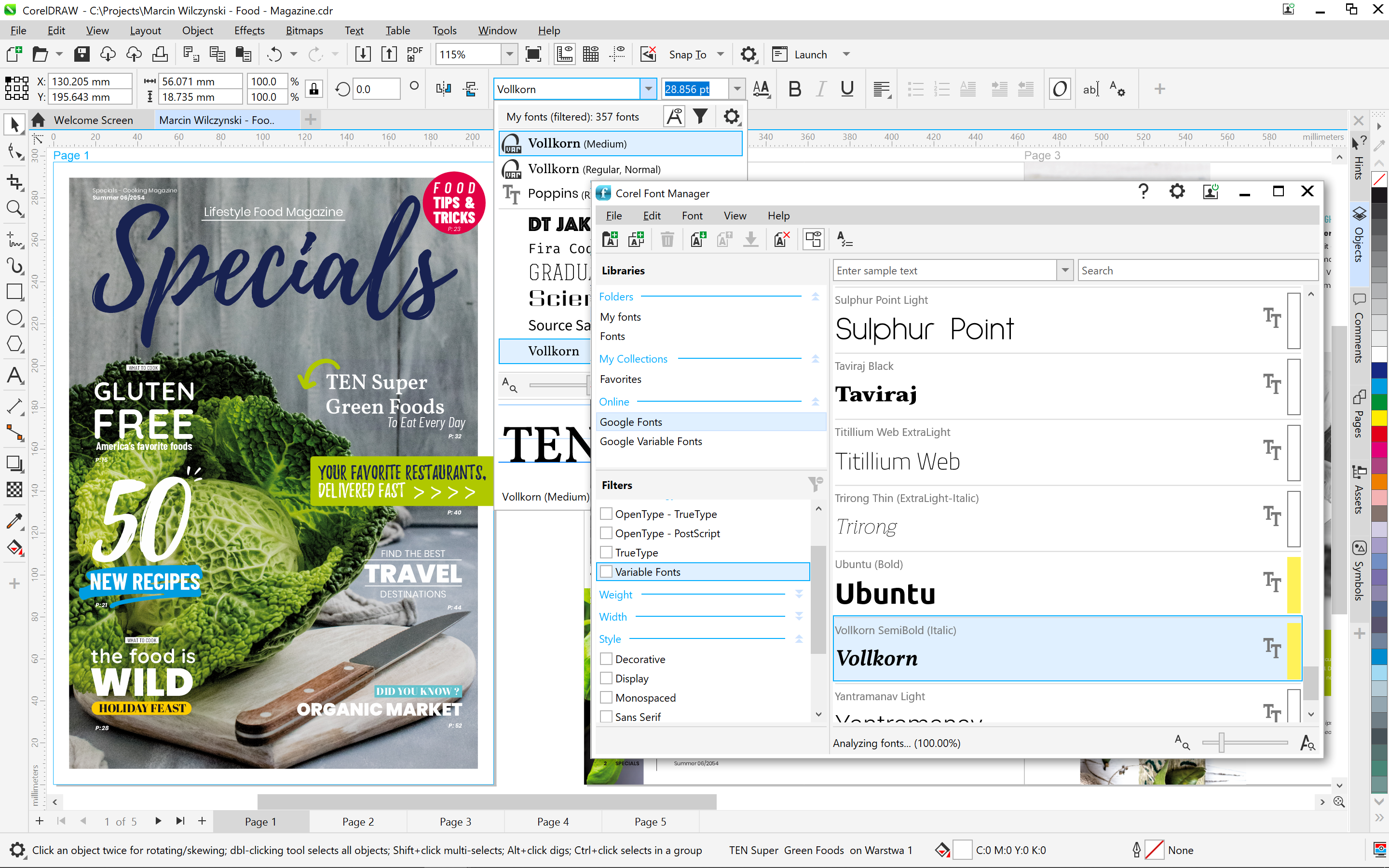
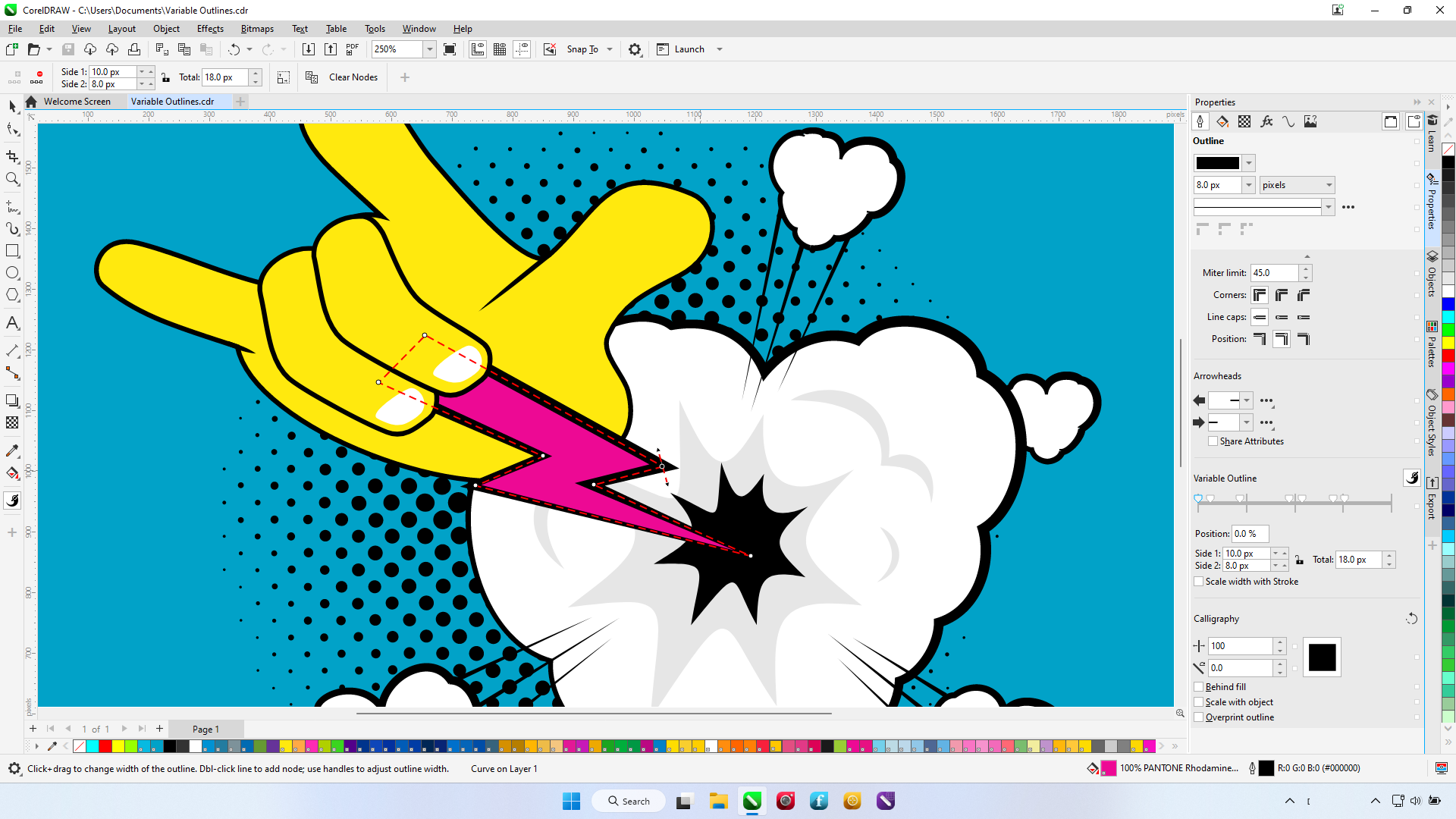
App details
Release date
Invalid DateTime
Last update
0001-01-01
Product ID
XPDM28CQSPXTWQ
Categories
Multimedia designAbout CorelDRAW Graphics Suite
A FREE 15 DAY TRIAL is available for this software after activating your subscription. You will not be charged until the end of your trial period.
Start your design journey on the right foot with CorelDRAW® Graphics Suite: a complete suite of professional graphic design applications for vector illustration, layout, photo editing, and more – specifically designed for Windows!
This suite is recommended for use with Windows 11.
WHAT’S INCLUDED?
Get all the tools you need to tackle any project!
Main applications:
• CorelDRAW – Vector illustration and page layout
• Corel PHOTO-PAINT – Image editing and pixel-based design program
• Corel Font Manager – Font exploration and management tool
• PowerTRACE – AI-powered bitmap-to-vector tracing (included as part of the CorelDRAW application)
• CorelDRAW.app - Online vector illustration and graphic design via web browser
• CAPTURE – Screen capture tool
• AfterShot 3 HDR – RAW photo editor, downloadable with a paid subscription
Content:
• 7,000 clipart, digital images, and vehicle wrap templates
• 1,000 high-resolution digital photos
• Over 1,000 TrueType and OpenType fonts, plus integrated access to over 1,000 Google Fonts families
• 150 professionally designed templates
• Over 600 fountain, vector and bitmap fills
Key features
-
VECTOR ILLUSTRATION | Use powerful vector illustration tools to turn basic lines and shapes into complex works of art.
-
PAGE LAYOUT | Find all the tools you need to create layouts for brochures, newsletters, multi-page documents and more.
-
PHOTO EDITING | Adjust color, remove imperfections, correct perspective and more with Corel PHOTO-PAINT.
-
TYPOGRAPHY | Arrange type with the power to tailor the font, size, spacing, shadows, contours and more. Fine-tune fonts responsively with variable font support.
-
FONT MANAGEMENT | Organize and manage your font library with the intuitive Corel Font Manager, and use your favorite fonts without installing them.
-
COLLABORATION | Collaborate with clients and colleagues using CorelDRAW.app to gather real-time feedback from one or many reviewers.
-
COLOR & TRANSPARENCY | Easily apply color to both fills and outlines. Change the transparency of an object, and fill objects with patterns, gradients, and mesh fills, and more.
-
STYLES | Manage styles and style sets to apply consistent formatting across multiple objects, produce iterative versions, and format whole documents quickly and consistently.
-
AI-POWERED TOOLS | Process images with AI-powered upsampling and JPEG artifact removal features, effects for bitmaps and vectors, and bitmap-to-vector trace results.
-
NON-DESTRUCTIVE EDITING | Edit bitmaps and vectors without harming your originals. Create block shadows, symmetrical illustrations, and perspective drawings non-destructively.
-
FIND & REPLACE | Locate common drawing components across multiple pages and preform updates all at once. Replace fills and outlines with a time-saving workflow.
-
WEB GRAPHICS TOOLS | Develop captivating web content and graphics with a collection of web graphics tools and presets.
-
PROFESSIONAL PRINT OUTPUT | With a powerful color management engine, you can control color consistency across different media and know your colors are accurate before you print.
-
FILE COMPATIBILITY | Open and publish to a wide variety of file formats, including CDR, CDT, CPT, DES, AI, PSD, PDF, JPG, PNG, SVG, DWG, DXF, EPS, TIFF, HEIF and more.
-
PEN | Work quickly and efficiently with Windows Real-Time Stylus pen-compatible tablets, such as the Microsoft Surface, in addition to the Wacom tablet and devices.
-
TOUCH | Create quick adjustments using touch or a stylus. The Touch workspace maximizes the size of your drawing window by displaying only the tools and commands used most often.
-
DIAL | Enjoy support for Microsoft Surface Dial. Experience an alternative and more intuitive way of working in CorelDRAW by using touch and dial alone.