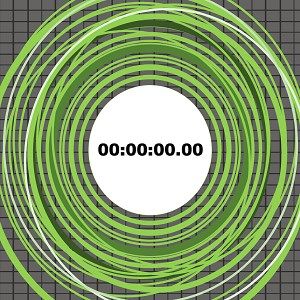
Cronometrar INTERVALOS
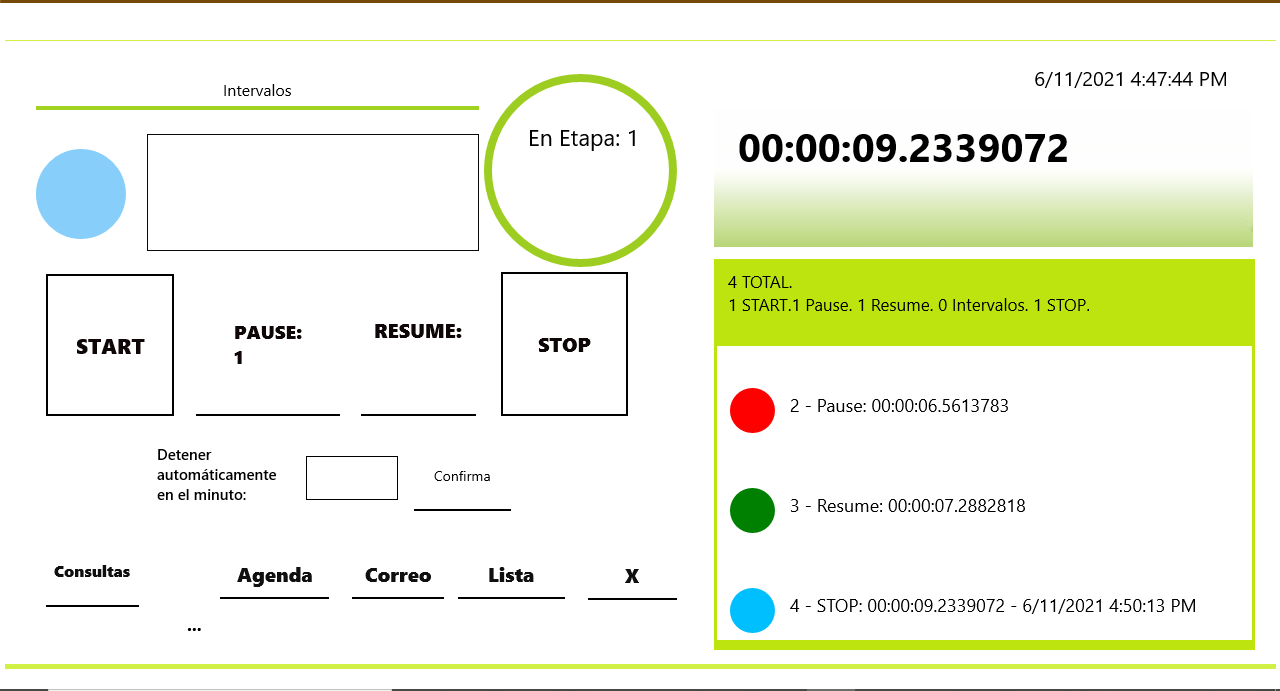

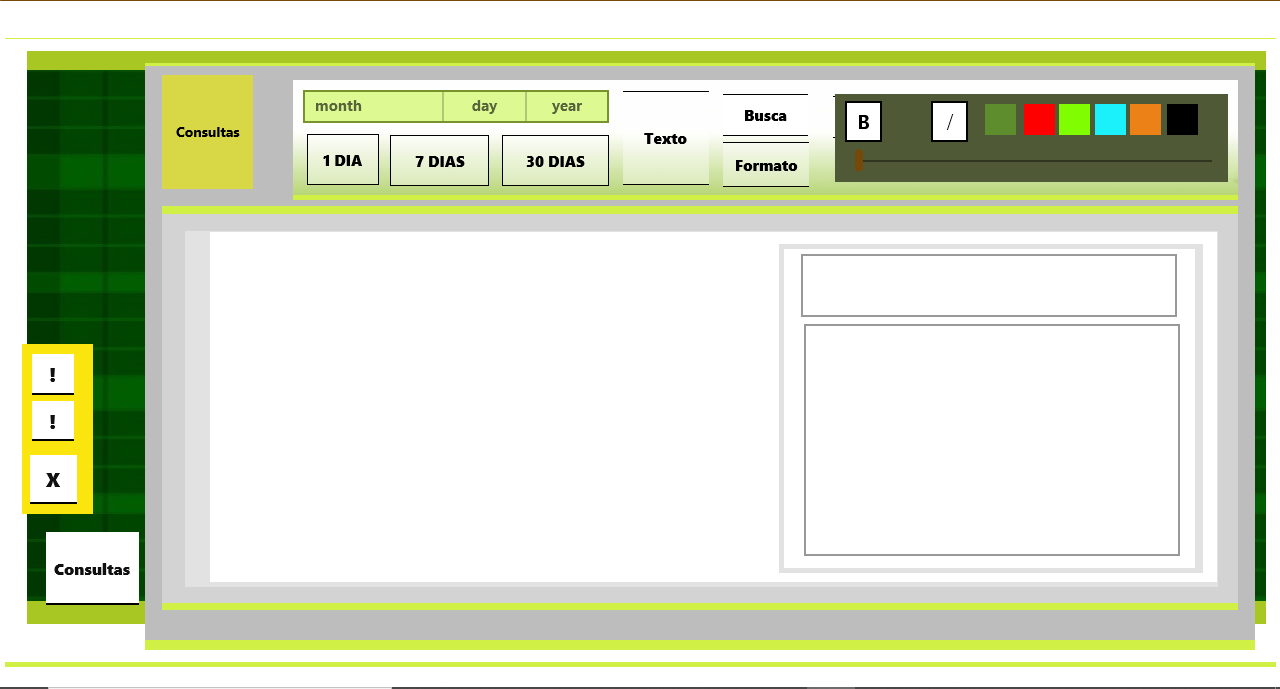
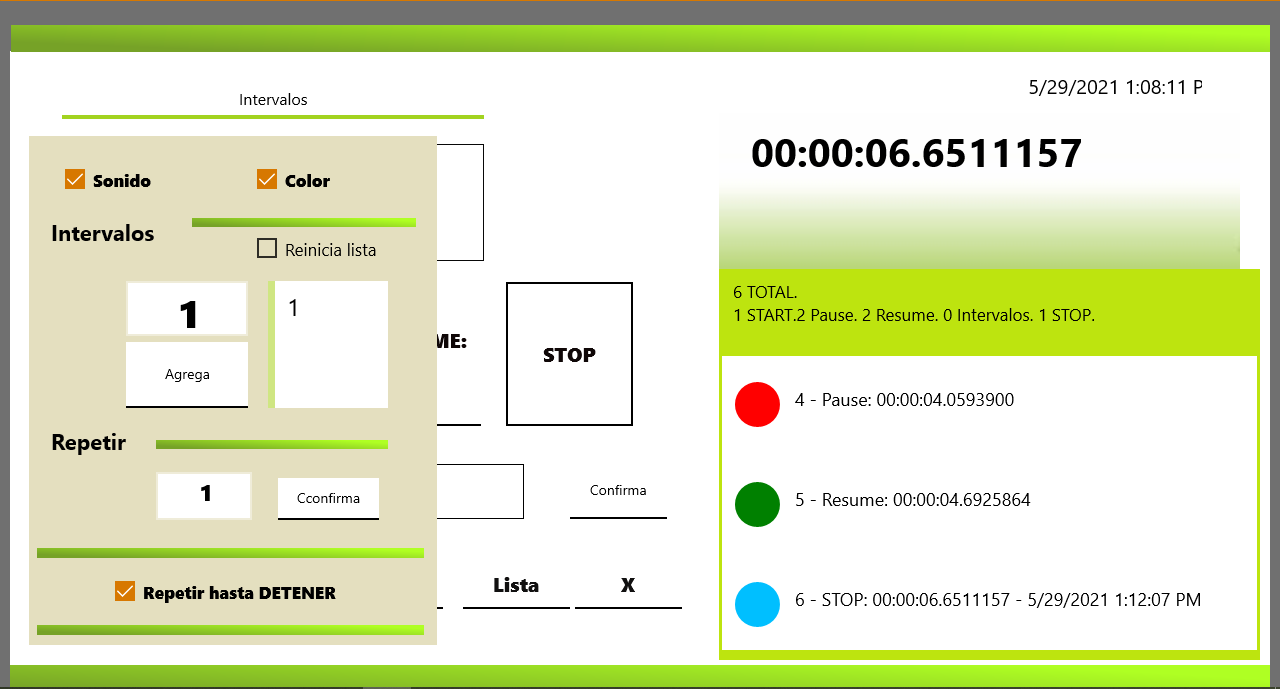
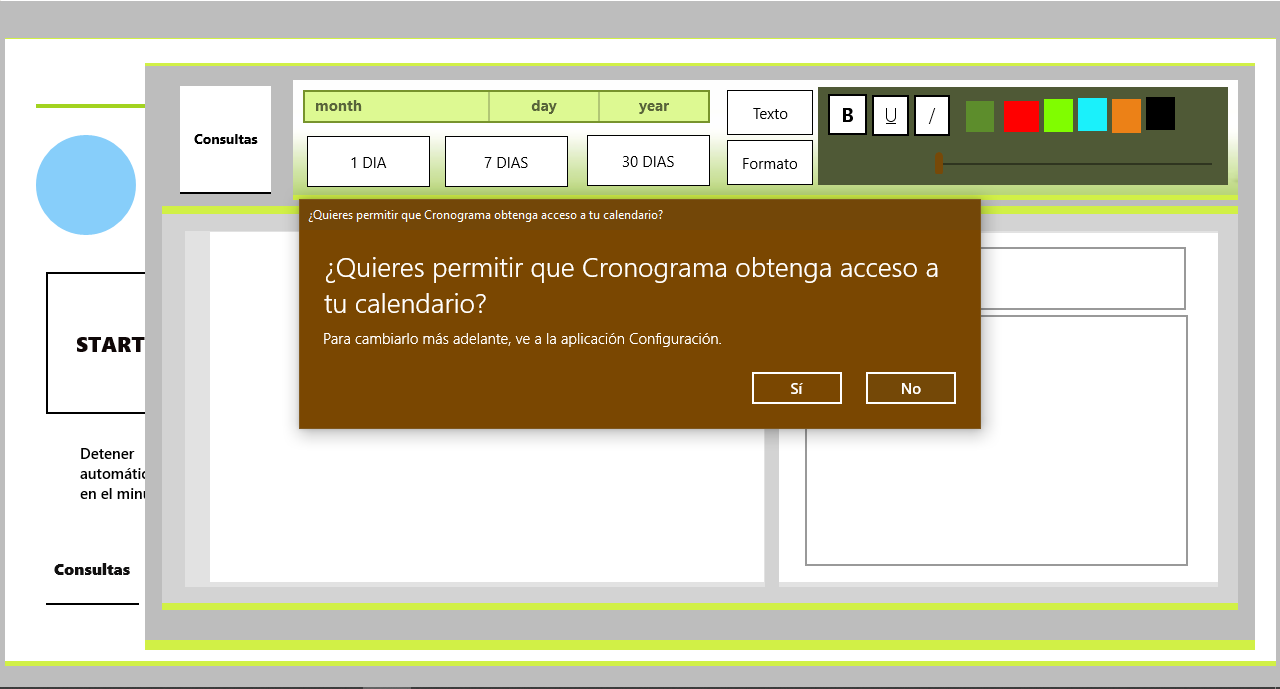
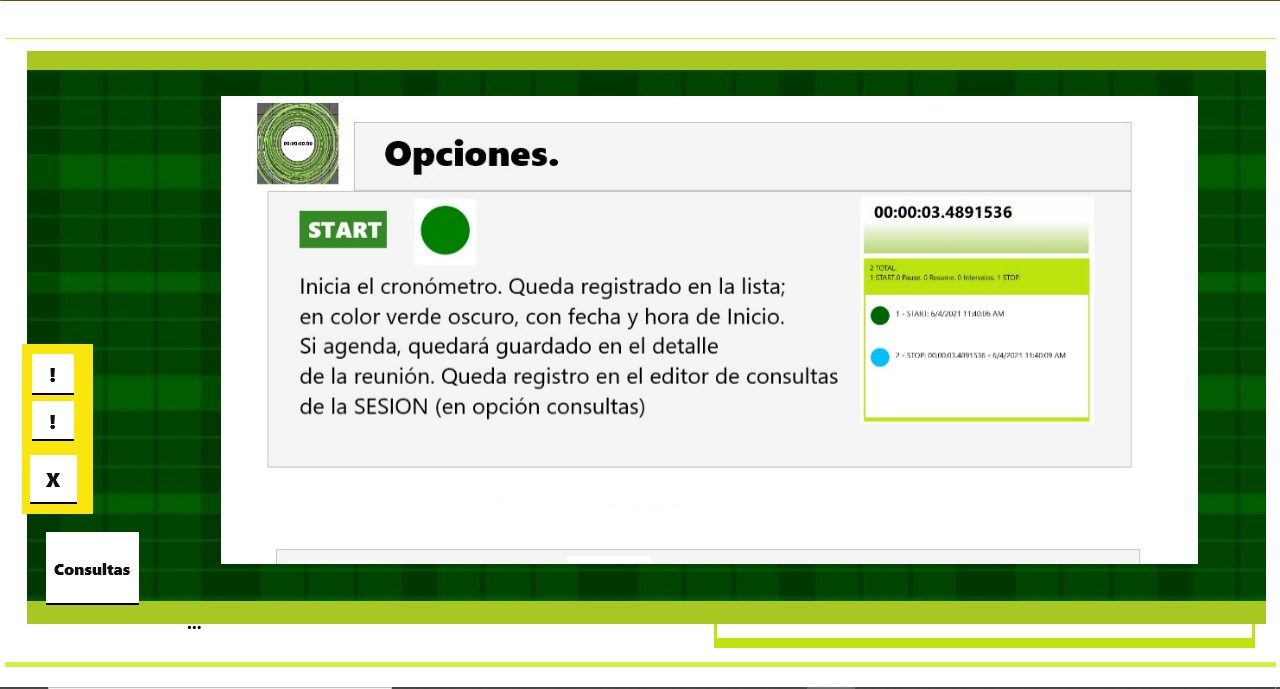
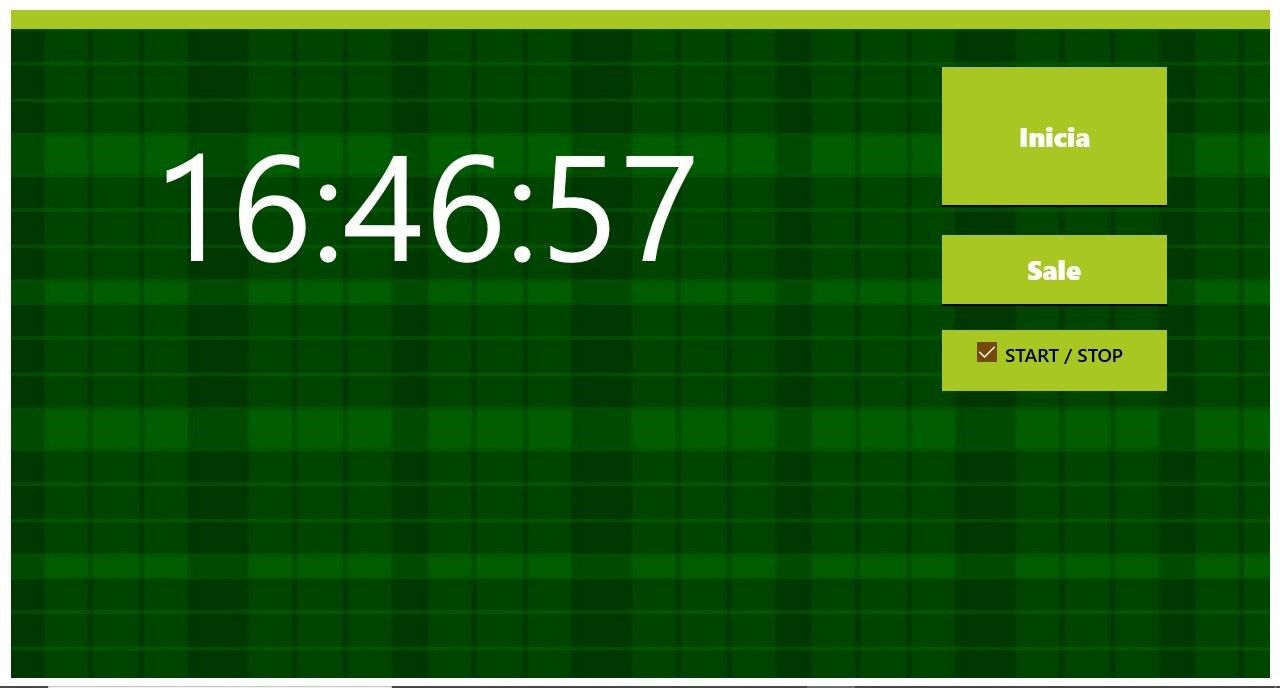
App details
About Cronometrar INTERVALOS
Description
30 days complete free trial
Stopwatch with START, PAUSE, RESET AND STOP. STAGE INTERVALS AND AUDIBLE AND / OR VISUAL ALARM (OPTIONAL), register in AGENDA, MAIL, SEARCH FORMAT AND ENRICHED FORMAT editor.
It contains two (2) editors, allowing you to write your notes in one of them during the timing (EDITOR OF QUERIES TO THE AGENDA).
More details
ALLOWS you to add intervals throughout the timing, which use sound and color.
ALLOWS to stop automatically.
ALLOWS you to schedule and send email of the current timing
ALLOWS you to schedule (in a single meeting) and send email of the timing (in a single email) of the entire current session. Allows you to edit the data of the current session, give FORMAT with SEARCH (format all text occurrences)
and SAVE to rich text file.
ALLOWS to consult the agenda, 1 day, 7 days, 30 days to edit and send by mail the full text of the SEARCH. give FORMAT WITH SEARCH (format all text occurrences)
and SAVE to rich text file.
ALLOWS you can add additional text and
through COPY AND PASTE add images (photo of participants, lines, etc. without modifying image size), the formatted file can be edited and saved with both color and font size.
For CURRENT SESION and AGENDA; you can use the search tool
first indicate the format you want to apply and then simply select the text to highlight.
It will highlight all the occurrences in the editor.
Y ou can write your own texts and save them with format and include through copying and pasting images, being able to change the position of the images but not the size.
Contains maximum limits for
timing, intervals, stages, agenda, searching and editing in the editor.
It respects screen protector, system suspension and multitasking (by minimizing).
When you search in the agenda you get the detail in the editor: the list of all times recorded indicating totals.
The INTERVALS.
An interval is different from a pause,
An interval sets a visual or sound alarm in the minute (s) you specify.
Enter the minute that this alarm will sound, you can indicate MINUTE 1 (ONE) and how many times it repeats; or, repeat until it stops, so the visual / audible alarm will sound at minute 1, minute 2, and so on. visual and audible alarms are optional you can apply both or one of them. Or remove them.
You can enter an alarm at MINUTE 10, MINUTE 20 and done.
You can also add STAGES.
What do we understand by stages.
Stage can be considered a LAPSE OF TIME, during which there are several intervals and this stage is repeated several times or
this stage is repeated until STOPWATCH stops.
to set
interval to 1 minute,
interval to 4 minutes,
repeat 4 times.
It considers the stage from minute zero to minute 4, with visual / audible alarm at minute 1 and at minute 4.
will repeat 4 times The end of a stage gives the beginning of the next.
(MINUTE 4)
ALLOWS to set it to stop automatically.
STOP ATUO at 45 minutes and set 5 minute intervals until stopping.
Another example
AUTO STOP at 60 minutes and set intervals at 10 minutes, 20 minutes, and 30 minutes.
There will be 3 alarms for as long as the stopwatch runs, it will stop AUTO at 60 minutes.
You can stop the sound, change the minute AUTO STOP AND REPEAT while timing. YOU WILL NOT BE ABLE TO ADD INTERVALS DURING TIMING.
OR JUST STOP WITH STOP.
and good luck!!