
CrossOver: Crosshair Overlay
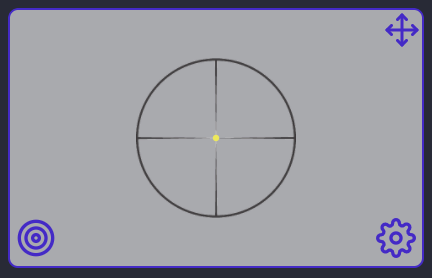
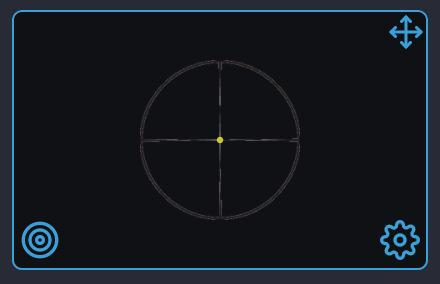
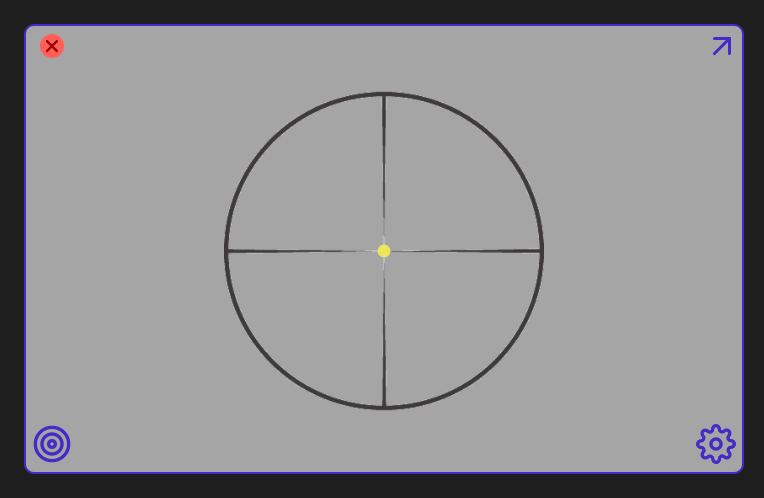
App details
About CrossOver: Crosshair Overlay
PLEASE UPDATE OR CONTACT ME IF YOU HAVE AN ERROR. Windows store build doesn’t seem to be working properly yet, I’m putting out fixes as fast as possible.
🎯 An Adjustable Crosshair Overlay for Any Screen
A free, open-source, actively maintained Desktop Crosshair
To Use:
- Move the crosshair to where you need it
- Press
Control + Alt + Shift + Xto lock the crosshair in place
CrossOver allows you to place a customizable crosshair overlay above any application window.
Improve your aim and gain a competitive advantage with a permanent colored crosshair to mark center screen.
Features
- Not bannable * [79]
- Choose from tons of true-to-life sights or use any custom image!
- Cross-platform: Windows, MacOS, and Linux support
- Support for multiple monitors
- Choose between center dot or cross
- Customize crosshair size, color, and opacity
- Customize SVG properties like stroke and fill
- Persistent settings remembers your choices automatically
- Automatically updates in the background to keep your features fresh (Mac and Windows only)
Other crosshair programs offer a single style or color option, and often don’t allow you to reposition them. CrossOver is a small, unintrusive crosshair overlay which has plenty of configuration options to assist with aiming and vision of your crosshair. CrossOver offers a huge improvement to many games’ default crosshairs for those with colorblindness or contrast issues.
Key features
-
Tons of true-to-life crosshairs!
-
Customize crosshair size, color, and opacity
-
Create multiple crosshairs for different places, or split-screen!
-
Fast and lightweight
-
Reticle customizations
-
SVG customizations
-
Resize crosshair to any size
-
Cross-platform: Windows, MacOS, and Linux support
-
Support for multiple displays
-
Light/Dark mode support
-
Supports custom images in the following formats: 'bmp', 'gif', 'jpg', 'png', 'svg', 'webp'