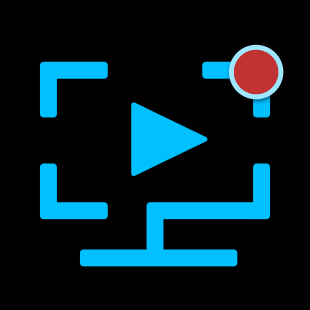
CyberLink Screen Recorder 4
Rating
3.7
Reviews
3
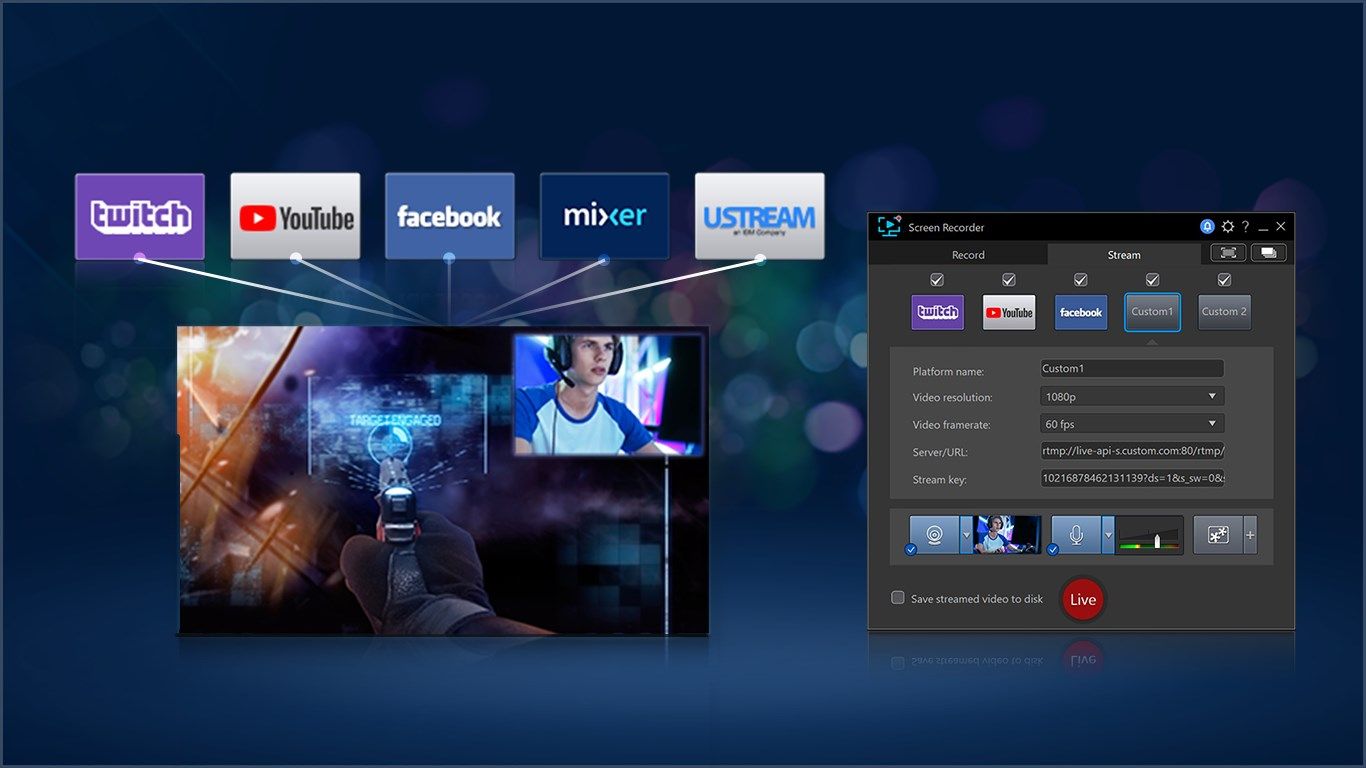
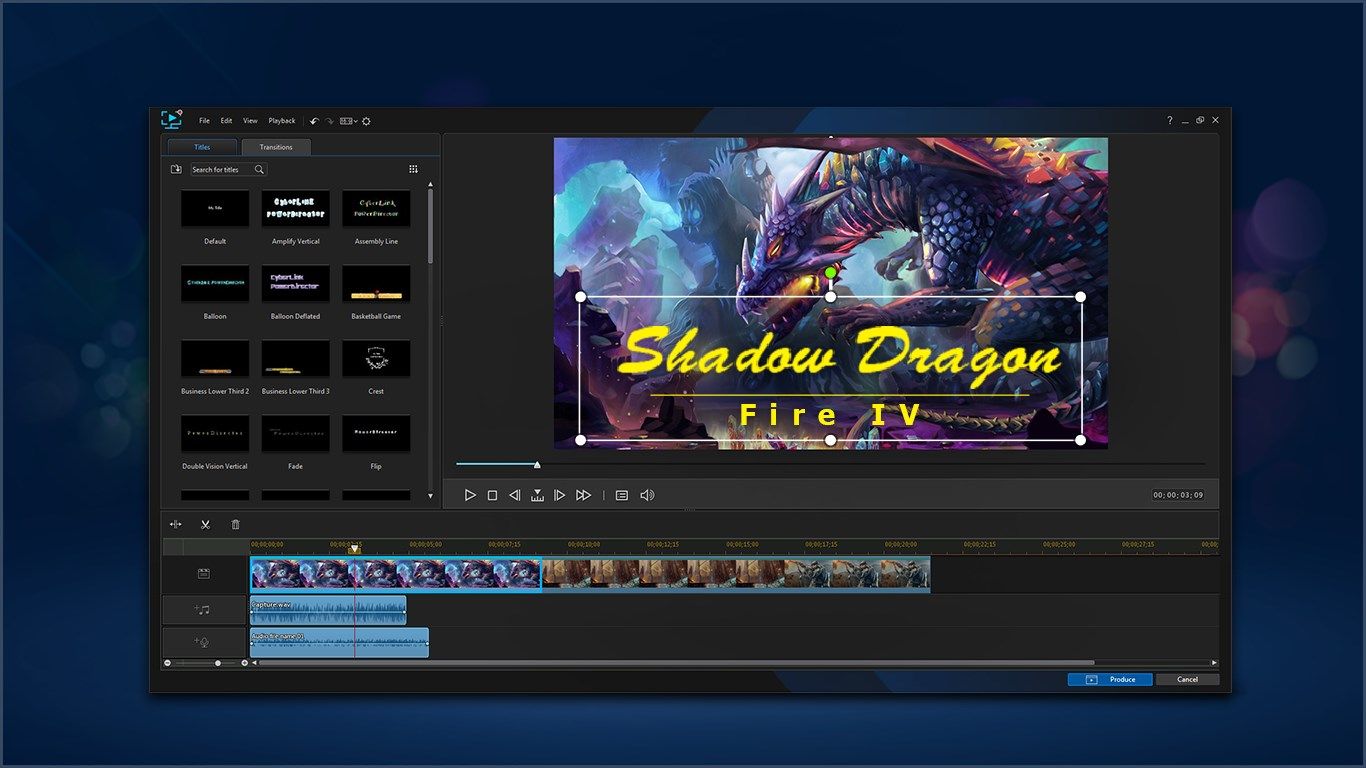

App details
About CyberLink Screen Recorder 4
CyberLink Screen Recorder 4 delivers robust desktop capture and livestreaming in a single application. It eliminates the need for game casters and online content creators to juggle multiple applications for multistreaming video or editing desktop capture to publish online.
Screen Recorder also couples the easy-to-use editing features of PowerDirector – The No.1 Choice for Video Editors – with responsive, high-quality screen casting and capturing technology, making it the perfect tool for recording or streaming gameplay, vlogging, or sharing screen content with an online audience.
Key features
-
Simultaneously multistream to five different platforms in full HD quality, including Twitch, YouTube, Facebook, plus two additional custom servers.
-
Integrate your webcam and microphone into livestreams to share live commentary and reactions on top of your in-game footage.
-
Replace dull backgrounds with your own creative background image to make unique, theme-based screen recordings.
-
Take advantage of Screen Recorder's remarkably simple editing interface that allows you to quickly import and trim footage, add titles and transitions, and also add two unique audio tracks.
-
Record content from your whole screen, just a window, or lock to a specific app. For gamers, you can record gameplay from your PC or capture directly from your gaming console.