
Dalii
Rating
3
Reviews
1
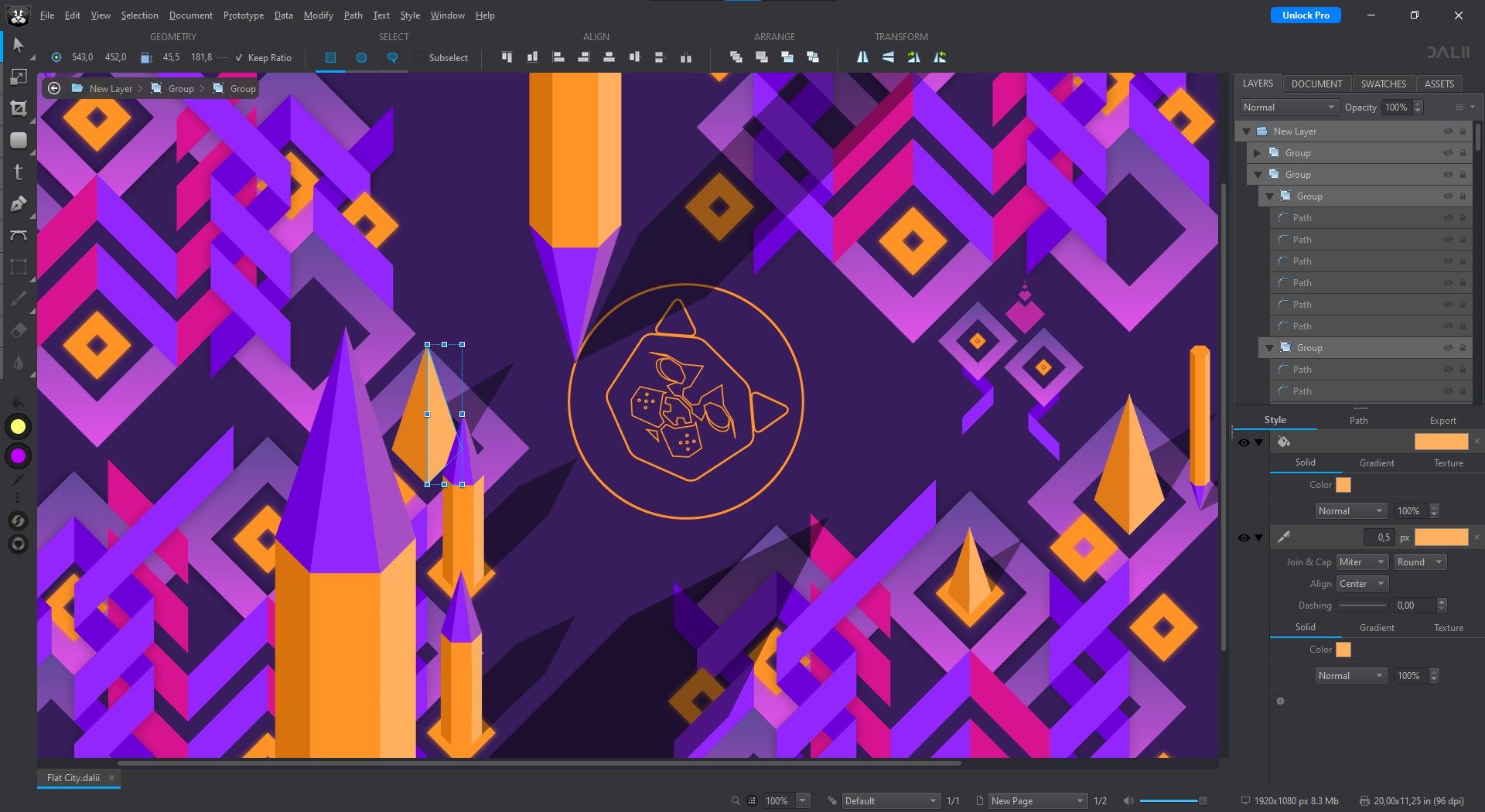
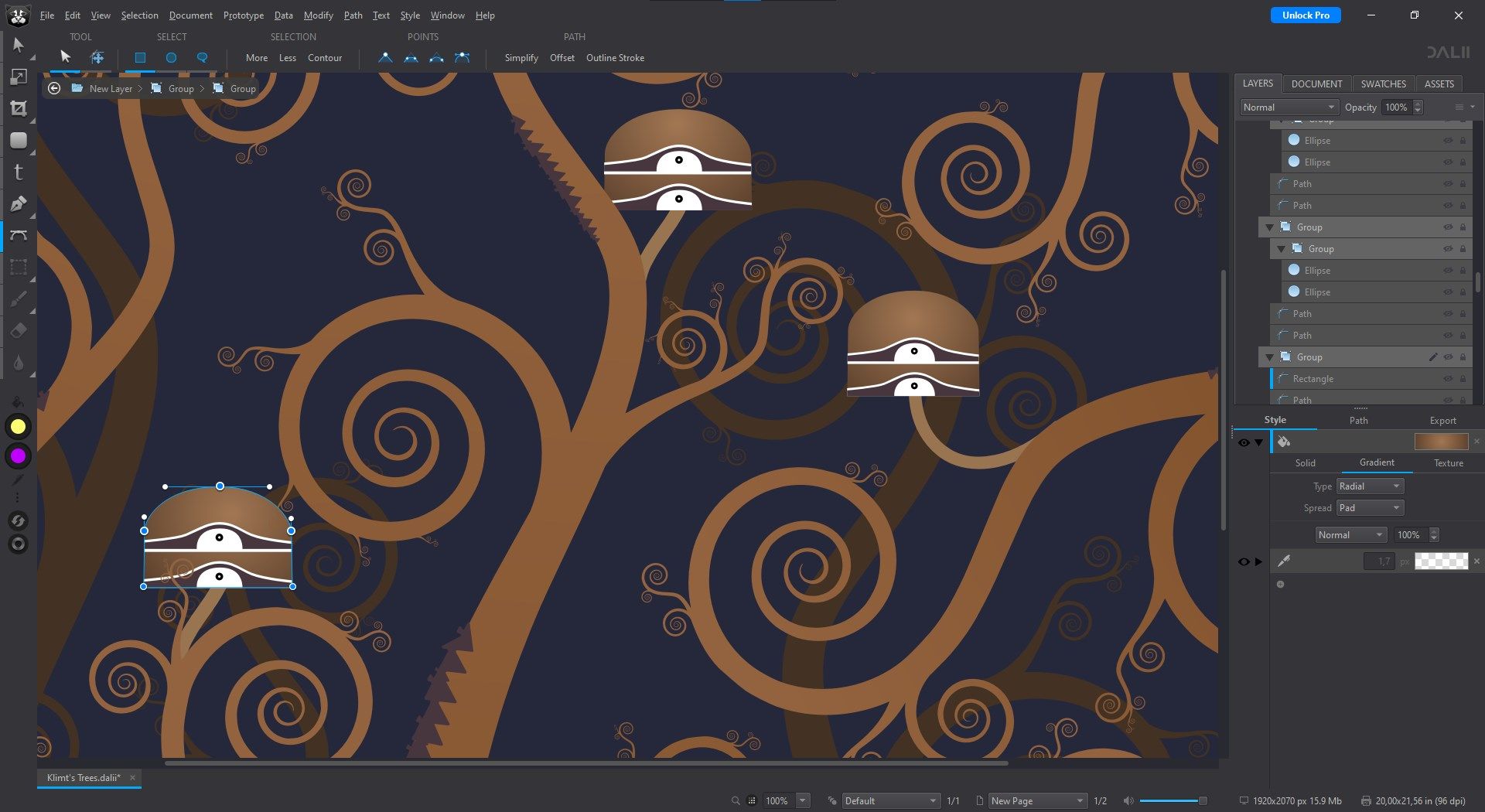
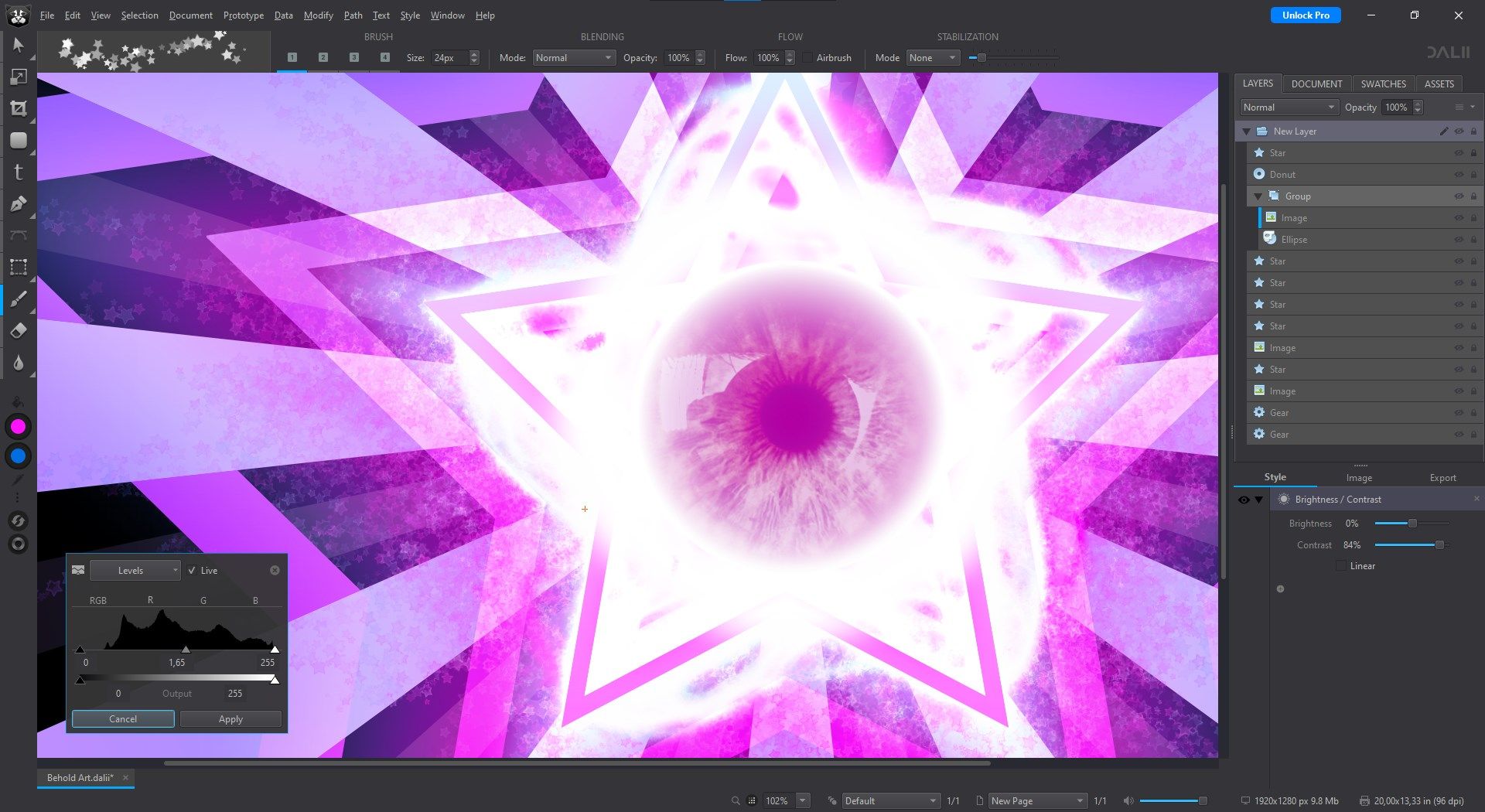
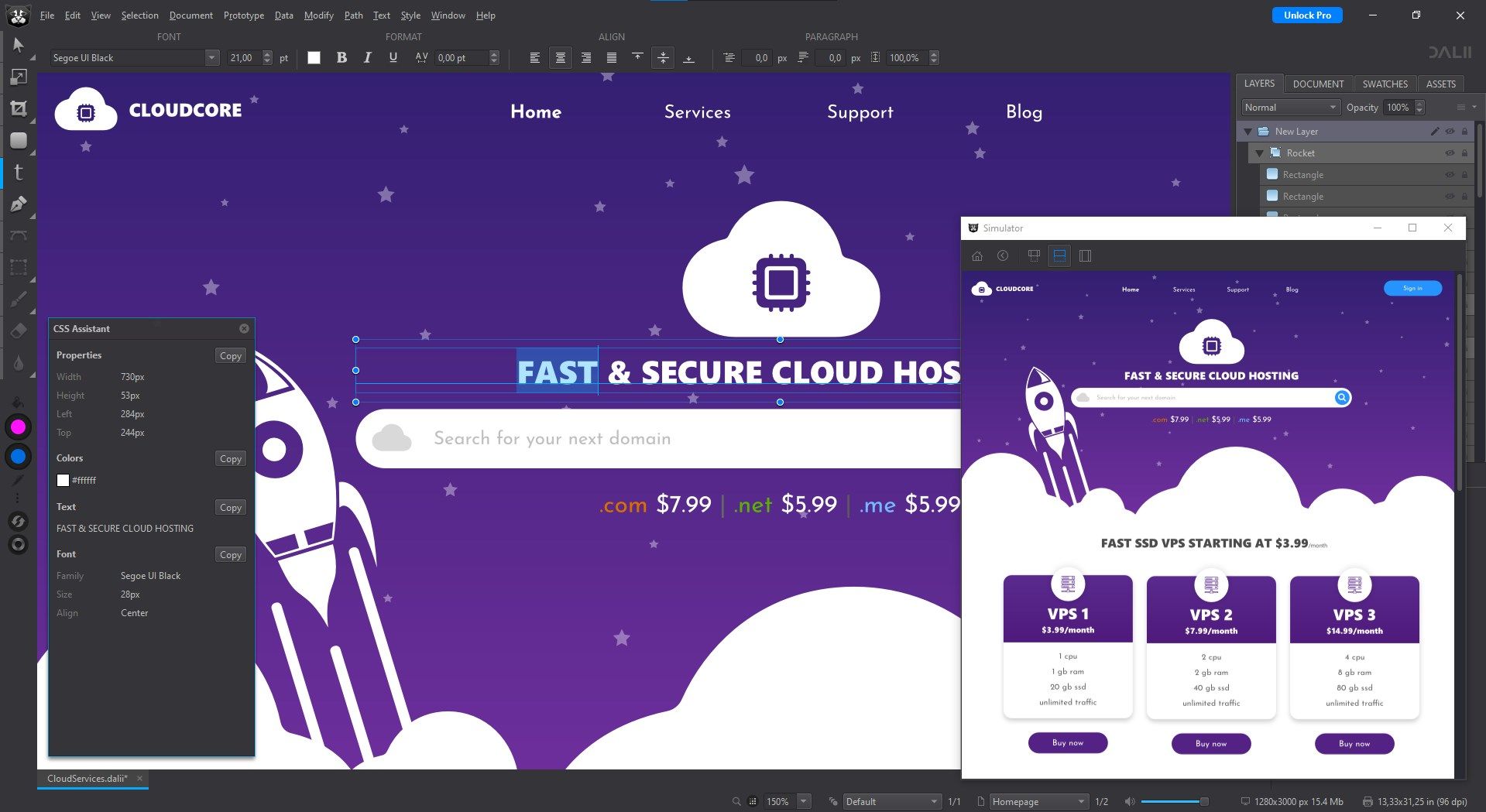
App details
About Dalii
Dalii is a complete, fast and lightweight graphic design software that seamlessly blends vector and raster tools with powerful and intuitive component based prototyping. Sketch, develop, test and optimize your ideas with an array of features that covers everything from UI/UX work to print media, never interrupting your creative flow.
High performances for natural interaction
- Realtime, interactive and tear-free rendering of complex graphics
- Smooth panning and zooming over documents of any size, with adaptive resolution and progressive rendering
- Modern, high-quality and fast graphics engine optimized for multicore cpus
- Uses advanced vector instruction sets like AVX/AVX2 to accelerate imaging filters and composition
- GPU acceleration for drawing texturized primitives
Inline prototyping for continous testing & refinement
- Each object can have an unlimited number of different visual states, that can be switched during editing and simulation
- Create smooth animations between visual states using the State Transition Editor, with multiple keyframes and interpolation curves
- Export state transition animations as frame sequences or encode them as video files or animated gifs
- Attach behaviours to objects to decide how they will react to input
- Model and test website or mobile app navigation between pages using navigation behaviours
- Create complex layout motion transitions between pages with the Page Transition Editor, with custom interpolation curves
- Prototype modal windows and panels using overlay behaviours
- Add video clips from file or remote sources and preview how they will look in your design
- Import, preview and display Lottie animations right in your document
- Add live video stream from webcam to prototype conferencing UI/UX
- Add audio clips to prototype rich media apps or game UI/UX
Unified set of vector and raster tools
- Precise and intuitive pen tool to draw curves and polylines
- Freehand path tool with pen and mouse stabilization control
- Node tool with point transform subtool to translate, rotate and scale the point selection
- Create offset curves and outlines from any path as separate objects
- Precise, powerful and fast boolean operations between vector paths
- Calligraphic strokes with parametric brush tip, pressure sensitivity and variable stroke width
- Texture strokes to bring the detail and complexity of raster brushes in the vector world
- Mask objects with multiple vector or bitmap masks
- Clip objects to the shape of another by using the Group Inside feature
- Complete set of bitmap tools, with pixel selection, bitmap brushes, dodge/burn tools etc.
- Powerful raster brush engine, with flexible dynamics model
- Use raster brushes to define the marquee selection for maximum selection precision and flexibility
- Add raster detail to any vector object using Pixel Overlays
- Apply imaging filters interactively to the pixel selection
Non-destructive vector workflow
- Live, non-destructive boolean groups to construct combined shapes from individual paths that retain their editability
- Convert live boolean shapes and text to vector paths for free-form editing
- Live, realtime non-destructive geometry modifiers to create outlines, offset curves, radial arrays and other vector effects from any path object
- Create separate vector objects from individual geometry modifiers
Component based styles
- Live, non-destructive editing of object visual attributes
- Add style steps to fill, stroke, transform the original path’s geometry and apply live effects
- Multiple fills, each with separate blending mode and opacity
- Multiple strokes, each with separate blending mode and opacity
- Fills and strokes in any order for maximum creative freedom
- Copy & paste style across different objects
- Save time by editing at the same time the style of multiple selected objects
- Shared styles: link multiple objects to the same shared style and broadcast visual changes selectively when you edit one of them to all the others
Symbols and overrides
- Create a symbol from any object and place instances of the symbol everywhere in the document; when one instance is edited, all other are automatically updated
- Symbols can be nested without limit
- Override text, colors, gradients and images to customize the appearance of each single instance
- Use an entire page as a symbol: edit the page and all linked instances update accordingly in realtime