
Database Development Studio
Rating
0
Reviews
0

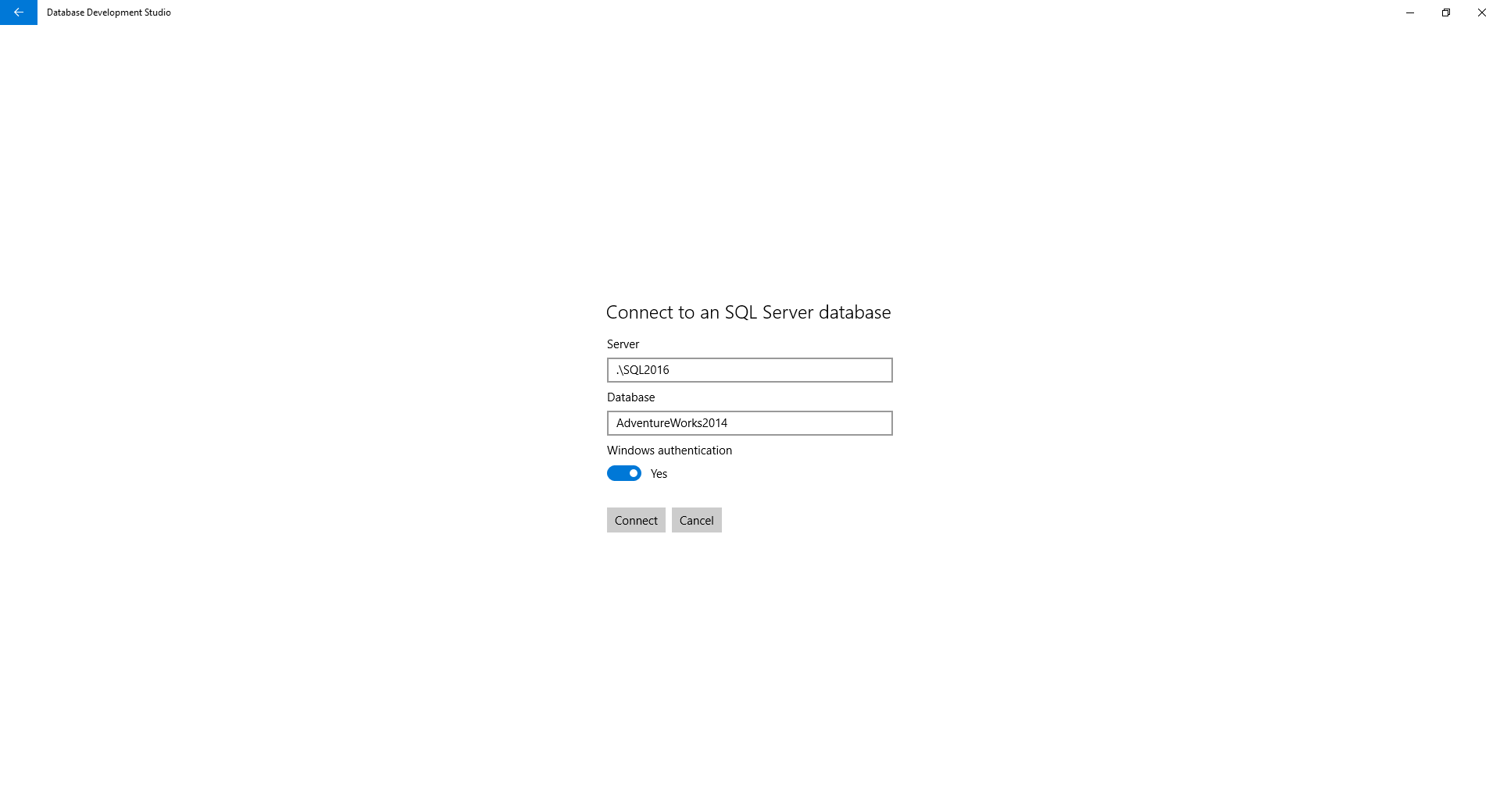

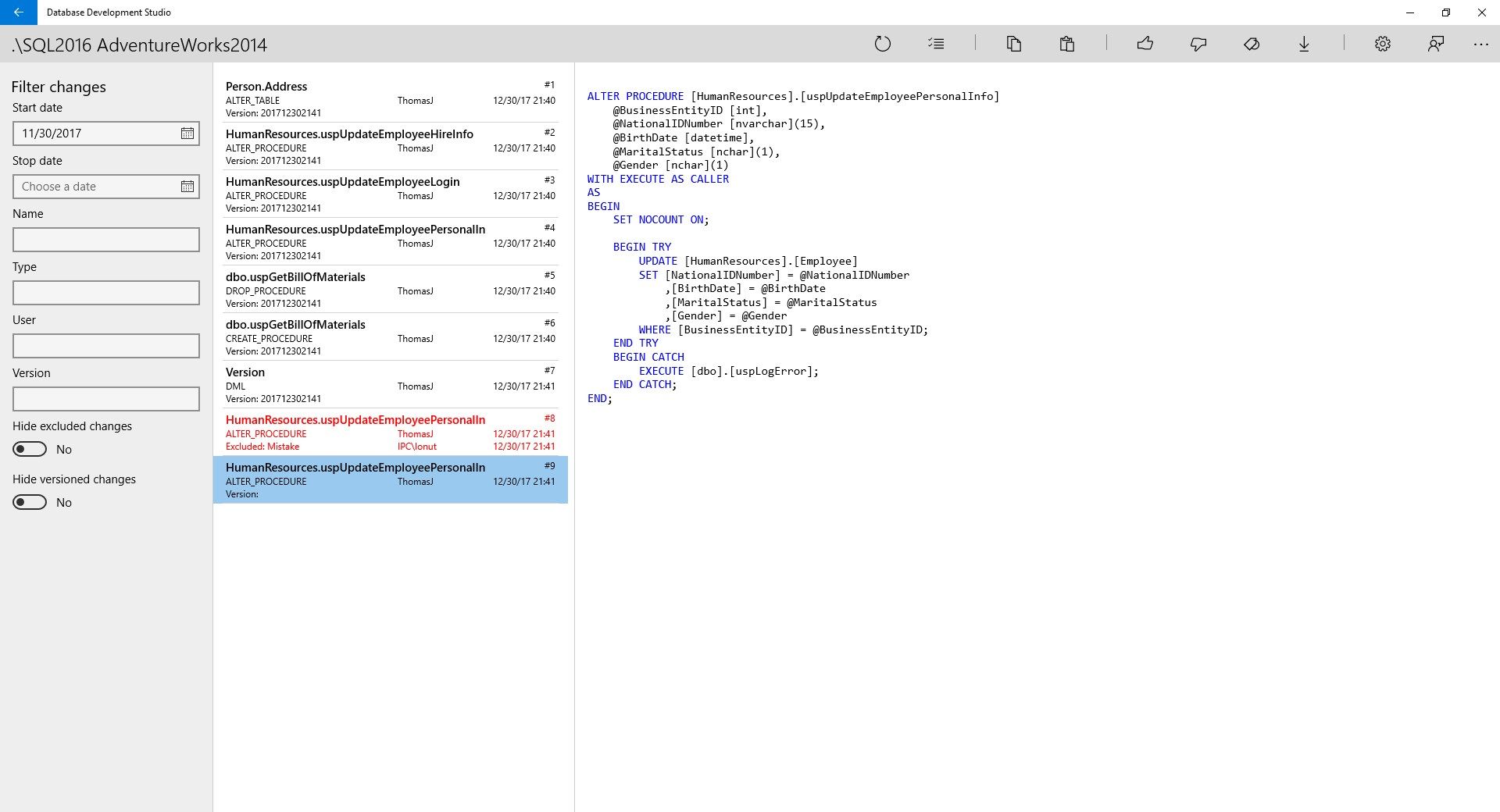

App details
About Database Development Studio
Database Development Studio manages a common problem faced by SQL Server database developers: moving the changes from development to test and production environments.
When you first connect Database Development Studio to a database, it will create a few objects to track your changes on the development database. After this, you can easily:
- Change the database structure directly, using your favorite tool;
- See what changes were performed;
- Add DML scripts, when you want to change data in the target database;
- Decide if a change should go to the next environment by including or excluding it;
- When you are done with a set of changes, group all of them under a version name;
- Export all versions as a single package file;
When moving changes to the next environment, you copy the package file and apply it on the target database using an update tool, provided by Database Development Studio. This will run all recorded changes on the target database, in a single SQL transaction, that will be committed only if all changes are applied successfully.
If you already use a versioning mechanism for your databases or want to perform additional steps when updating the target environment, you can change the settings and the update tool to suit your specific needs.
Key features
-
Manage database changes automatically
-
Customize changes by adding custom DML scripts
-
Choose changes that should reach the next environment
-
Package changes in a single file
-
Update target database using a PowerShell script