
DataMesh Inspector



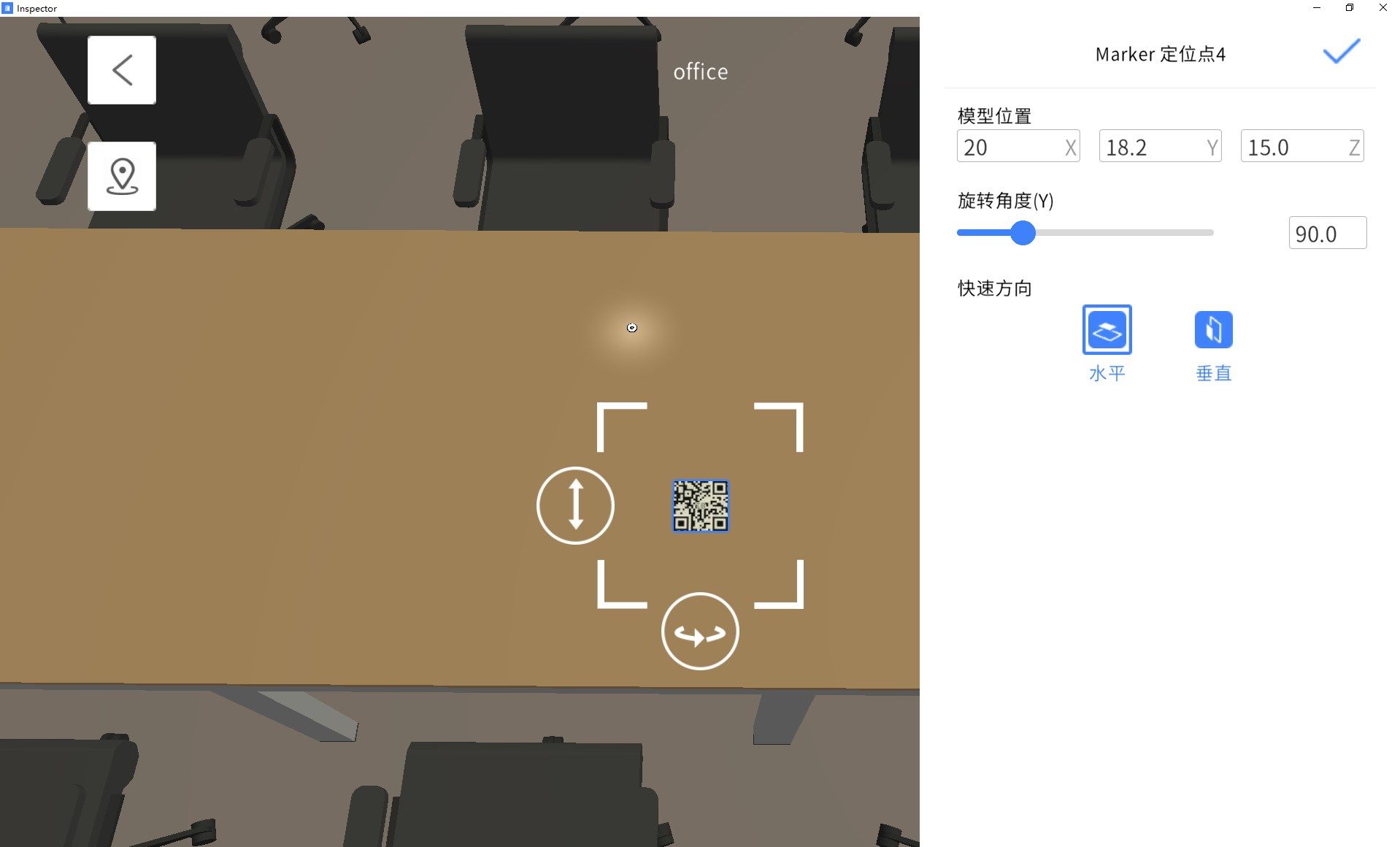
App details
About DataMesh Inspector
By using DataMesh Inspector, users can project BIM into real space in real size, quickly identify the difference between design and construction site, and check the layout and trend of concealed works such as plumbing and electrical works.
Spatial positioning: users can add multiple Inspector Markers to their BIM information. By scanning the QR code of the location point on the site, the user can project the target scene to the corresponding construction site in real time.
Inspection record: during the on-site inspection, the user can record the comparison image superimposed by the BIM and the on-site scene, add instructions (such as describing construction problems) and upload them for retrospective review and subsequent processing.
Resource Management: users can establish a project team to manage scene resources. Staff, including engineering supervisors, project managers, designers and front-line personnel, can enter the inspector application at any time to view the design and communicate in time, so as to determine the next step plan.
Offline mode, the scene data is cached in advance, and users can use all functions in the non network environment, such as browsing the complete BIM information, viewing component information, adding inspection records, etc.
The DataMesh Inspector released this time is a preview version, and the subsequent official version of DataMesh will be launched. Please look forward to it.
Key features
-
In the whole construction life cycle, users can use the Inspector to project BIM to the construction site and realize the visualization of BIM in the real world.