
Decision Making Wheel
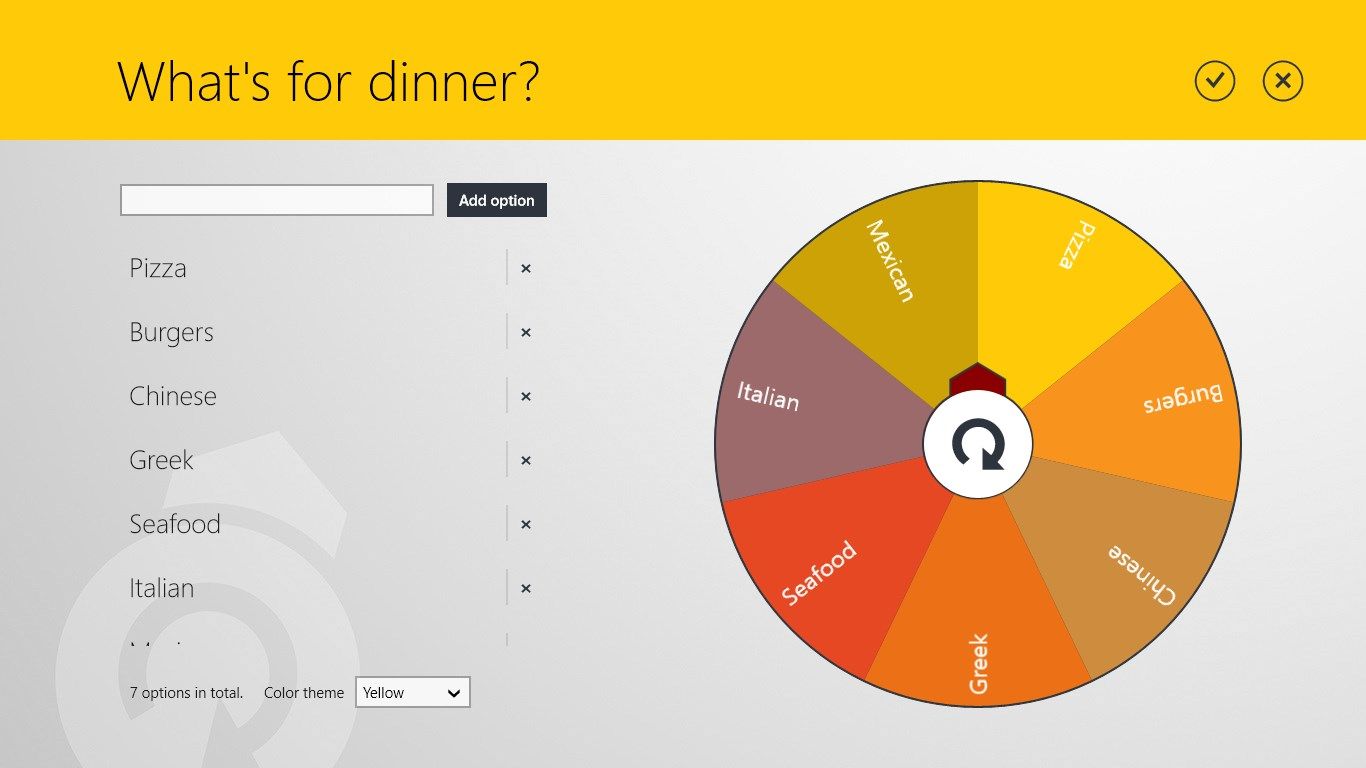

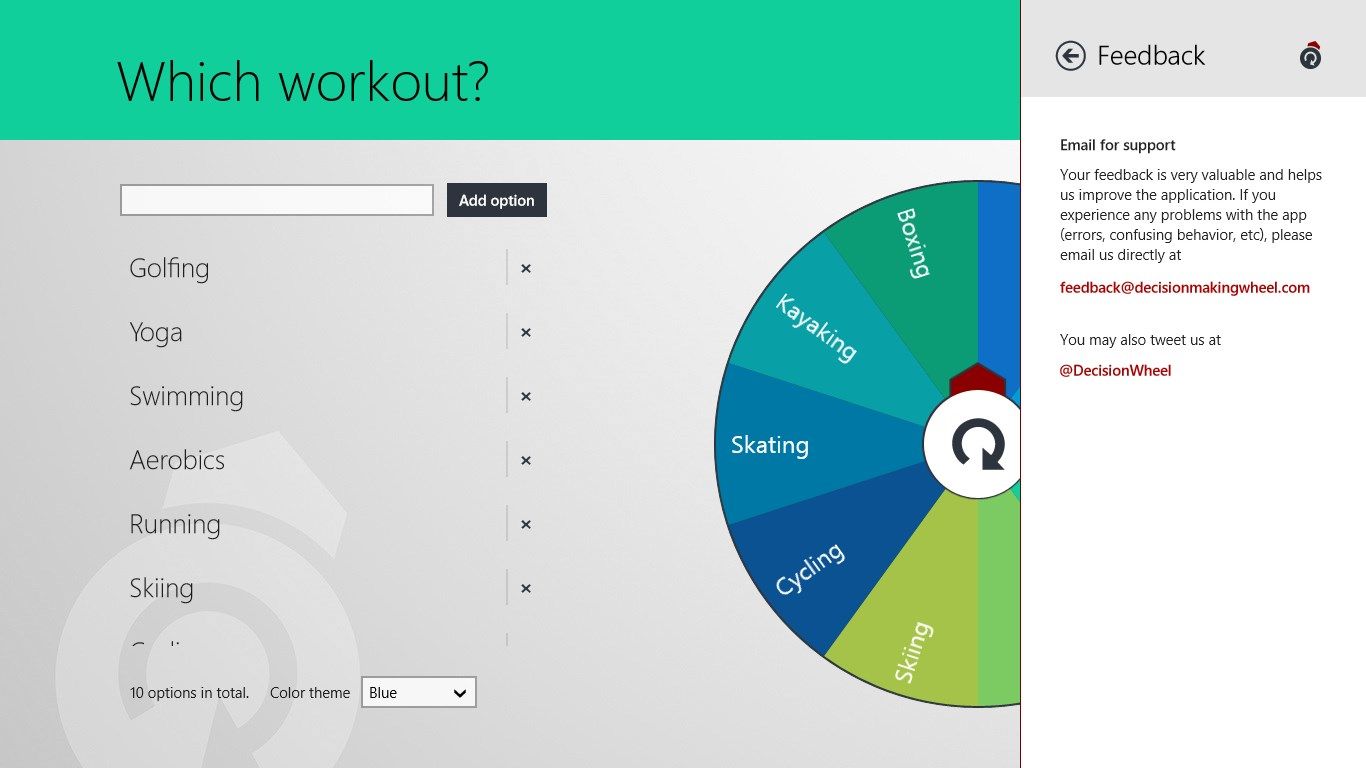
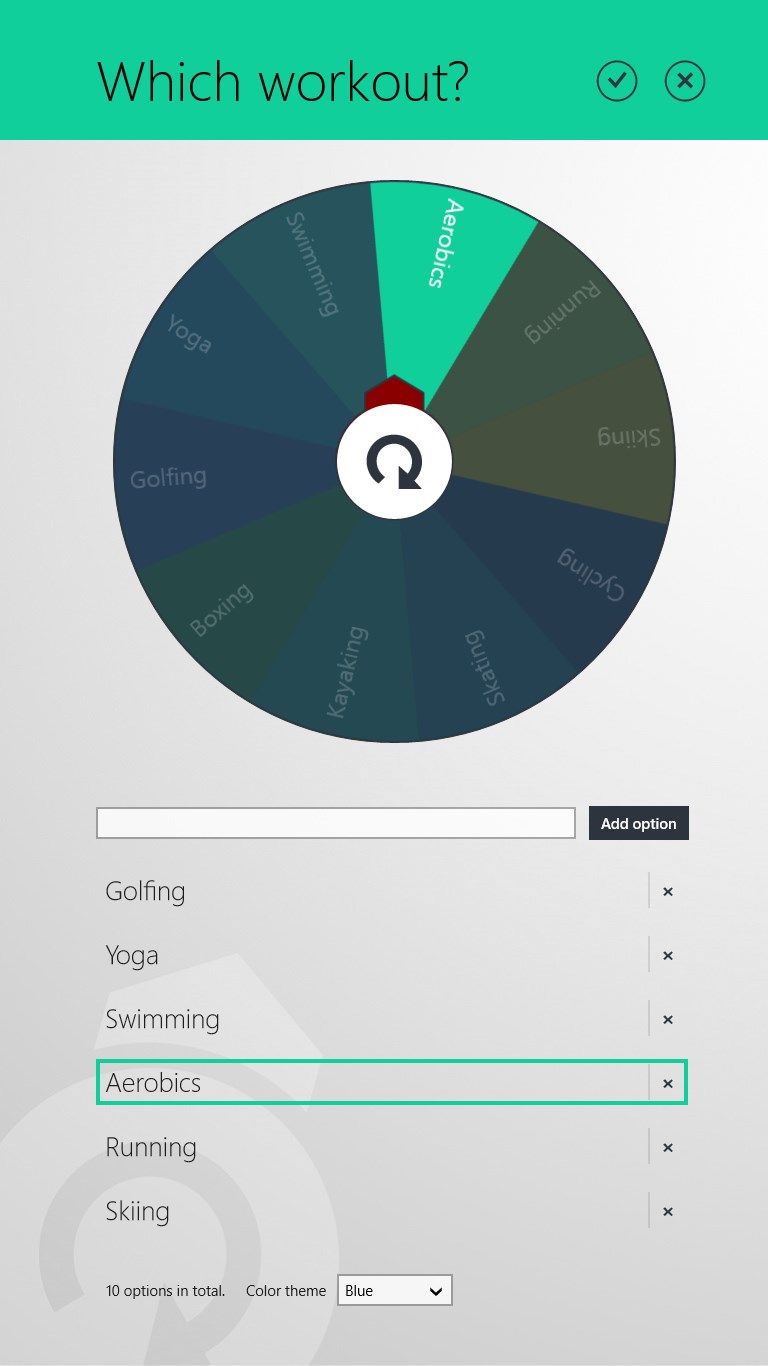
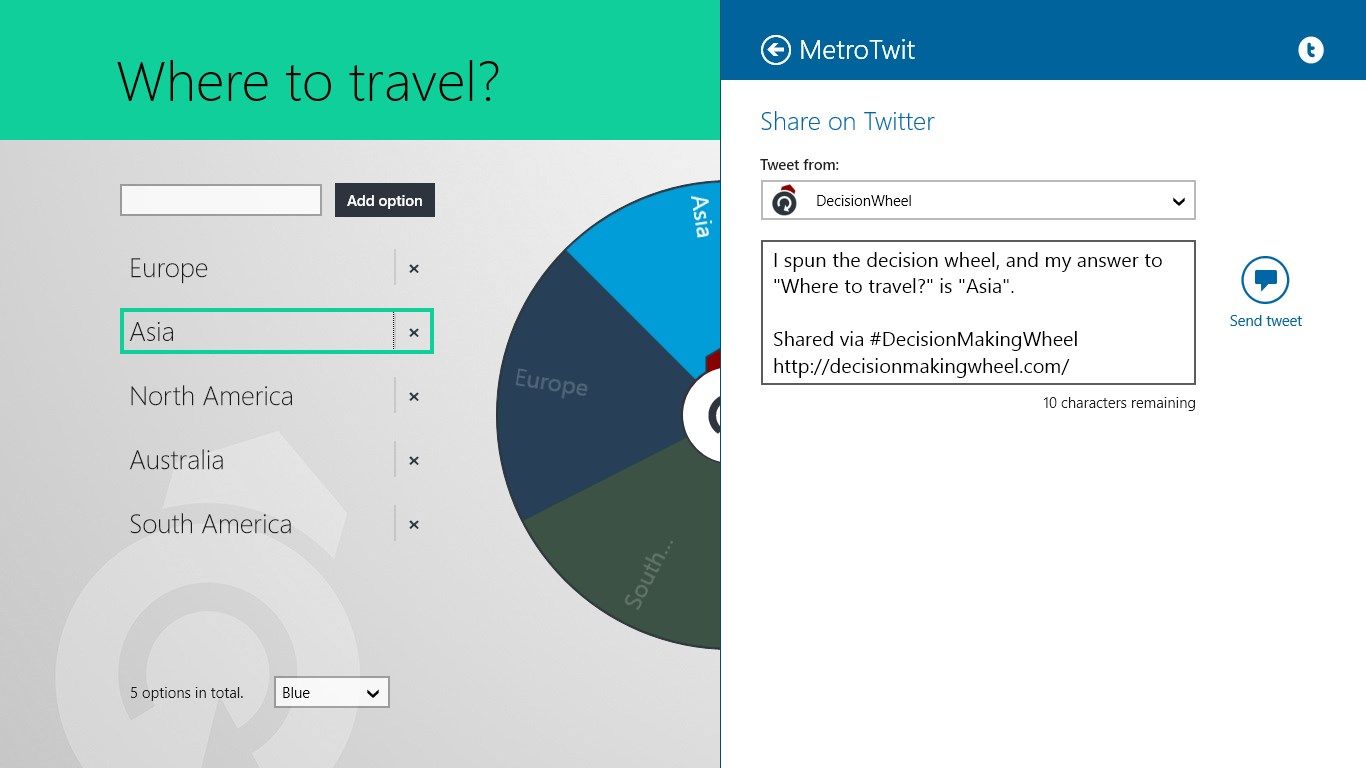
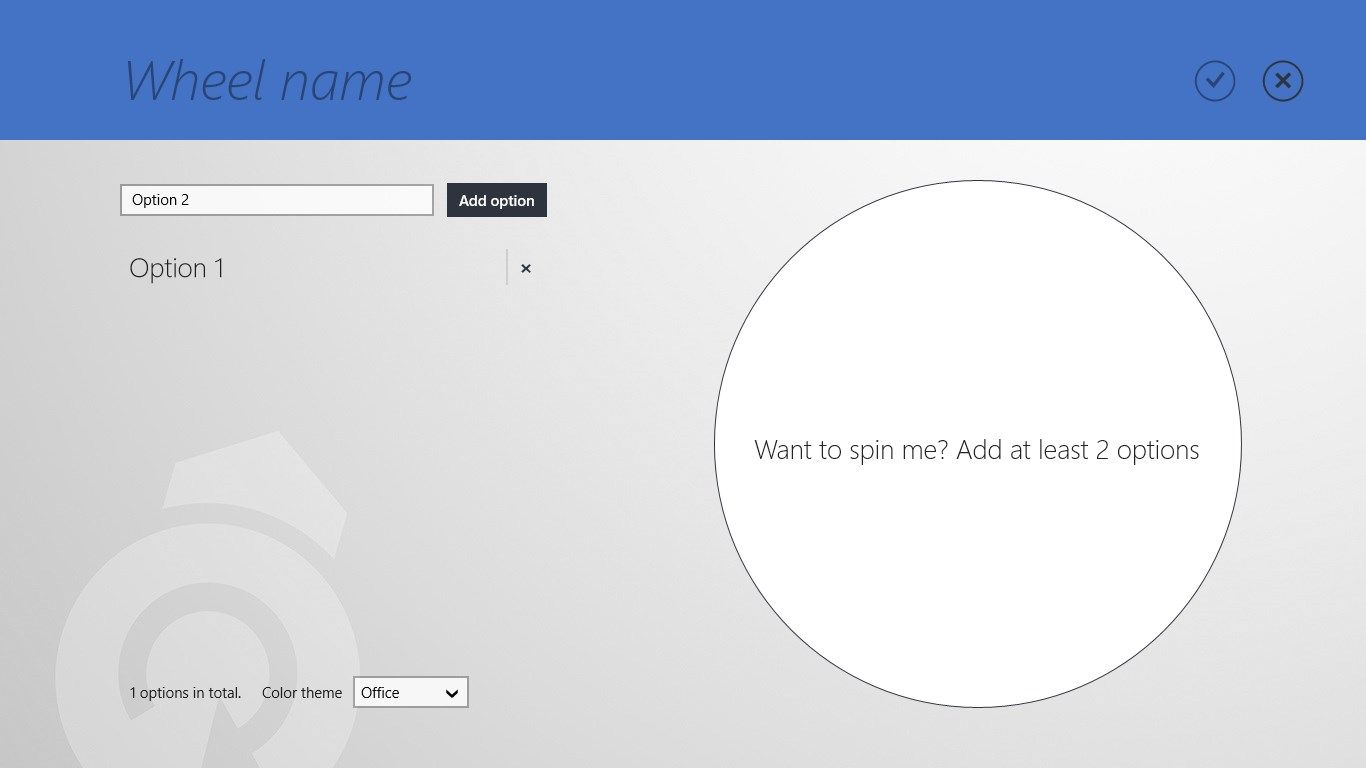
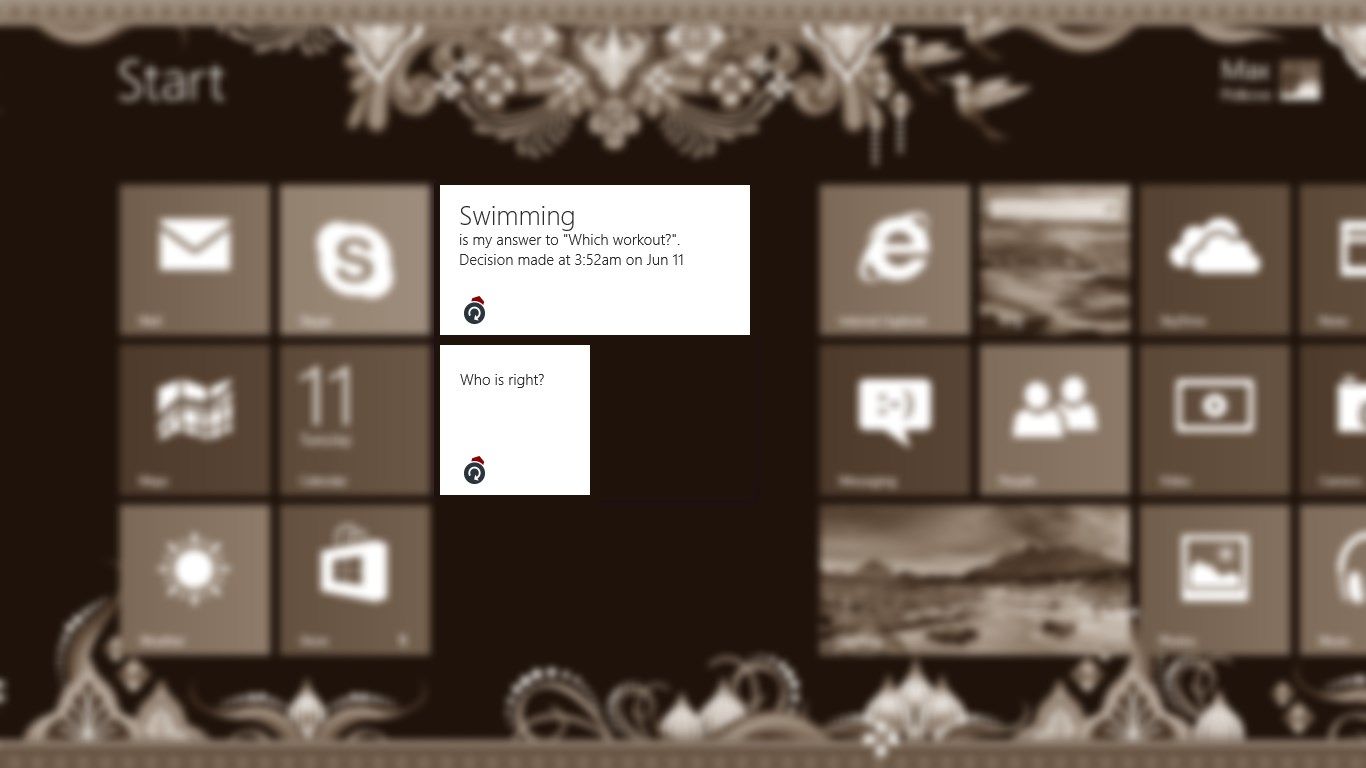

App details
About Decision Making Wheel
The Decision Making Wheel is the best way to make decisions you don’t want to or when it is hard to choose from similar options. Use built-in decision wheels or create your own. Add or change options, title and wheel color theme. Then spin the wheel and move forward with your random decision.
What present should you buy that special someone? Who brings the pizza? Who is on duty today? Ask the Decision Making Wheel. The app is also great for keeping kids amused, and for making decisions fairly in your house, office or class: “Don’t blame Dad, blame the wheel!”
It’s more important to keep moving forward with a good decision, than to agonize over making the best decision every time. So, next time you have to make a decision, don’t let your head spin - leave the spinning to the wheel!
Key features
-
1. Start with decision templates such as "What's for dinner?", "Where to travel?", "Pick a number", etc.
-
2. Add new, edit or remove existing wheels.
-
3. Share your decisions with friends.
-
4. Pin your selected wheel to the Start (as secondary tile).
-
5. Live tiles remind you of recently made decisions.
-
6. Enjoy your choice of wheel color schemes.
-
7. Change the wheel spin time, and turn sound off or on.
-
8. Duplicate existing decision wheels to create new ones.
-
9. Snap the app while searching for choices on the internet.
-
10. Your decisions and options are kept in sync across your Windows devices.
-
11. Send your feedback directly to the app developer via email or twitter.
-
12. Leave a 5 stars review in the Store to inspire the development of future versions!