
DeluxeNote S
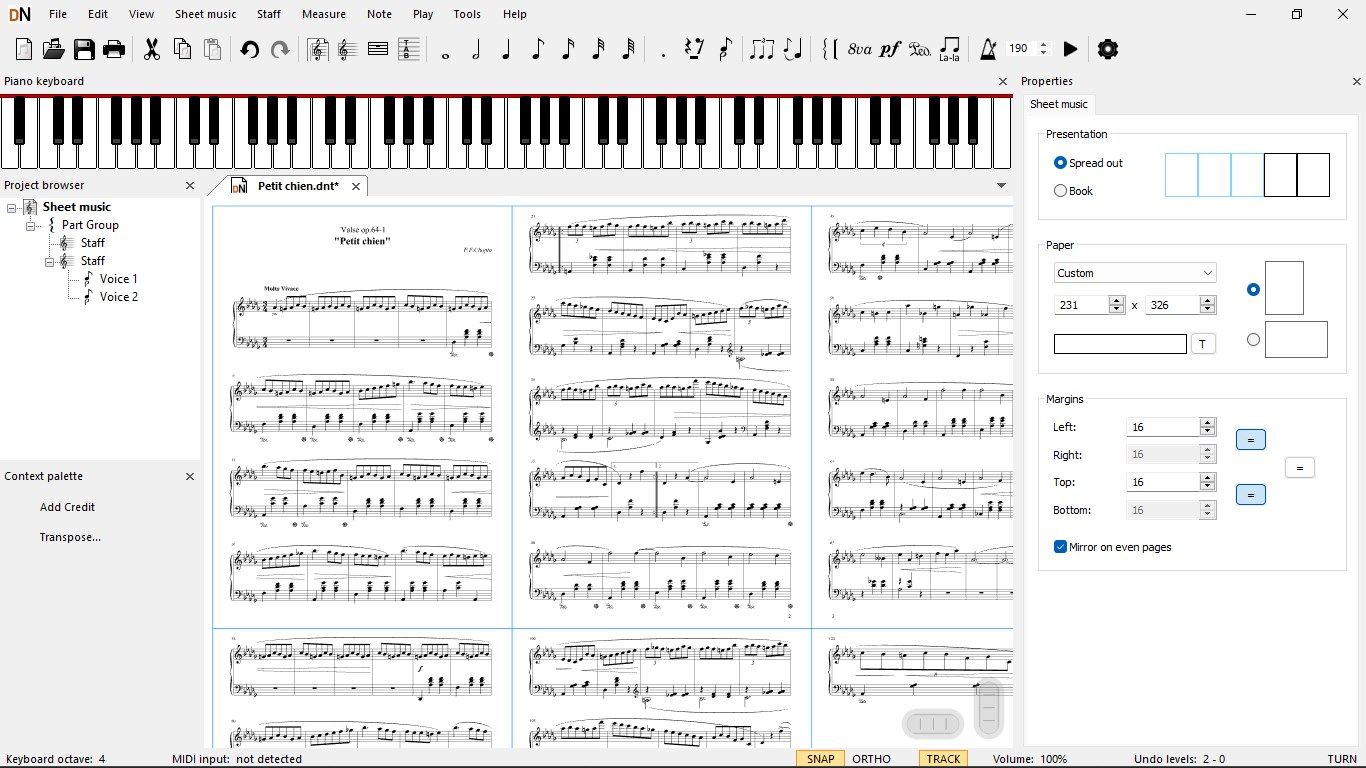
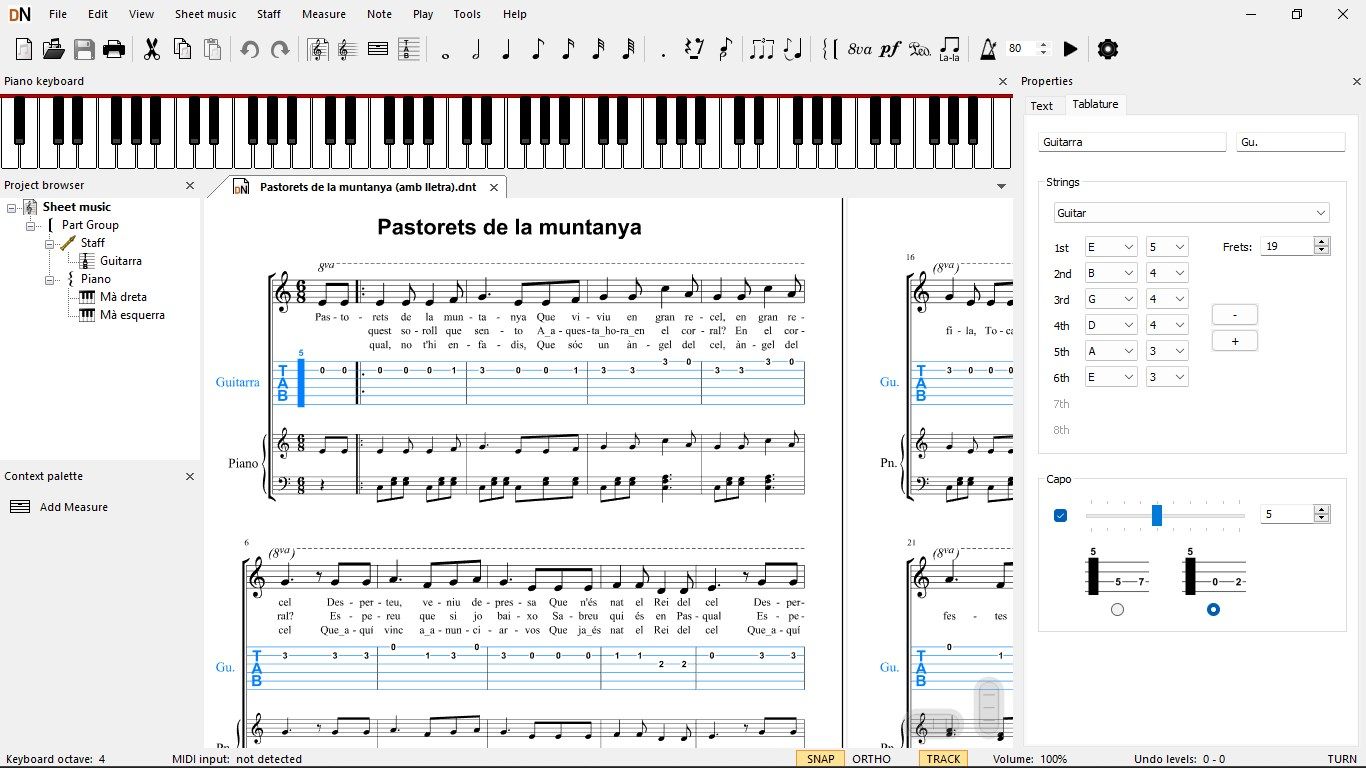
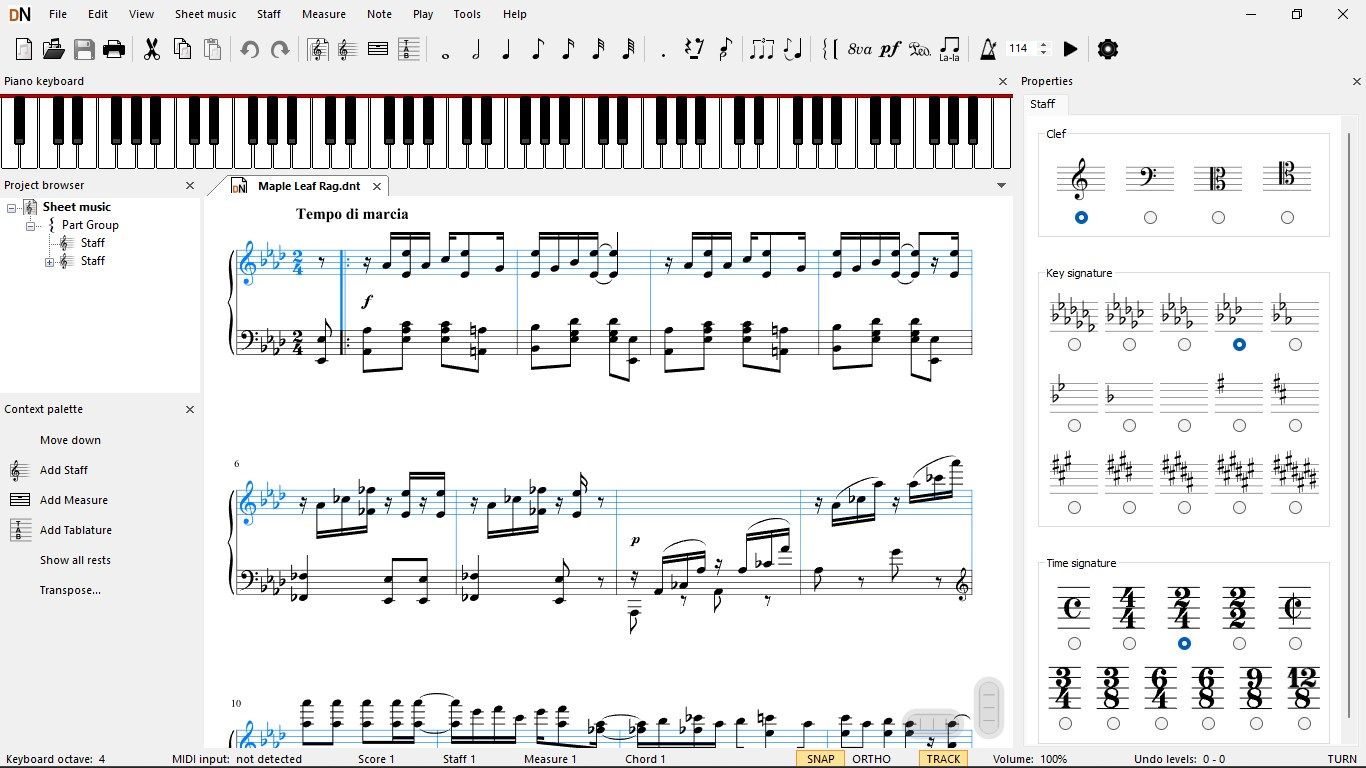
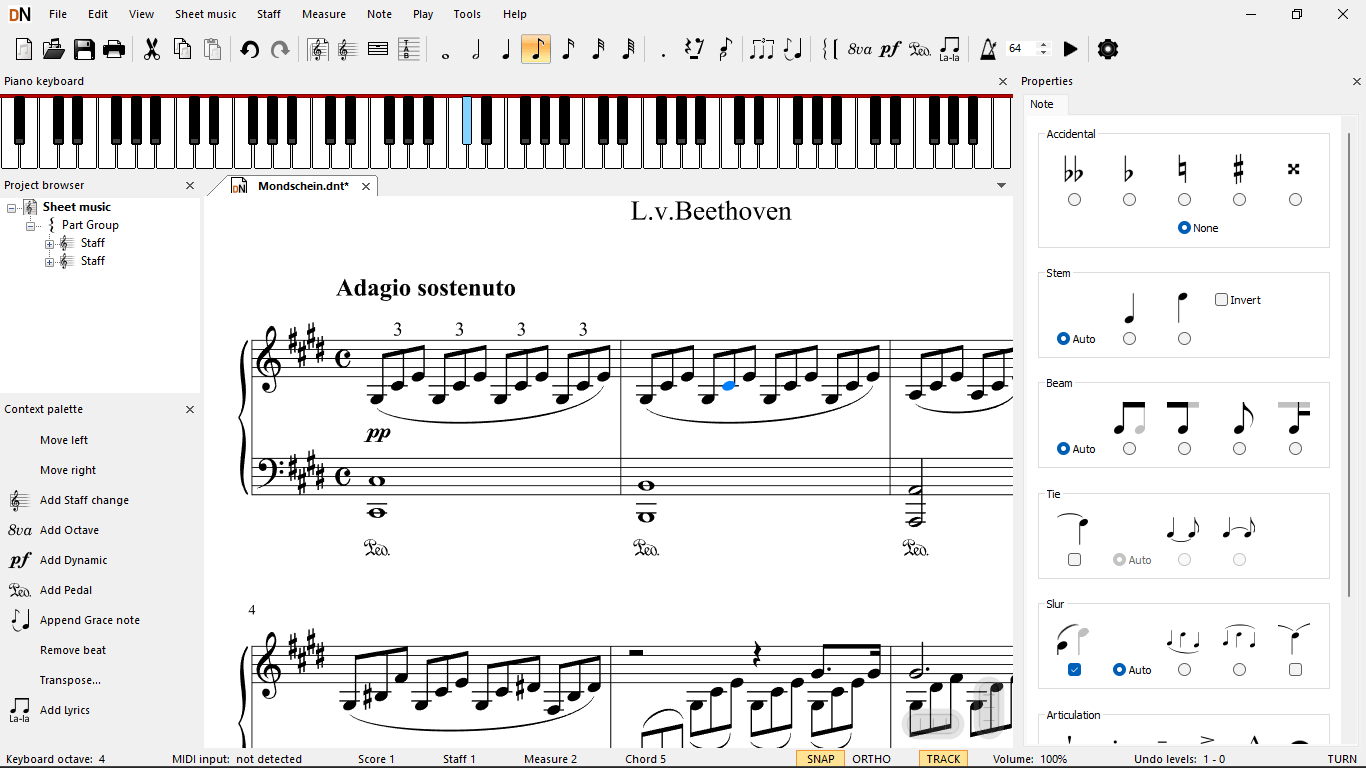

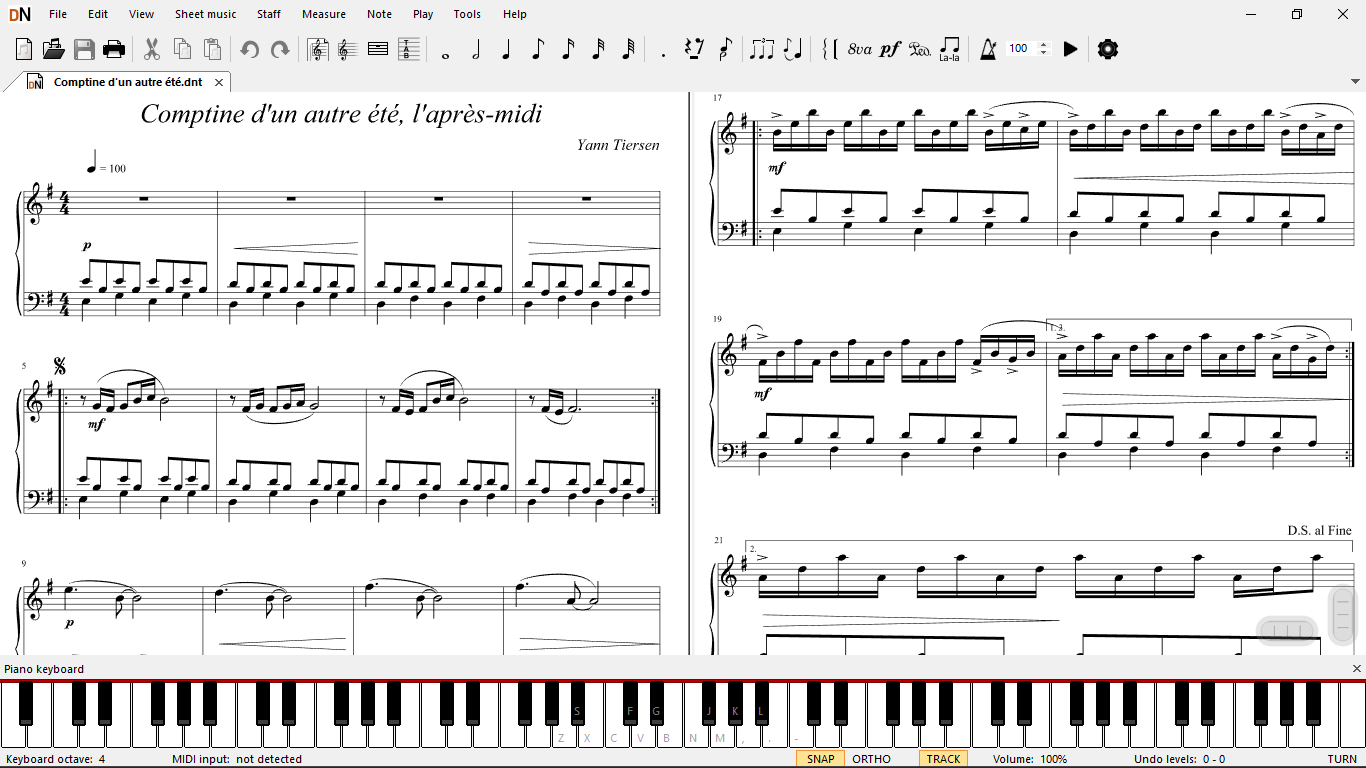
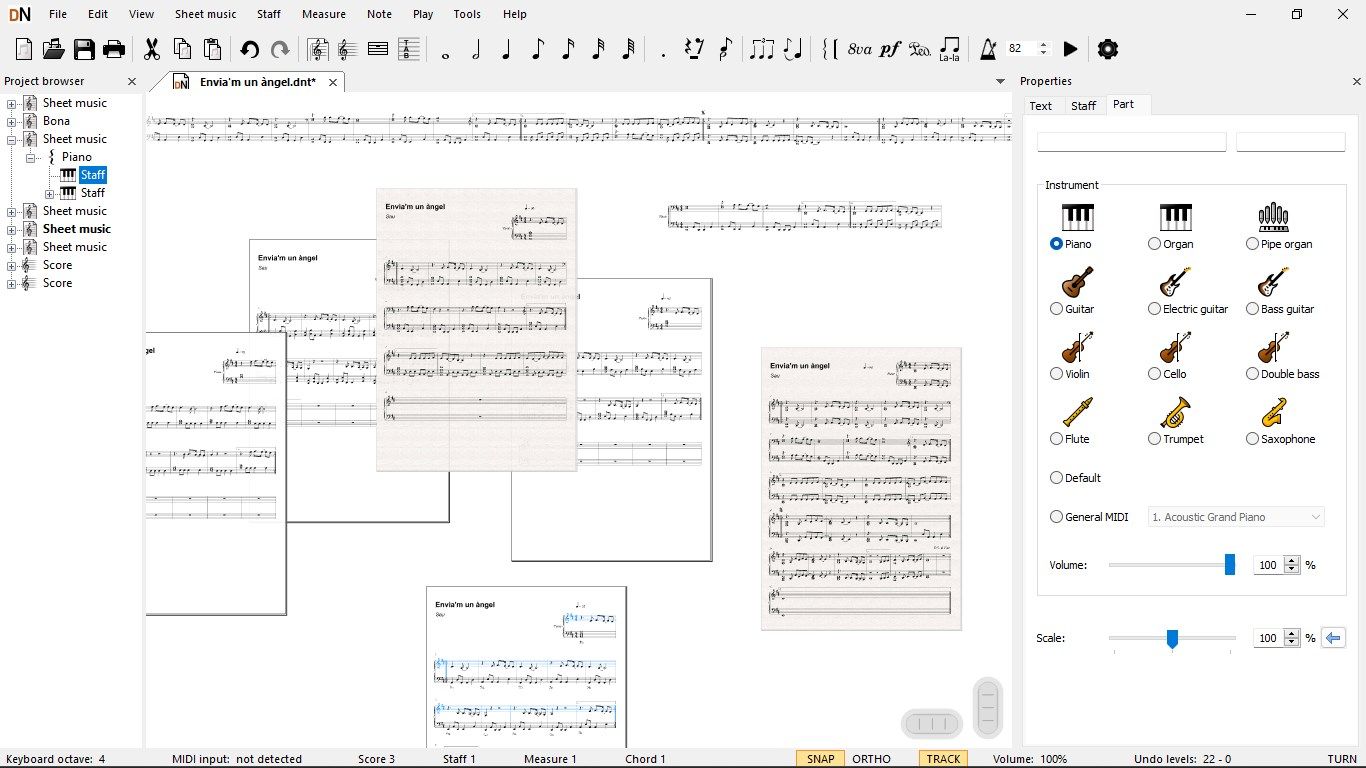
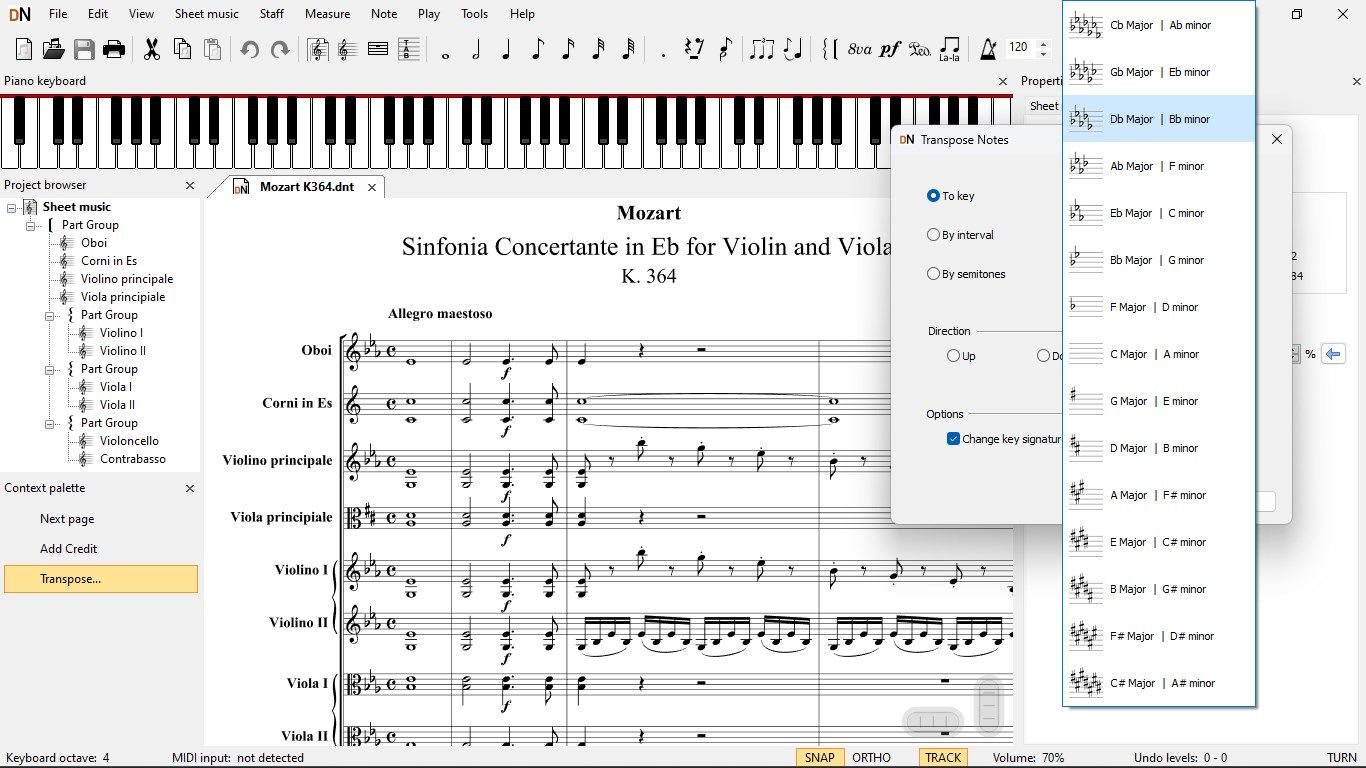
App details
About DeluxeNote S
Try now this amazing notation software. Its zoom-driven workflow and its desktop-like workspace will make a difference. With DeluxeNote you can: create and edit sheet music in a visual and intuitive way; listen to it played with different instruments; use a virtual piano, the keyboard or a MIDI device; export to PDF, PNG, MusicXML and MIDI formats; import MIDI and MusicXML files; discover surprising tools like the “Parallax Score”, and much more!
Unlike most scorewriters on the market, which use a word processor-like approach, DeluxeNote adopts concepts from CAD allowing you to sketch your ideas out of the page layout and spread sheet music on an unlimited workspace.
DeluxeNote offers a nice user experience, it’s easy to use, powerful and reliable, and works fast even on old and low-end computers. It is therefore ideal for those looking to painlessly benefit from computer-aided notation.
This free trial doesn’t expire and is fully featured but for save is limited to up to 40 measures.
Key features
-
Smart Automatic Layout: Work on the music and let DeluxeNote do the rest
-
Advanced edition: Infinite Undo/Redo, Copy-Paste notes and the underlying staff, Drag Elements...
-
Virtual Piano to insert notes or just to play
-
Score Player: Listen DeluxeNote performing your sheet music, while you keep working on it!
-
Print to PDF/PNG or directly to printer
-
Import and Export MusicXML from and to other programs
-
MIDI files: Convert them to sheet music or get MIDI recordings from your scores
-
MIDI input: Use your MIDI device to write music
-
Innovative user experience: Zoom-driven workflow, desktop-like workspace, context-sensitive UI...
-
Experimental tools looking to explore new ways of combining music and graphics
-
Automatic Tablatures and Lyrics