DevExpress Windows 10 UWP Controls Demo
Rating
4.7
Reviews
7
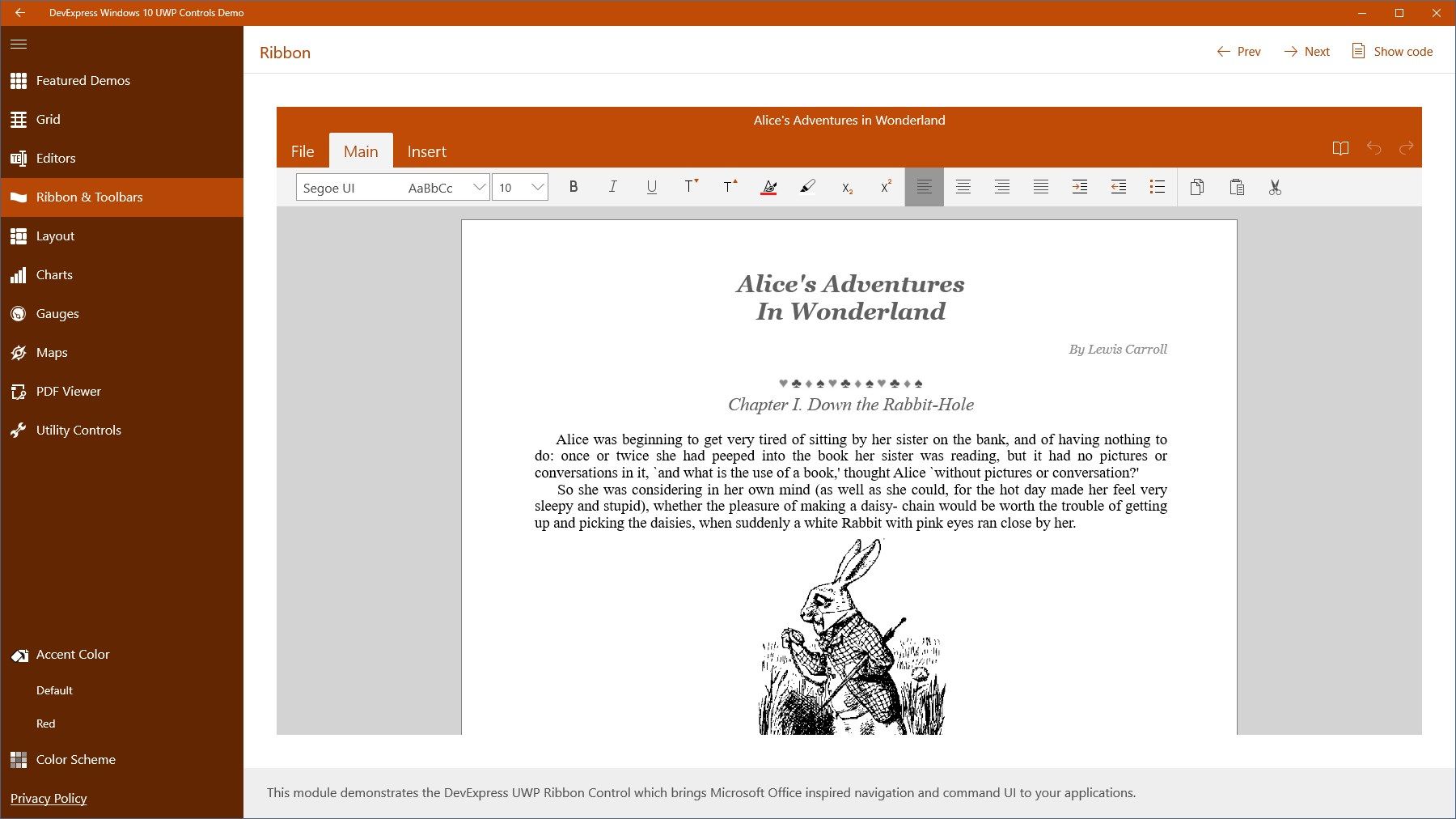
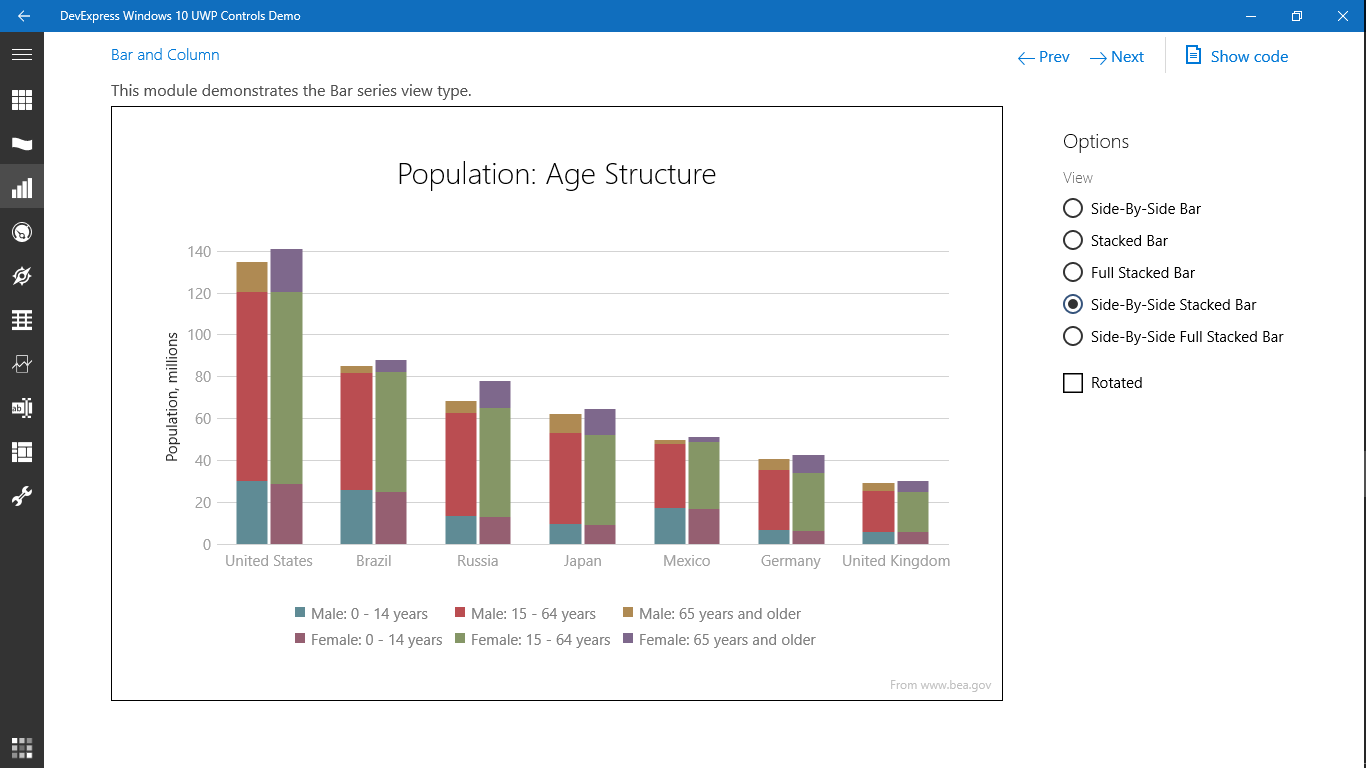
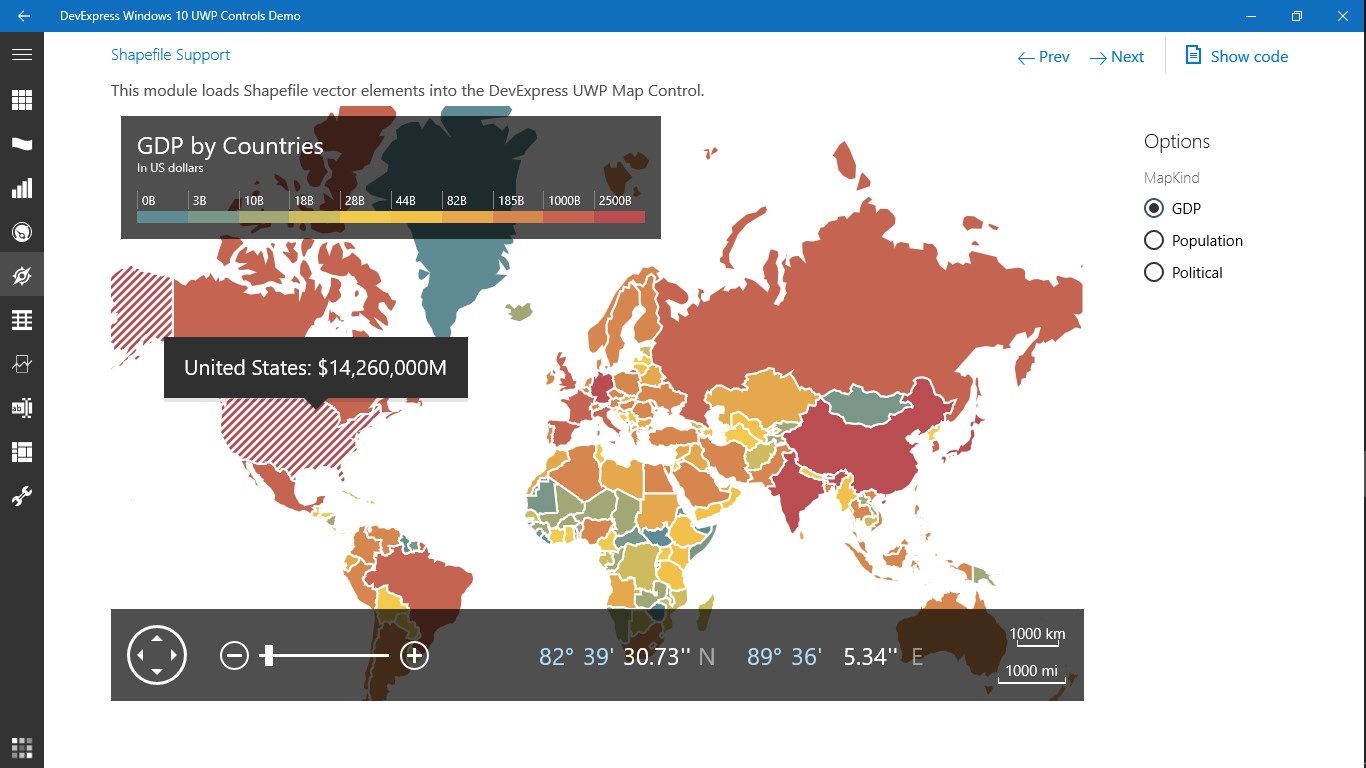
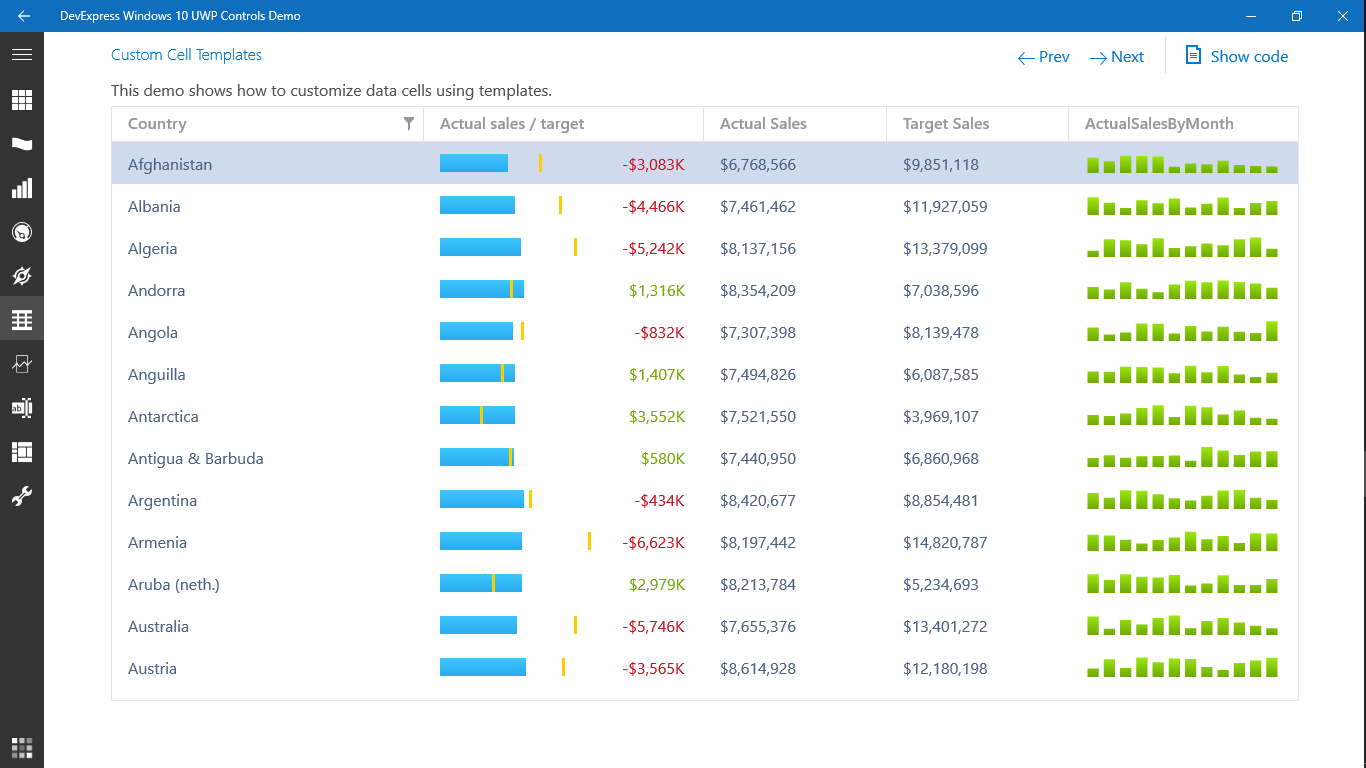
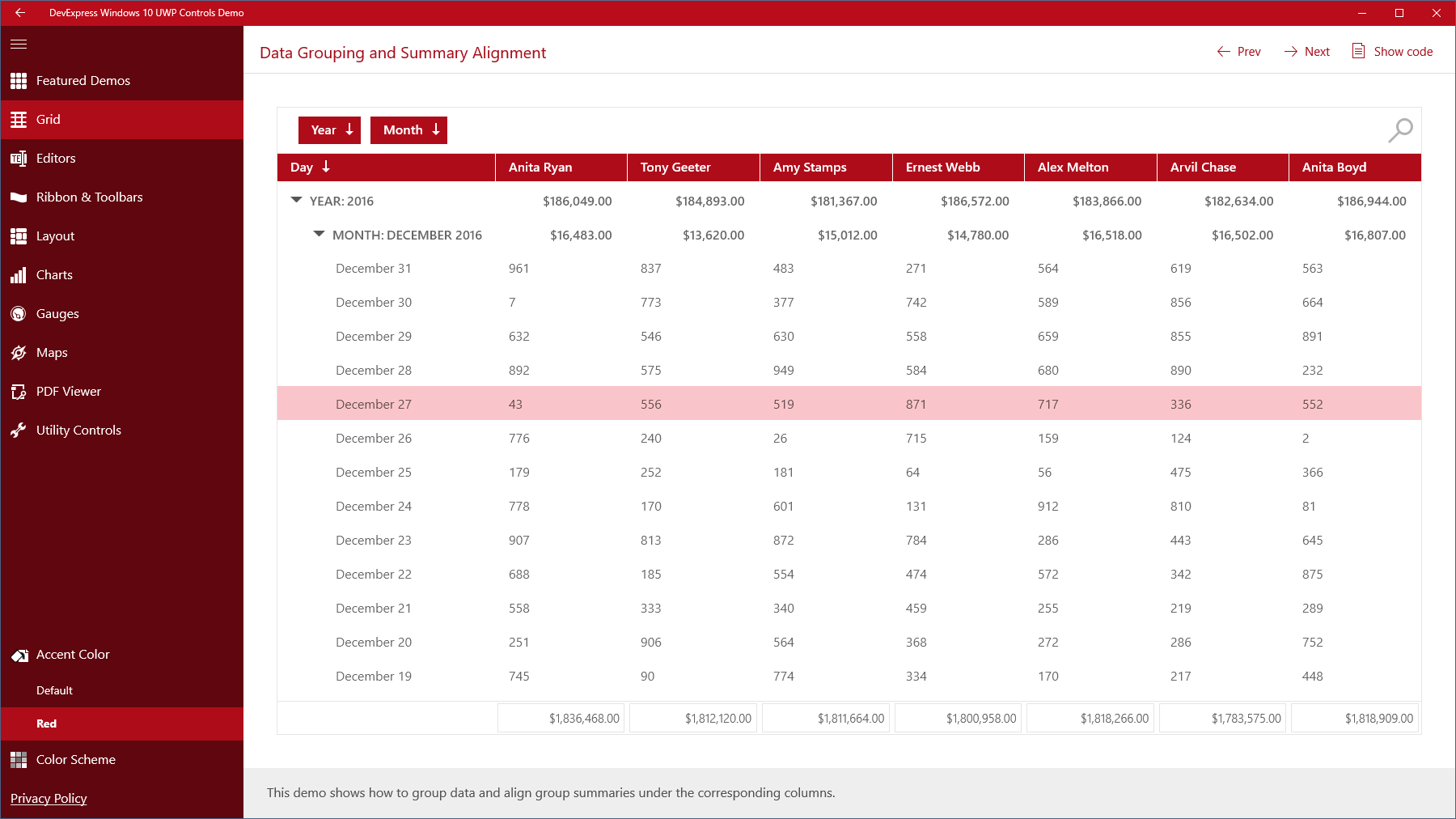
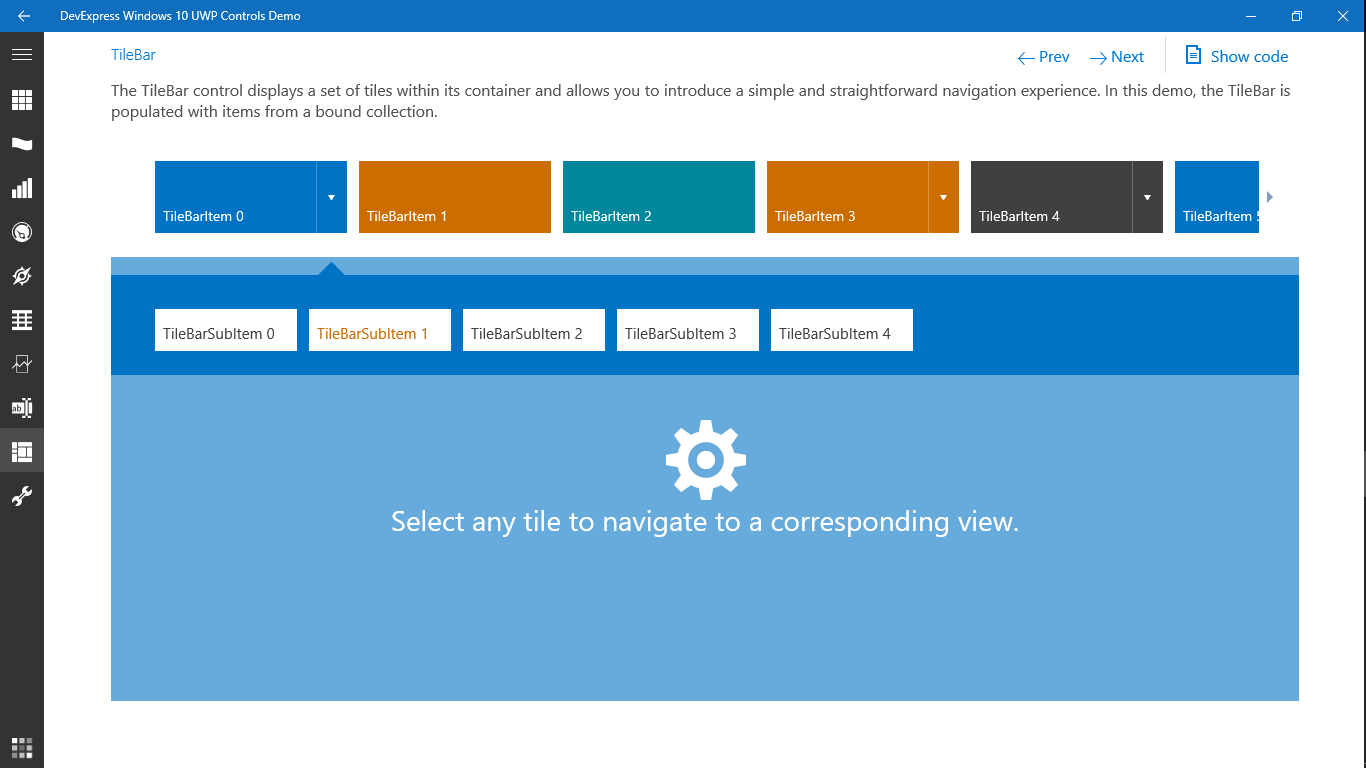
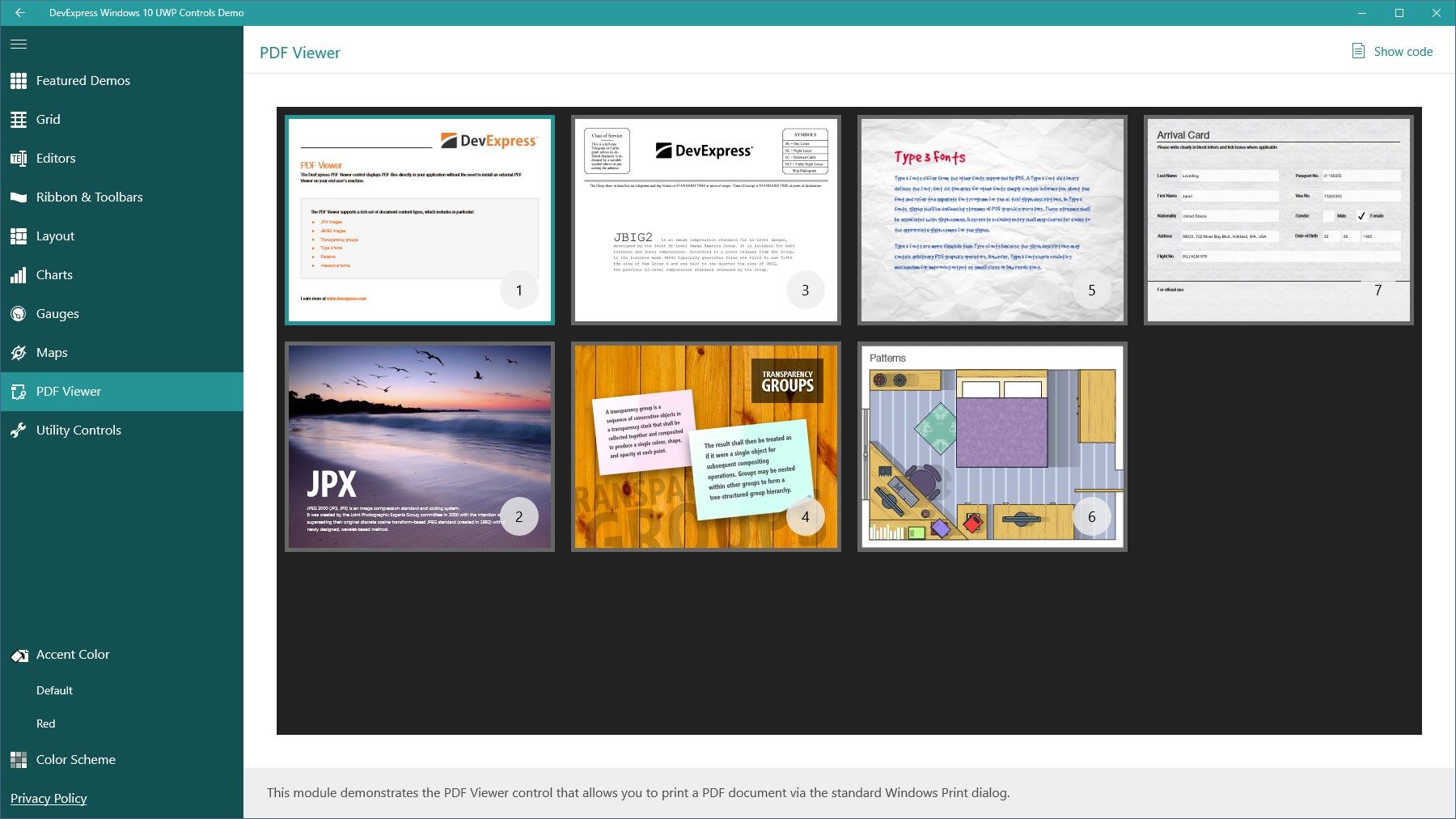
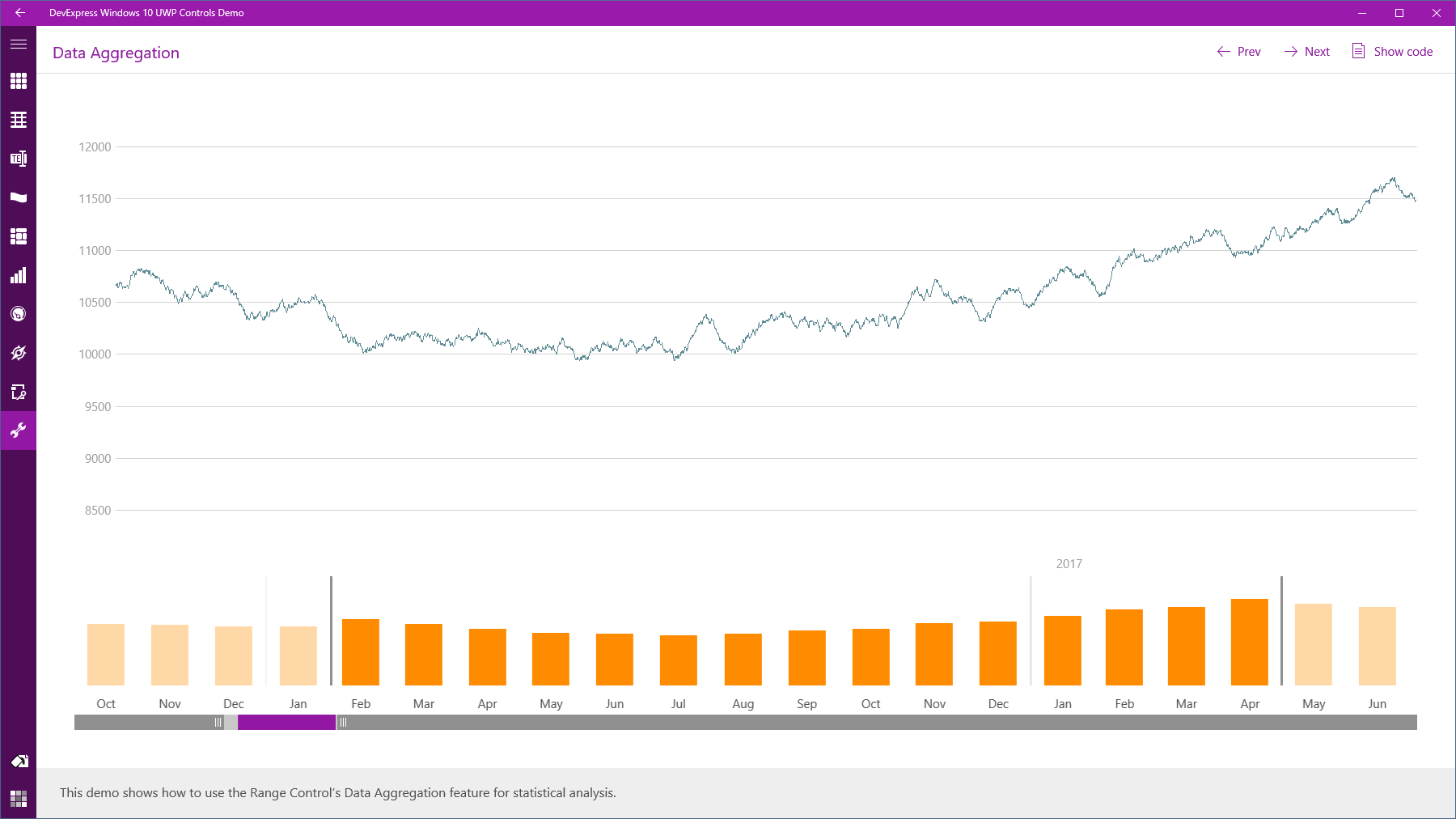
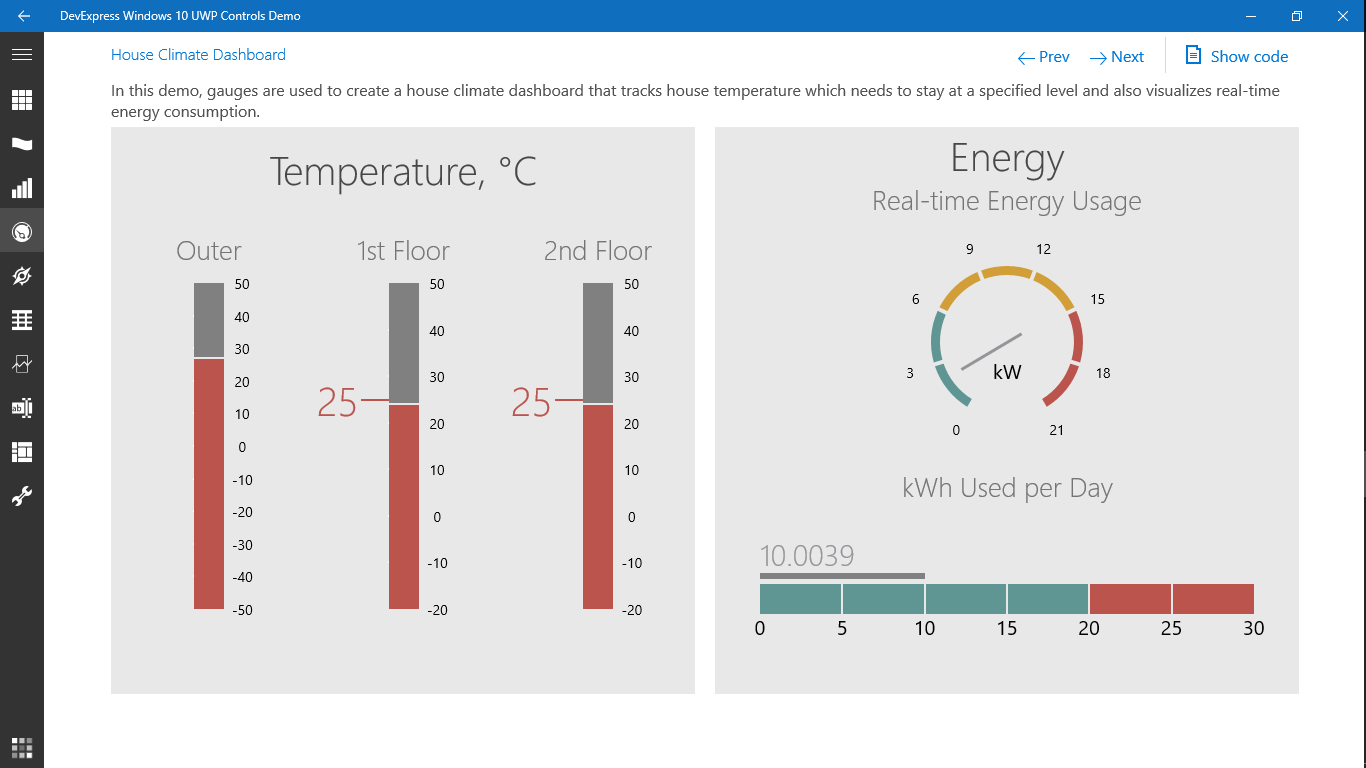
App details
About DevExpress Windows 10 UWP Controls Demo
DevExpress UWP Controls allow .NET developers to leverage existing knowledge and build elegant user experiences that are optimized for Windows 10. With built-in MVVM support, these touch-enabled controls make it easy to deliver intuitive and high-performance applications that meet Microsoft’s guidelines for Universal Windows Platform and are ready for publication in the Microsoft Store. This sample application illustrates how our controls work within the Windows 10 environment and how you can create enterprise-ready Modern UI applications today.
Key features
-
RibbonControl: Enables you to replicate user experience found in Microsoft Office. Among its features are MVVM support, automatic resizing mechanism and built-in help pane and backstage view.
-
Blazing fast, touch-enabled DevExpress Data Grid allows you to easily display data on-screen as your requirements dictate and provides the data shaping UI that lets end-users effectively analyze data.
-
Chart Controls: Visualize the information relevant to your end-users using our high performance and touch friendly Chart Controls.
-
Map Control: The DevExpress Map Control ships with built-in navigation elements and legends, plus full support for multiple layers, vector layers, and Shapefiles.
-
PDF Viewer Control: Allows you to load, display or print PDF documents using the new resource-optimized Microsoft PDF API.
-
RangeControl: The Range Control provides an intuitive way for users to select or specify a range of values.
-
Data Editors: With built-in data validation and masked input support, the DevExpress Data Editors Library allows you to deliver UWP applications that effectively meet data entry expectations.