
Developers Space Saver
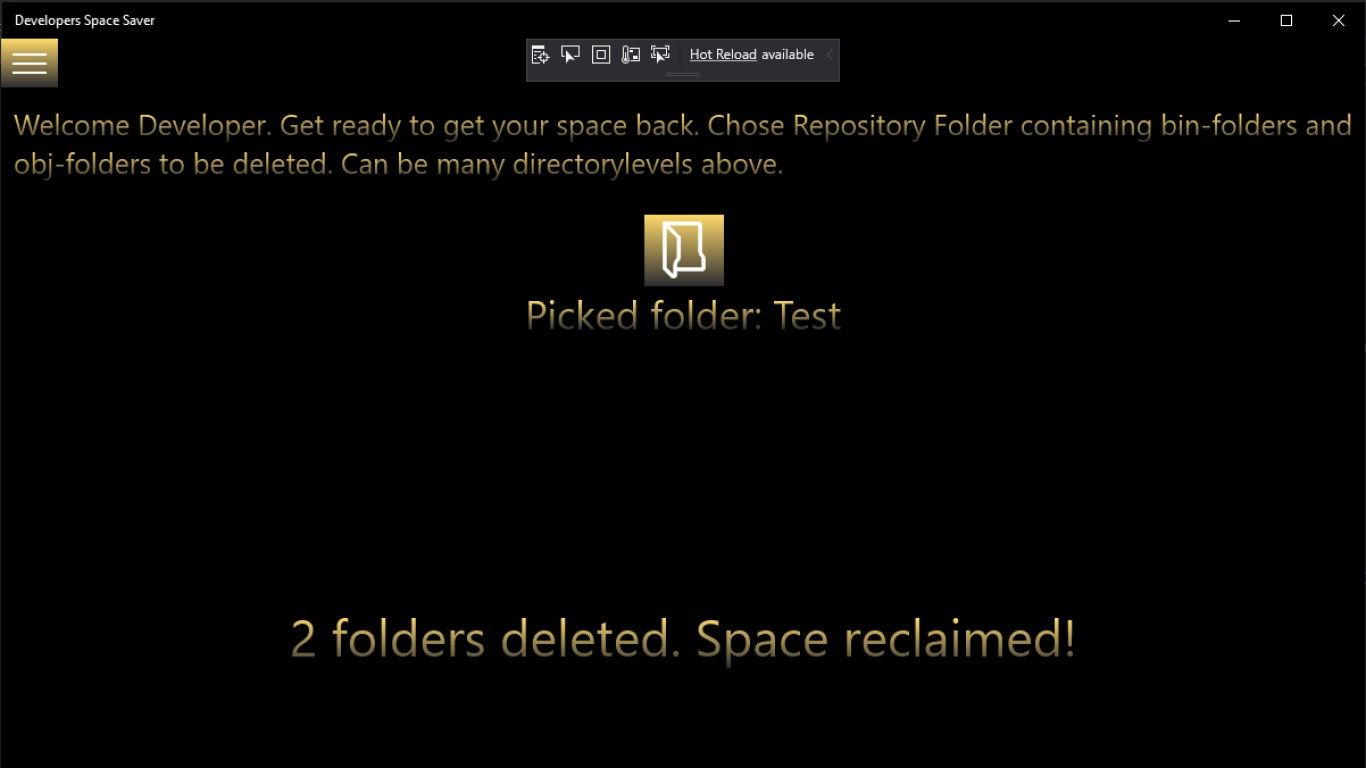
App details
About Developers Space Saver
Deletes all your accumulated bin/ obj/ AppPackages- folders.
This app is intended for developers who accumulate lots of ‘bin’- and ‘obj’- and even Apppackages-folders eating up storage space over the years. This app will delete all those in one operation. Under your picked folder, all subdirectories named ‘bin’ ,‘obj’ and ‘AppPackages’ will be removed. These folders are usually safe to delete since they are automatically generated when the solution/project is being built by Visual Studio /MSBuild. Deleting these folders reclaims your space. But know what you are doing. Unfortunately this can take some time, so prepare to sit back and just wait for a while. You can fill in the excact folderdepth down to your folders so the process will go faster. Deeper goes slower. I would maybe not recommend to use this app on an enterprise/ industrial scale. But it is very handy for individual developers with relatively small folder-structures. Just to be used on folders that are no longer in active use. Take a backup of folders you are unsure of. The deleted folders should show up in the trashcan, but may also be permanently deleted if not deleted from the c:\ domain.
Check your trashcan afterwards to see what was deleted.
-
Now in a delicious golden design, feel great pushing the big magic button, finally reclaiming your precious space.
-
The App will recursively traverse through the folders down to a maximal depth of around 9. But shallow is fast and deep goes slow.
-
This app does NOT store or collect any information about user.
-
This app cannot access the web.
-
Use this only if you know what the bin/obj folders are
-
there are a few cases when NOT to use this app, if a particular bin/obj folder for example is part of an active database with lots of registered data.
Key features
-
Frees up space