
Display-TAN
Rating
5
Reviews
1
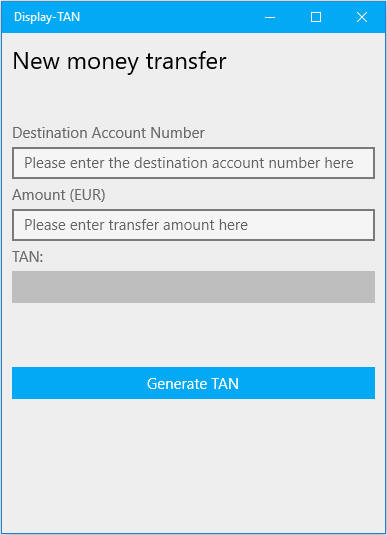
App details
About Display-TAN
Display-TAN is a new Online and Mobile Banking method: The signature (TAN) for a money transfer or payment is generated on the bank card, after the money transfer/payment data are securely visualized to the bank customer on the bank card.
The Display-TAN app only makes sense together with a Display-TAN card. If don’t have a card yet and you are for professional reasons interested to receive one, please contact us.
Instructions for Display-TAN Mobile Banking:
- Search in Windows App Store for “display tan” and install the Display-TAN on your Windows device
- Open the app
- Type in your money transfer data: destination account and amount
- Press “Generate TAN”
- Turn the Display-TAN card on, via OK button
- Wait some seconds for the BLE transmission to the card
- Confirm the destination account via OK button on the card
- Confirm the amount via OK button on the card
- The TAN will be generated on the card and will be send via BLE to the smartphone
This is only a sample app for demonstration purpose of the Display-TAN-technology. There will be no connection to the internet and all data you enter will only be used locally for demonstration.
For more information see
http://www.display-tan.com