
Download Video 3
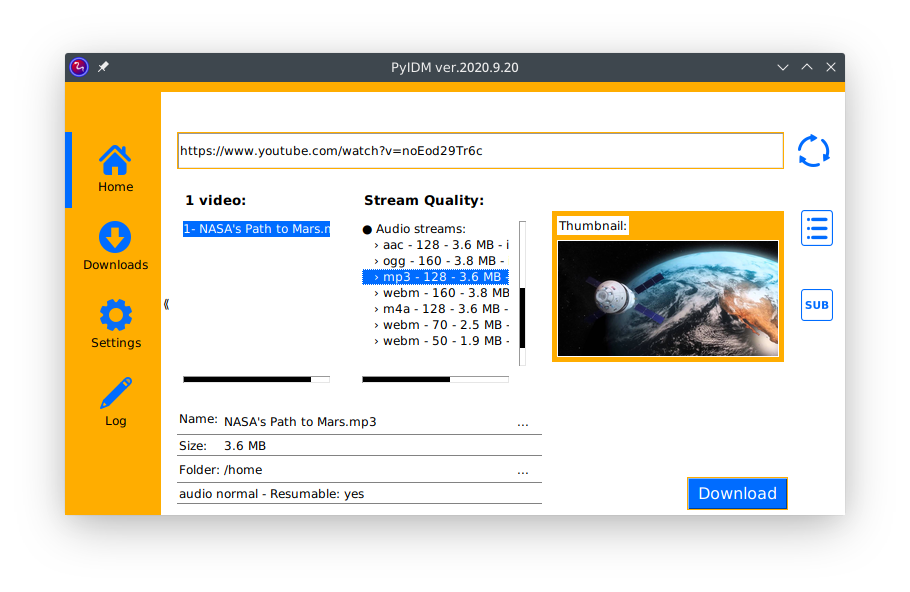
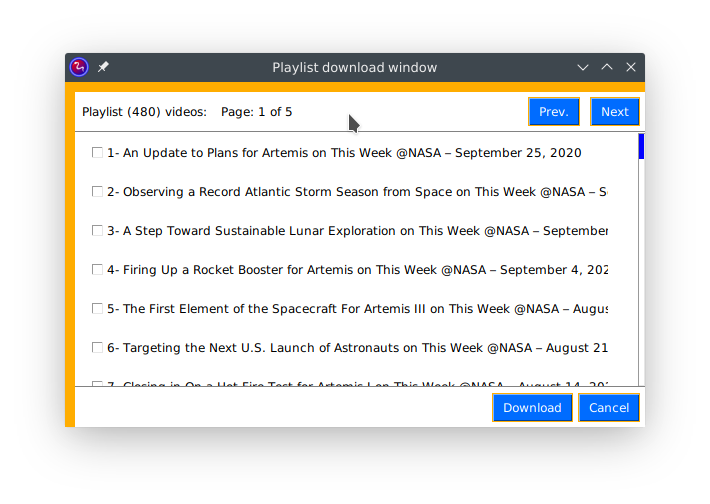
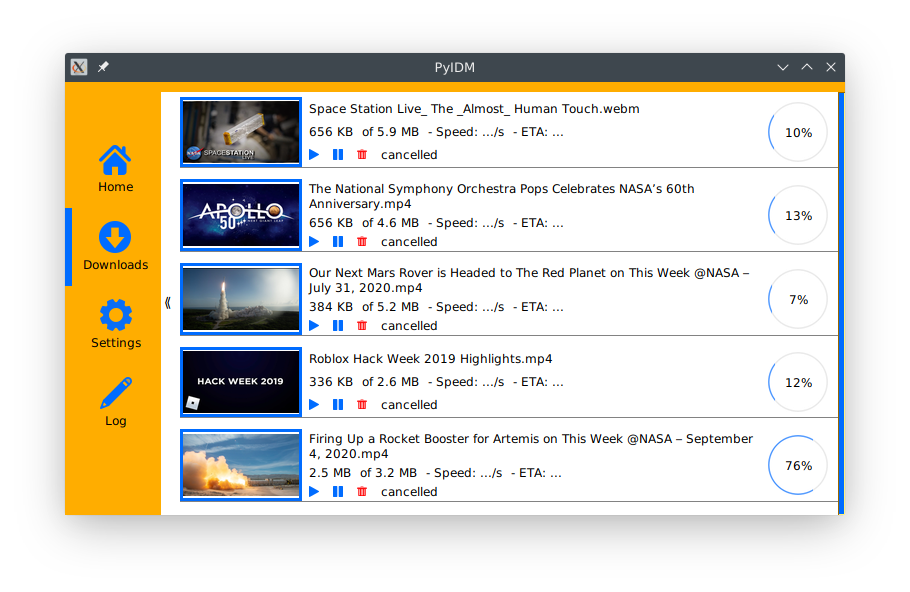
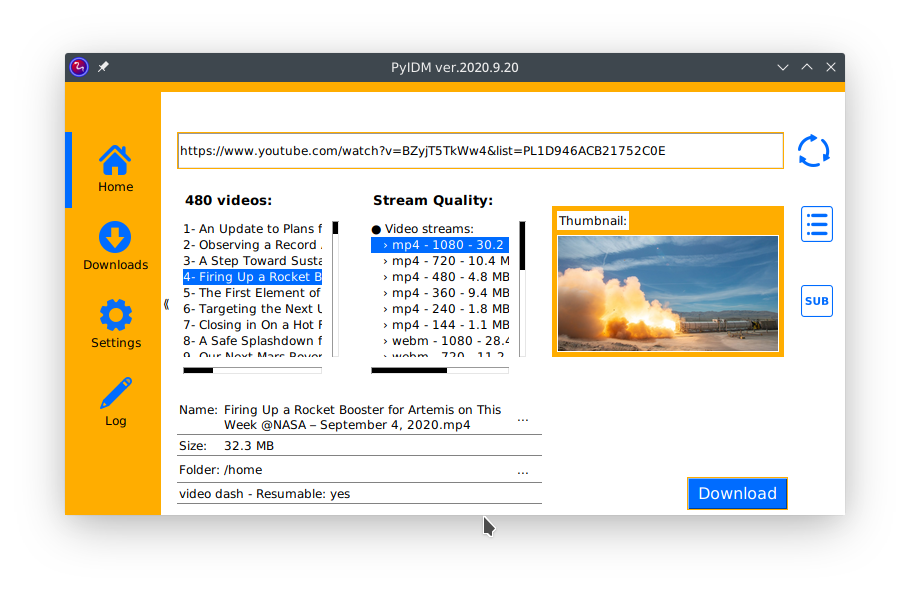
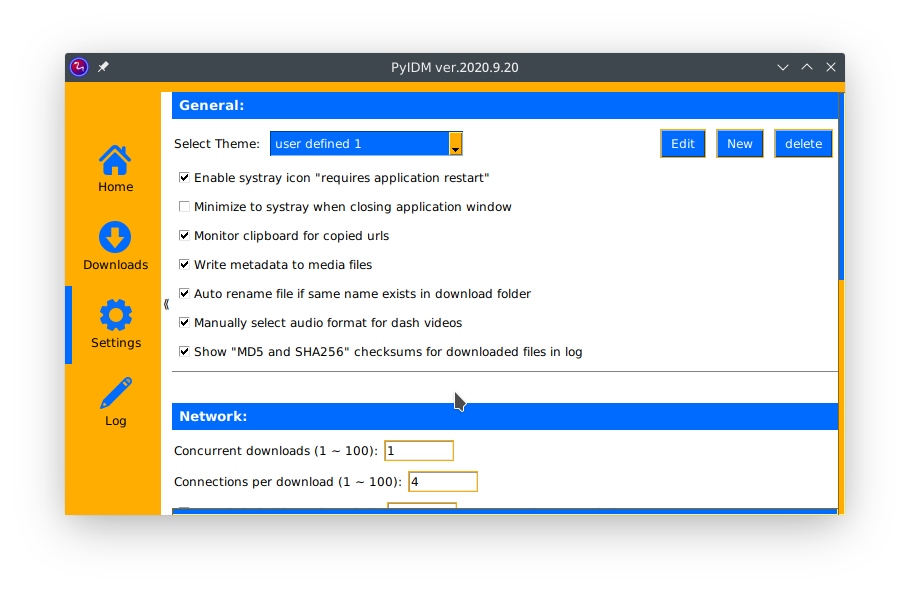
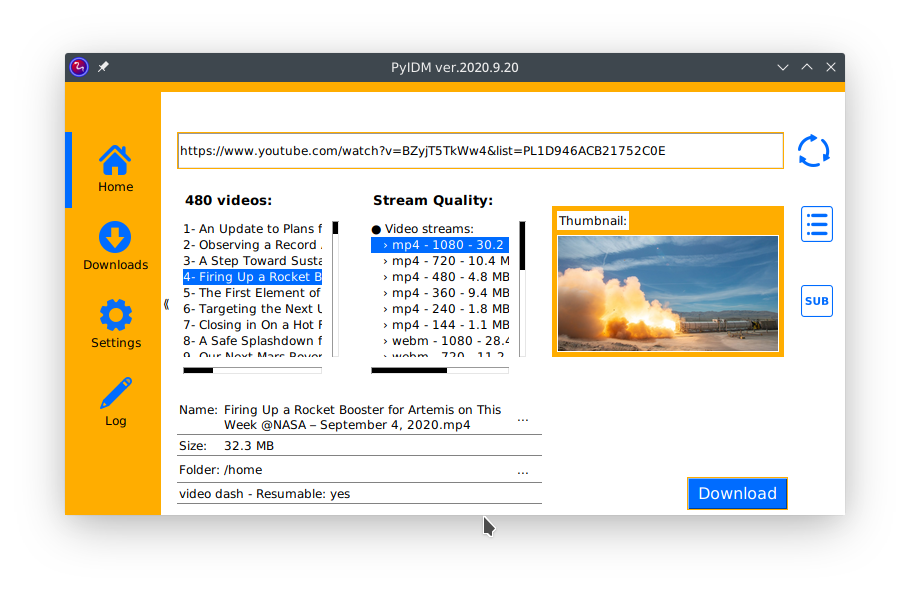
App details
About Download Video 3
Download Video 3 is a download manager that allows you to download your favorite videos no matter where they are.
Multiple connections, high speed engine, download general files and videos from youtube and tons of other streaming websites.
Developed in Python, based on “LibCurl” and “youtube_dl”.
You always wanted to keep a video you saw on a Social network: Facebook, Youtube, Twiter, Instagram or any site that has a link to a video, you can download it and have it for whatever you need
Manage videos from a playlist so that you can choose which of them to download: it allows us to select which videos of it we want to download (while showing us a thumbnail of them), as well as in what resolution and format and in which folder.
Copy and paste in the window the URL of the file that we want to download as we remain ‘listening’ until we include a downloadable file in our Clipboard
• User can control a lot of options:
• select and edit themes.
•set proxy.
•Speed limit.
• Max. Concurrent downloads.
• Max. connections per download.
Download Video is based on Firedm an open source program, its code is based on pyIDM that you can find here:
Key features
-
• High download speeds "based on LibCurl" -
-
• Multi-connection downloading "Multithreading"
-
• Automatic refresh for dead links.
-
• Support for Youtube, and a lot of stream websites "using youtube-dl to fetch info and libcurl to download media".
-
• Download entire video playlist or selected videos.
-
• Watch videos while downloading* "some videos will have no audio until finish downloading".
-
• Download video subtitles.
-
• Write video metadata to downloaded files.
-
• Scheduling downloads
-
• Re-using existing connection to remote server.
-
• Clipboard Monitor.
-
• Proxy support (http, https, socks4, and socks5).
-
• User/pass authentication, referee link, use cookies, video thumbnail, subtitles.
-
• MD5 and SHA256 checksums.