Draw Assistant
Rating
2.6
Reviews
5
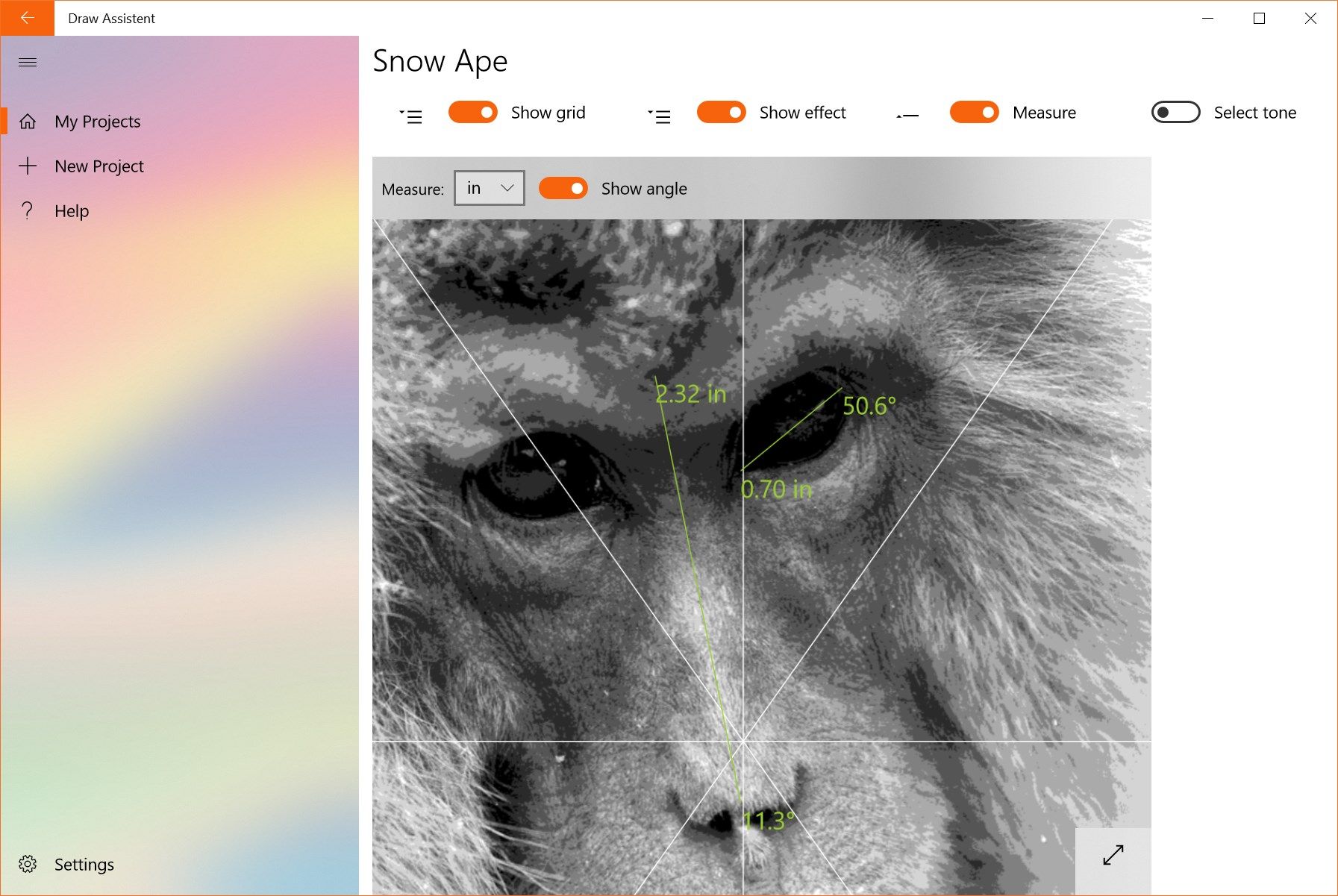
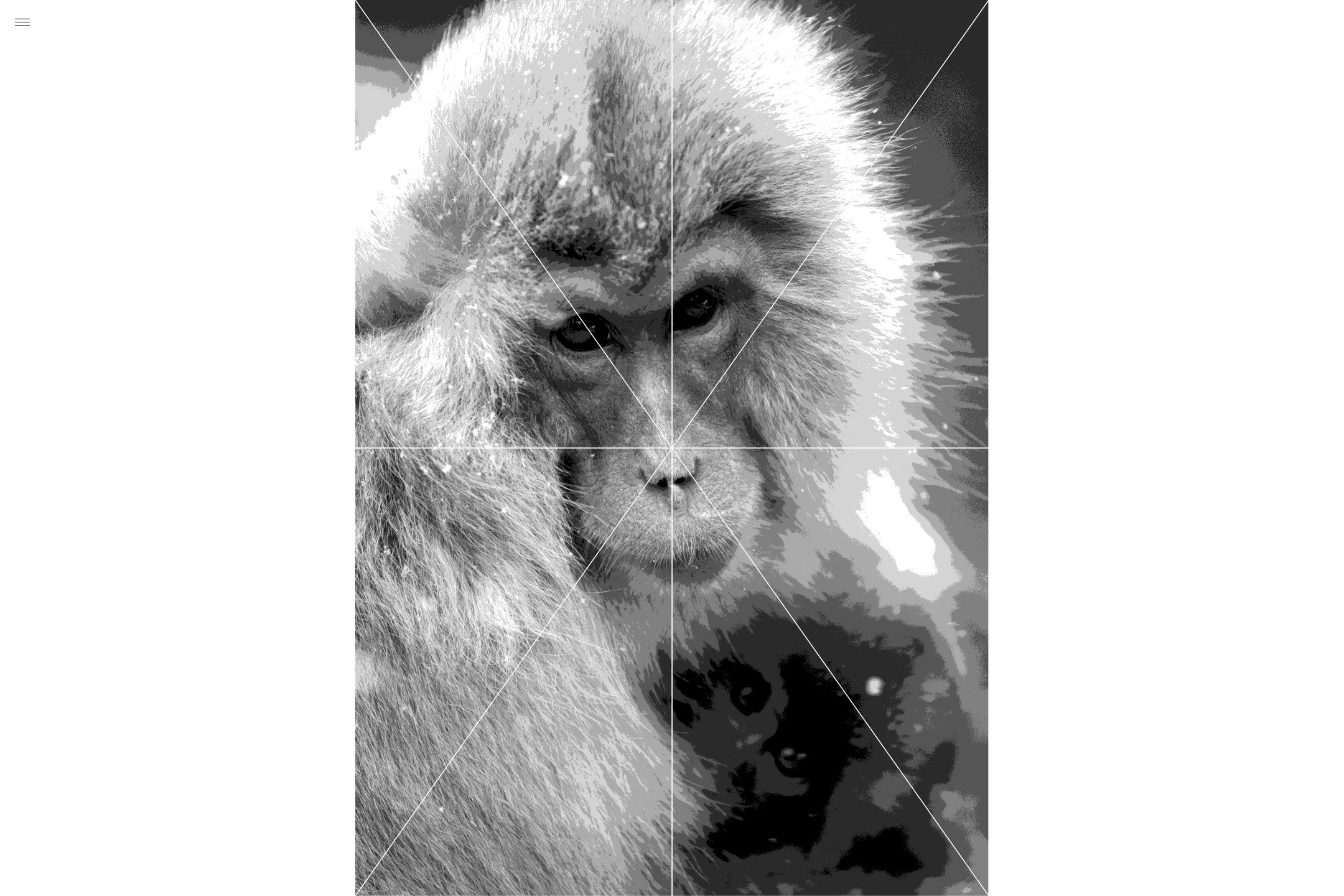
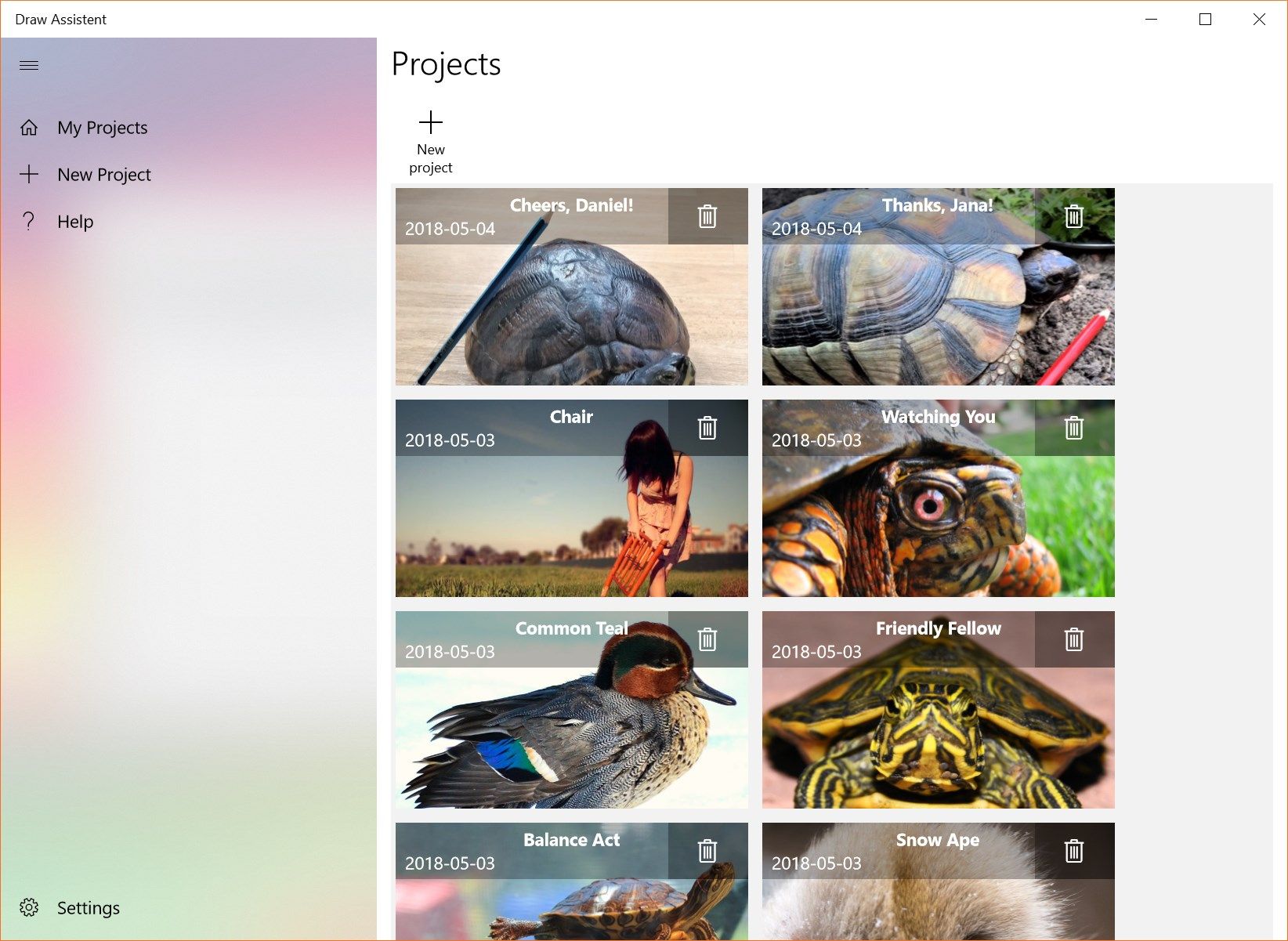
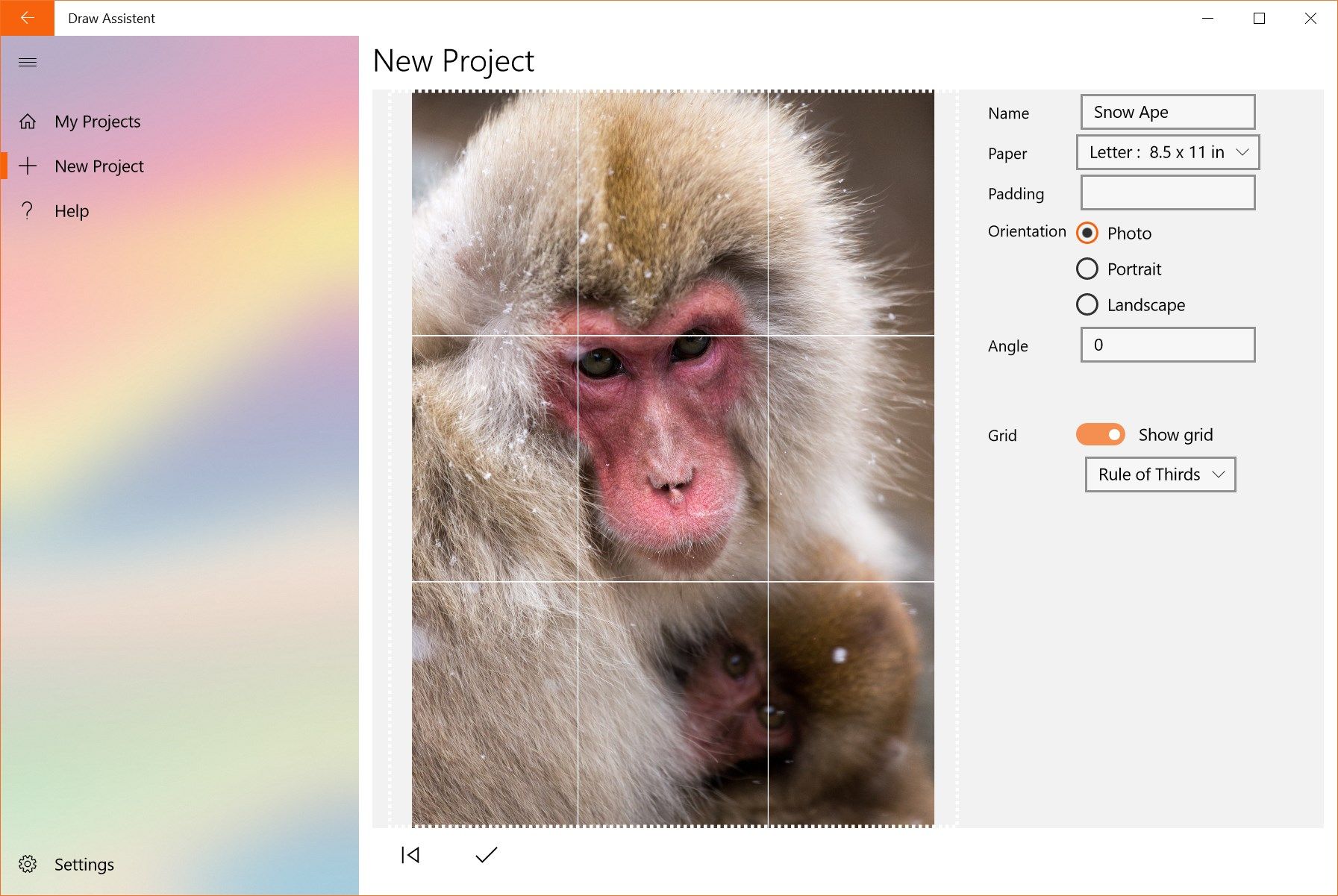
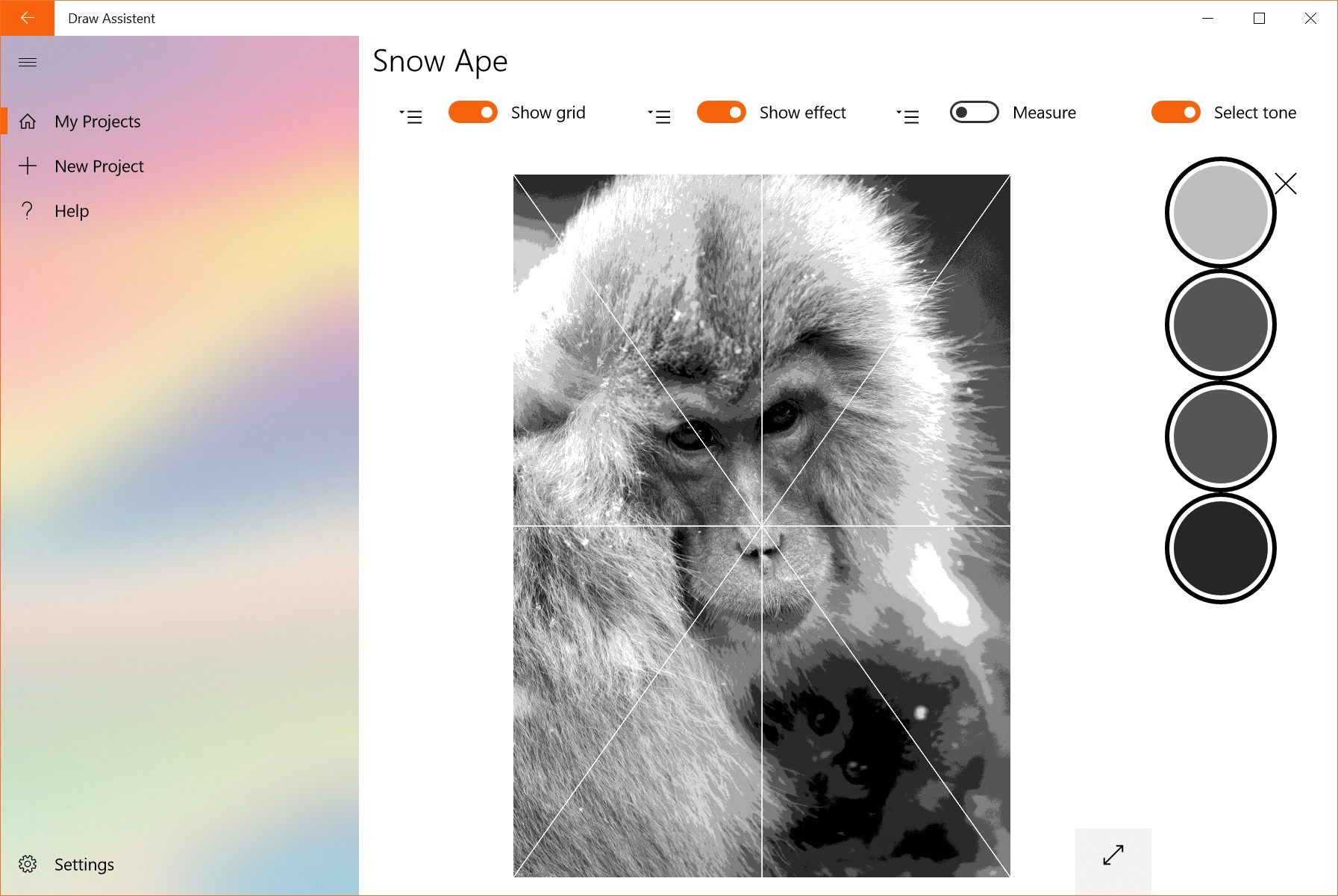
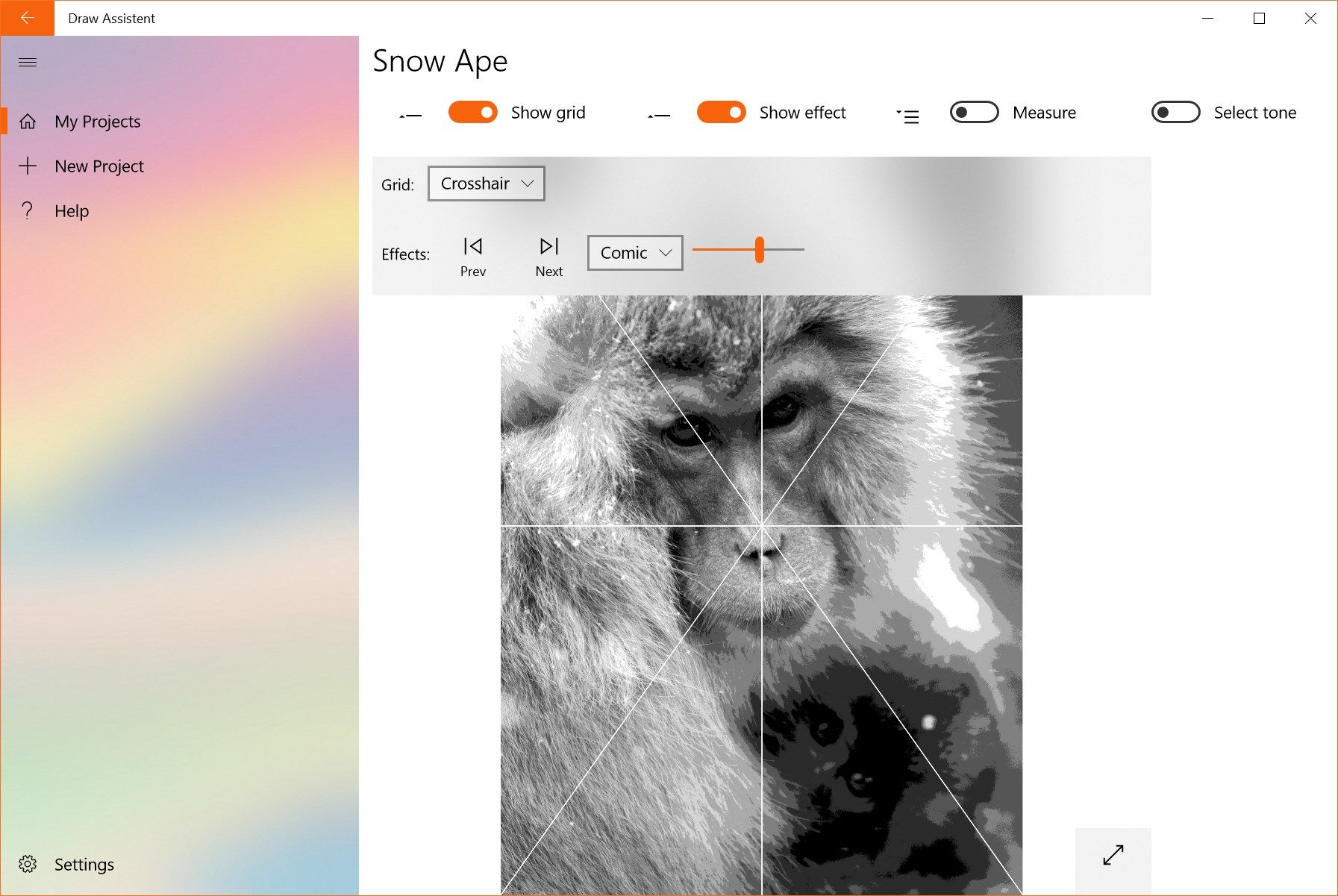
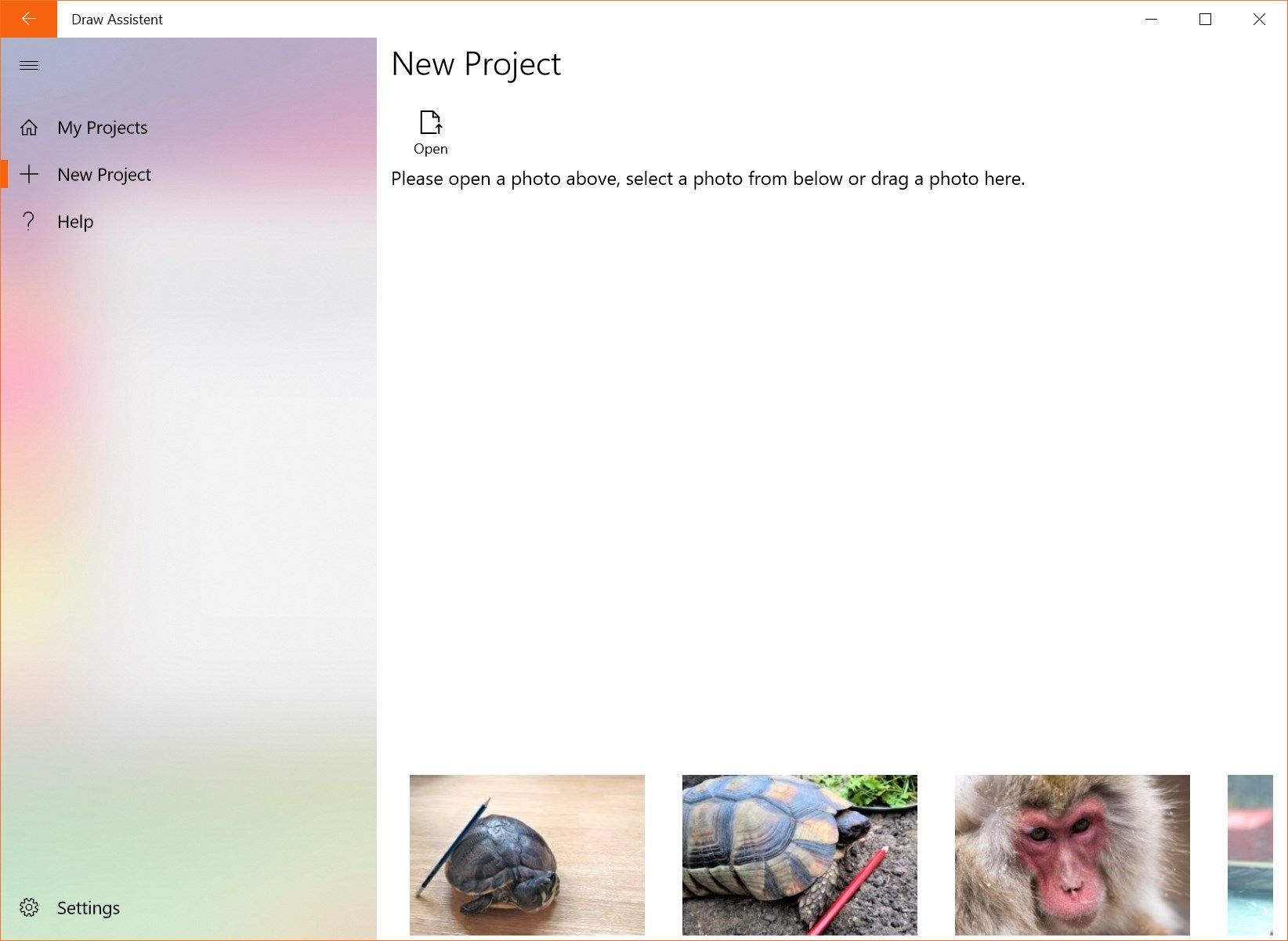

App details
About Draw Assistant
Welcome to Draw Assistant, your friendly helper for drawing from photos.
If you want to draw realistically, Draw Assistant is your friend. Select the photo part that you want to draw and use various grids to create a great composition as well as to help your drawing. Apply effects to realize the essential. Compare tones and colors. Measure distances on your photo.
Additionally, your screen will stay on if you choose the fullscreen mode.
Unleash your inner artist’s creativity with Draw Assistant - and keep on drawing!
Key features
-
Create a drawing from your photo
-
Measure distances on your photo
-
Select and compare tones from your photo
-
Use various grids for your support
-
Apply effects that help you to realize important constructs of your photo
-
Zoom and move your photo for the best composition during setup