
DrawPad Professional
Rating
4.5
Reviews
4
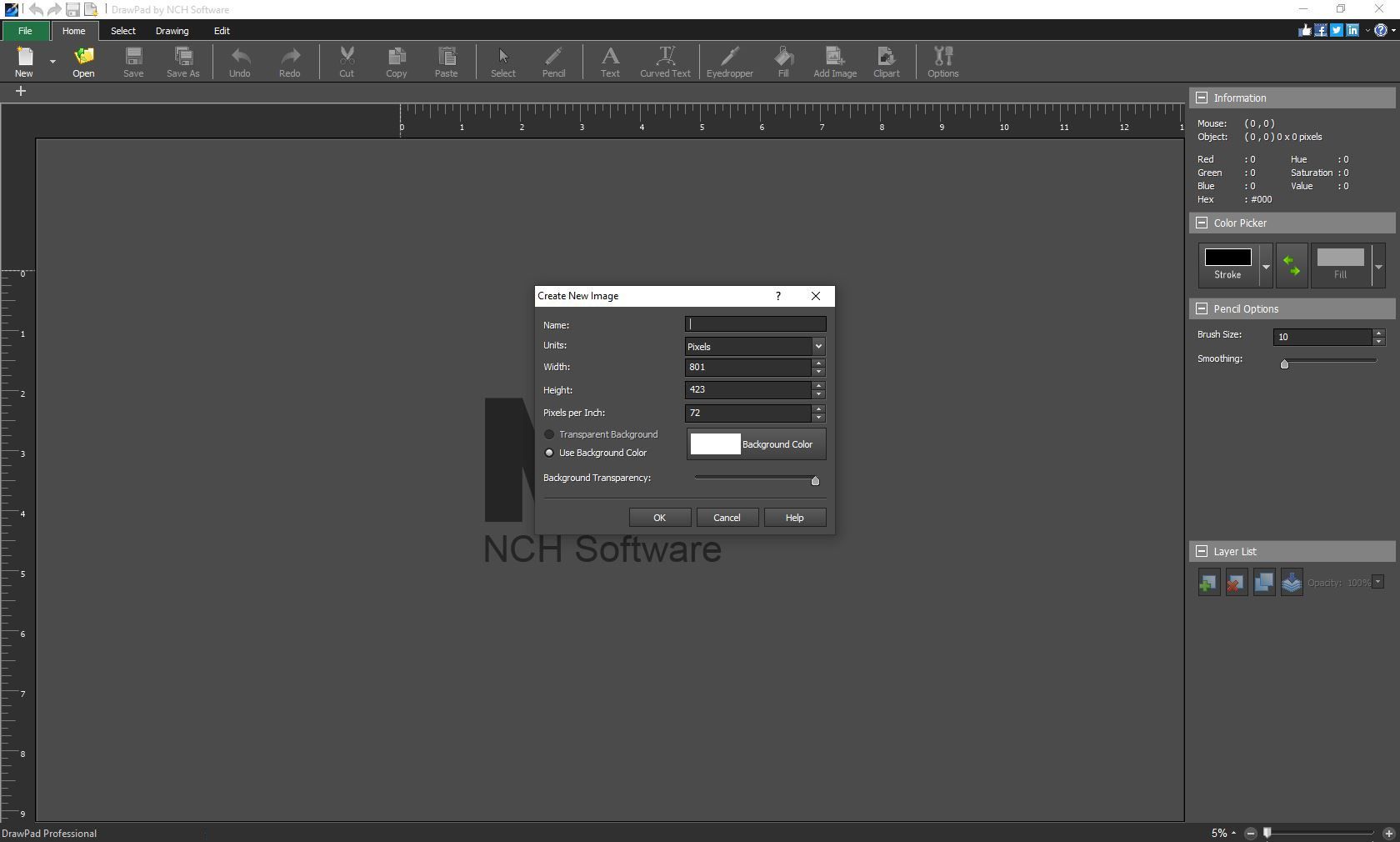
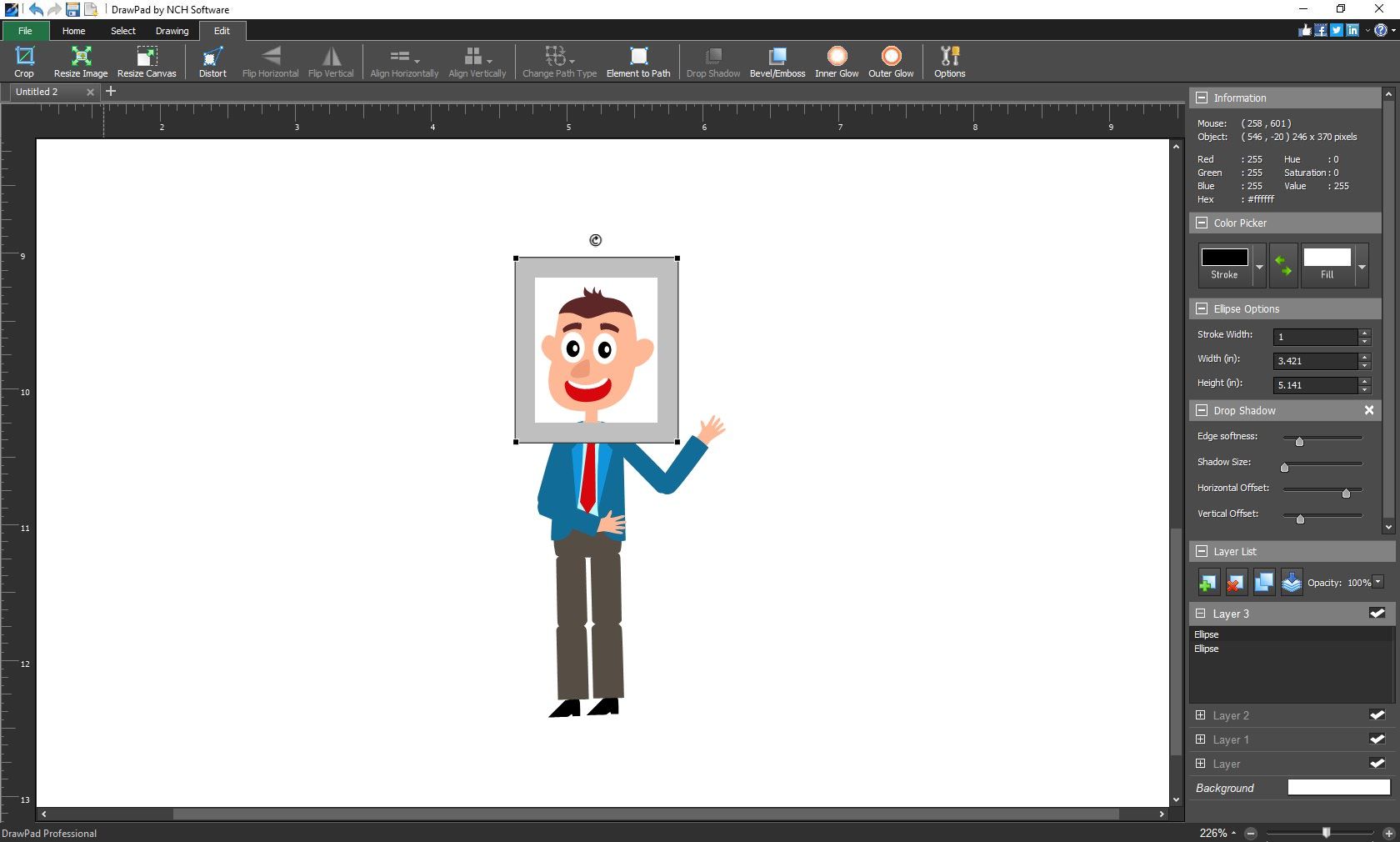
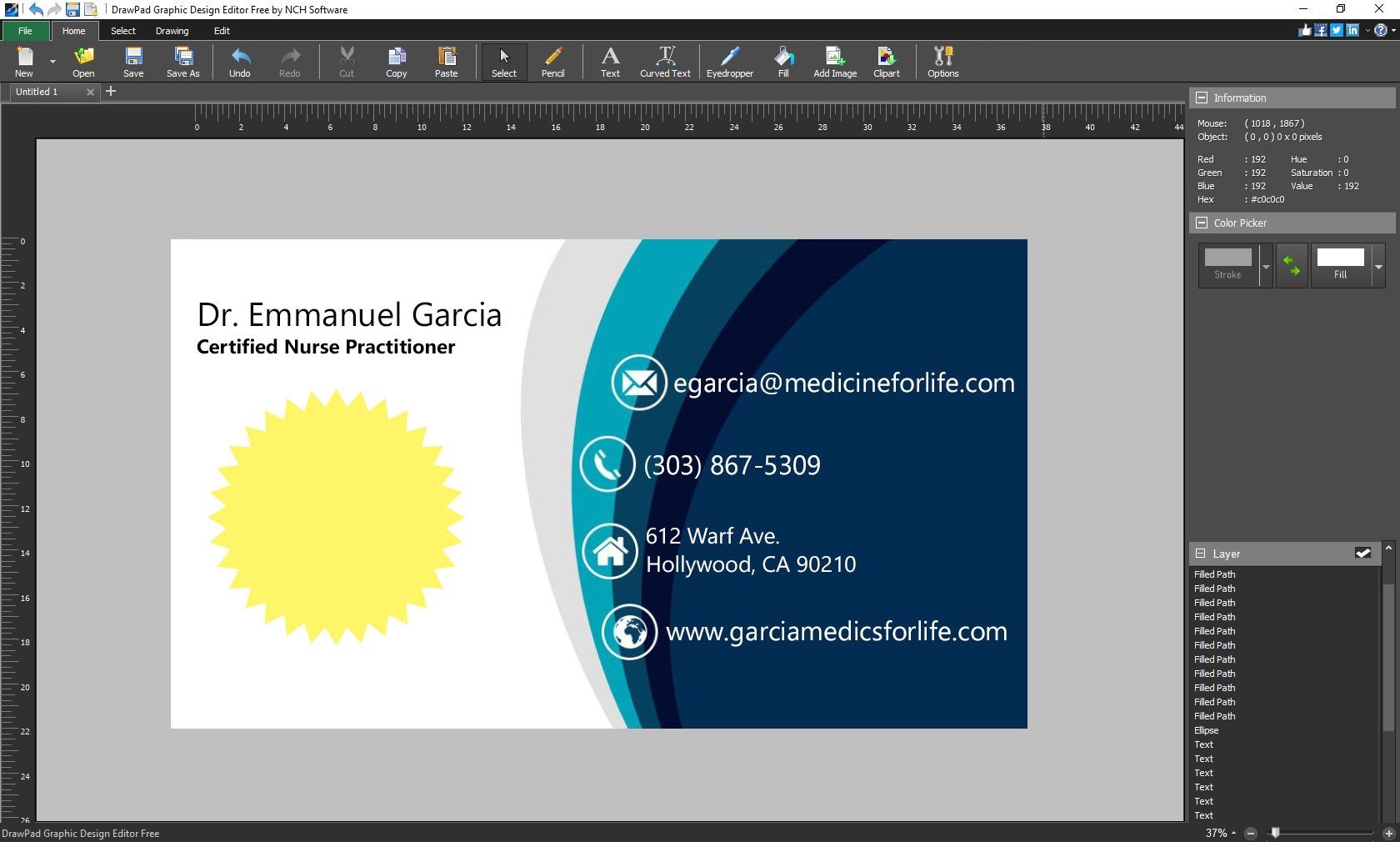
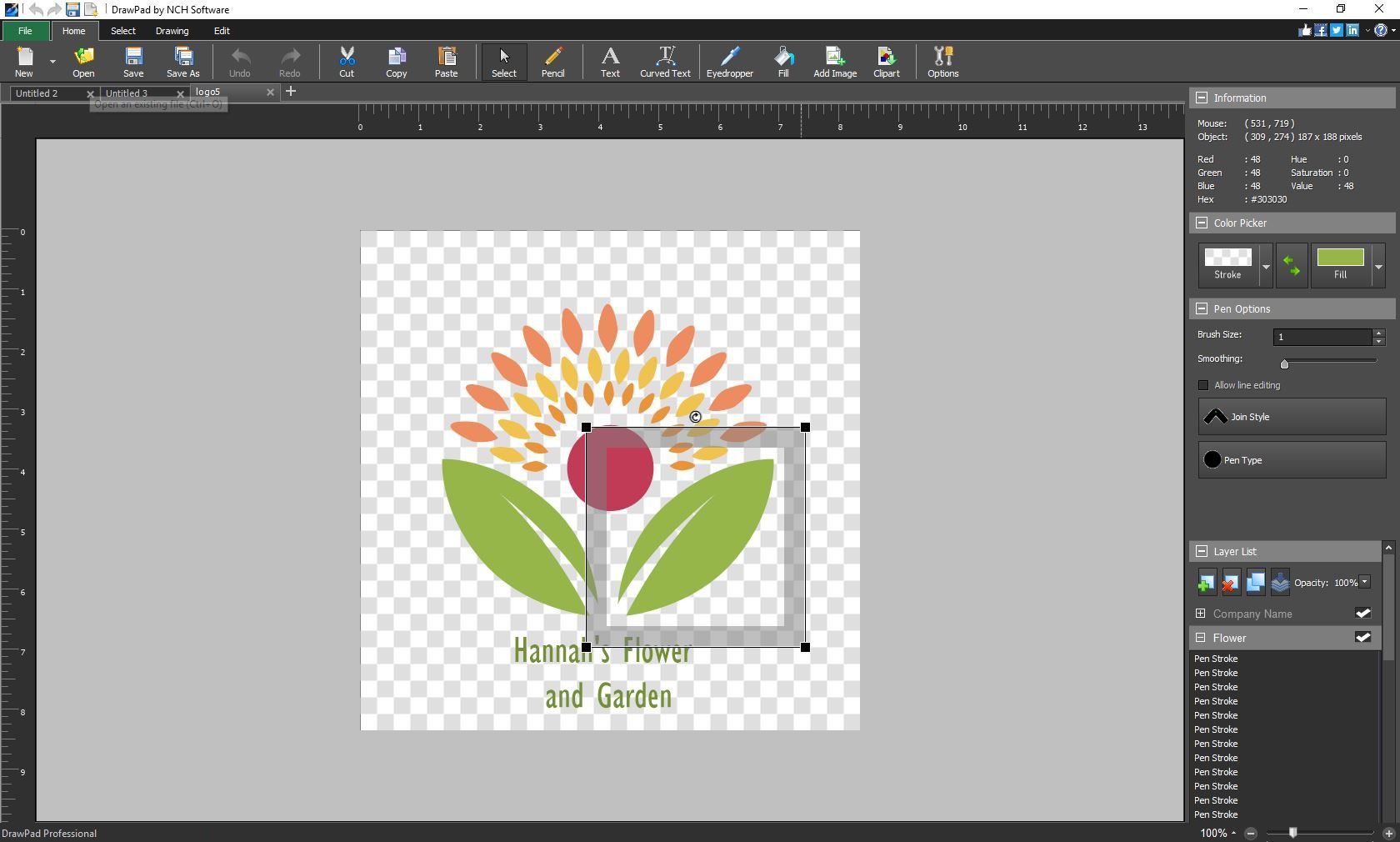
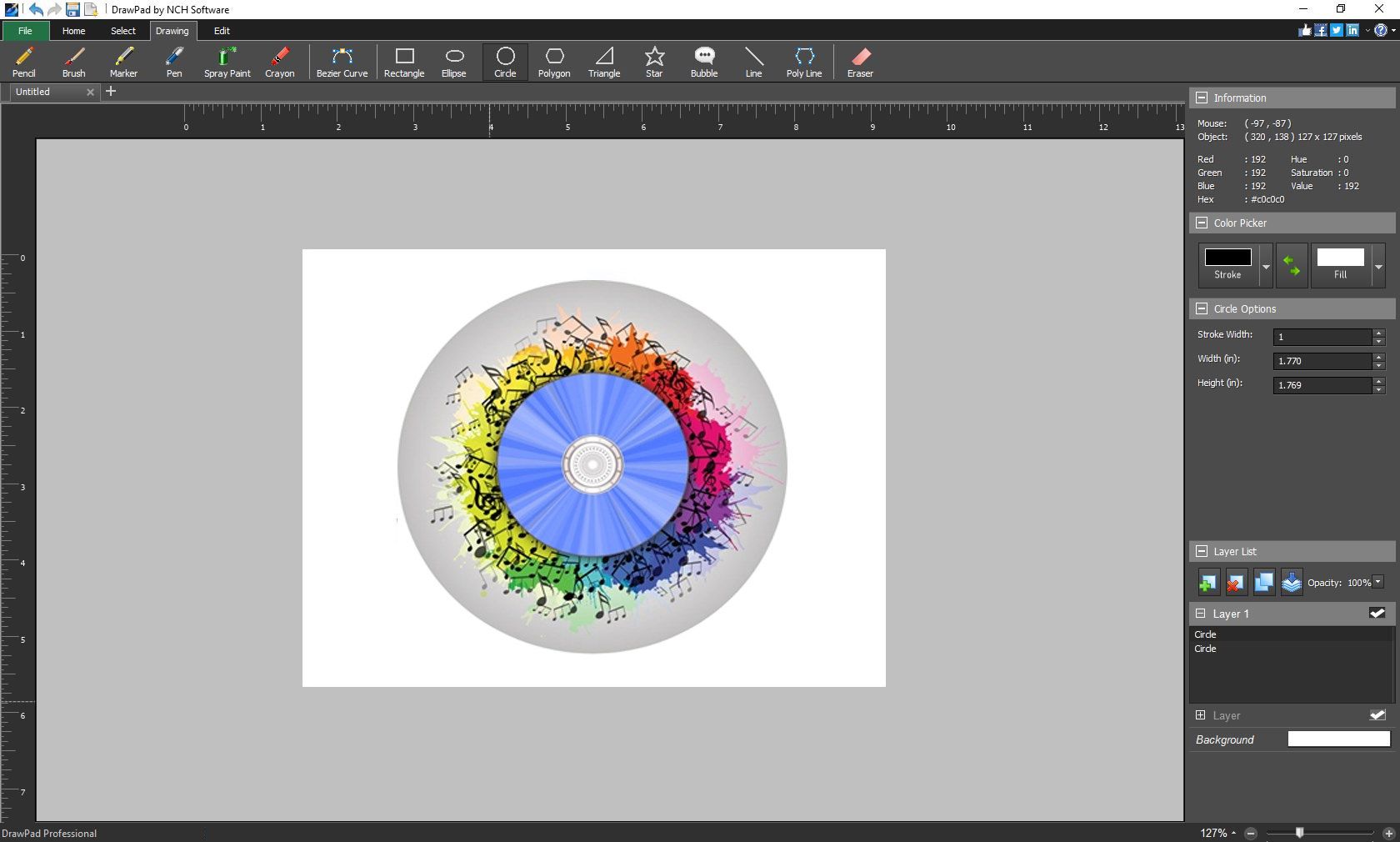
App details
About DrawPad Professional
DrawPad is an essential tool for all types of drawing and graphic design projects. You can start with a blank canvas or if you are a beginner, choose from an array of logo, invitation, and advertising templates. Edit both raster and vector images and create image layers for non-destructive edits. Pencil and brush tools have pressure sensitivity on tablets and touchpads. When you are finished with your project, easily export to many popular formats like svg, jpg, png, gif, and more. Draw, paint, and sketch the way you want to with DrawPad graphic editor.
Key features
-
Intuitive user interface
-
Image layers for non-destructive editing
-
Insert a variety of shape objects and make edits to their size, orientation, color, and more
-
Raster and Vector image creation
-
Add effects like drop shadows, bevels, and gradients
-
Fill areas with solid colors and pre-designed patterns and textures
-
Edit your pencil and brush strokes
-
Resize your image or the canvas