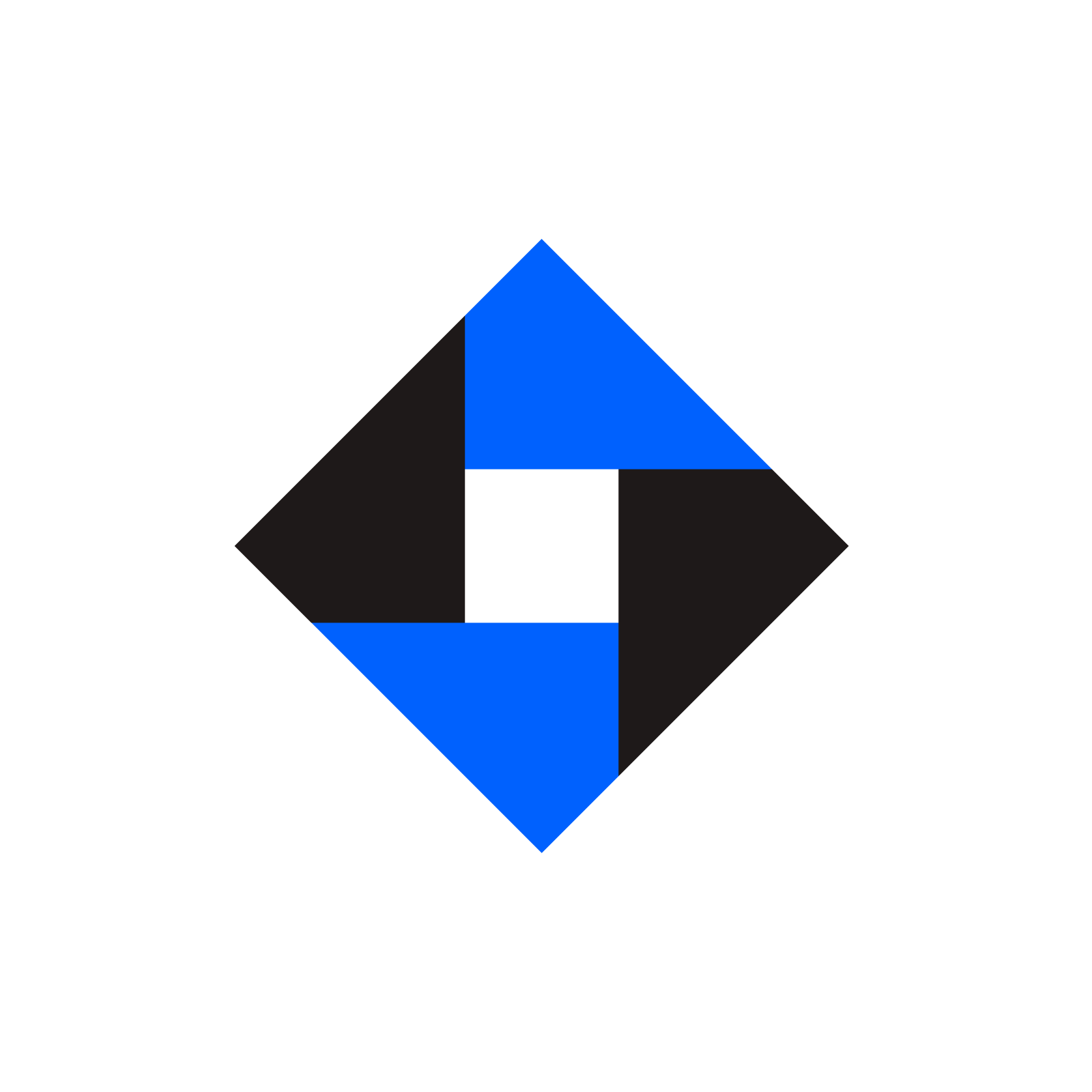
Dropbox Capture
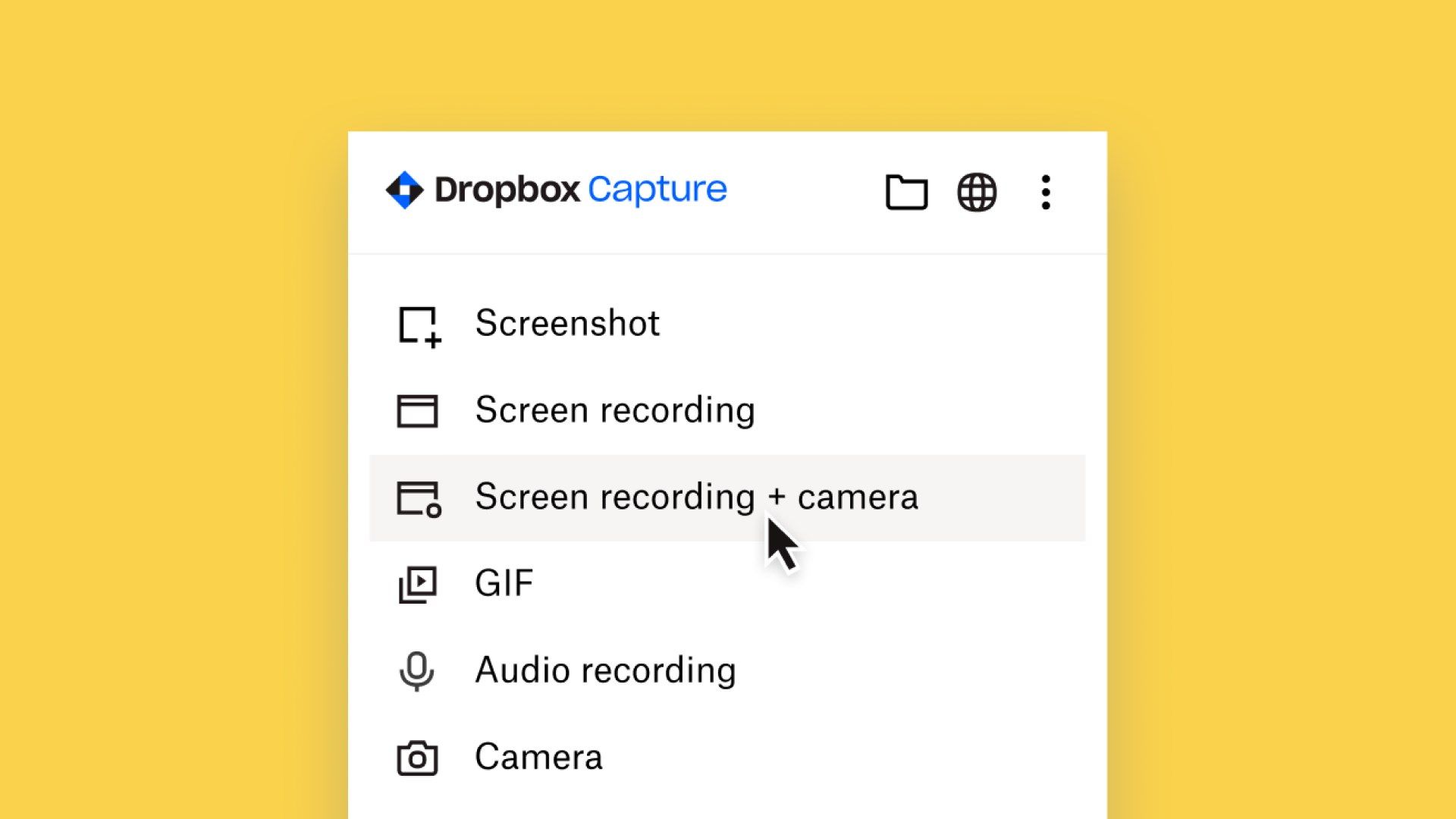
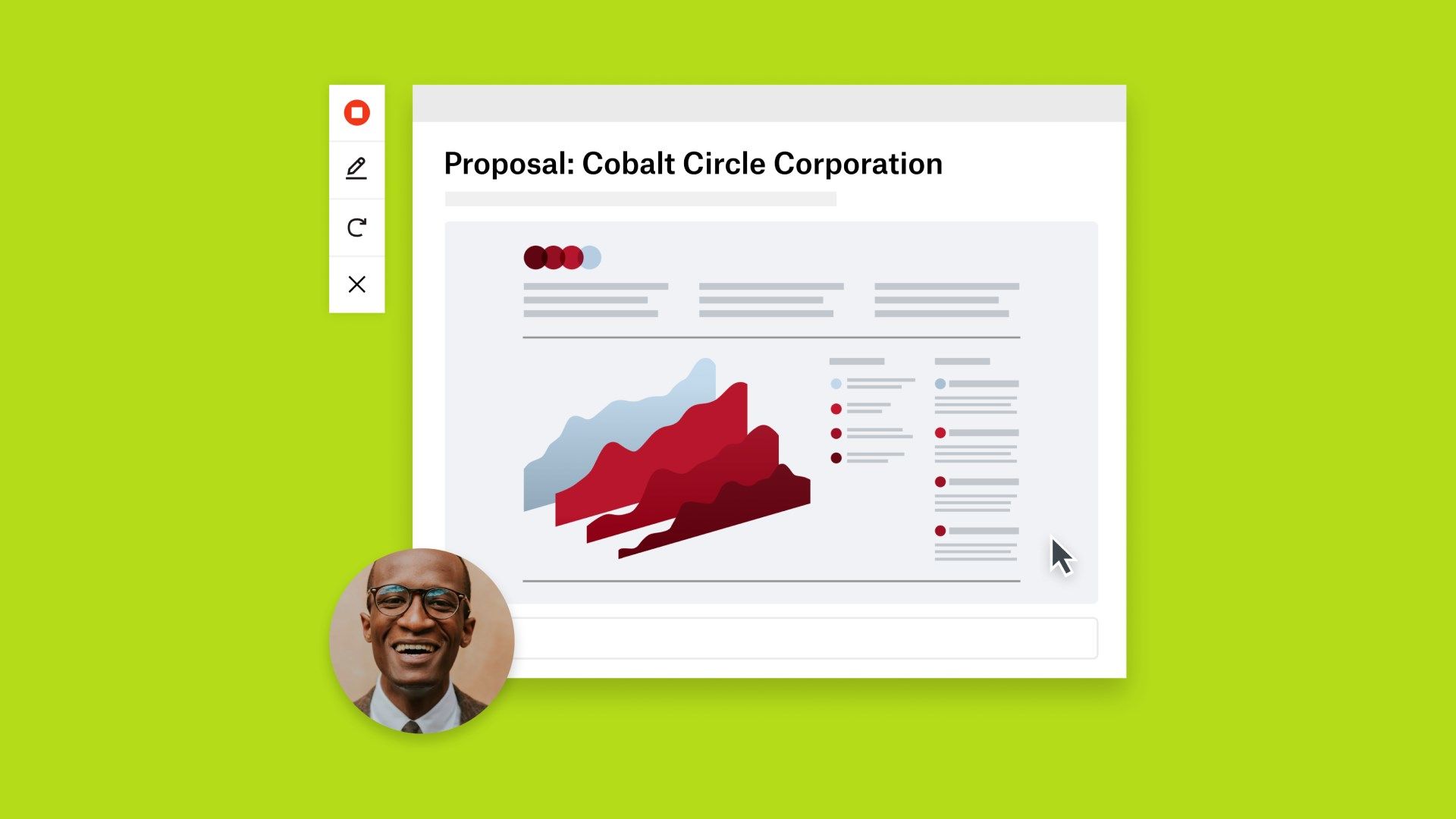
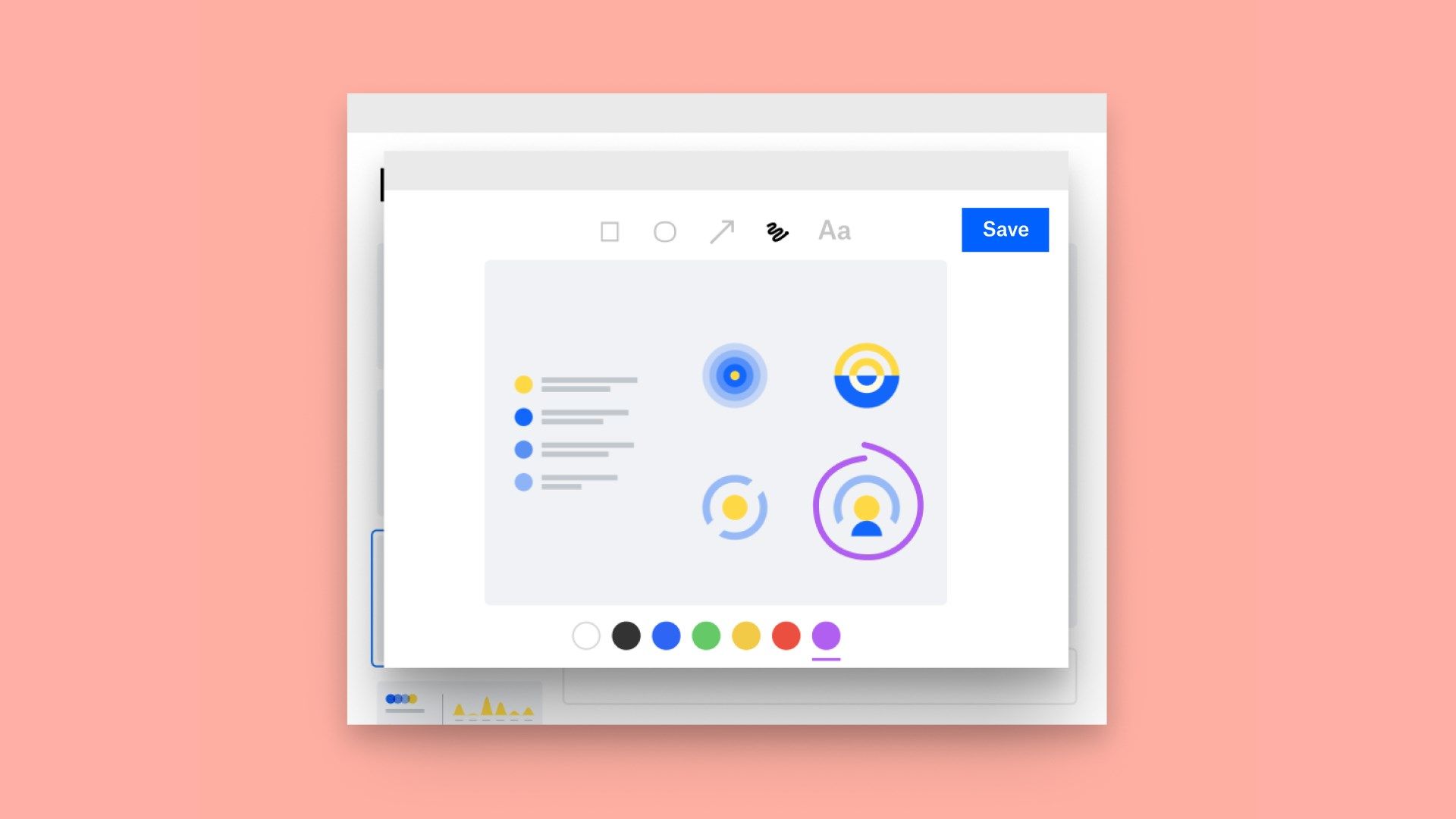
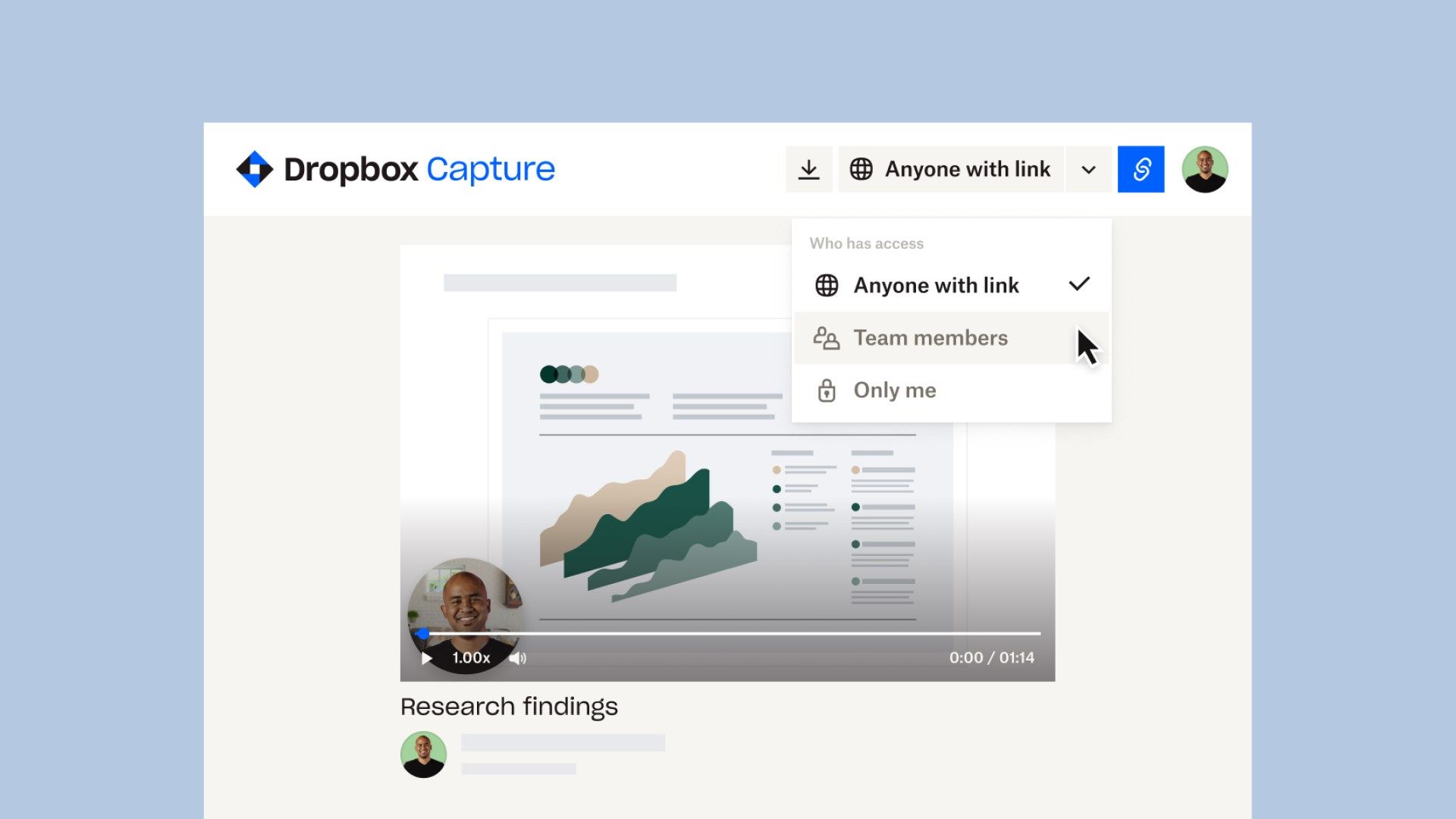
App details
About Dropbox Capture
The only tool you need to capture your screen.
Focus on what’s most important with easy-to-take screen recordings, GIFs, and screenshots. Select the part of the screen you want to capture, edit with text, shapes, drawings, and arrows, and share with a link.
Say more in less time:
• Show what you mean with screen recording, voice-overs, screenshots, and GIFs.
• Explain your ideas with audio and visuals—so context and tone don’t get lost.
• Let screenshots speak for themselves by adding text, shapes, drawings, arrows, highlights, blur, or emoji reactions.
Stay connected:
• Replace lengthy emails or meetings with short video messages.
• Record and share status updates across teams in different time zones.
• Instantly share screen recordings, voice-overs, or screenshots with your team in a shared space.
Scale your business:
• Add a personal touch to presentations or proposals with a walk-through video.
• Ensure your content’s privacy with advanced protection settings.
• Drop a video or screenshot into your shared folder for ongoing use.
Key features
-
Screenshots, screen, camera, audio recordings, and GIFs
-
Screenshot and record full-screen, parts of the screen, or app windows
-
720p, 1080p, and 4K video quality
-
Custom keyboard shortcuts
-
Annotate screenshots and recordings
-
Easily crop your image to fit your presentation needs
-
Blur a selection in your screenshot capture to remove personal information
-
Trim screen recordings to remove unnecessary footage
-
Ability to access and share captured files from the desktop & web apps
-
Sharing and access permissions via link
-
Viewer analytics and notifications
-
Organization and sharing via collections
-
Team space
-
Link attachments
-
Capture-specific previews page which supports GIF playback
-
Commenting on recordings
-
Video transcripts and closed captions
-
Slack integration
-
Native support for Windows on Arm
-
Dark mode