
Drudge Live
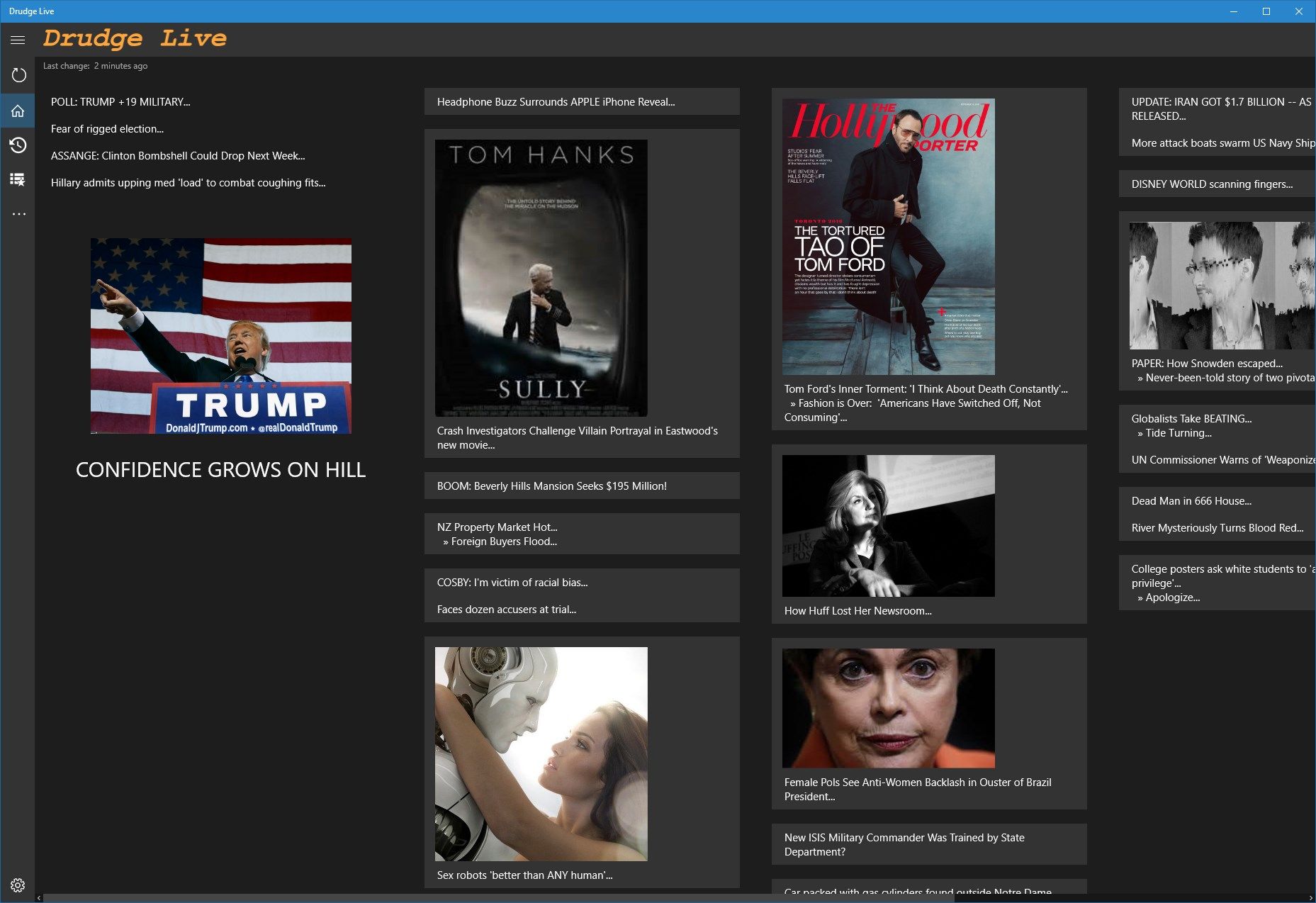
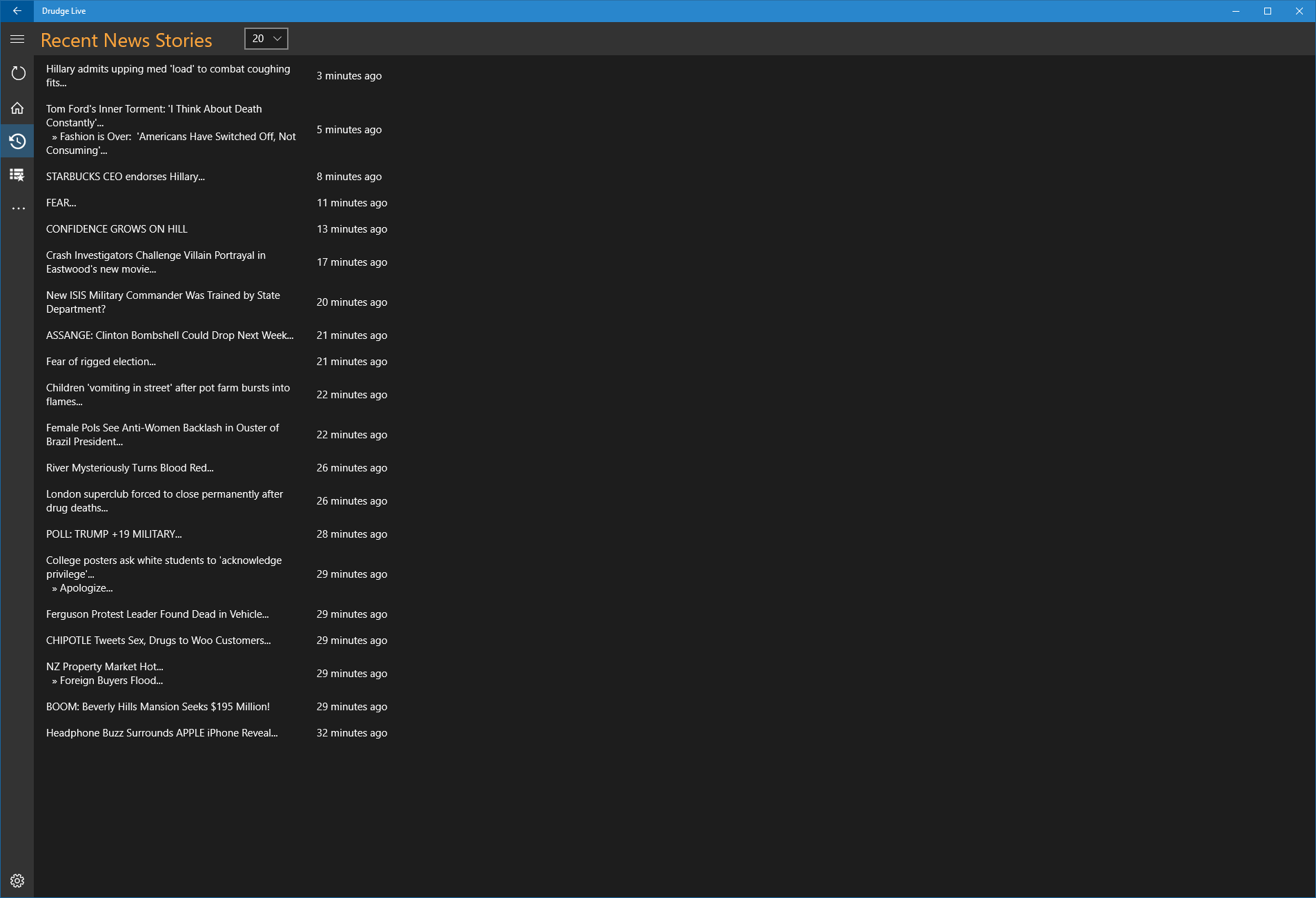
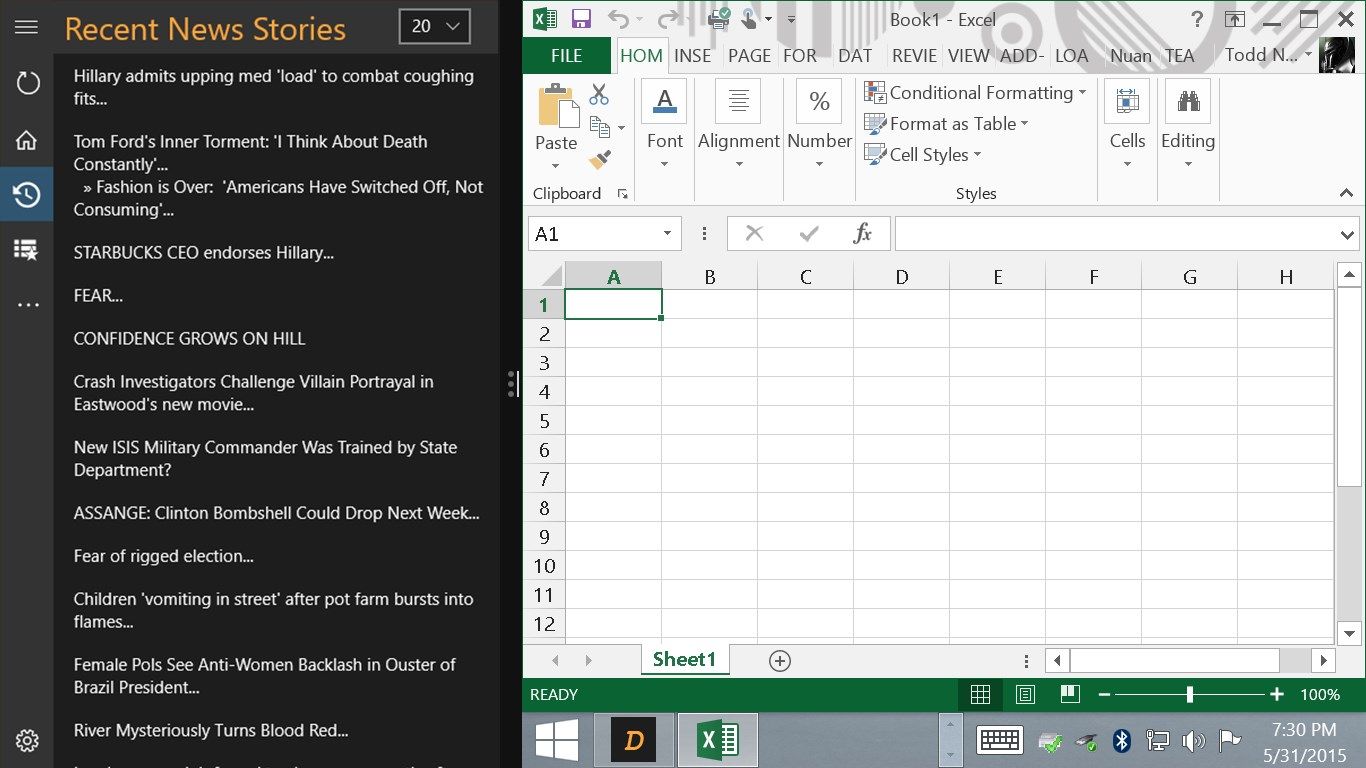
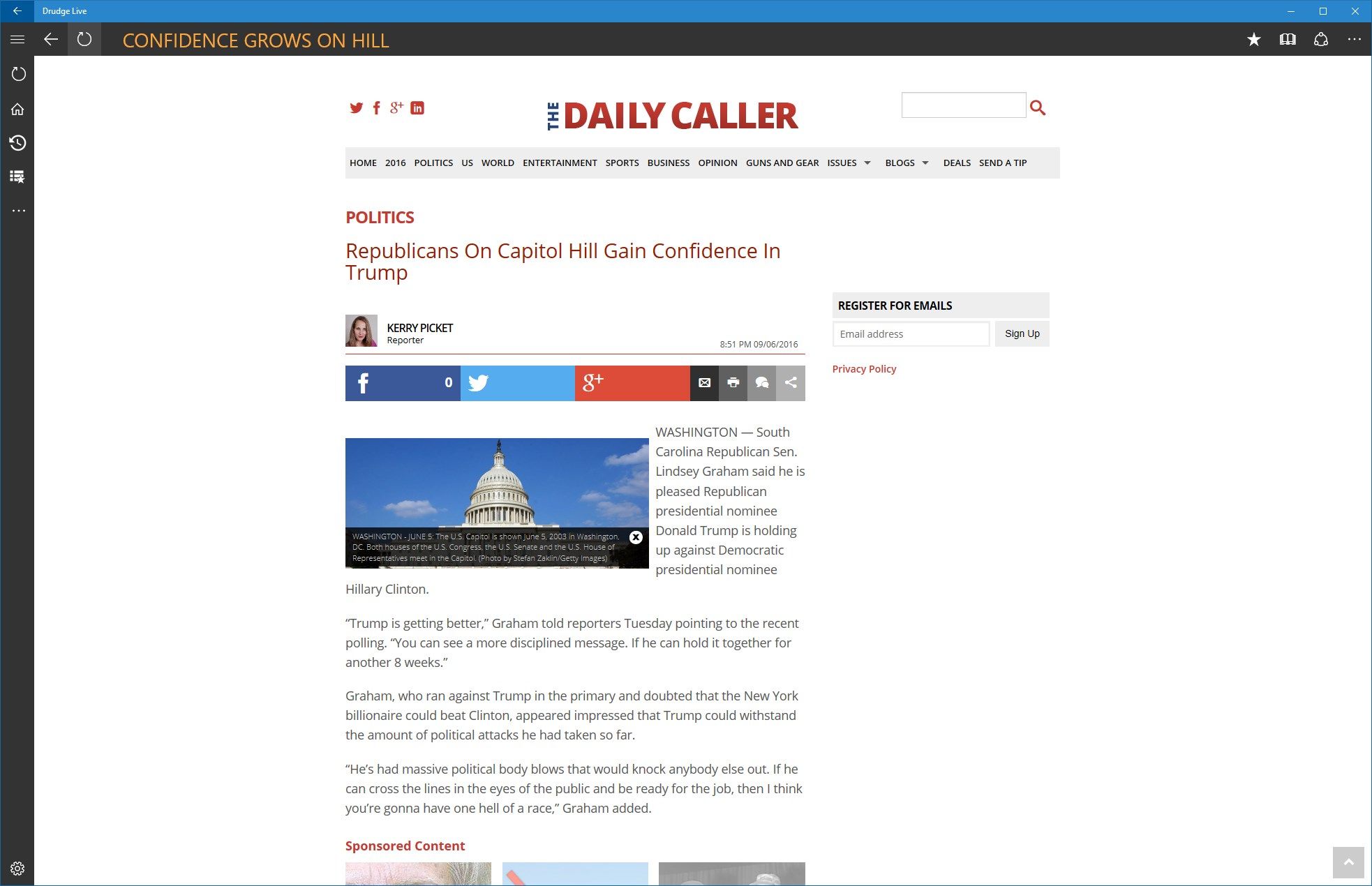
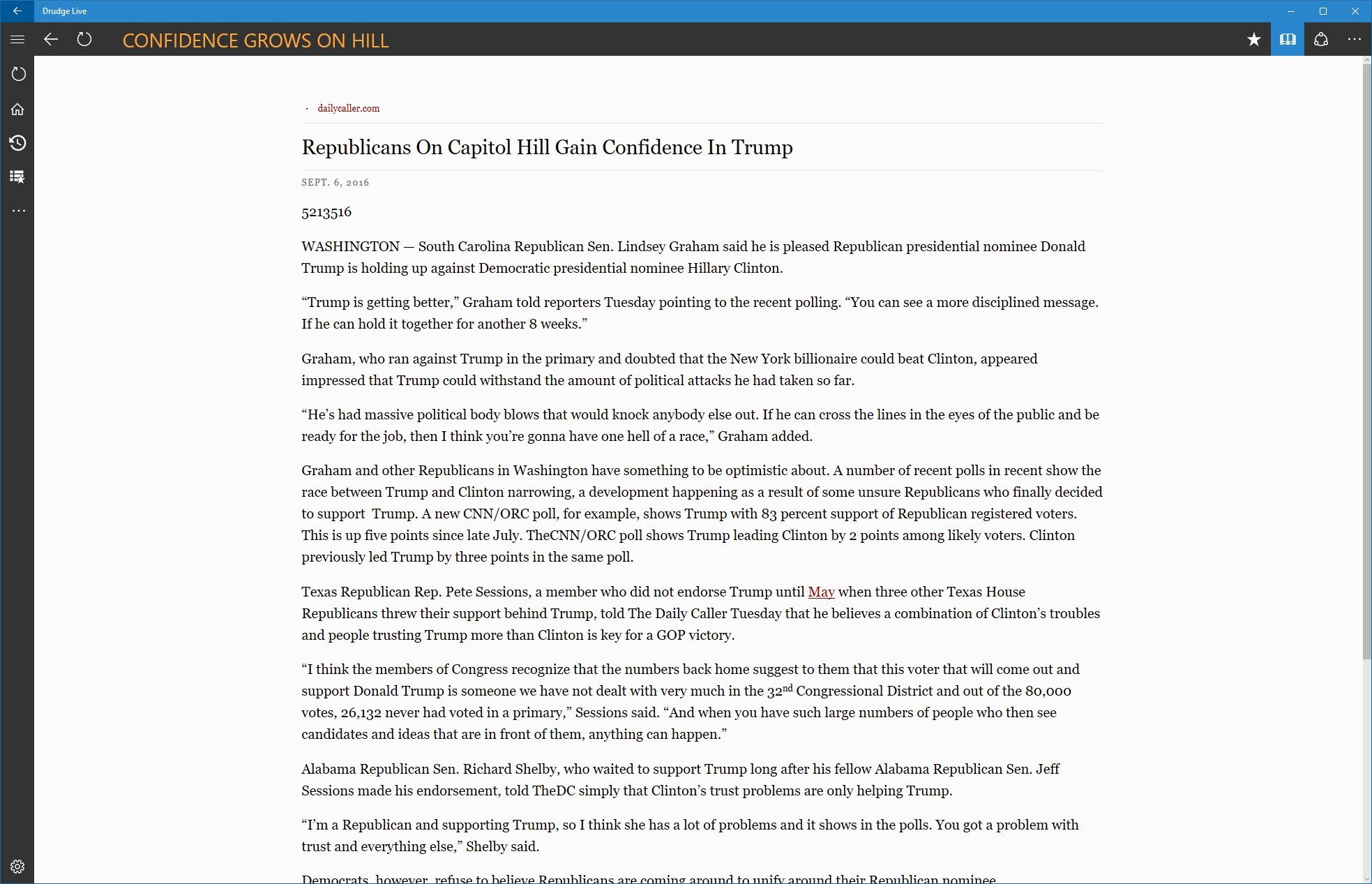
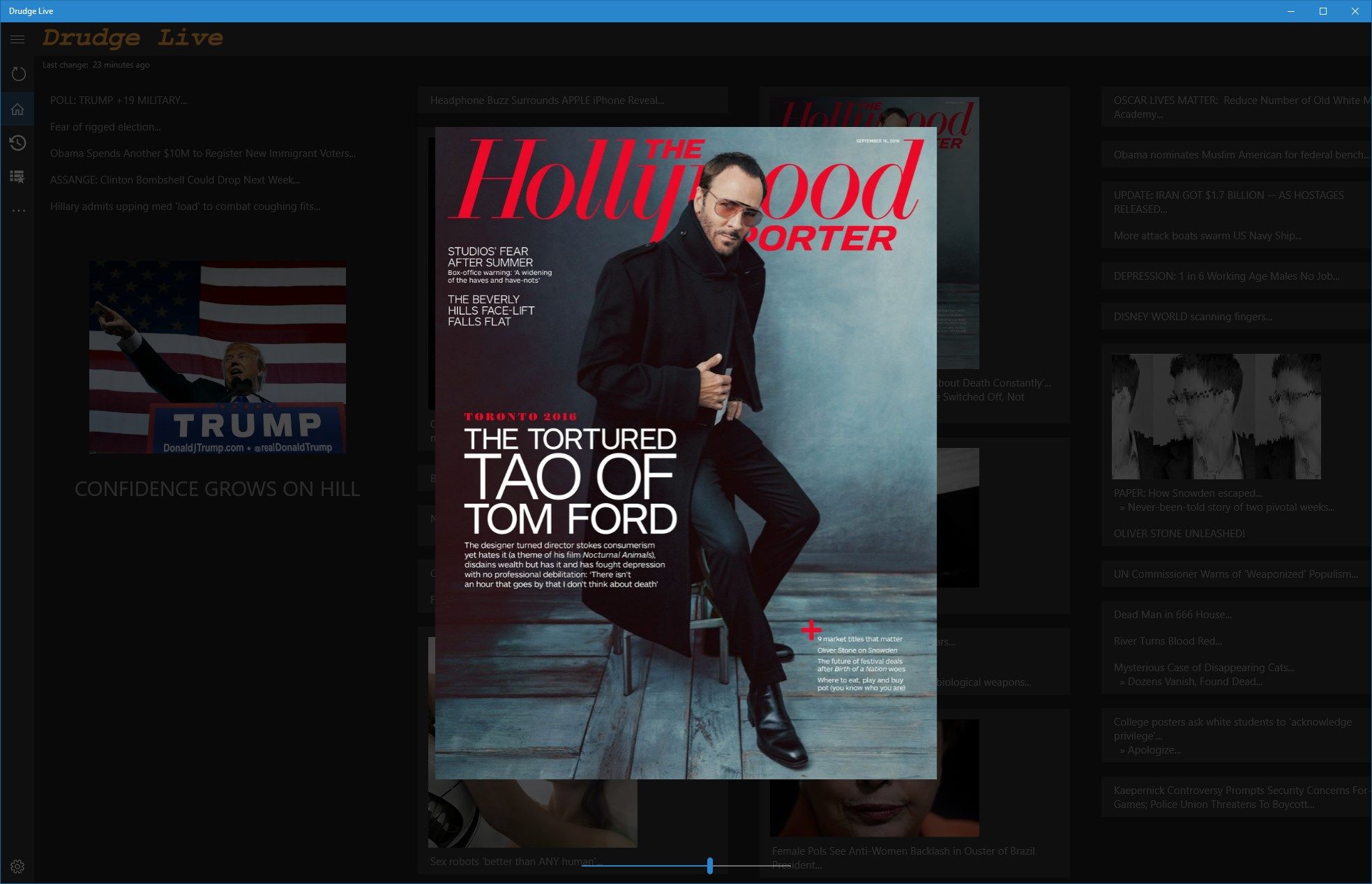
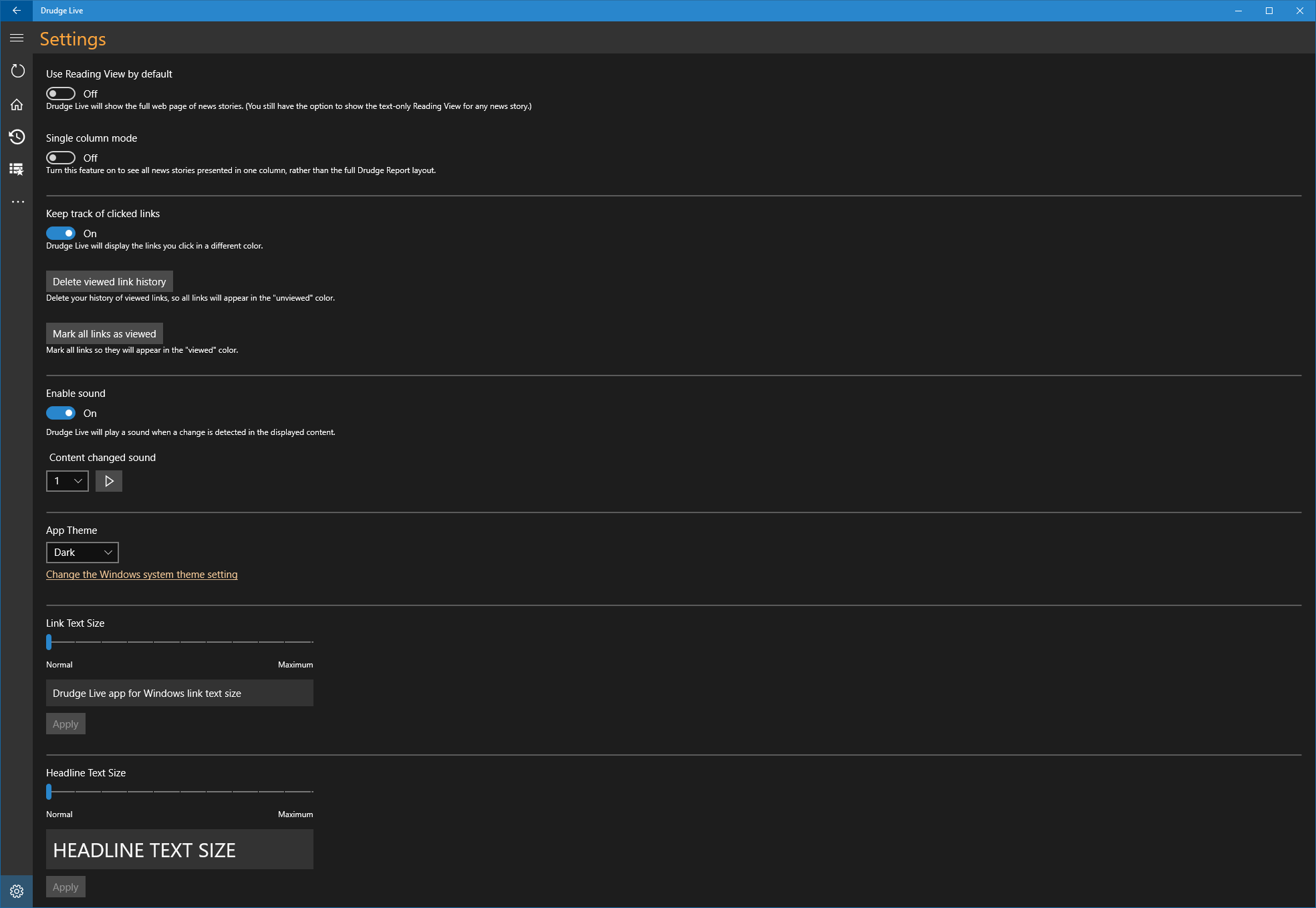
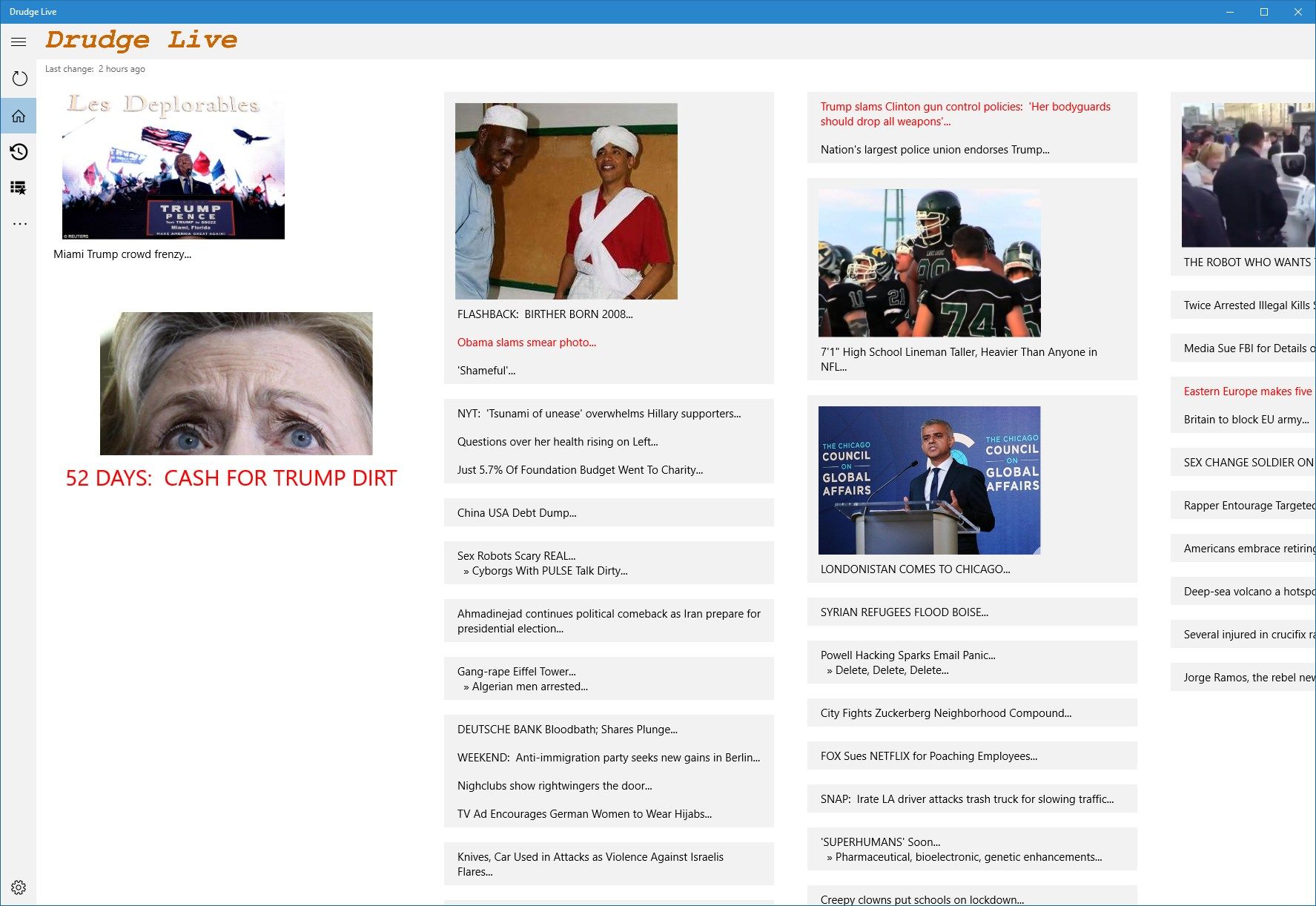
App details
About Drudge Live
The #1 Drudge Report reader, now available as a Windows 10 universal app!
Drudge Live provides live updates to the best curated news links and images available on the Internet, in a modern Windows app layout that you may actually find preferable to the legendary website.
Drudge Live is a Universal Windows Platform (UWP) app that can be used on any Windows 10 device, including desktop, laptop, tablet, phone, Xbox, and HoloLens. See the Release Notes below for details about all the new features available in the latest version.
The app automatically keeps track of the links you have clicked, so any new links will pop right off the page. You can even play a custom sound effect, notifying you of when the links or images have been changed… live as it happens.
We will send you a real-time notification any time a new “siren” headline is published on Drudge Report. The Drudge Live app does not need to be open to receive real-time alerts.
Stay right in the app as you visit the news links, or launch any news link into an external web browser if you wish.
Leave the app open, either full-screen or as a sidebar on a PC or tablet, and it will continually keep up-to-date with LIVE updates. Perfect for news junkies who want to stay on top of today’s events as they happen!
With the Recent News Stories view, you can dock the app to the side of your PC screen and constantly be updated with the latest news during the day as you work.
The single column mode is perfect for mobile devices with limited screen space. You can scroll through the entire list of news stories in one vertically-scrolling column instead of using the classic Drudge Report format.
Because this is a Windows universal app, your clicked links, and favorites are synced between your Windows Phone, desktop, tablet, and any other Windows devices you use, creating the perfect seamless experience for you.
Best of all the app is completely FREE!
Give Drudge Live a try today, and if you like it please be sure to rate our app 5 stars!
Key features
-
Great modern Windows layout, easy to scan and read
-
Live updates: Drudge Live automatically receives the latest updates
-
Customized sound effect alerts you to updates as they happen
-
Breaking "siren" headlines trigger a notification to your Windows devices
-
Adjust the text size to suit your device and visual preference
-
Recent News Stories view shows you all the latest updates in a sorted list
-
Save favorite news stories for later reading and referral -- even after they are removed from the Drudge Report
-
Fresh and modern Windows 10 interface
-
Universal app synchronizes your clicked links and favorites between all your Windows devices
-
Single column mode is perfect for scrolling through the news stories on a mobile device
-
Option to remove our advertisements through an in-app purchase
-
Light and Dark themes tailor the display to your preference
-
Cortana support lets you open Drudge Live just by speaking "Show me Drudge" (and other variations)
-
Delivers Drudge Report updates within seconds of publication
-
Completely free to use on as many devices as you wish
-
Click or tap any image to instantly magnify it to any size you wish
-
Incredibly data efficient, making the app fast and easy on your bandwidth
-
Ad blocker removes some of the ads from news stories, making them quicker loading and less cluttered
-
Option to hide images from the main app page and/or the Live Tile
-
Export/backup your favorite links to a standard bookmarks file -- and Import favorites into Drudge Live from a bookmarks file