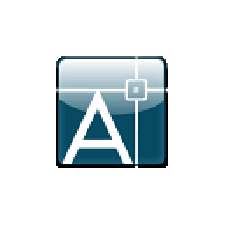
DWGSee CAD 2022
Rating
2.6
Reviews
5
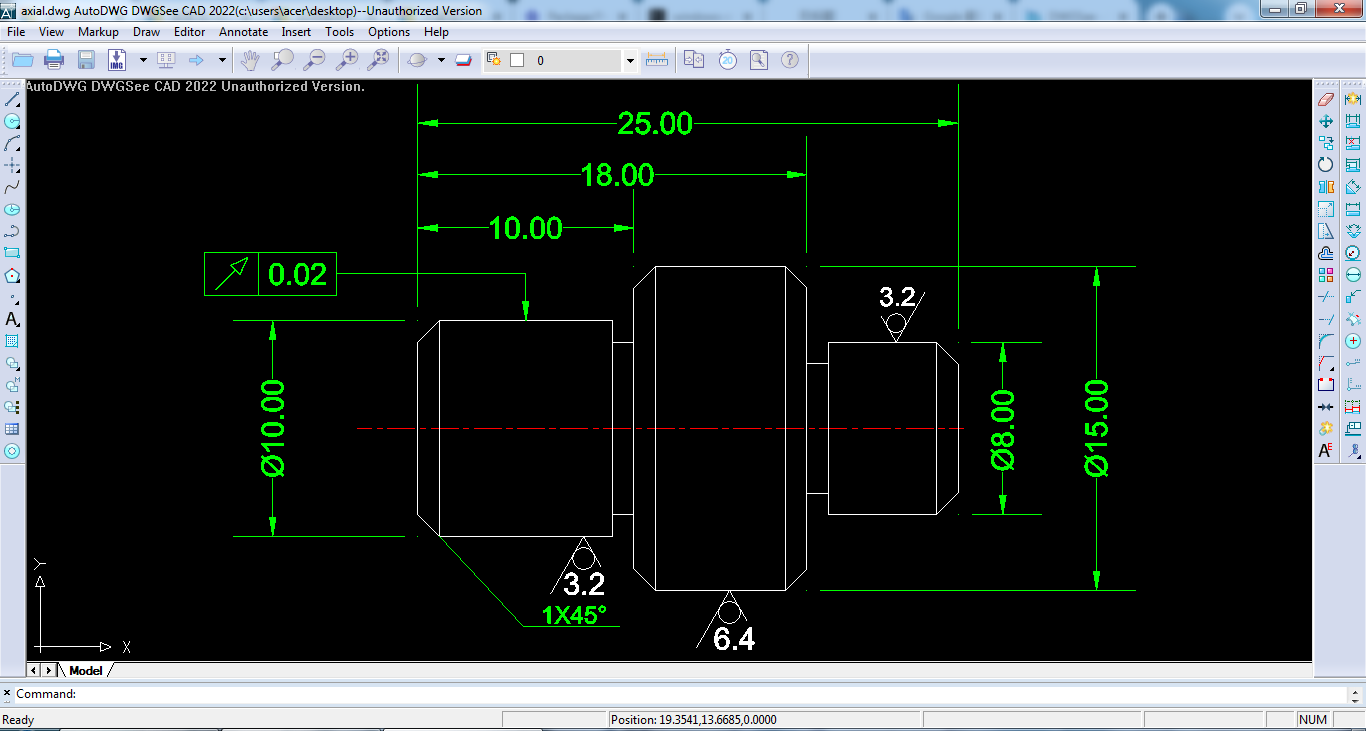
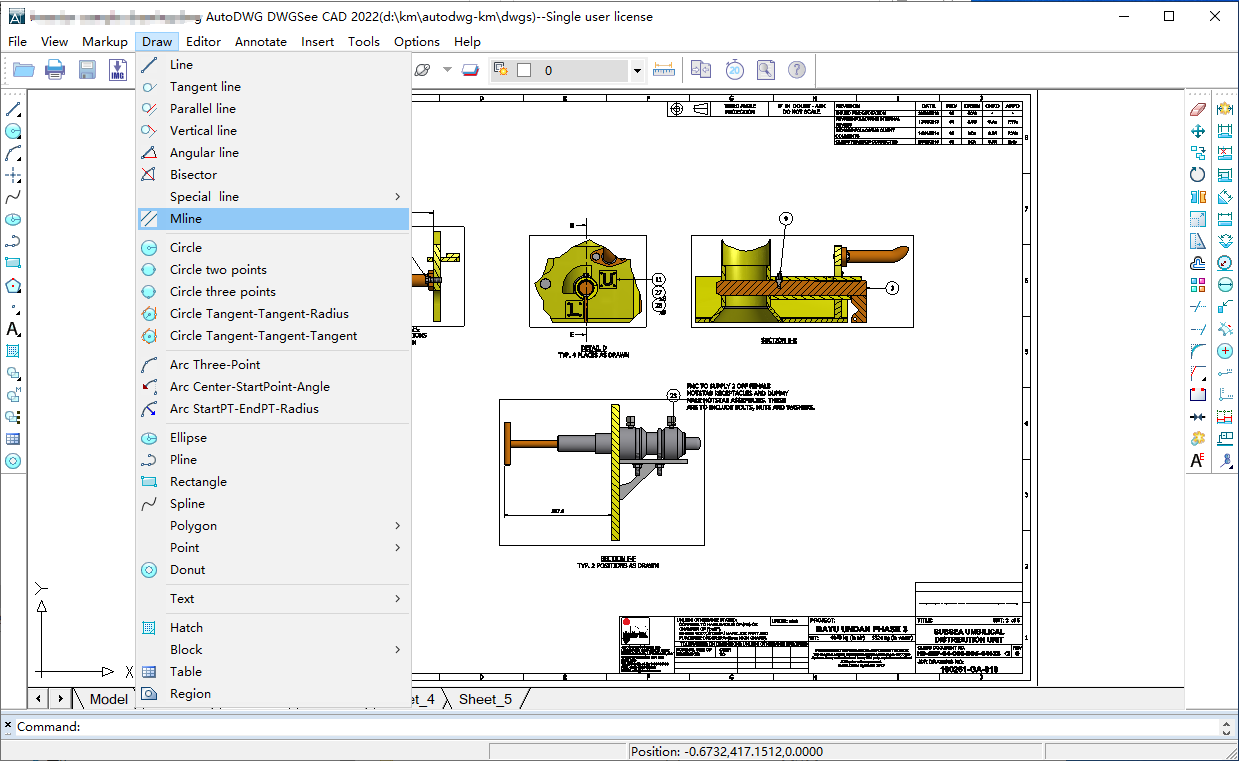
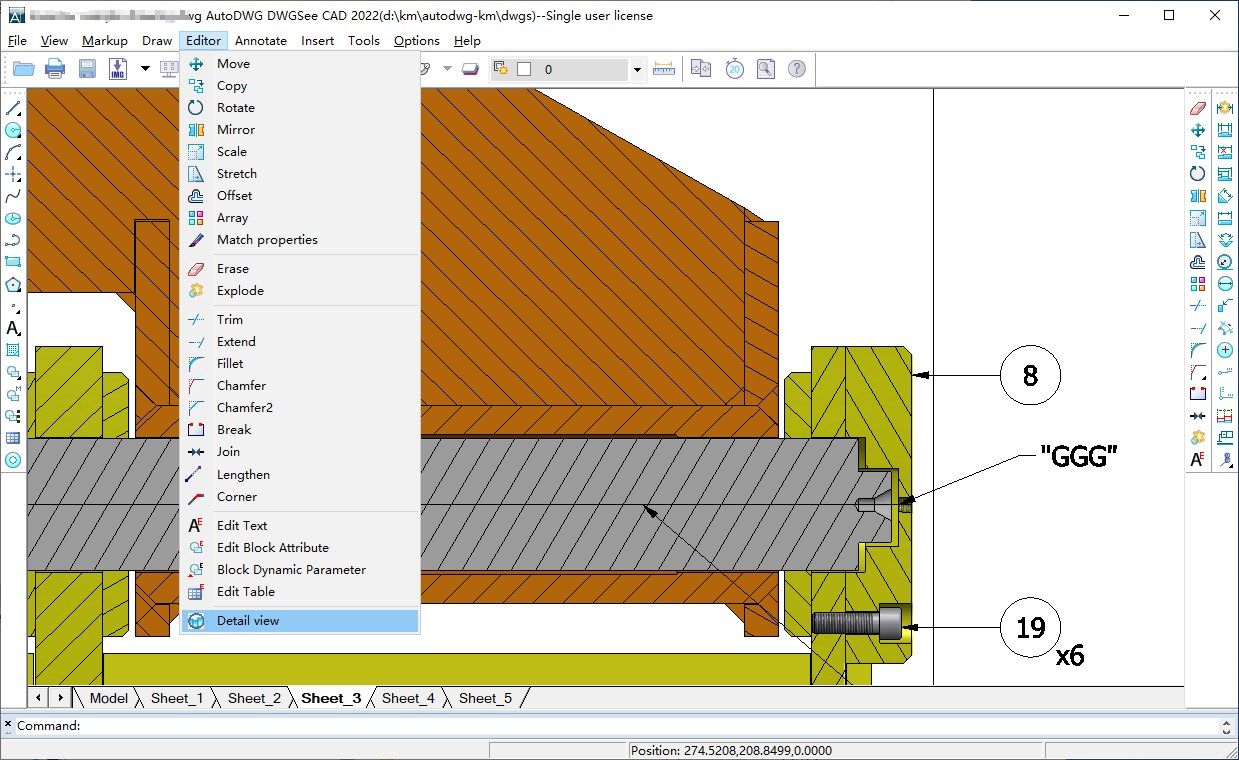
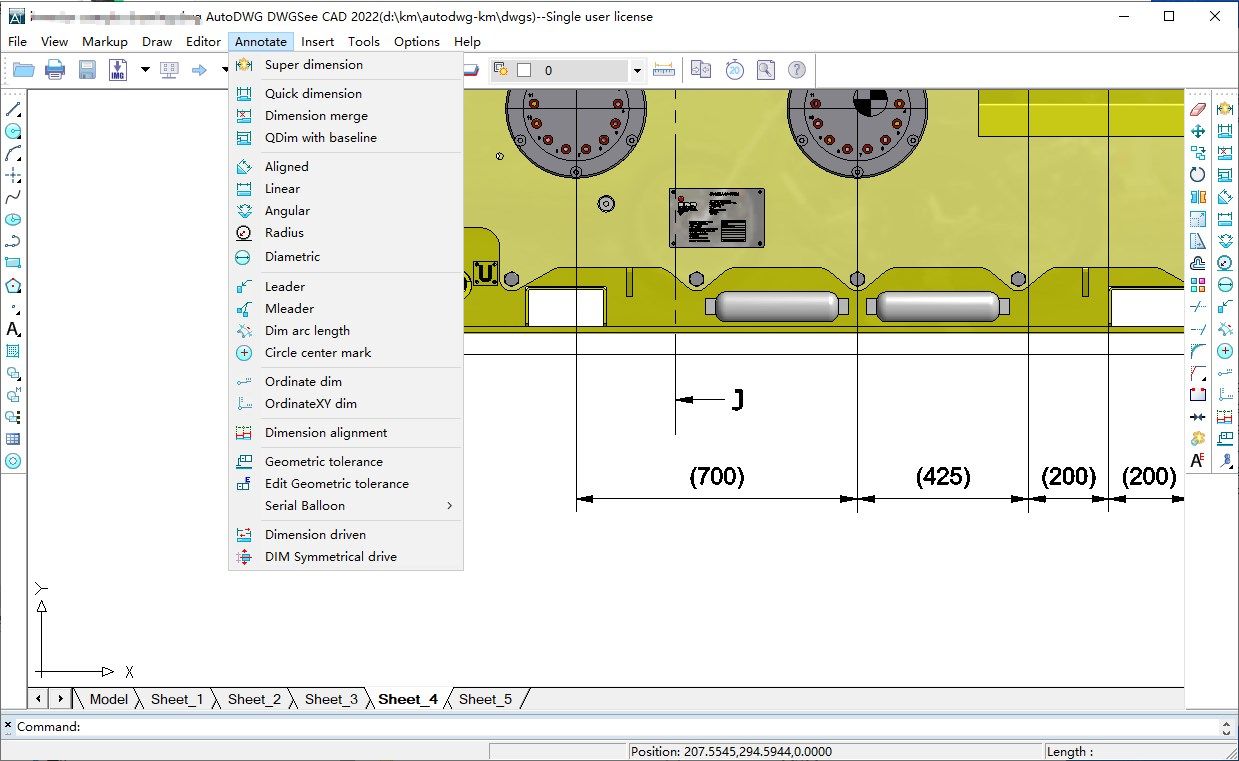
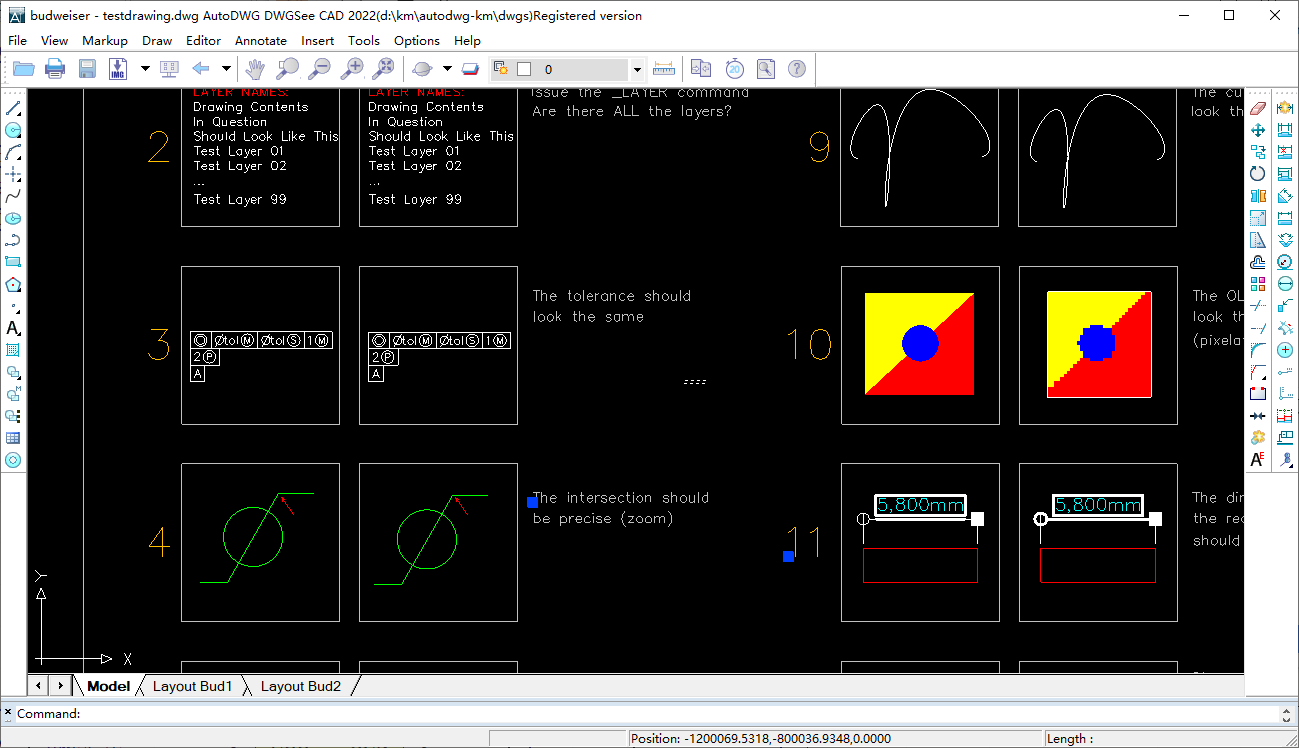
App details
About DWGSee CAD 2022
DWGSee CAD 2022 is inspired from the DWGSee viewer with millions of loyal users, AutoDWG team has extended it with command line, drawing and annotation functions, and advanced features like Dimension Driven, Serial Balloons, etc., making DWGSee CAD a simple yet powerful 2D drafting software.
Key features
-
Classic interfaces with command line, rich editing and annotation menu buttons.
-
Pro functions such as Serial Balloon, which identifies component with a label, to automatically create BOM or a check list.
-
Advanced features like Dimension Driven, draft a component briefly and then give each part it's length to make it exact.
-
Fully adapts to Civil, Structural, Electrical and Mechanical applications, accurately compatible with DWG/DXF files.