
DWGSee DWG Viewer 2022
Rating
0
Reviews
0
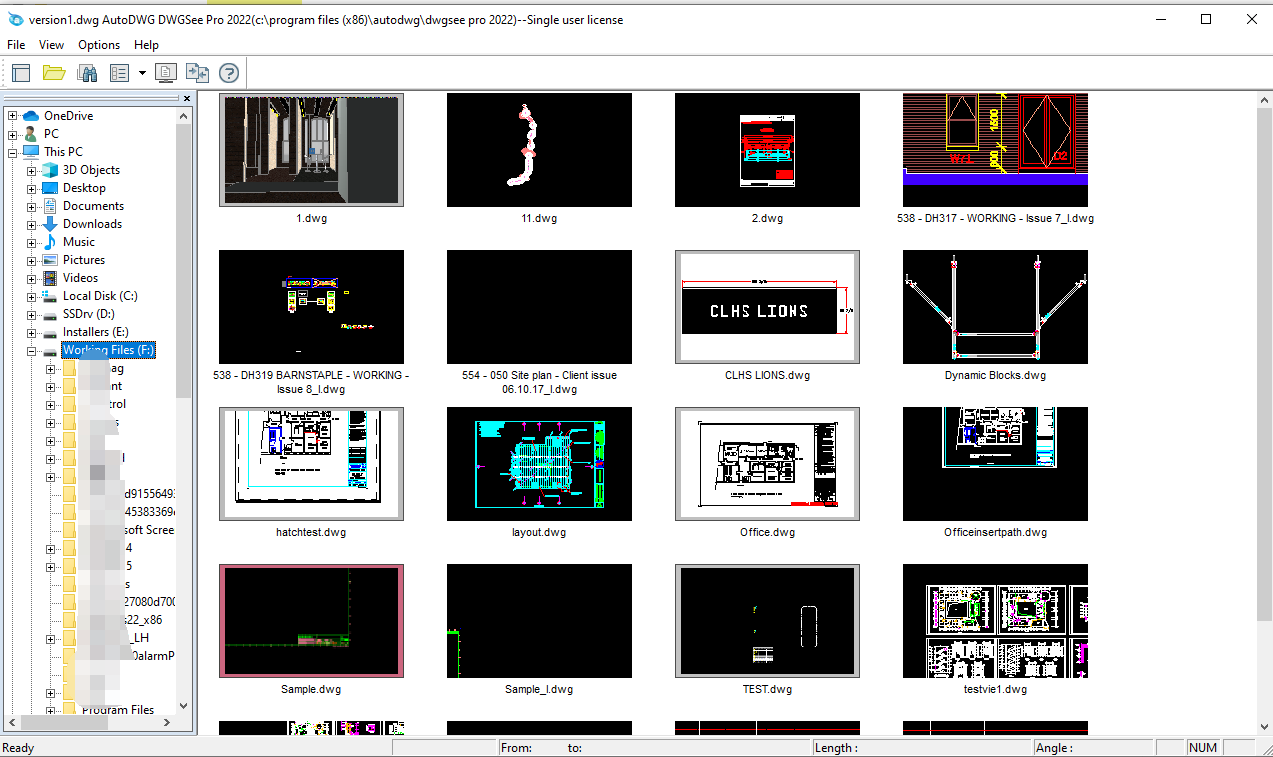
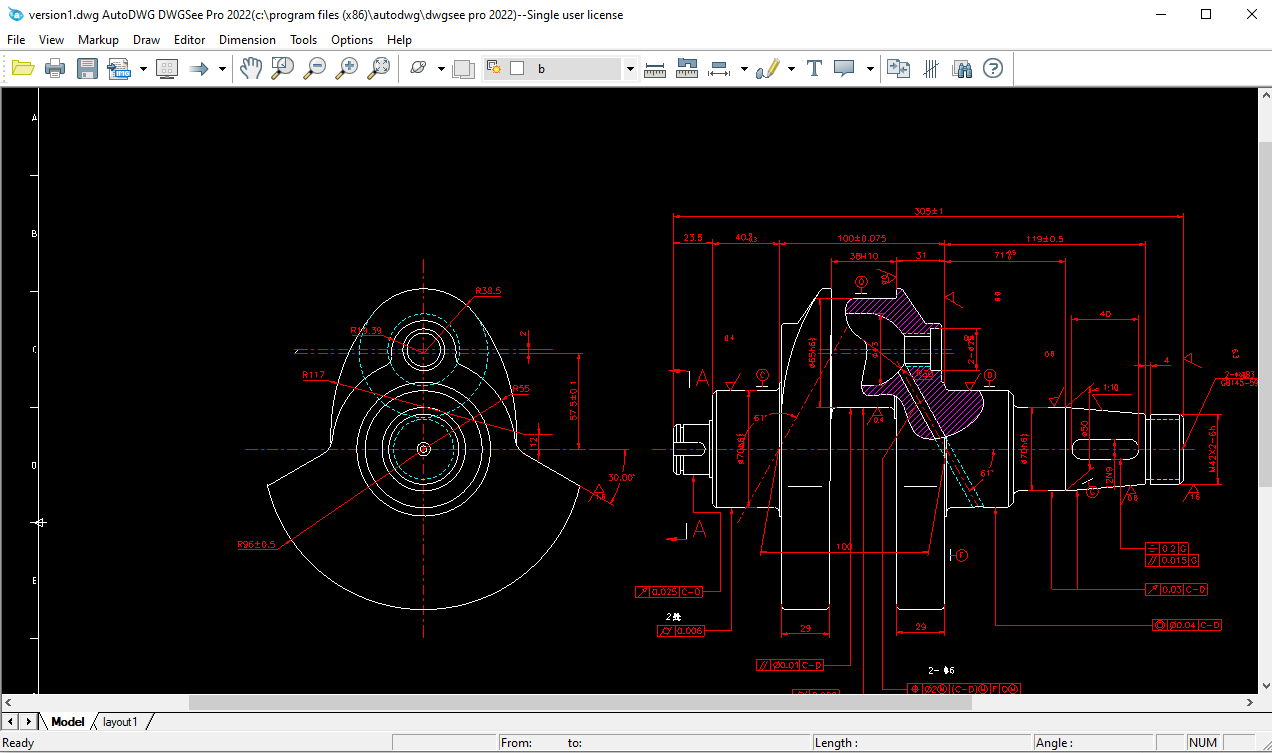
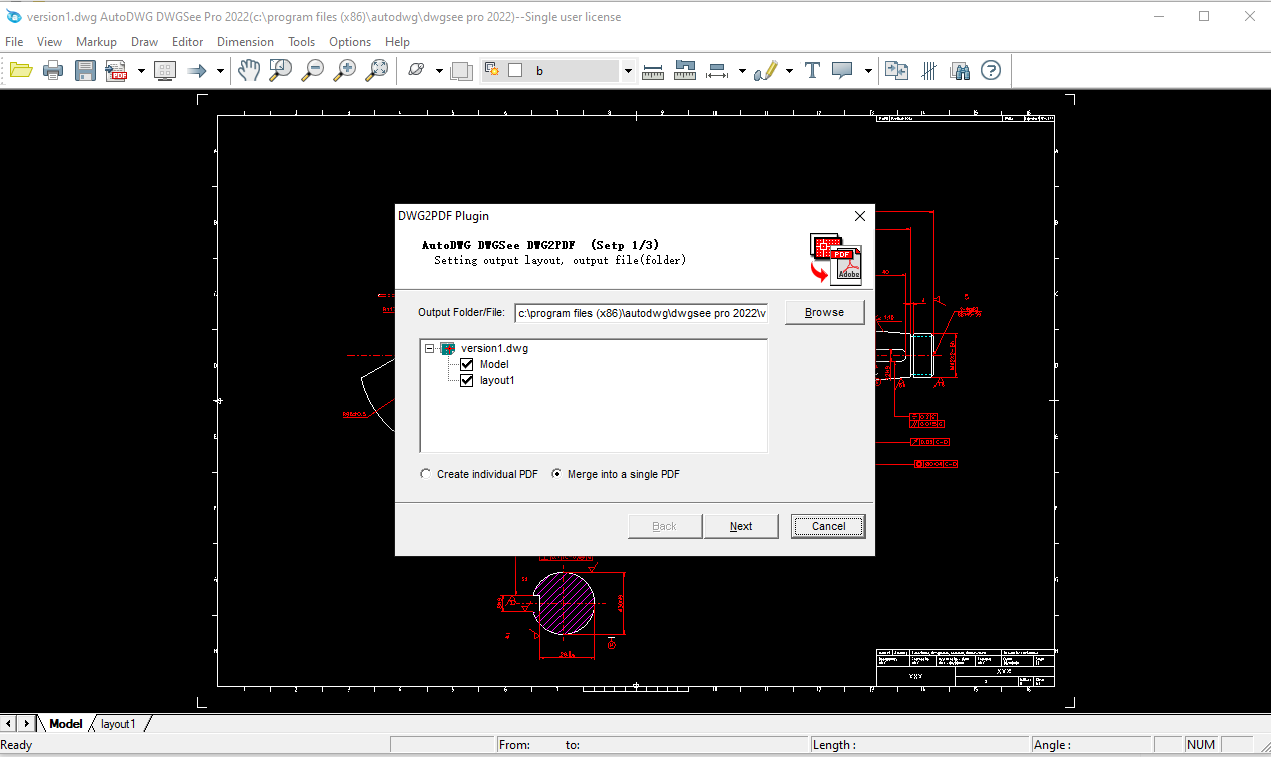
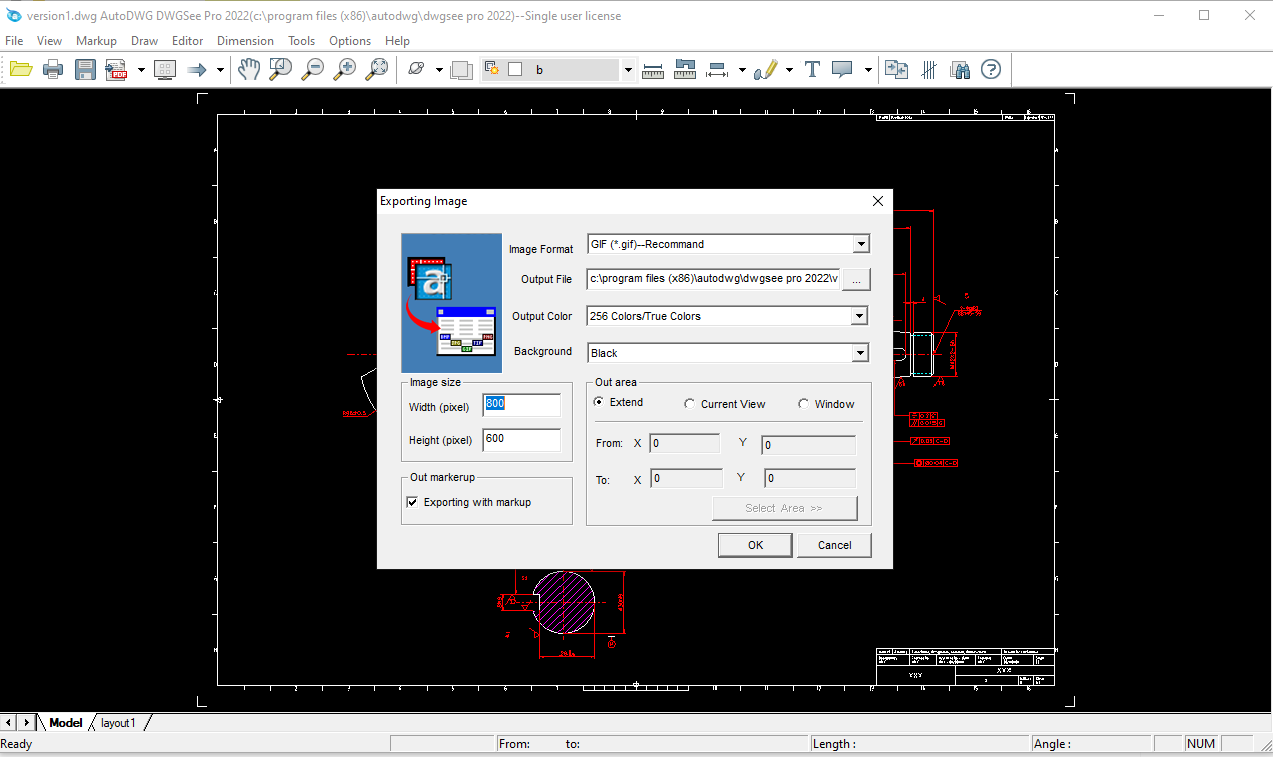
App details
About DWGSee DWG Viewer 2022
A light and fast DWG viewer & DWG editor, easy to browse, view, measure, markup, modify and print DWG/DXF/DWF files. Supports latest AutoCAD 2023 drawings.
Key features
-
Open and view DWG/DXF/DWF file
-
Print/Batch print DWG/DXF/DWF files
-
Modify and save DWG/DXF/DWF
-
Retain .dwg and add comments in a separate markup file
-
Measure length, angle, radius, area, click and get measured values.
-
Export drawing to pdf and raster images within few simple steps
-
Save drawing file to different versions of dwg/dxf files, includes R14-2022
-
Support AutoCAD .dwg .dxf .dwf files, version R14 to the latest 2022, and also can open raster image formats—.bmp .jpg .png .gif .tif
-
Showing two versions of drawing in split windows, synchronize zoom and pan for both drawing, list and highlight differences in drawings.
-
Searching text in drawing, save layouts to individual drawings, encrypting drawings and protects them with password…
-
Floating license available