Earth View - Map 3D
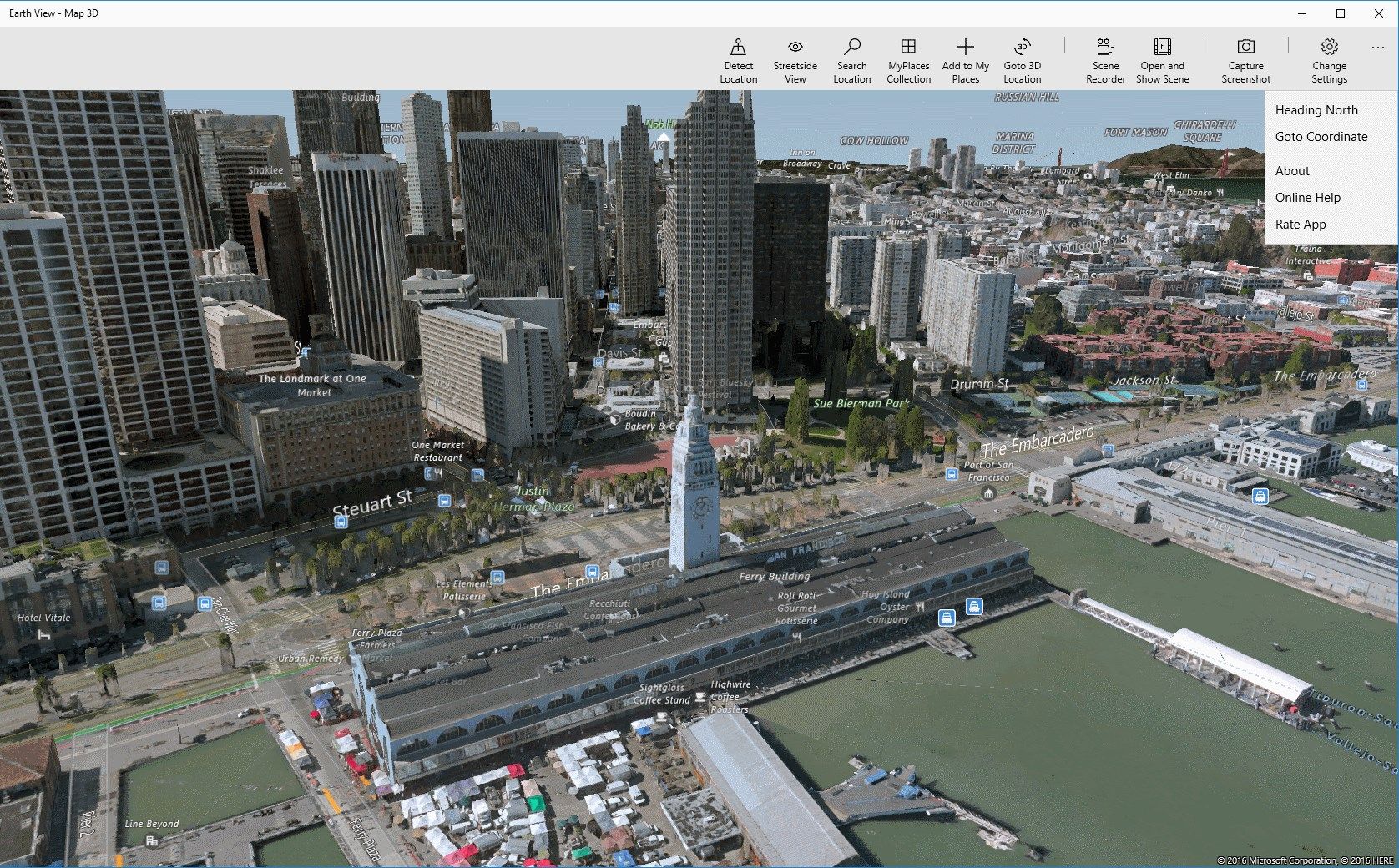
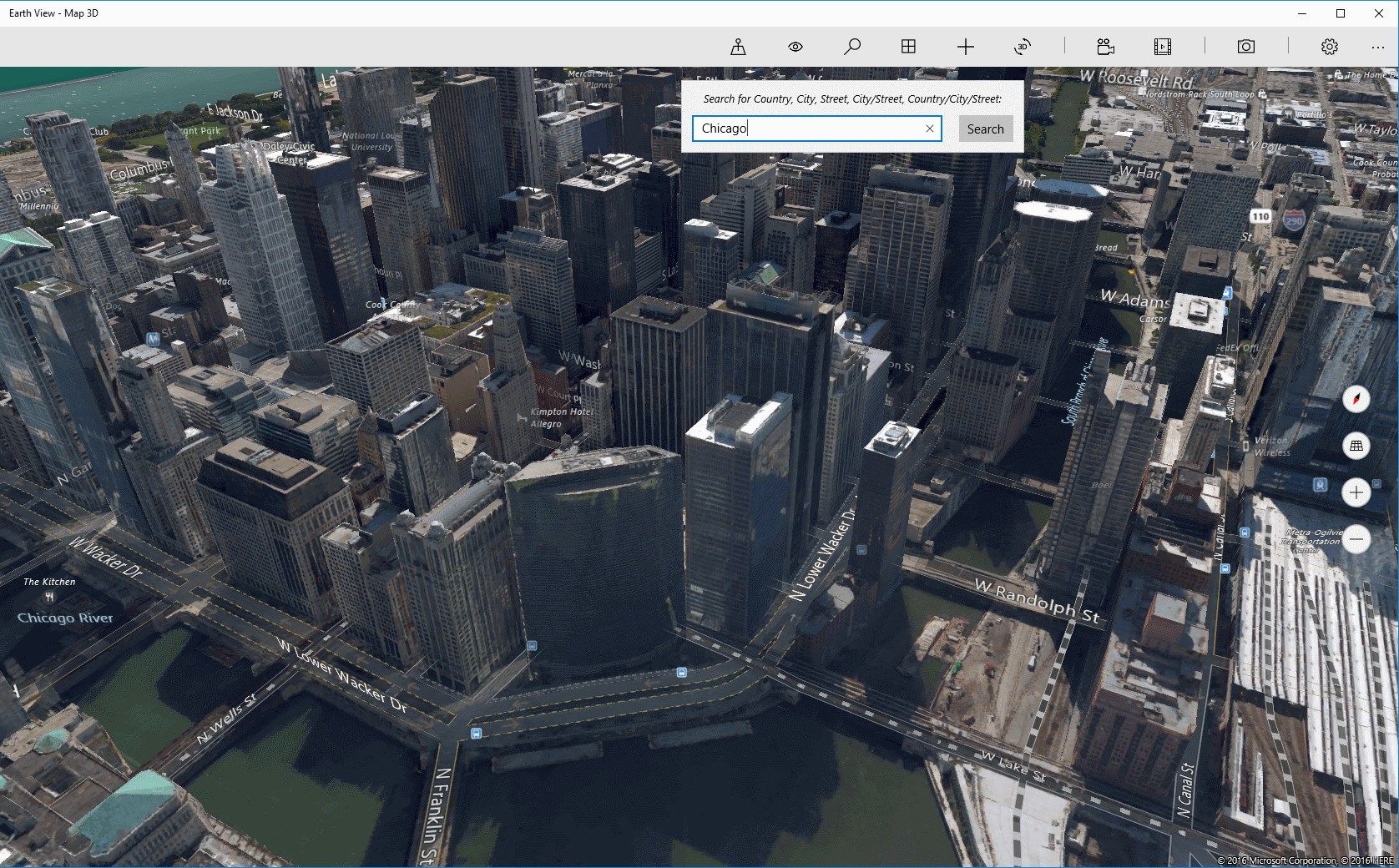
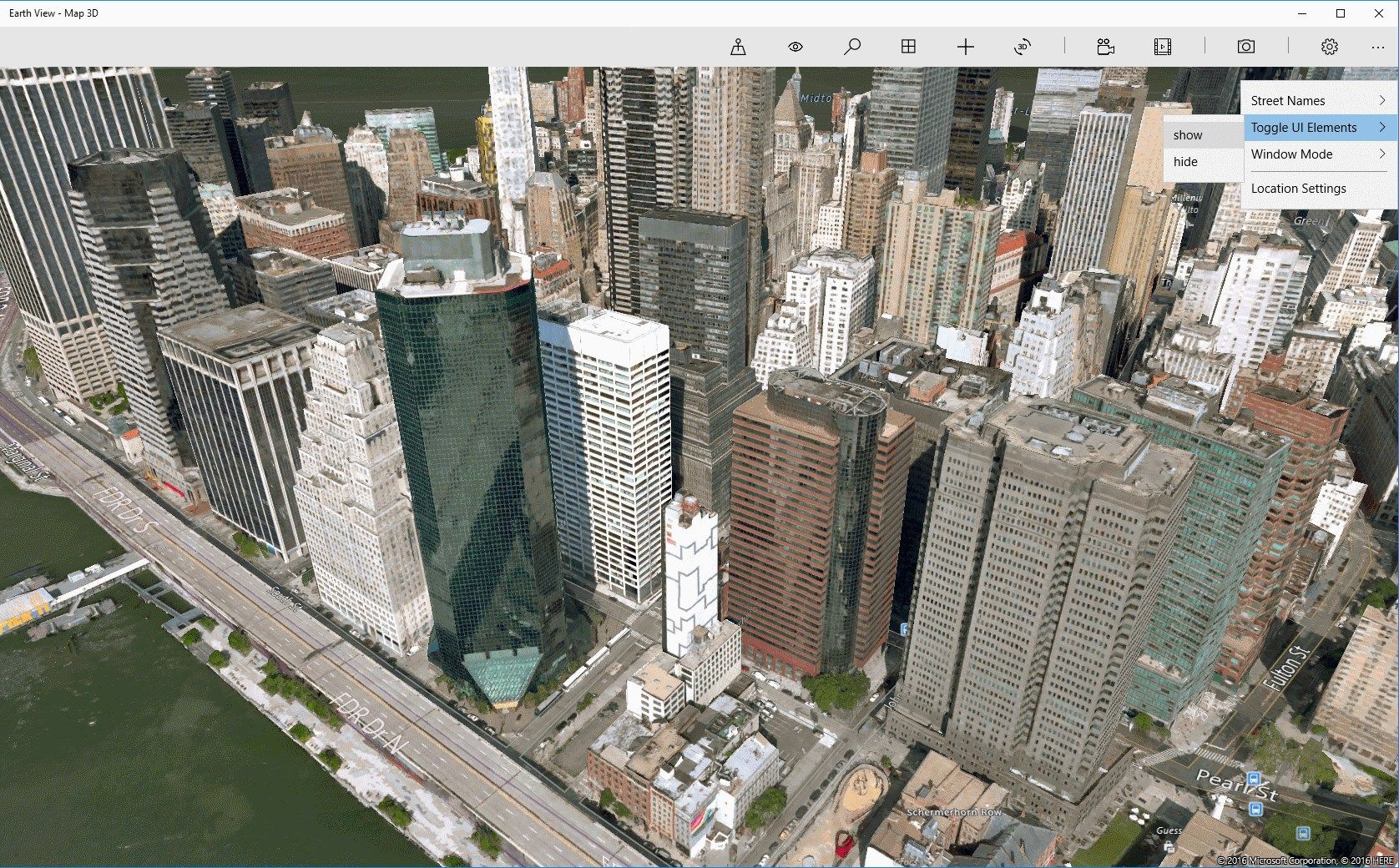
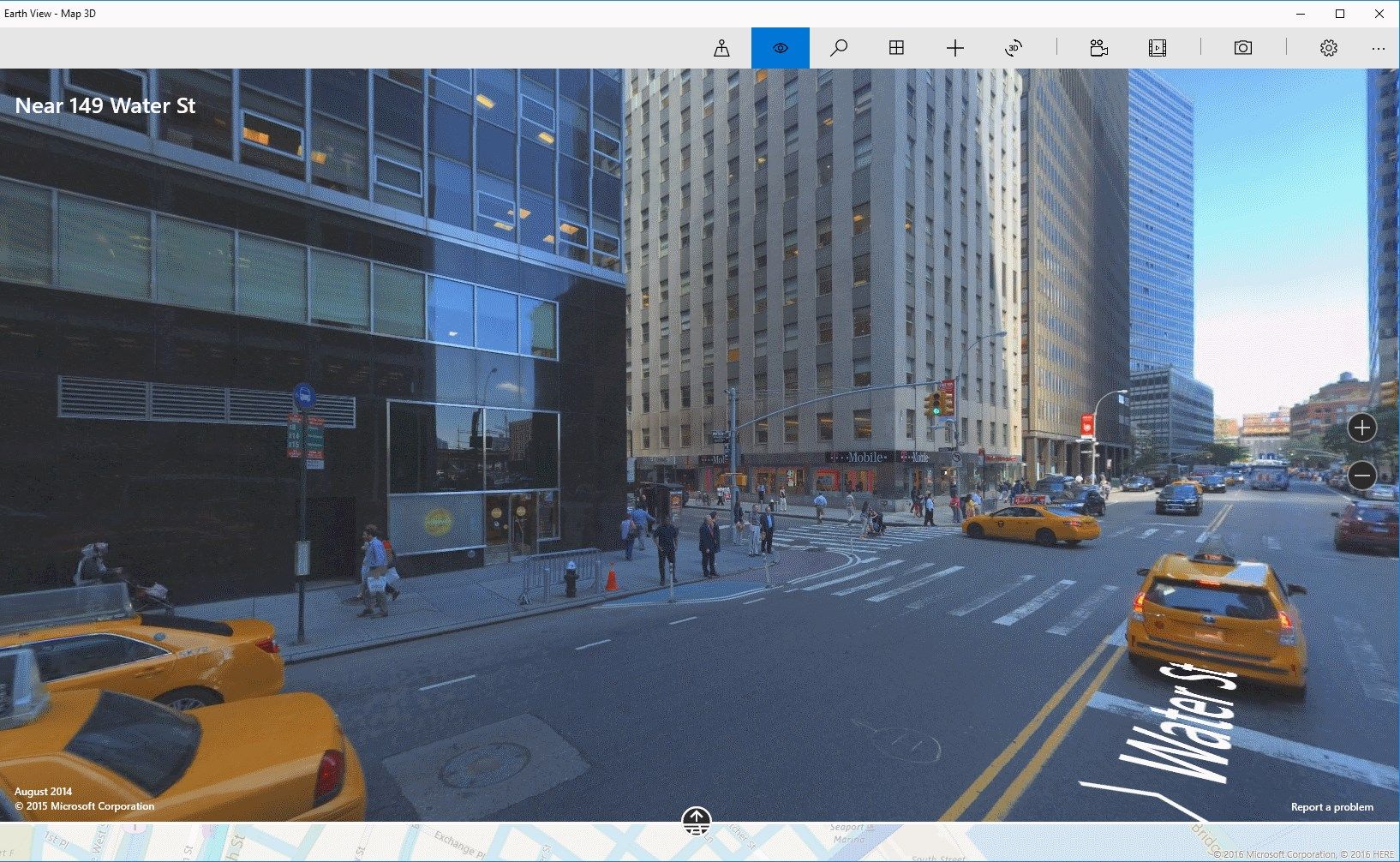
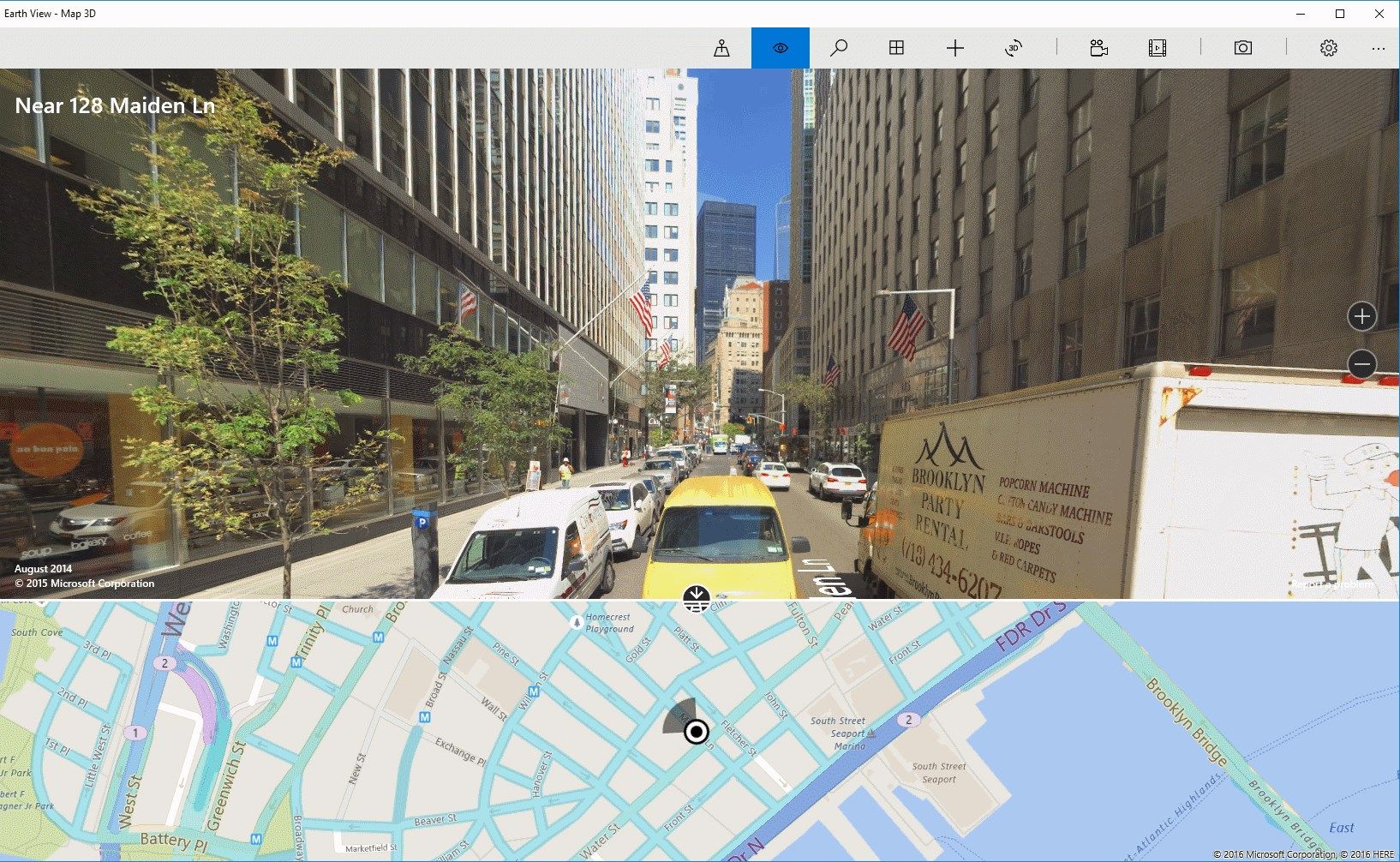
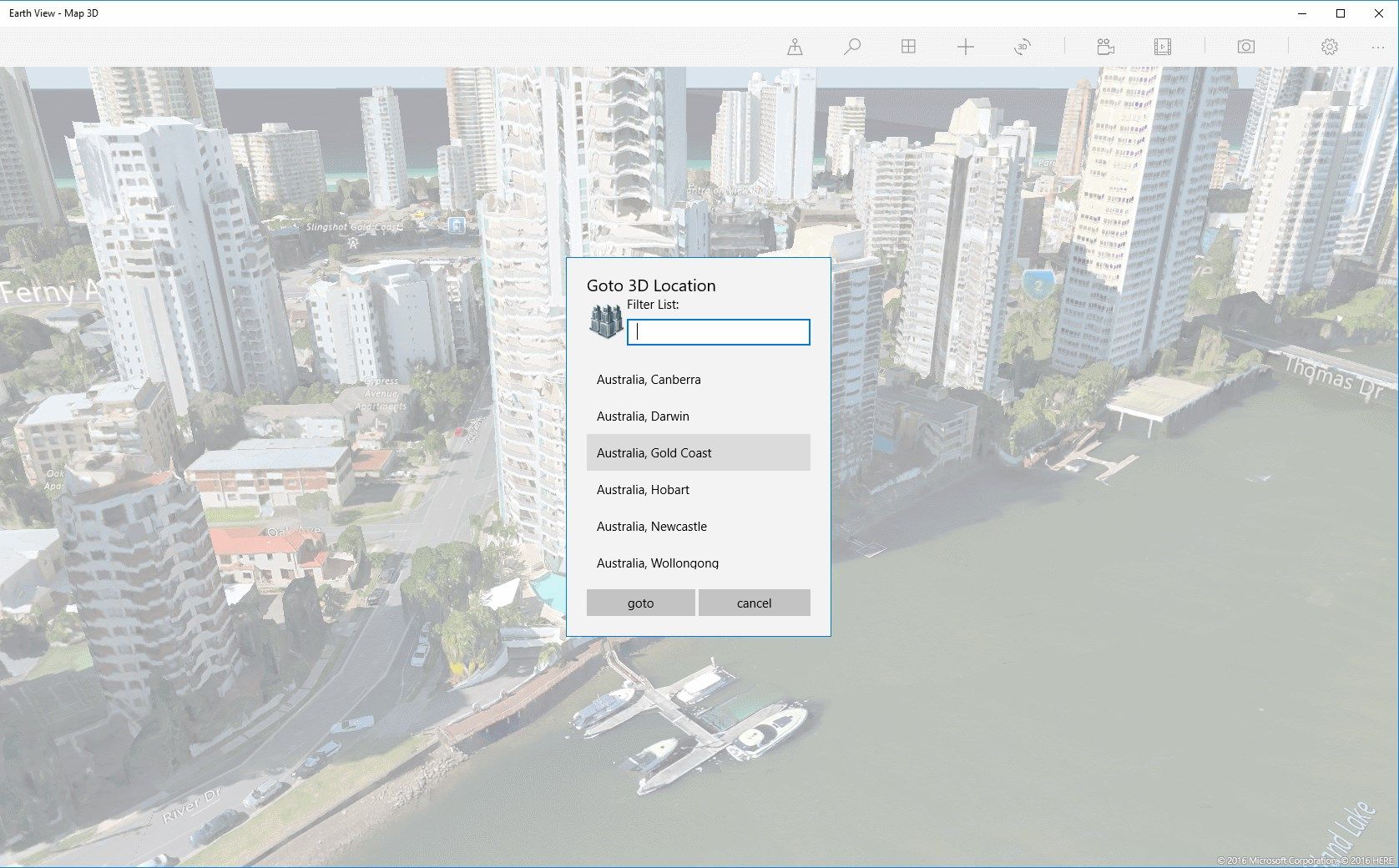
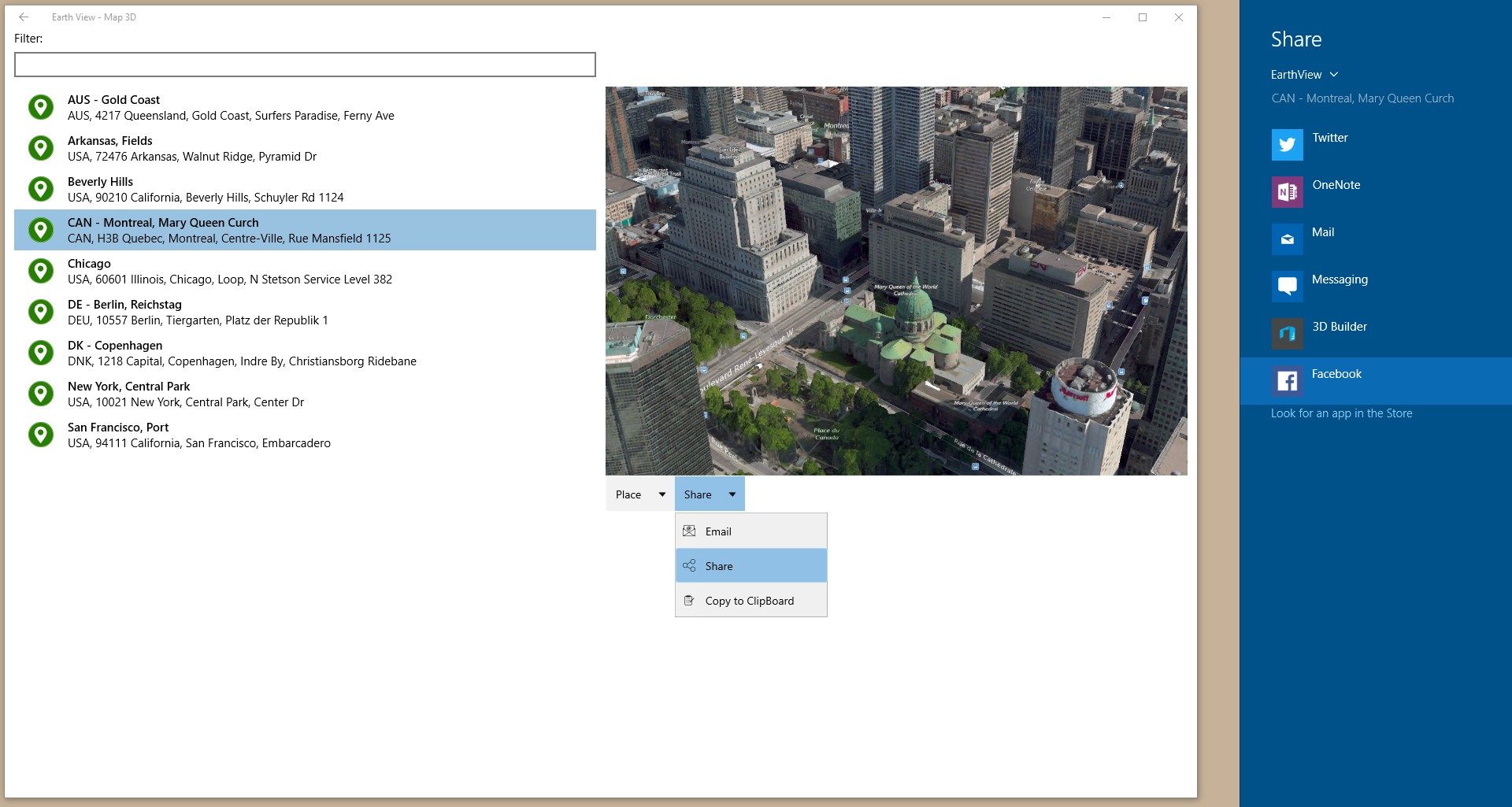
App details
About Earth View - Map 3D
View the earth in real 3D!
Walk the streets in many cities with street view!
- view cool places on that earth like never before!
- create animated scenes and save them!
- organize the places you like in the “MyPlaces” collection.
- share your places on Facebook and Twitter
- take screenshots of the current view
- choose from the list of available 3D Locations
- pin places to the start menu
See the app live in action:
https://www.youtube.com/watch?v=uvsCuozjskM
Earth View - Map 3D is not another map for routing and navigation.
The intention of this app is to view cool places on this earth
like never before. For routing and navigation, please
consider using the Microsoft “Map” app or other apps.
==============================================
DISCLAIMER:
The real 3D “object” view is available for more than 200 locations worldwide. If there is no real 3D data available for the specific Location then a 2.5D view (“flat”) will be used.
Streetside View is not available for any city and/or any street, although the numbers of available locations are constantly rising. The “Street View” menu item will only be visible when Streetside View is available for your current location.
The quality of the satellite images may vary from region to region. All map data are retrieved from Microsoft Bing Maps. We at wolfSYS do not make satellite pictures. Please Keep that in mind when you contact our support.
Key features
-
view the earth in real 3D
-
walk the streets in many cities with street view
-
share collected places through all your devices
-
zoom, rotate and tilt the map
-
capture screenshots
-
satellite map
-
cortana voice activation
-
create and save animated scenes