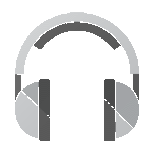
Easy Music Player 10
Rating
3.3
Reviews
16
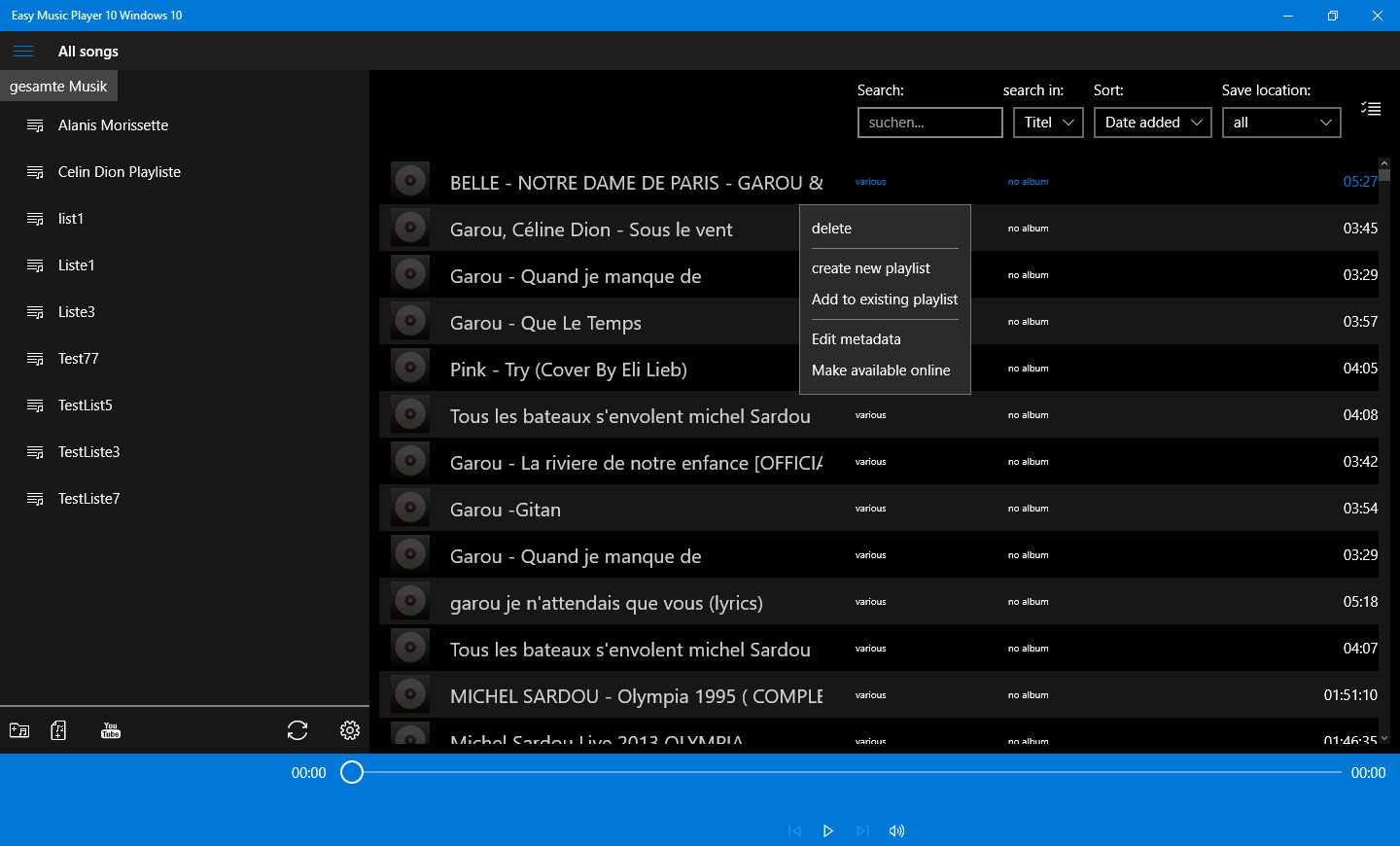
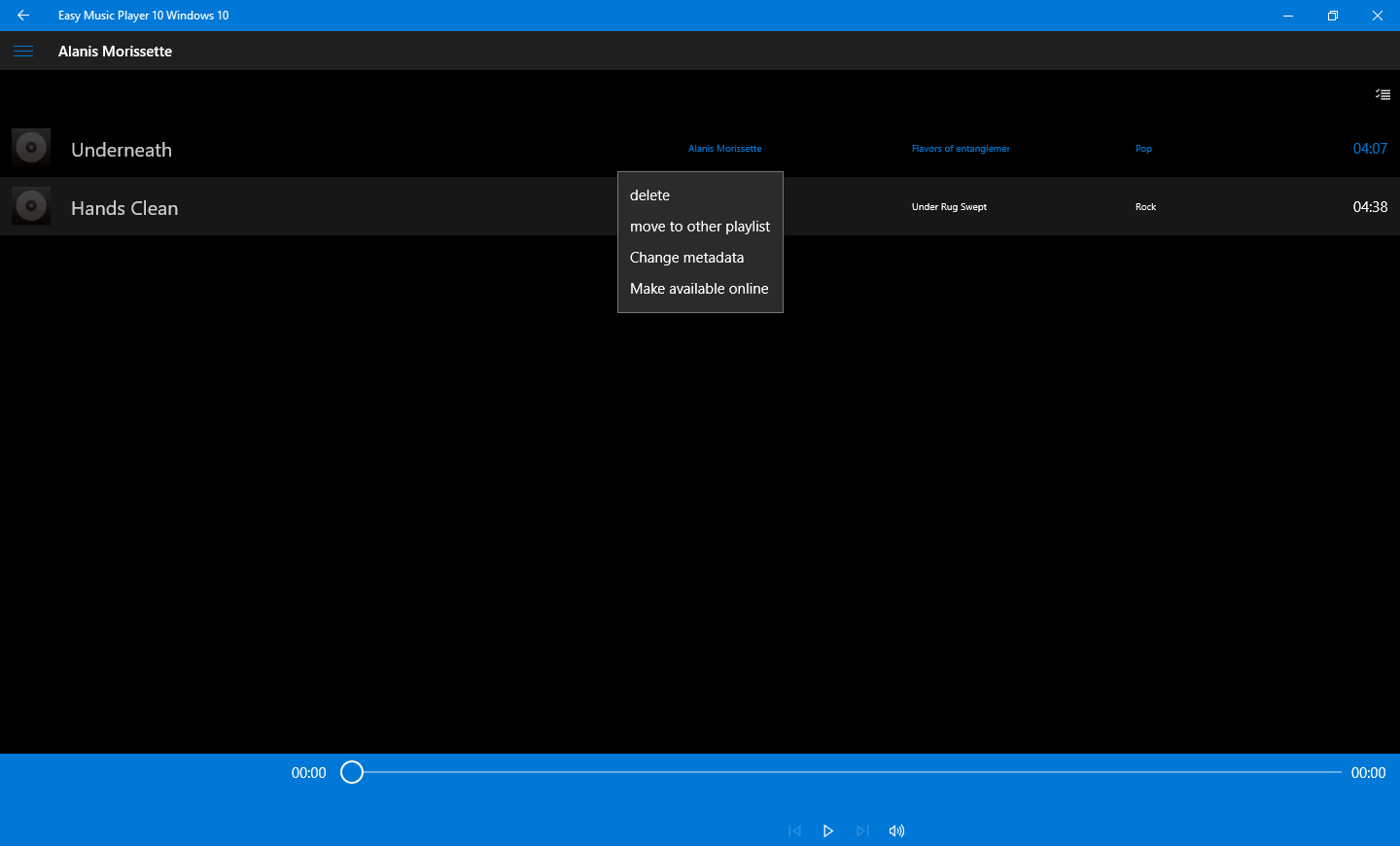
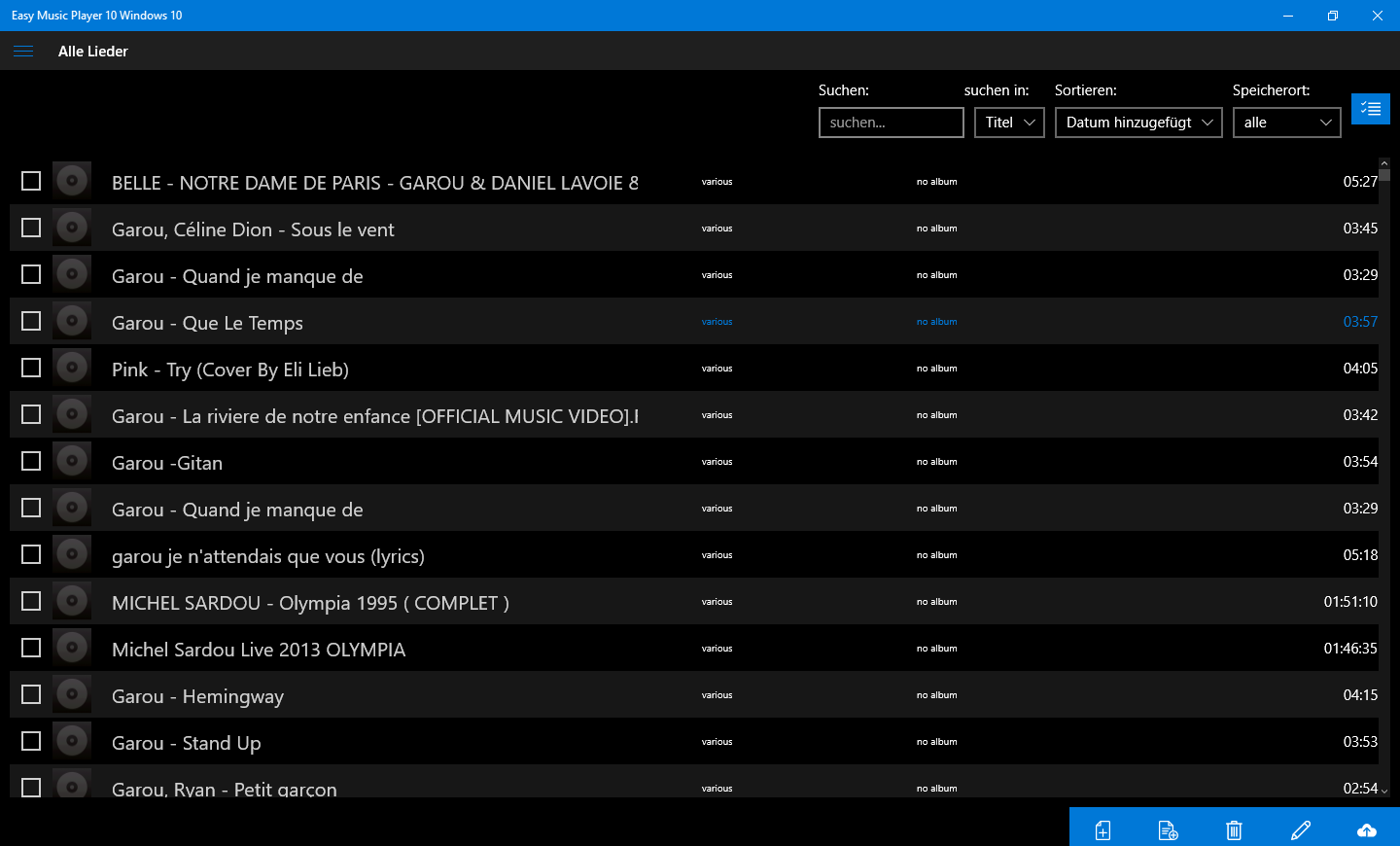
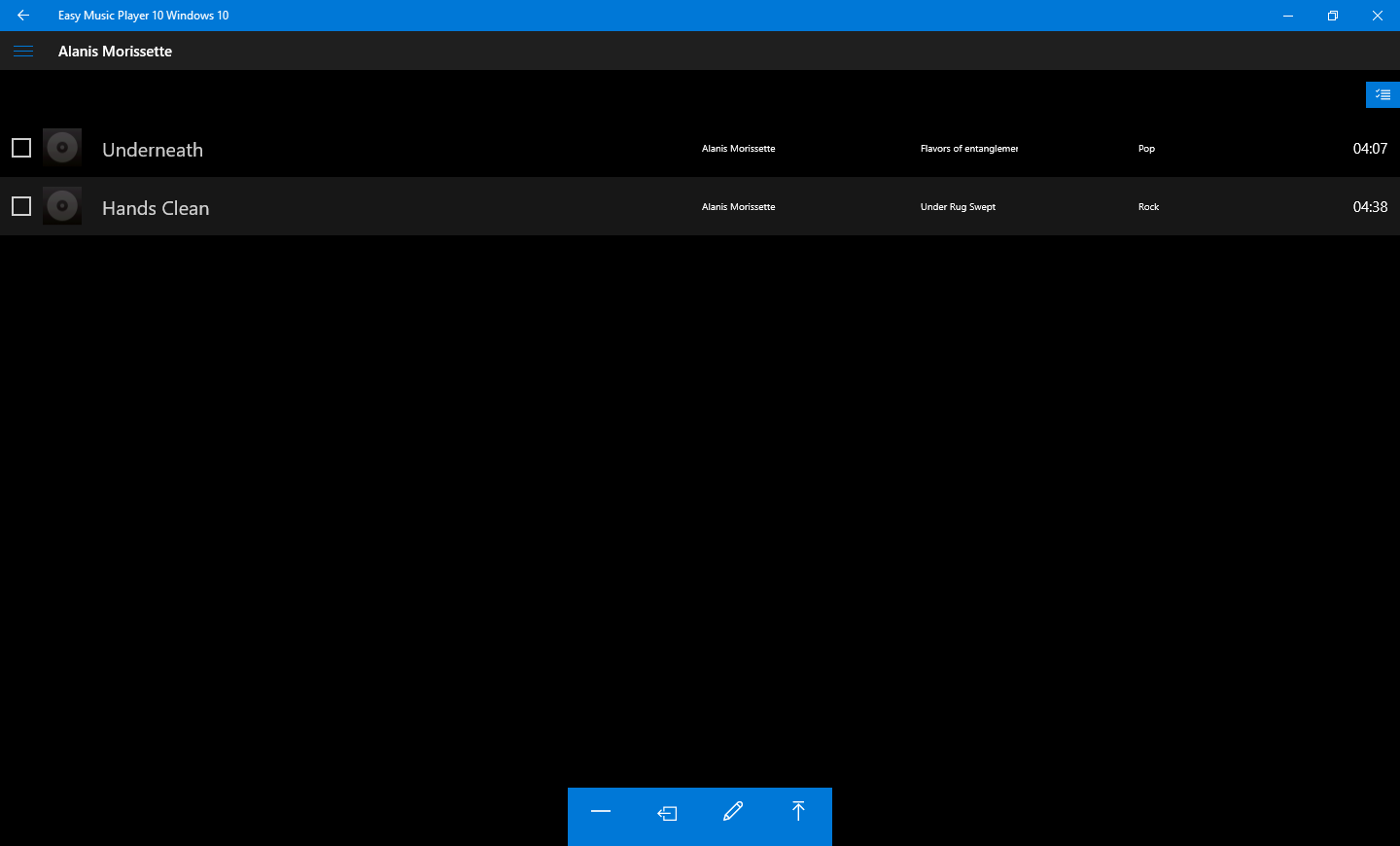
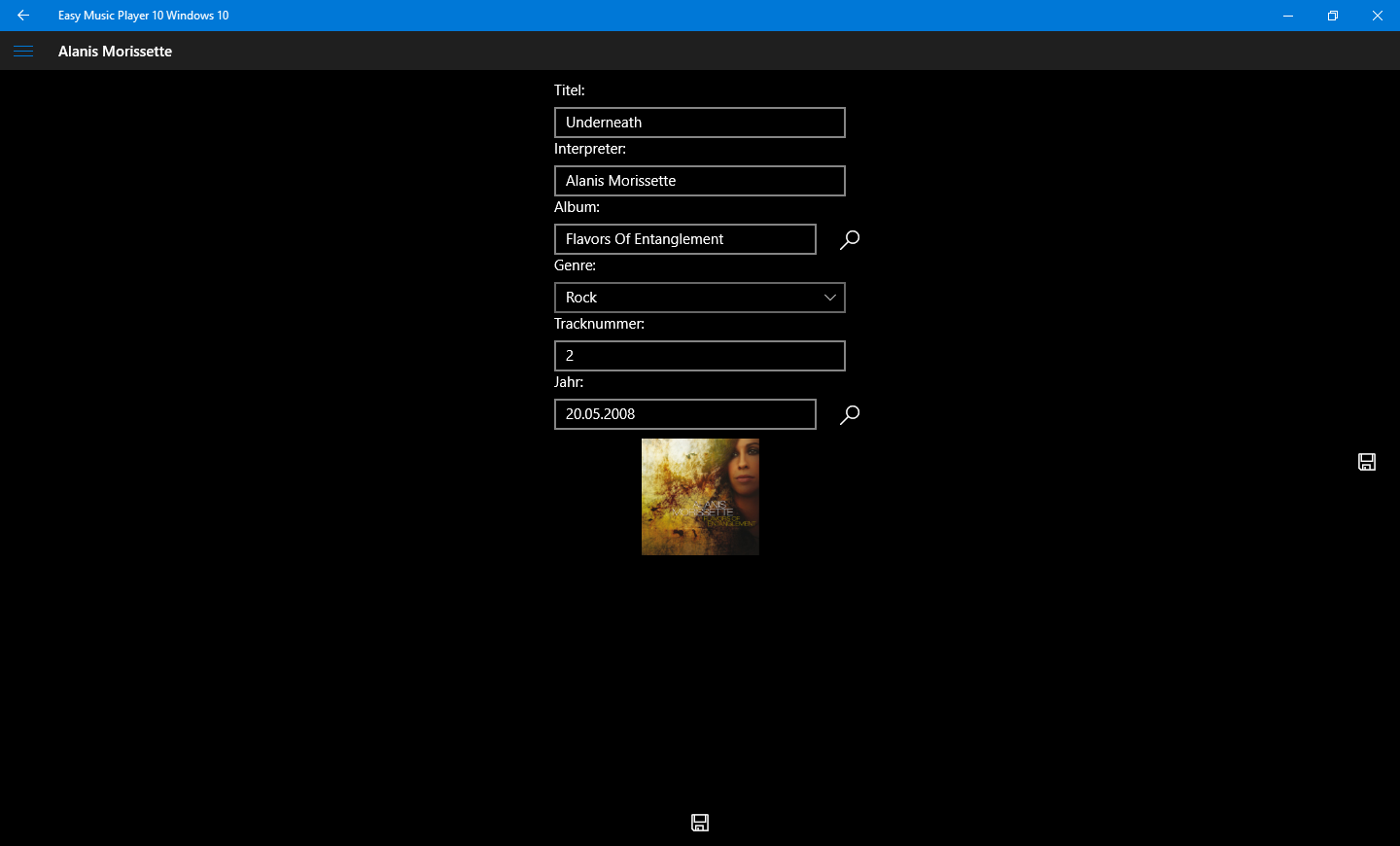
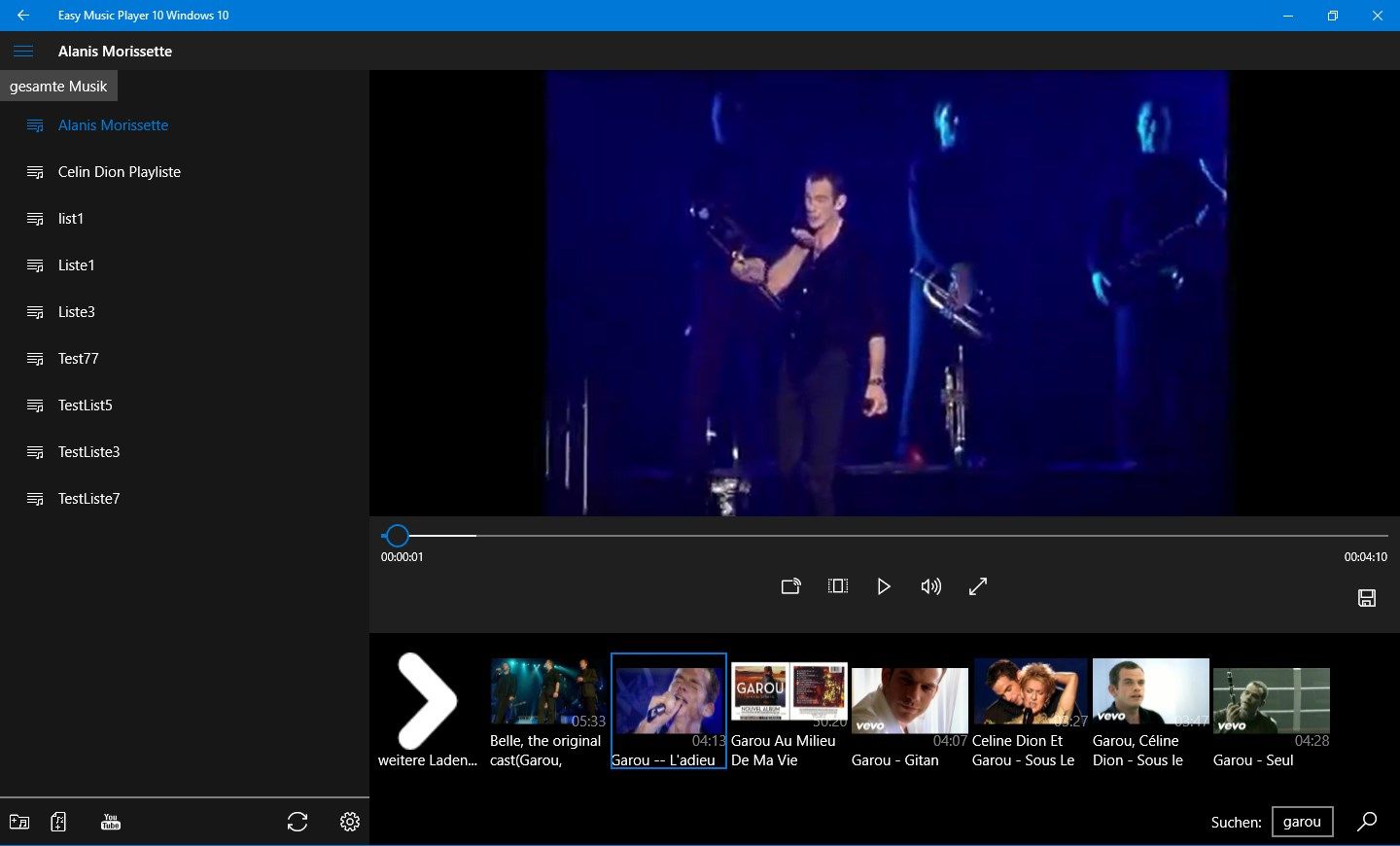
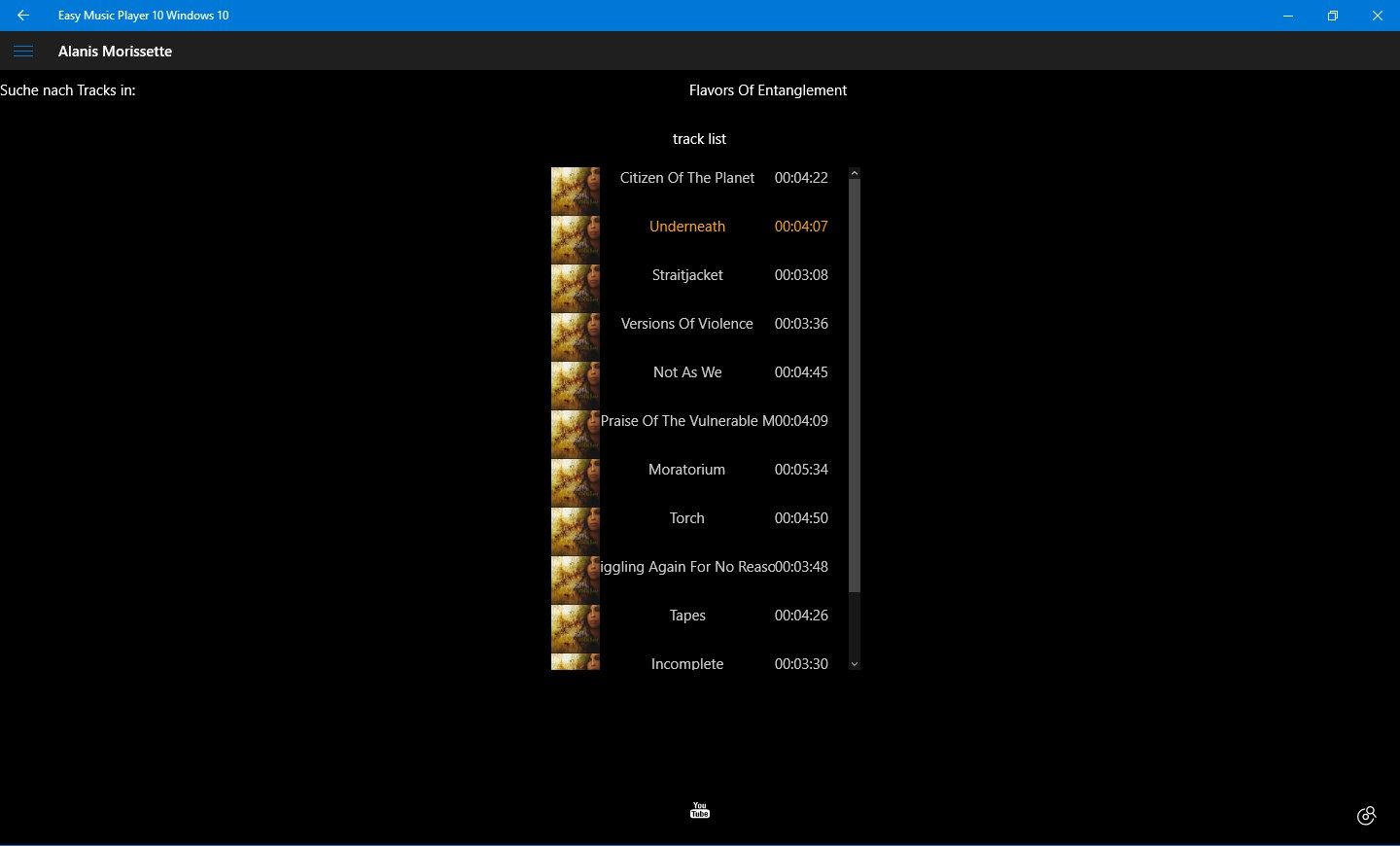
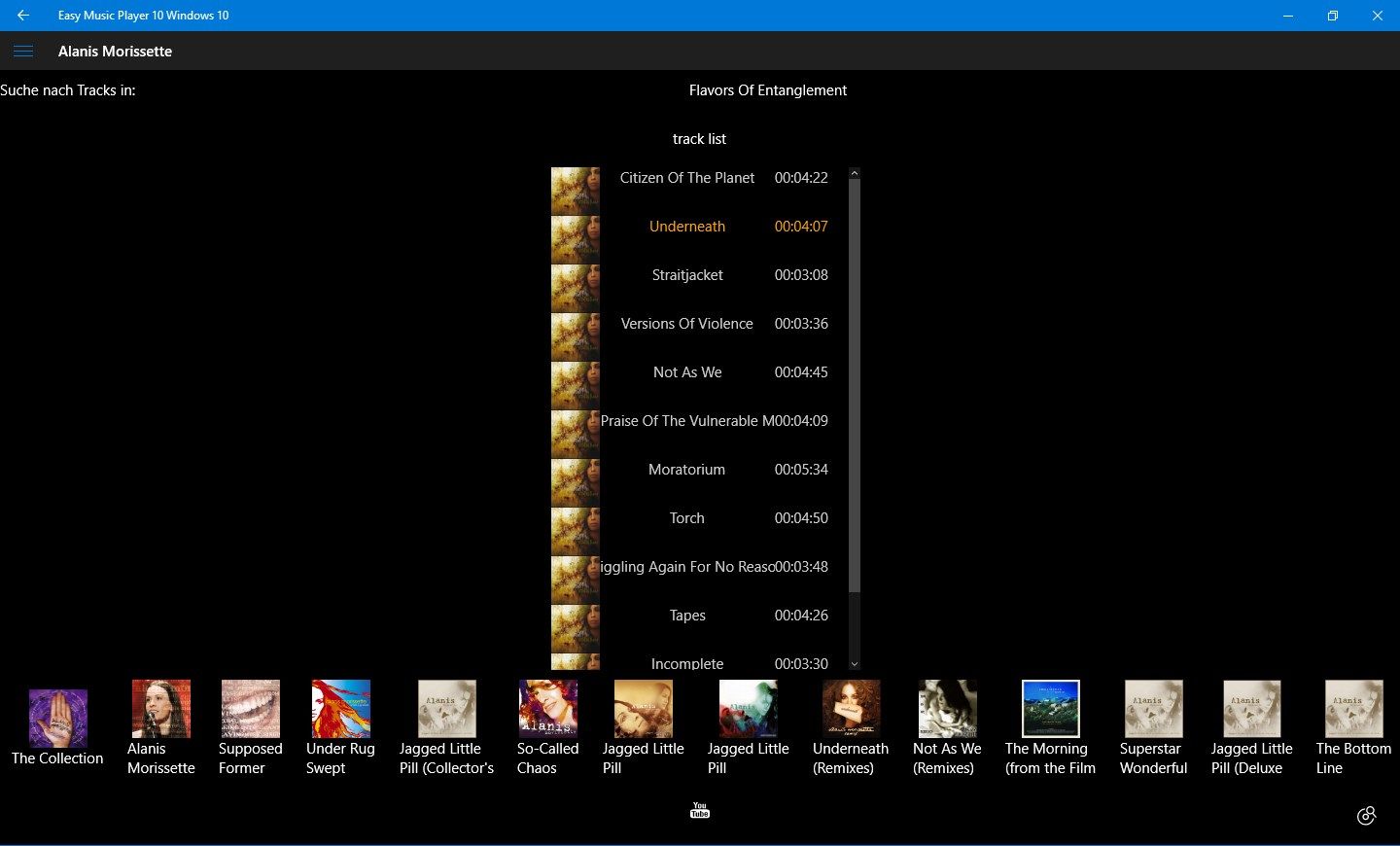
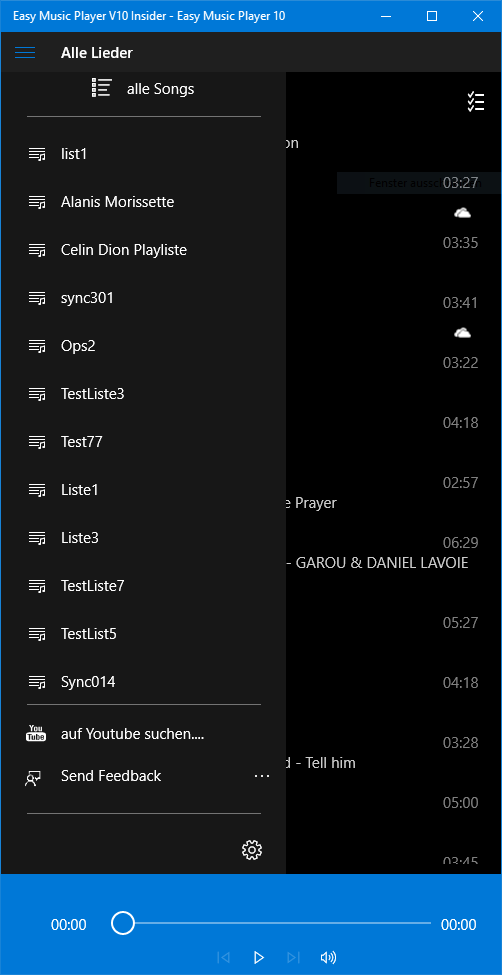
App details
About Easy Music Player 10
Playing your songs from OneDrive, local or network
organize your songs in playlists
add your songs directly to OneDrive by the program
edit or add metadata to your songs
use YouTube for searching songs or albums of your favorite interpreters
drag and drop songs into the program
sync playlist over all your devices
new playcontrol surface
repeat one or all songs in a playlist or in all songs
Key features
-
create/delete playlists
-
upload songs to onedrive, get your songs from onedrive
-
move songs between your playlists
-
delete songs from playlists
-
search for more music in the youtube section
-
edit metadata of your songs
-
find additional track from albums or further albums of your interpreters
-
search and filter your songs
-
drag and drop files from explorer
-
sync playlist across your devices
-
reorder your songs in the lists with drag and drop
-
reorder your songs in the lists per swipe menu