
Easy Photo Organizer
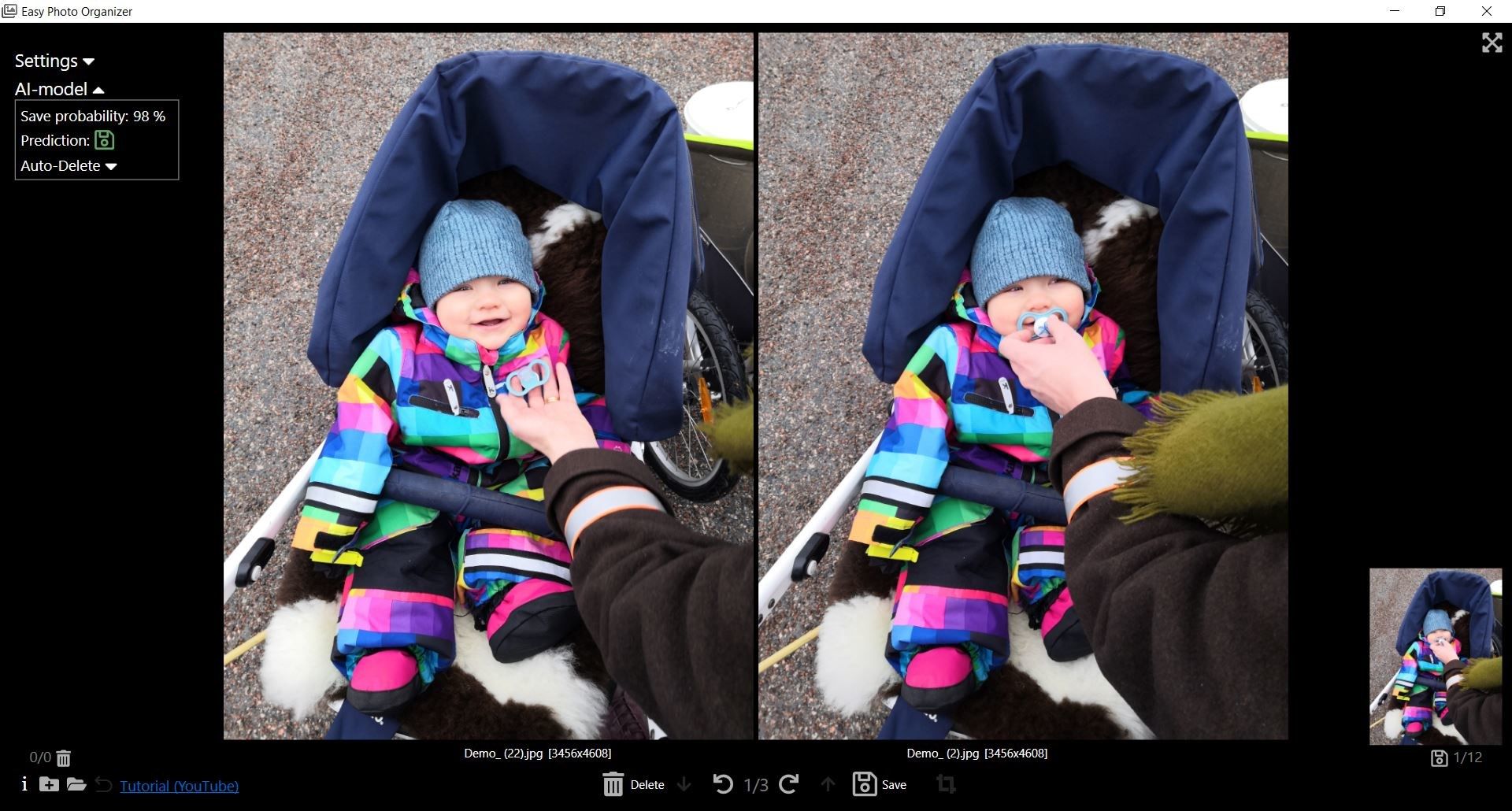
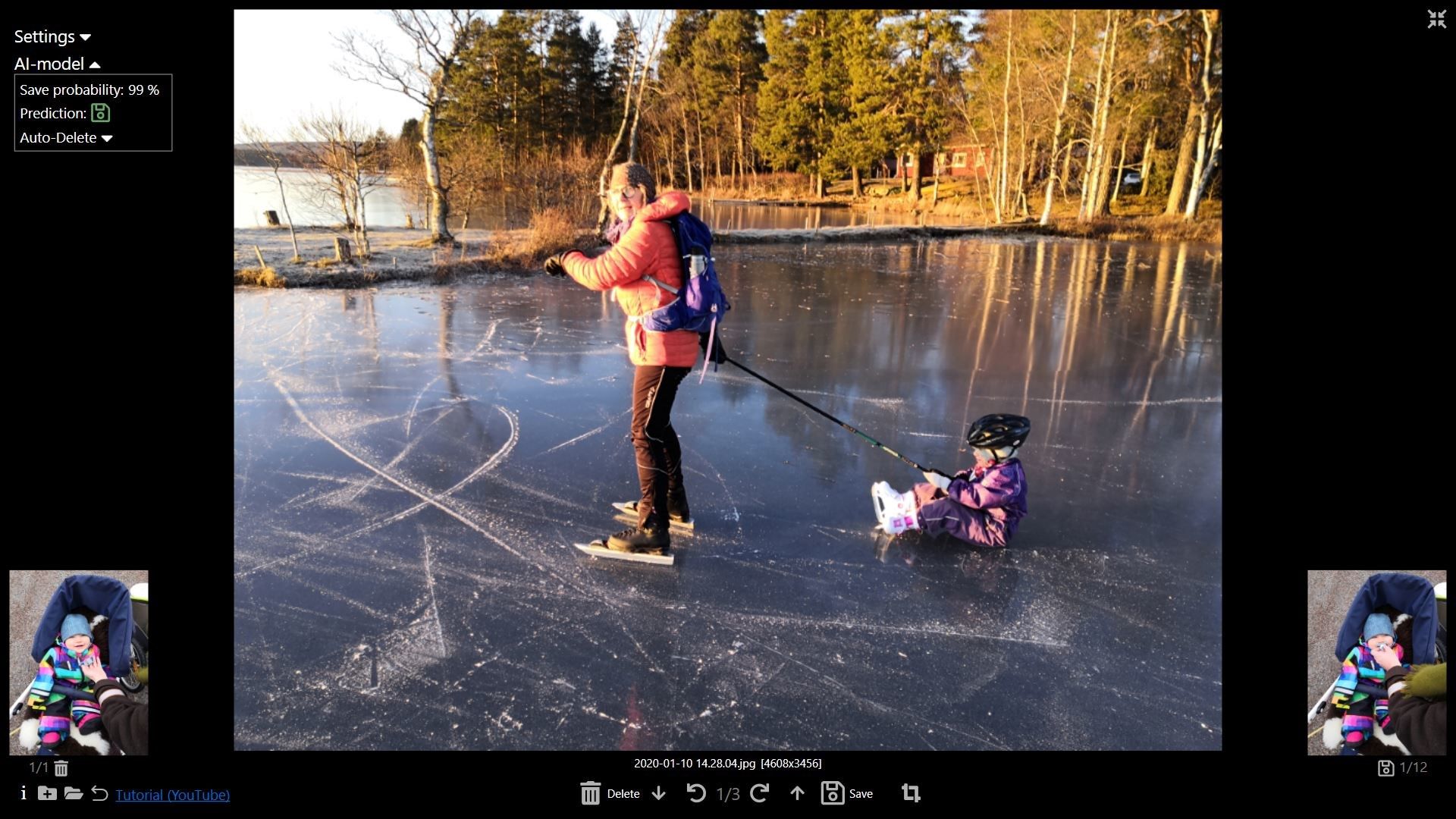
App details
About Easy Photo Organizer
I’ve developed this app to help me with the enormous task of organizing huge amounts of photos fast and efficient, dividing them into either a “save” or “delete” subfolder.
For years I have been searching for a program to help me with this task, (tried lots!) but found nothing that suited my needs, so I finally gave up and made my own.
The app lets you select a folder, the first photo will be displayed, then it’s just a matter of deciding if its a keeper (press right arrow key) or not (left arrow key) which will move the photo into either the “save” or “delete” subfolder (that the program has created in your active folder) and then displays the next photo in line.
I’ve added a nice feature which I call “compare mode” (press c-key) that lets you save only the best of a set of similar photos. It compares last saved photo with the current one (displayed next to each other) and you select which one to keep by pressing the corresponding arrow key - super useful!
Almost every control/button has a shortcut key assigned to it (see tooltip when hovering mouse over it)
I’ve been developing this app over a year now, and it turned out way over my expectations so I decided to share it. Give it a go on your enormous pile of digital photos!
Program now has the AI-AutoDeletion feature back!
This app is not supported on computers running Windows 10 S (safe mode)
Key features
-
Compare mode (compares last saved photo with current photo to only keep the best of many in a sequence)
-
Rotate (not saved in actual photo metadata unless cropping)
-
Cropping (crop selected area with or without rotation)
-
Raw conversion [optional] (when photo is saved, also saves a jpg copy)
-
Quickly displays high res photos (scales the viewed image to not load more pixels than screen can show)
-
Include Video [optional] (supports .mov and .mp4)
-
Include subfolders [optional] (sometimes imported photos ends up in multiple subfolders)
-
Copy mode (go through pictures in a folder to copy special ones for a project into the 'save'-subfolder)
-
AutoDelete function that uses AI to find dark/blurry photos