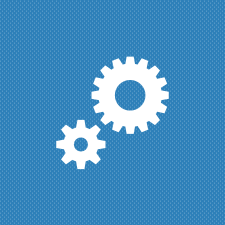
EdgeIf
Rating
5
Reviews
1
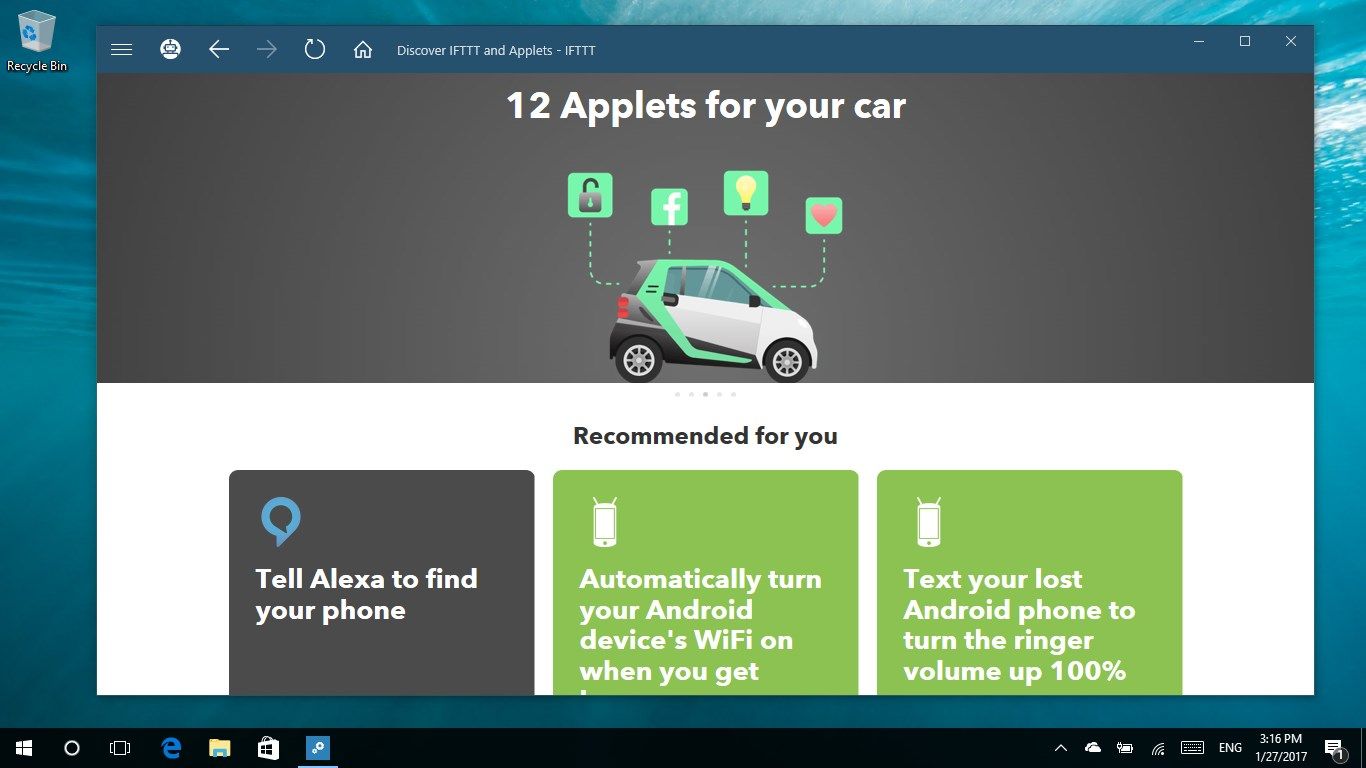
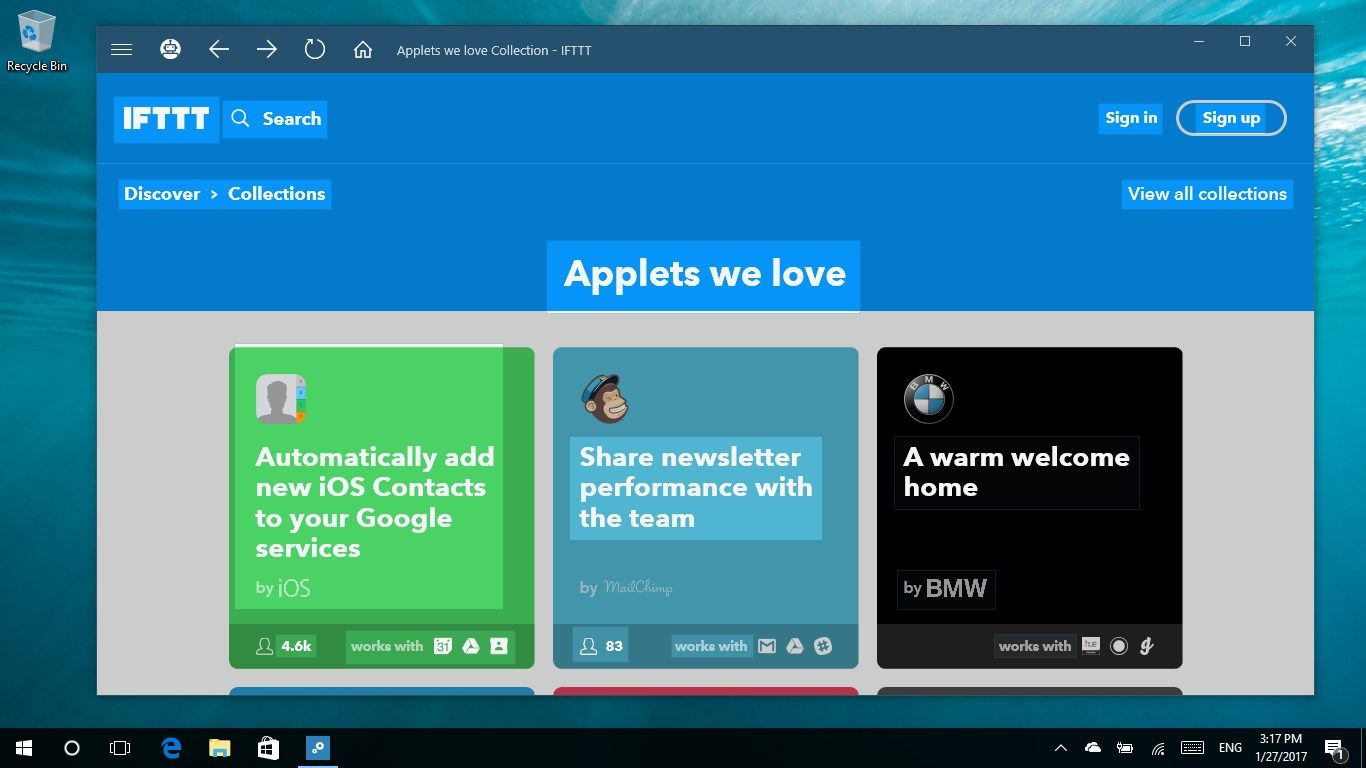
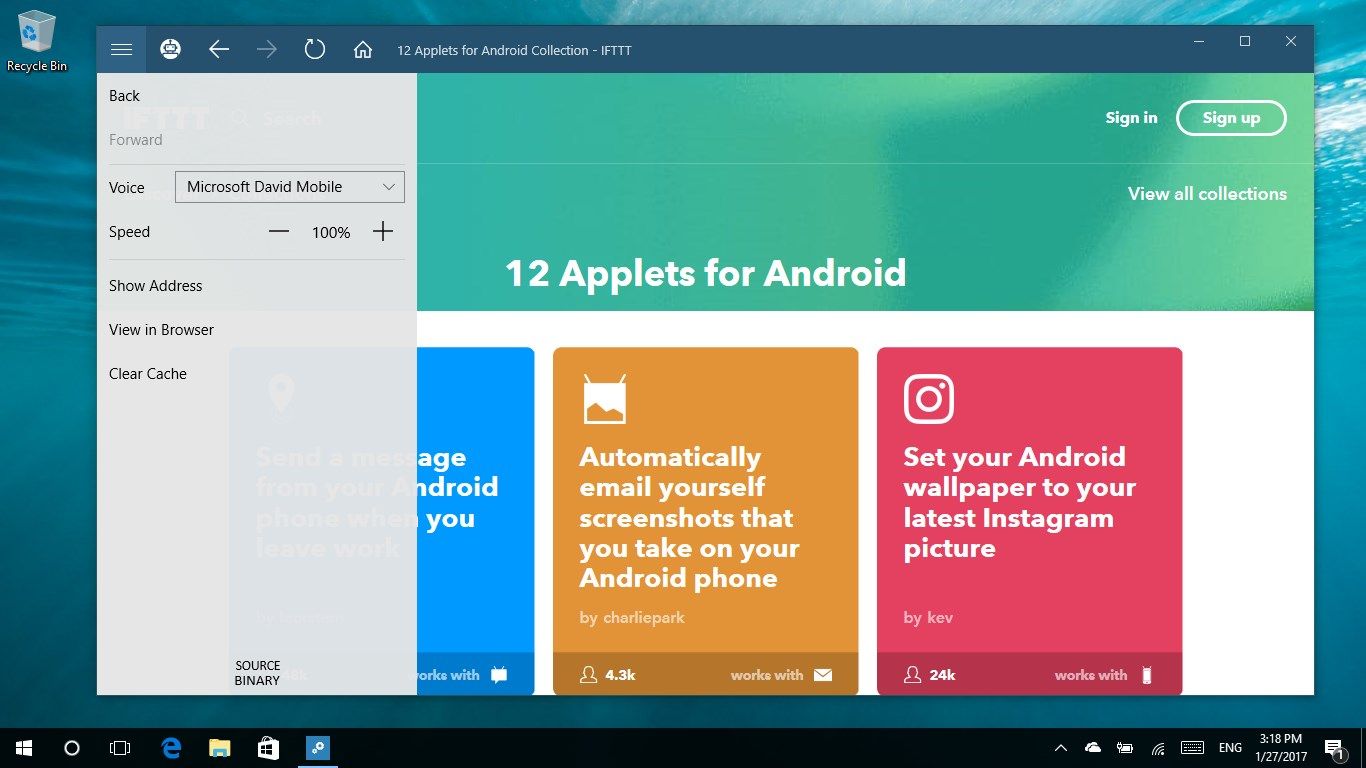
App details
About EdgeIf
With EdgeIf you can browse IFTTT.com in a dedicated app. The app saves your login and website settings which you can clear without affecting other apps. A popup browser manages launching of new browser windows. The built-in screen reader can read aloud text in any of the text-to-speech voices available in Windows 10. Click the Robot icon to highlight regions of text; then tap the paragraph that you want spoken.
Key features
-
Text-to-speech voice selection
-
Variable rate of speech
-
Maintains own browsing history
-
Popup browser for external links
-
Pin to the start screen or taskbar