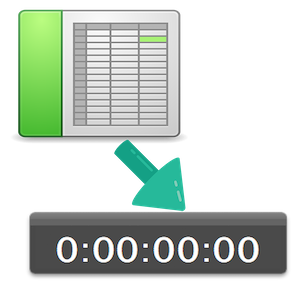
excel2srt
Rating
0
Reviews
0
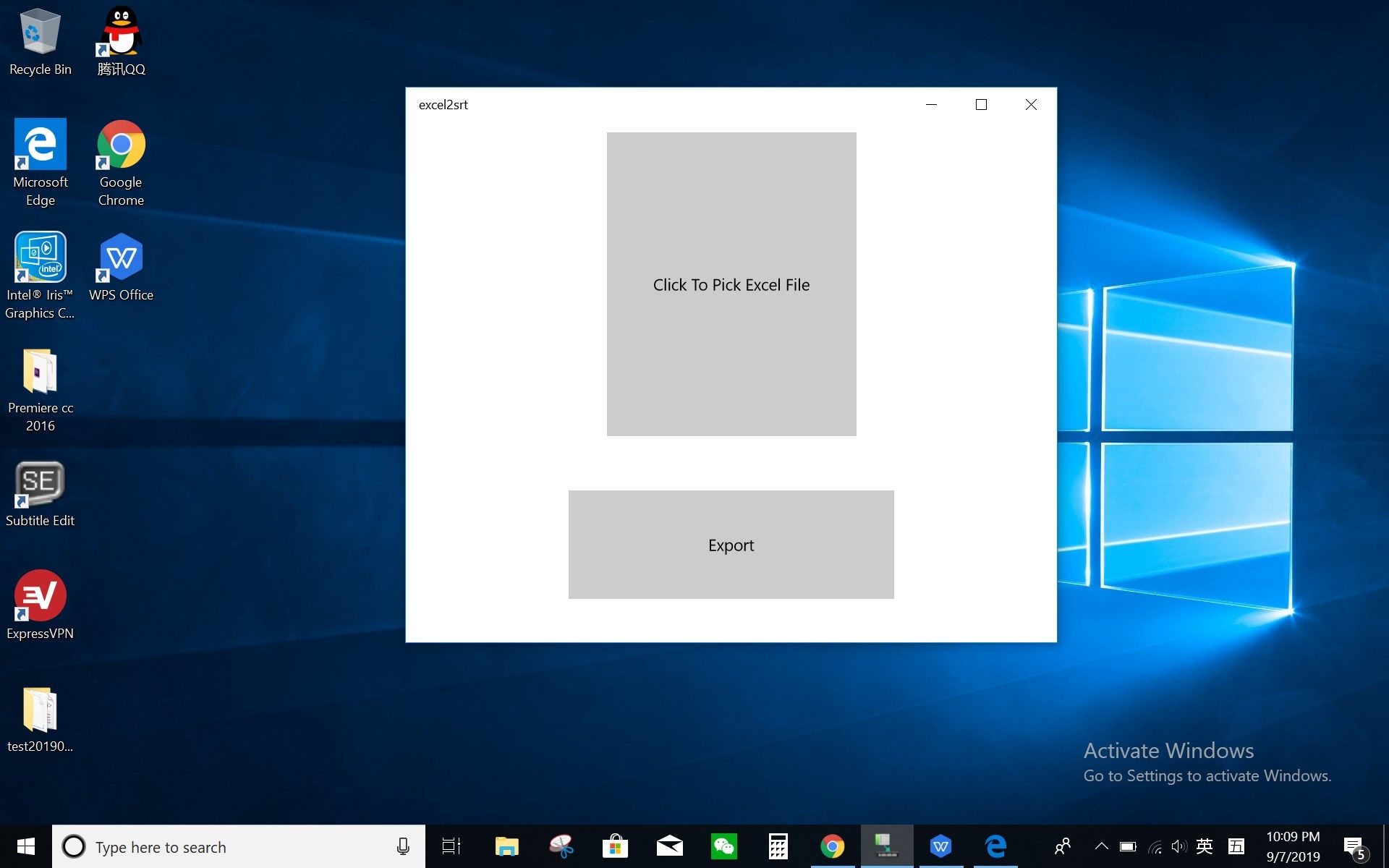
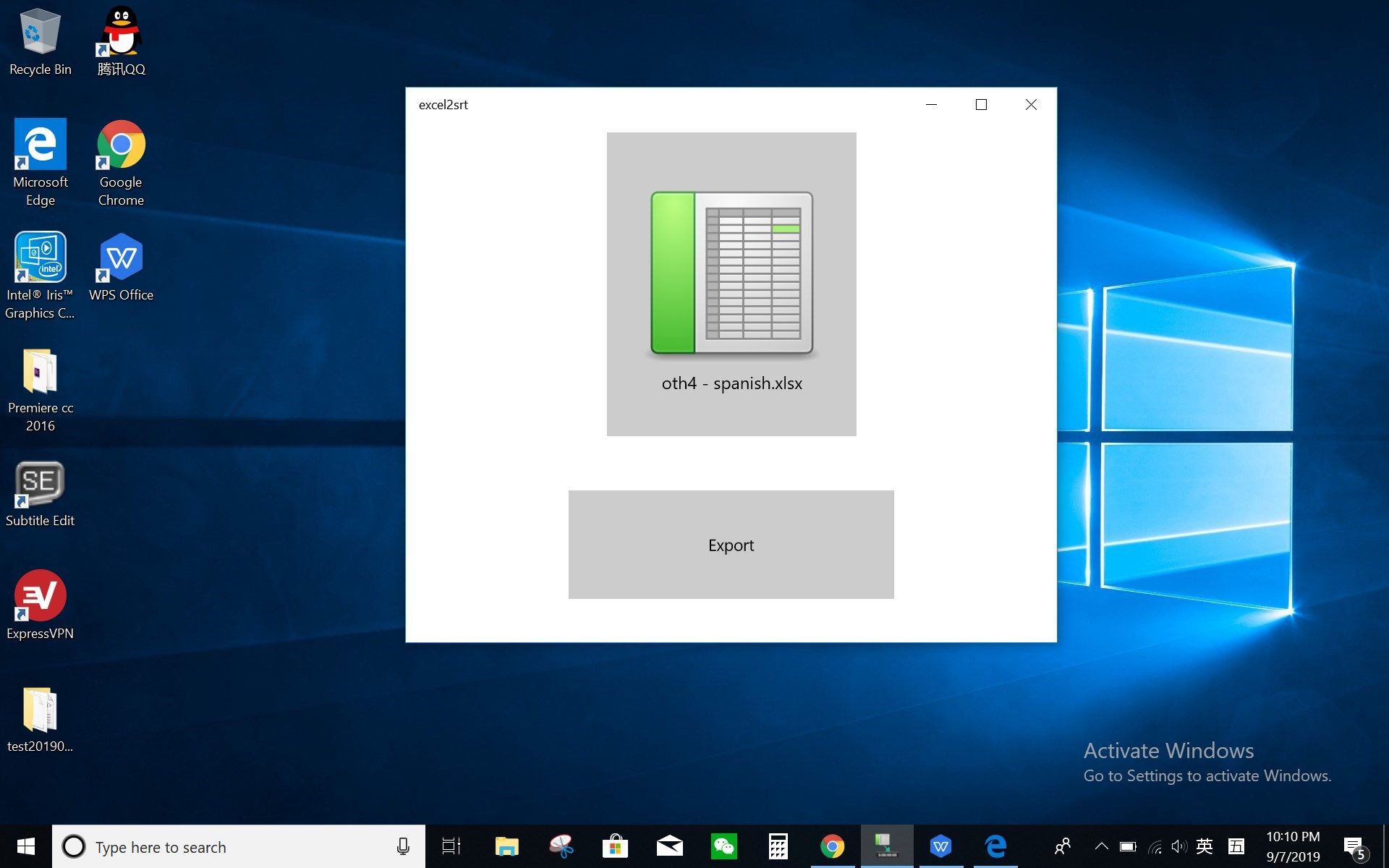
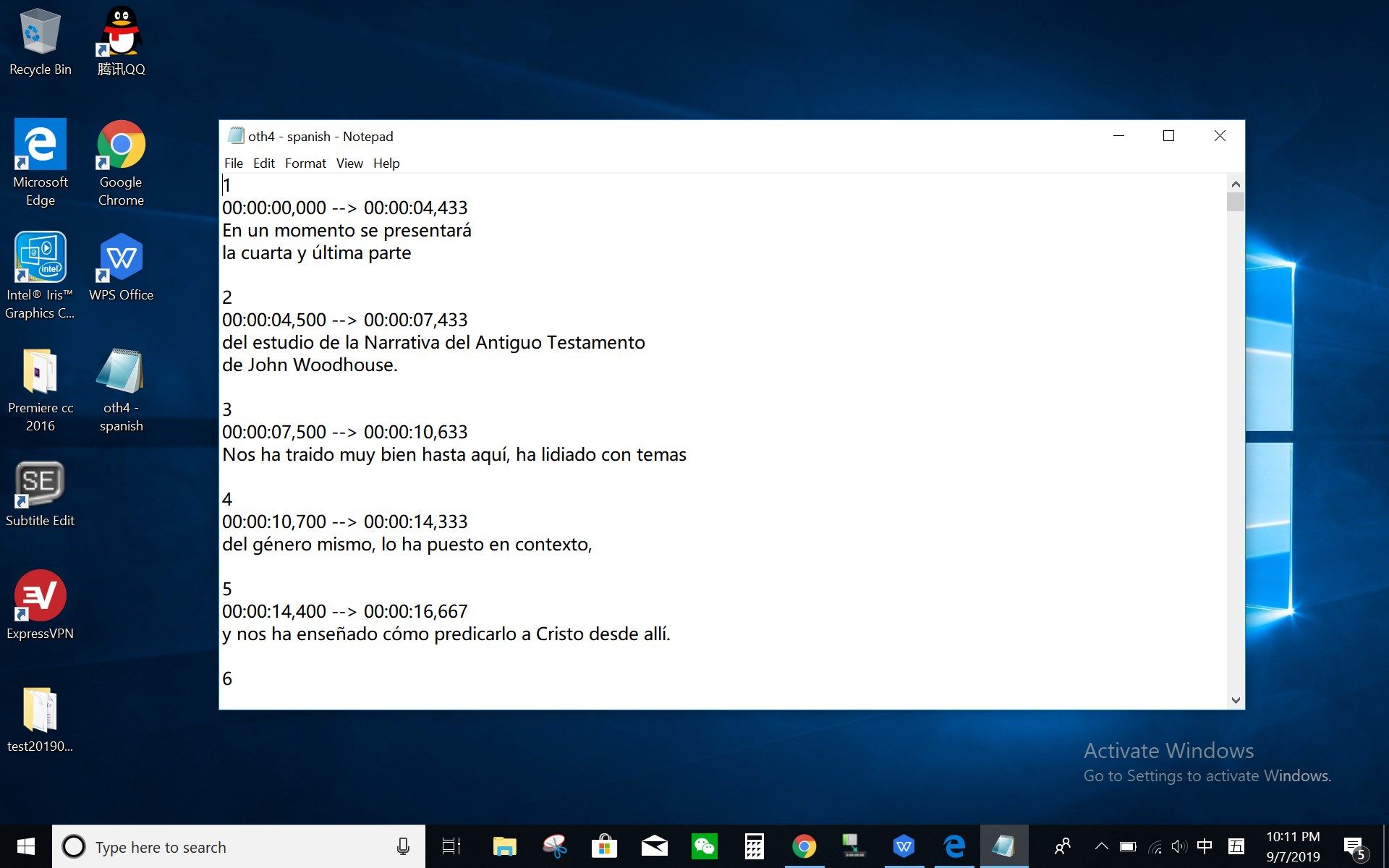
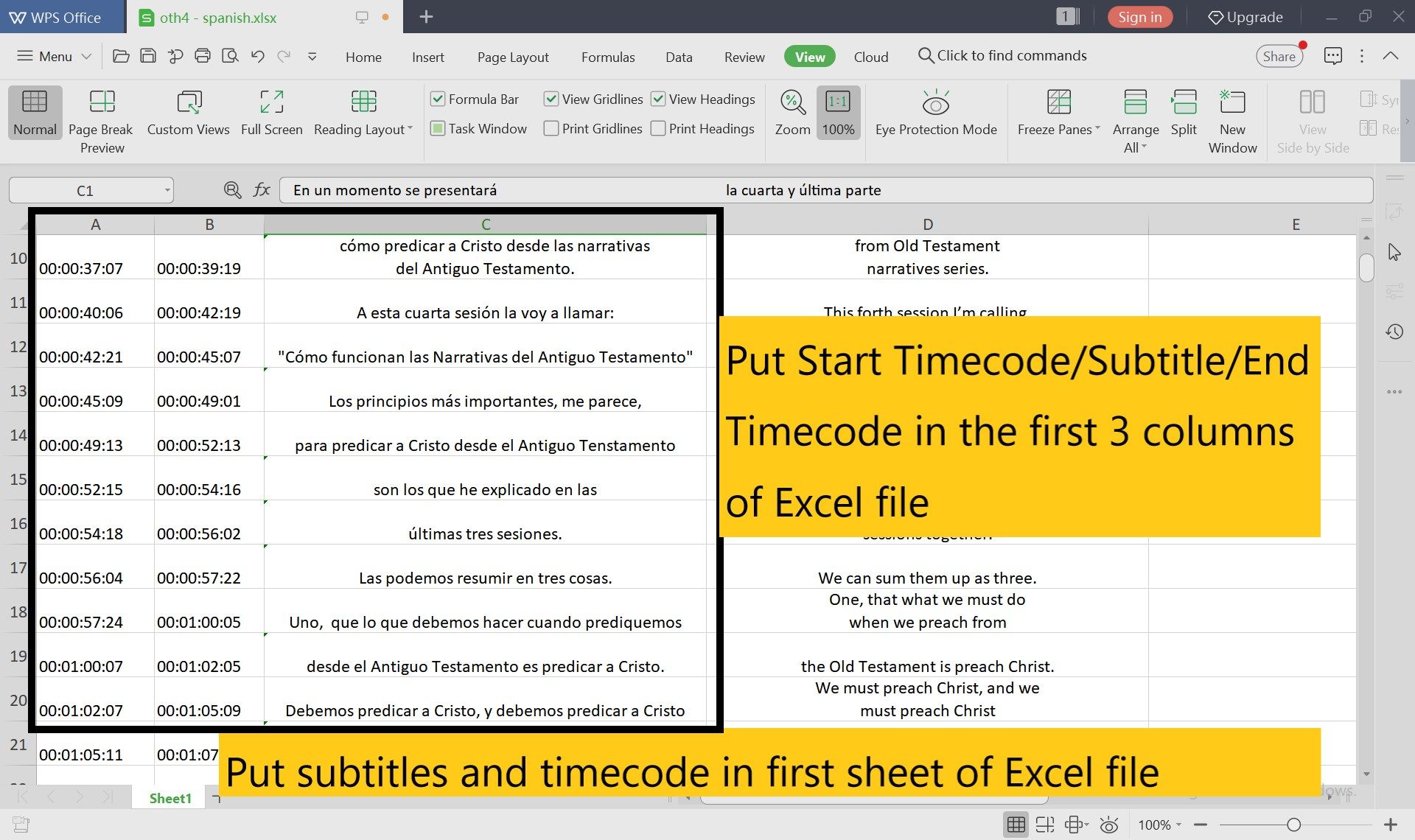
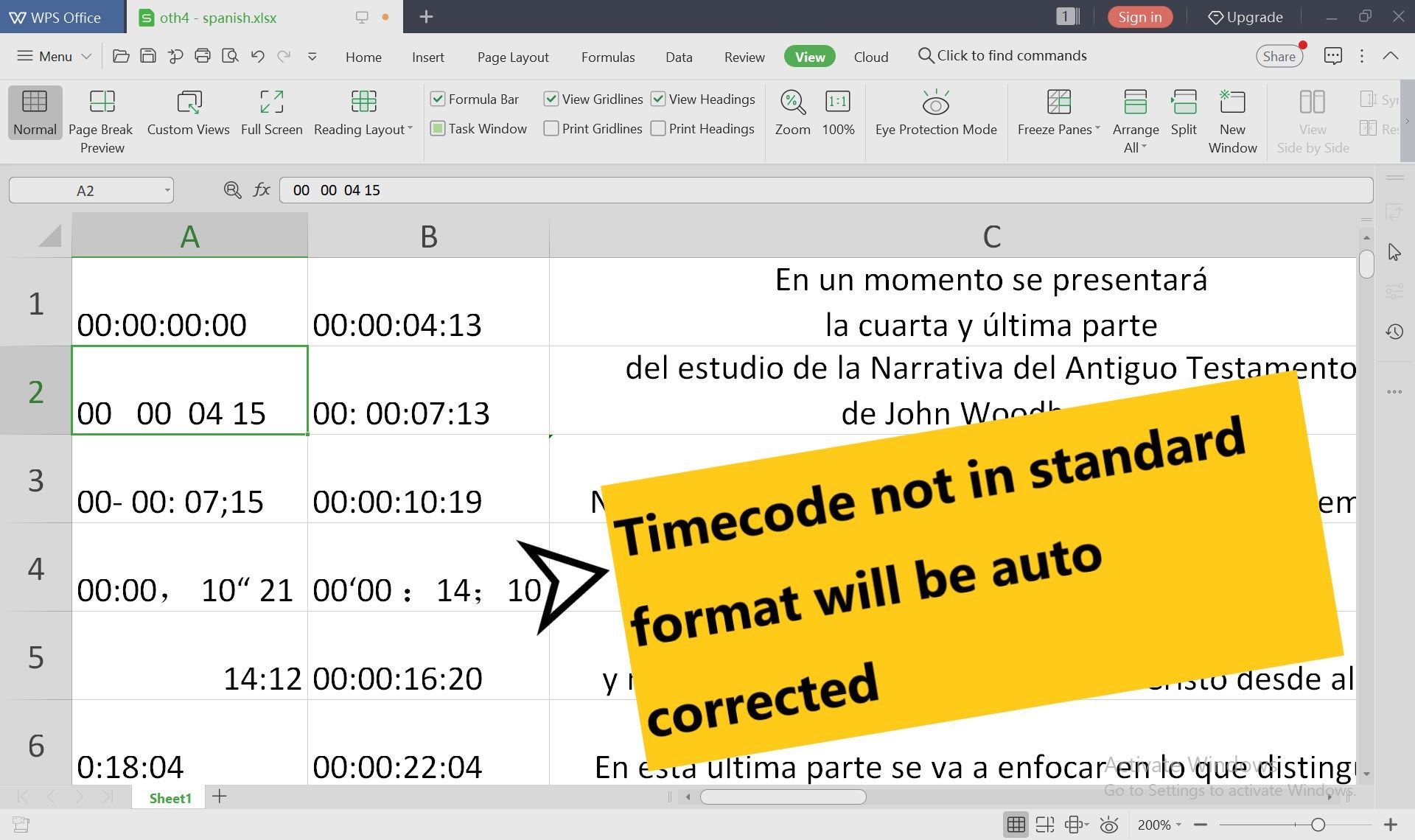
App details
About excel2srt
You may get subtitles and timecode in Excel file for your video. How to convert it to SRT file directly? With excel2srt, you just need to put start timecode, subtitle text, end timecode in 3 column and put it in the first sheet, then use excel2srt to do the conversion.
–You can put the sheet format like below in 3 columns:
Start Timecode-Subtitle-End Timecode
Start Timecode-End Timecode-Subtitle
Subtitle-Start Timecode-End Timecode
Start Timecode-Subtitle
–Error timecode format auto correction
Key features
-
Convert Excel file with subtitles and timecode to SRT subtitle file