
EZ Key File
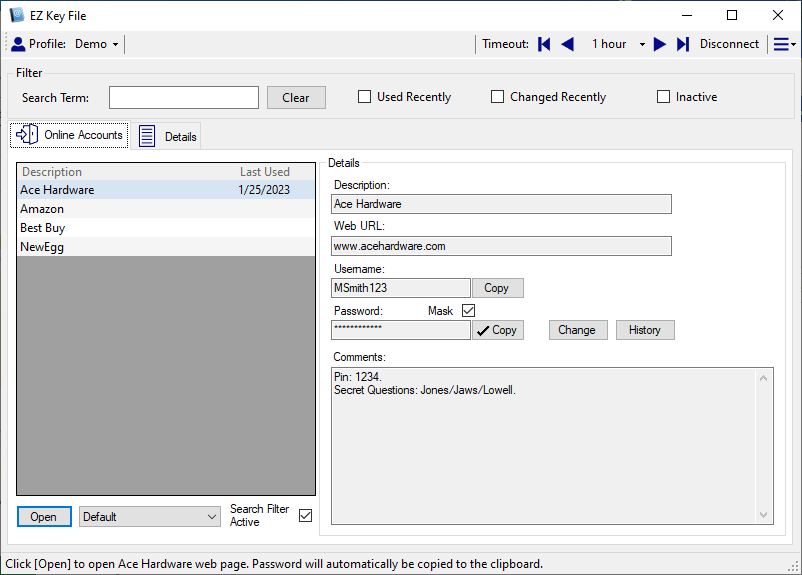
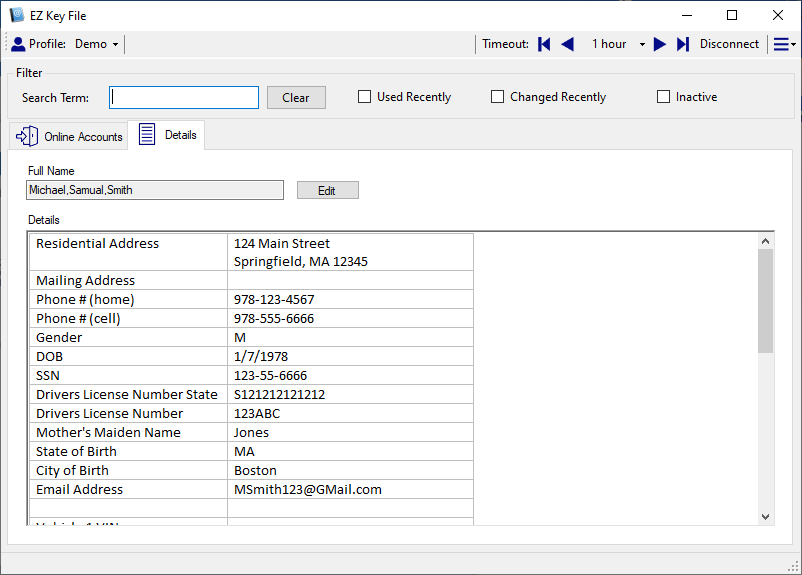
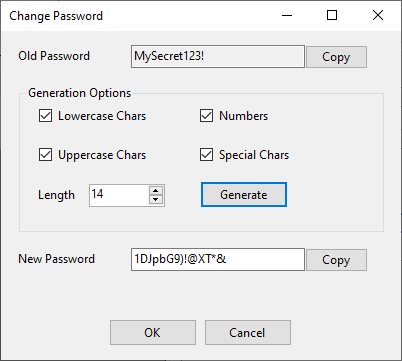
App details
About EZ Key File
EZ Key File is a simple but powerful tool that allows you to store all your critical account and login data in a single, secure file that you control. It stores all the information you need to log into your online accounts and fill in personal info. Furthermore, each file can contain data for yourself, or you can also store additional data for other family members in separate profiles. Once you install this app and enter your data, it makes it a snap to look things up quickly and maintain your data going forward. Everything’s in one place, in a single file you can take with you however you want. No more fiddling with post-it notes, paper notebooks, or multiple spreadsheets or word documents for storing your critical personal data.
FEATURES
• Your valuable account credential data is protected using AES encryption, which you can keep on your internal drive, or copy it to a USB drive if you want to take it with you.
• This file is never exposed to the cloud or any online servers unless you choose to sync your file via Google Drive, OneDrive, Dropbox, or a similar service.
• Stores online account login info, and a separate “Details” section can also be used to store ad-hoc personal identifiers, such as DOB, SSN, driver’s license number, vehicle registration numbers, etc., or just about anything else you choose.
• The Incremental search makes it a snap to look up an account in a matter of seconds.
• It can automatically launch a login web page for each account. If you use this feature, you can have it launch your default web browser, or specify an alternative web browser for each account, such as IE, Edge, Chrome, or even Chrome Incognito.
• Usernames and passwords can be copied and filled in conveniently and accurately via the Windows Clipboard.
• A generic comment field allows you to store general notes about each account. This can include secret questions, details needed to use the account, such as an account number, pin, or other specifics.
• The embedded Password Generator allows you to easily generate complex passwords consisting of different character types that you desire, such as uppercase characters, lowercase characters, numbers, and special characters.
• The Password History feature maintains a list of the passwords you’ve used with a particular account. That way, if you ever record a password change for the wrong account, you can easily see the last password that was used and revert back to that one.
• The Profile feature makes it a snap to store and access credentials separately for different family members within a single file. It even allows you to switch profiles using a function key that you choose.
• All account login data can be printed or saved to a PDF.
SECURITY
• Your key file is encrypted using AES.
• Your key file can be configured to open with or without entering a master password. The longer your password, the more secure the file will be.
• If you choose to use a password, the timeout feature will cause the app to disconnect from your data file after a certain amount of inactivity, further protecting your sensitive data from prying eyes in your working environment.
• Neither your data nor your master password are stored on any server maintained by the developer of this software.
• You can keep your key file on your main Windows computer, copy it to a USB drive, or even store it on your OneDrive or Google Drive account—if you’re comfortable with that.
TRIAL VERSION
• This app comes as a 30-day trial with full functionality.
• The app stops working in 30 days unless you purchase a copy.
• Unlike many other password managers, this app is sold for $9.95 for a perpetual license, not a subscription model. So you pay that price once, and you can keep using the app indefinitely, including updates, even on multiple Windows devices (while logged in as the same user), without paying any monthly subscription fees.
• This makes it an ideal choice if you want a password manager for Windows that’s simple and secure, and you don’t want to pay monthly fees.