
File Transfer Tool
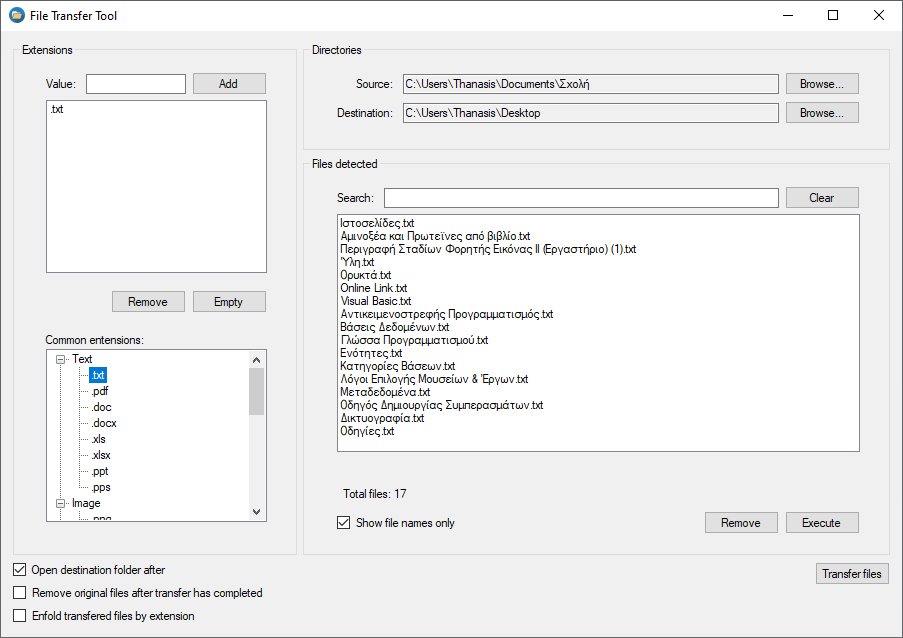
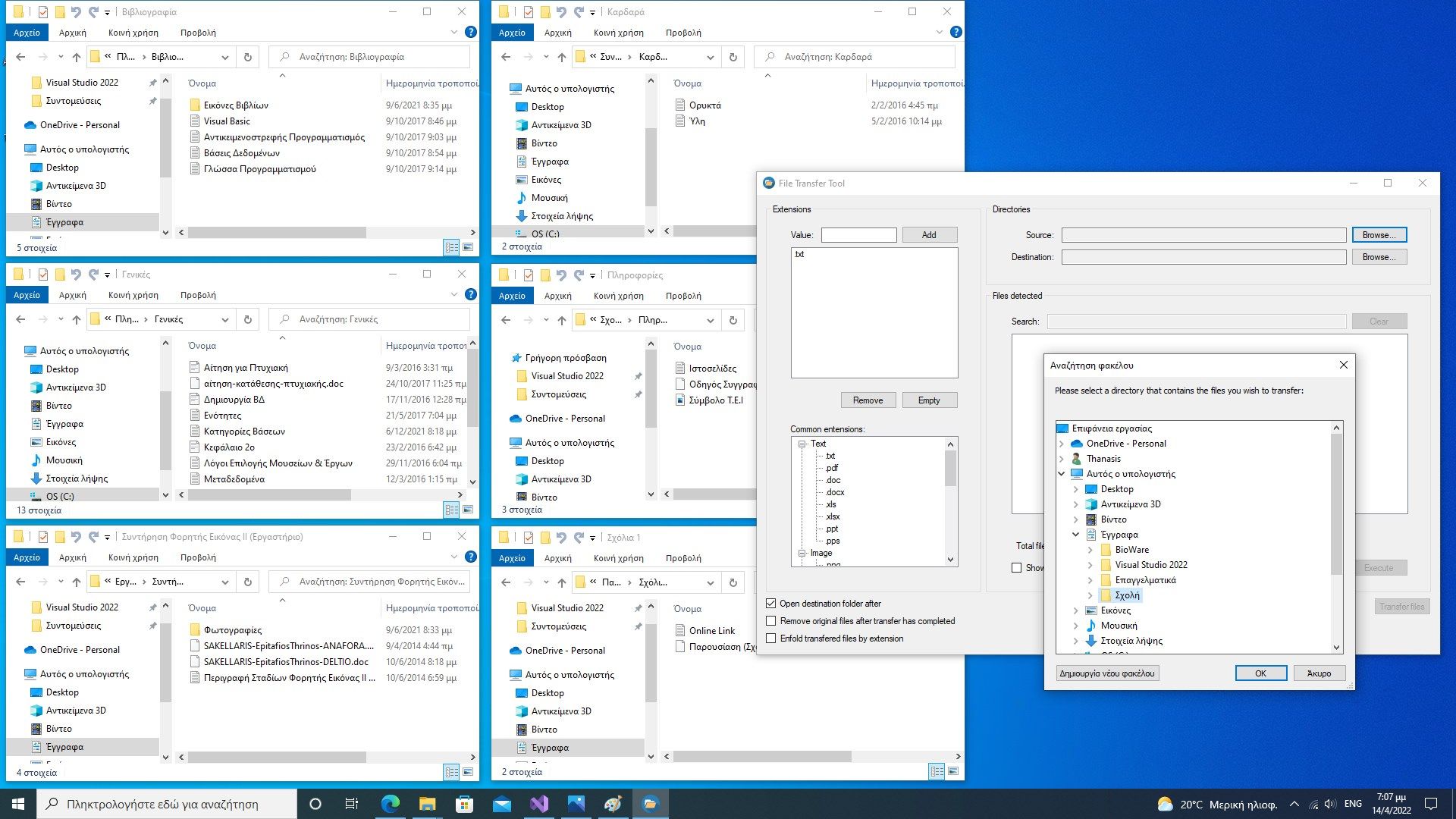
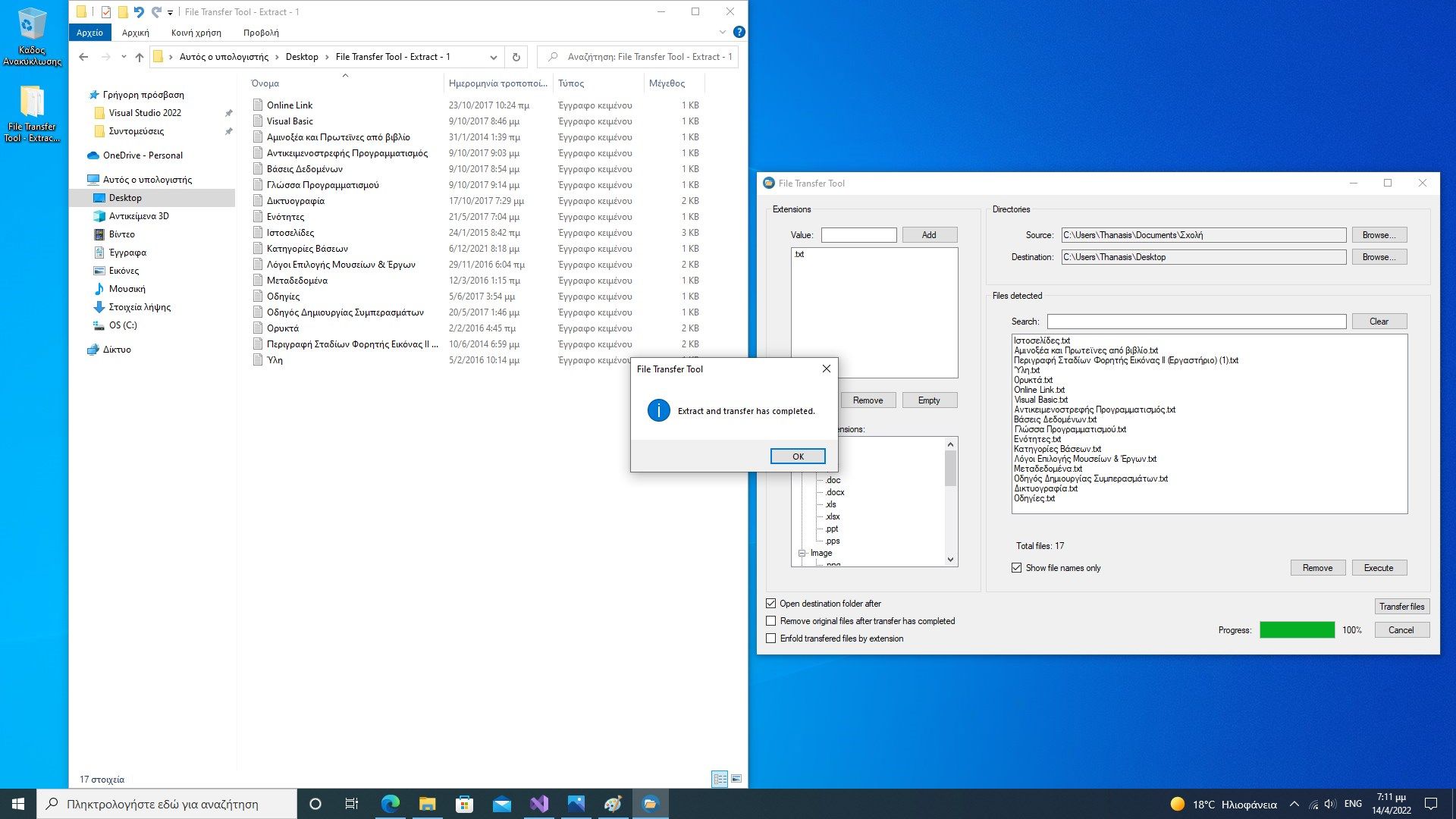
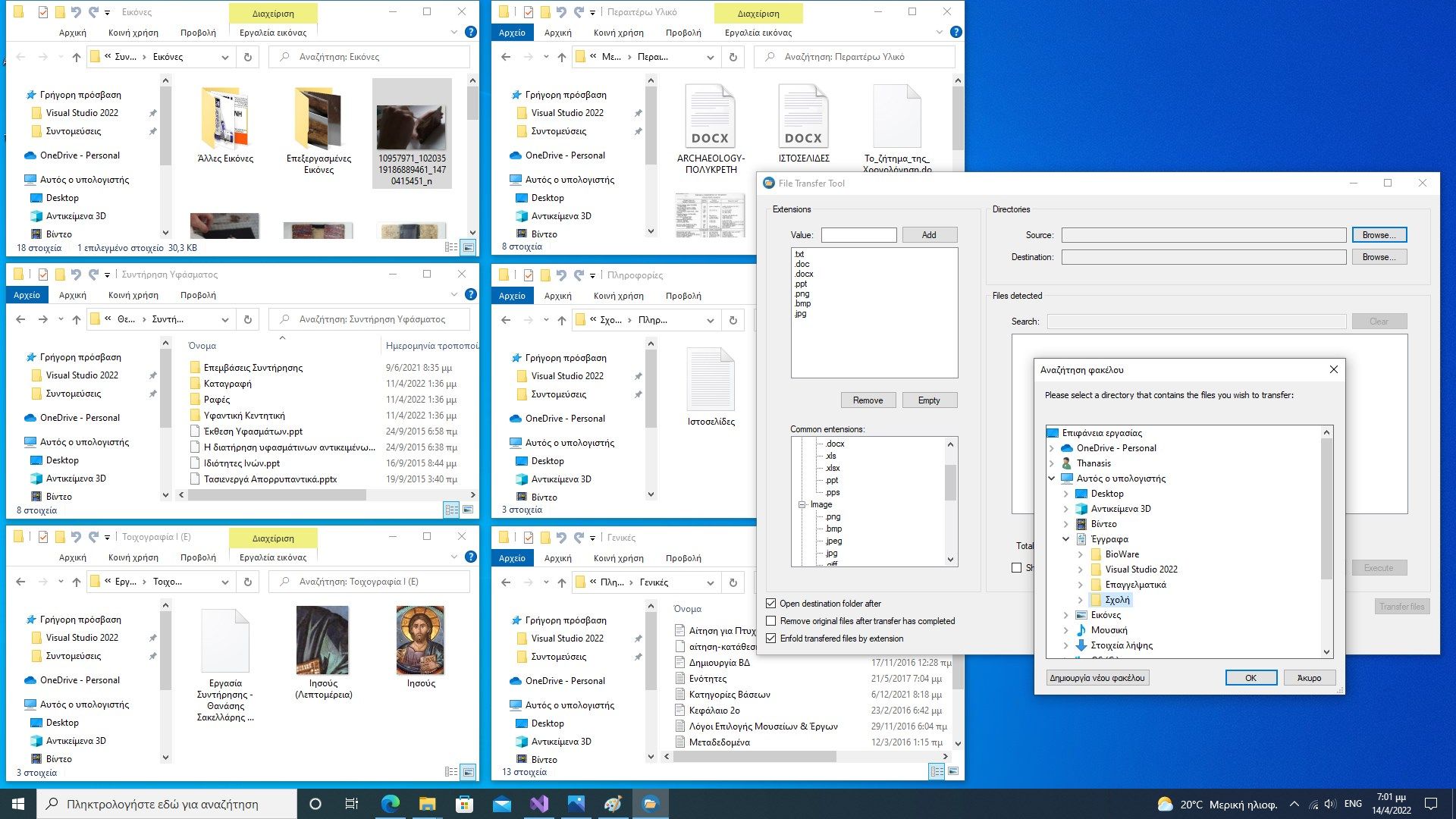
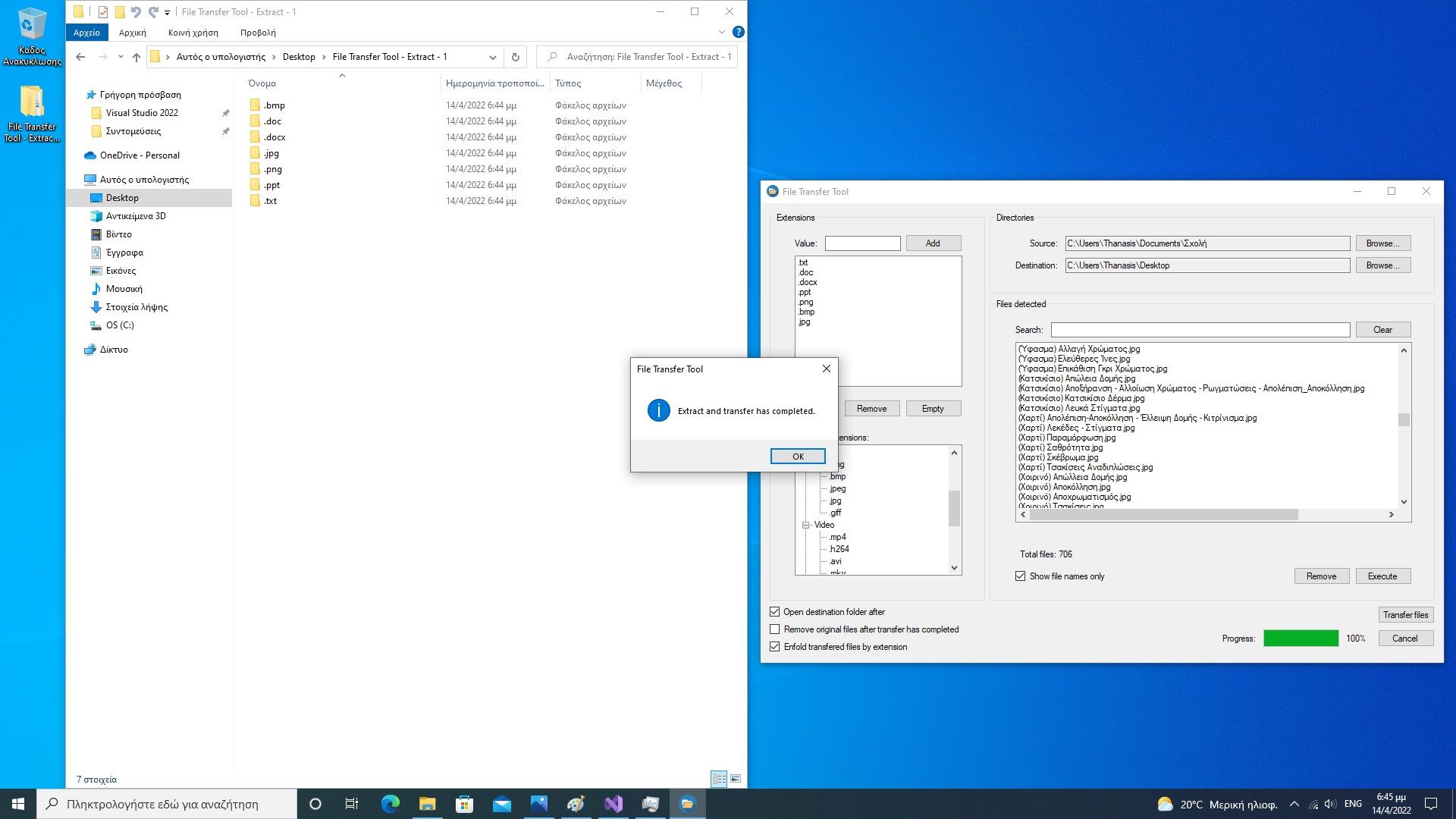
App details
About File Transfer Tool
File Transfer Tool is a software application for transfering (extracting) files of specified extension (e.g. all .pdf and .doc files) from a specified directory and it’s subdirectories to a new specified directory. The user has the option to automatically enfold the transfered (extracted) files inside unique folders named after each unique file extension, meaning that the user can separate their files into pictures, videos, projects, information files, presentations etc.
File Transfer Tool can be used not only for automating the manual procedure of copying and pasting each file of specific extension but for safety reasons as well. The user has the option to keep the original files and therefore create a backup of the specified files, all collected into one folder.
File Transfer Tool can be used as a cleaning tool since the user has the option to delete the original files. Instead of manually deleting every file of a specific extension in every directory and every subdirectory, File Transfer Tool can extract these files and collect them into one folder which can then be deleted along with the original files.
Finally, File Transfer Tool can be used as a search tool as well thanks to built-in search, for files that match the user specified exntension and search term.
Key features
-
Transfer files of user-specified extension to selected destination directory
-
Option to automatically enfold transfered (extracted) files inside unique folders named after each unique file extension
-
Transfer files in order to create a backup folder of your specified files
-
Option to delete original files after transfer is complete, therefore using the application as a cleaning tool
-
Import files by specified extension and search for specific term to check if the file exists or learn about the files exact directory