
Fitsoft Scanner
Rating
2
Reviews
2
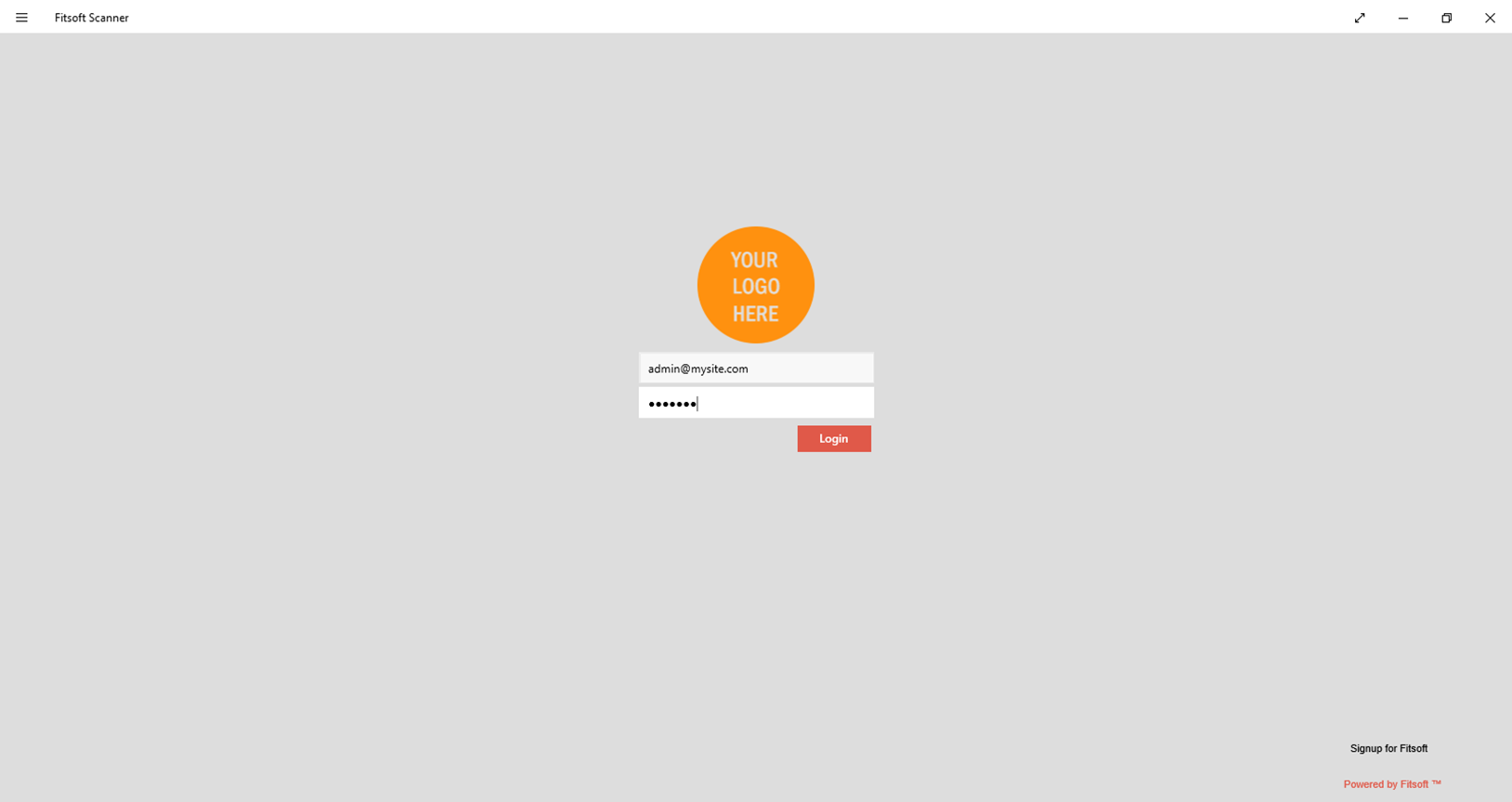
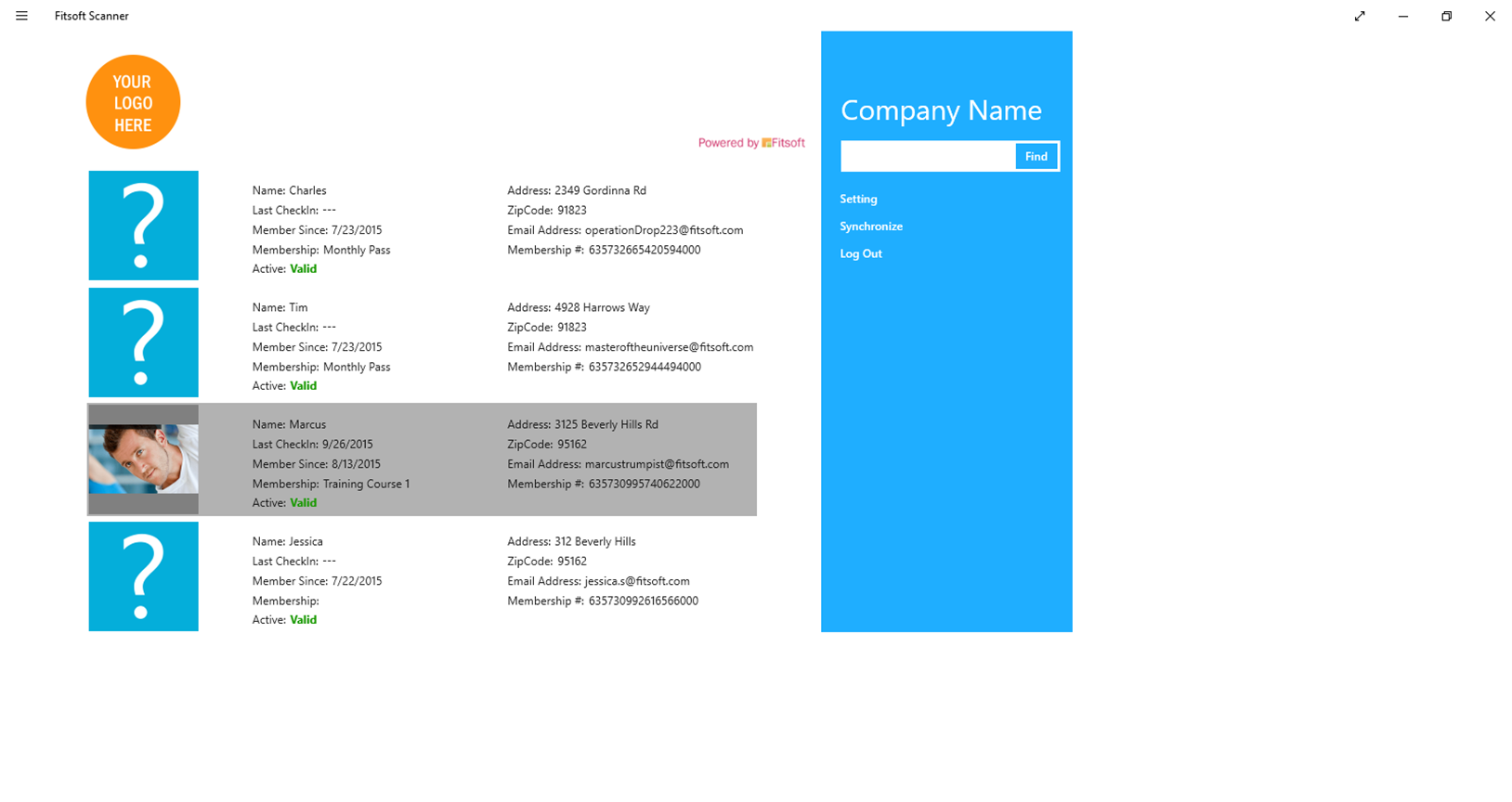
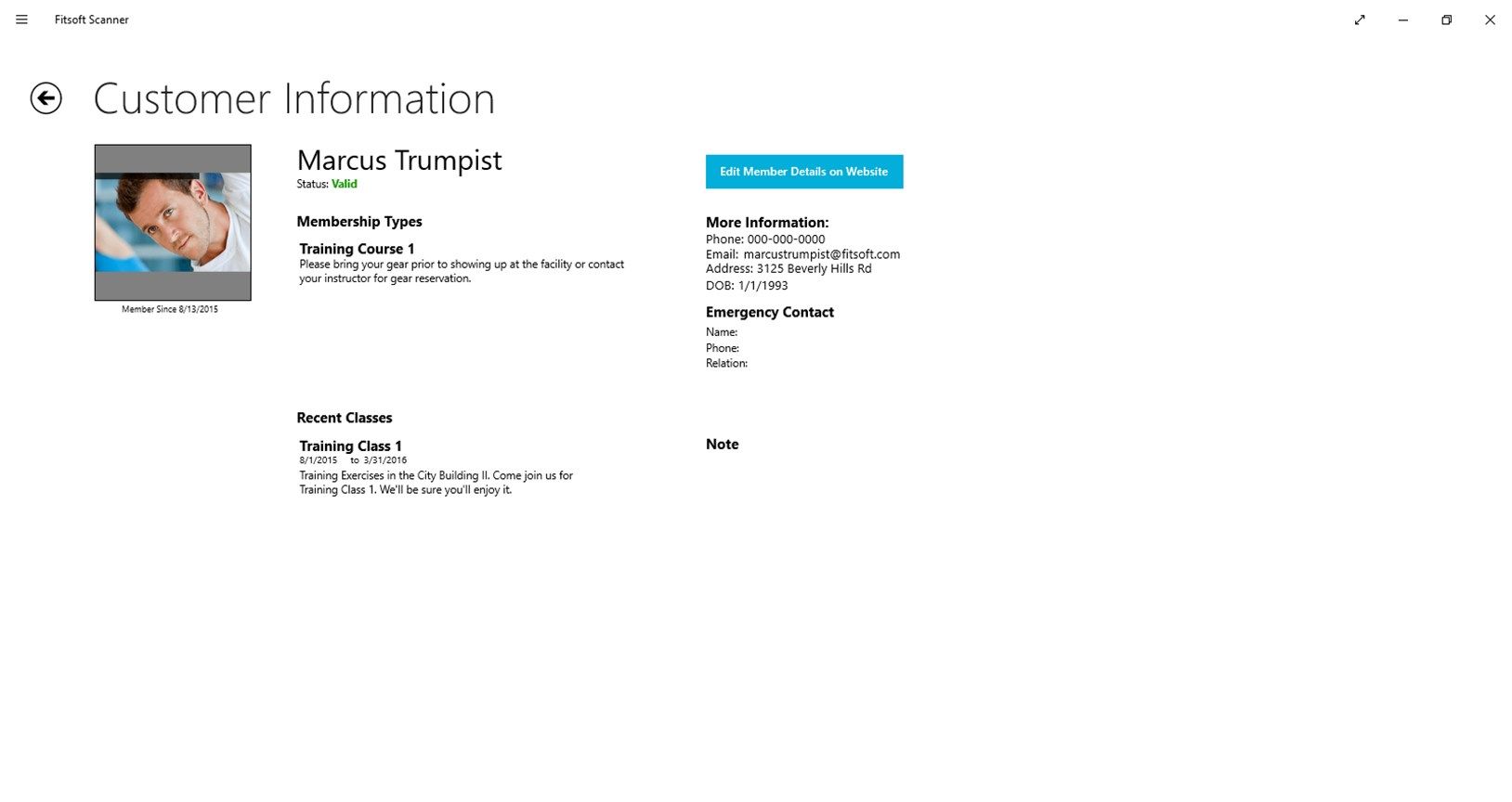
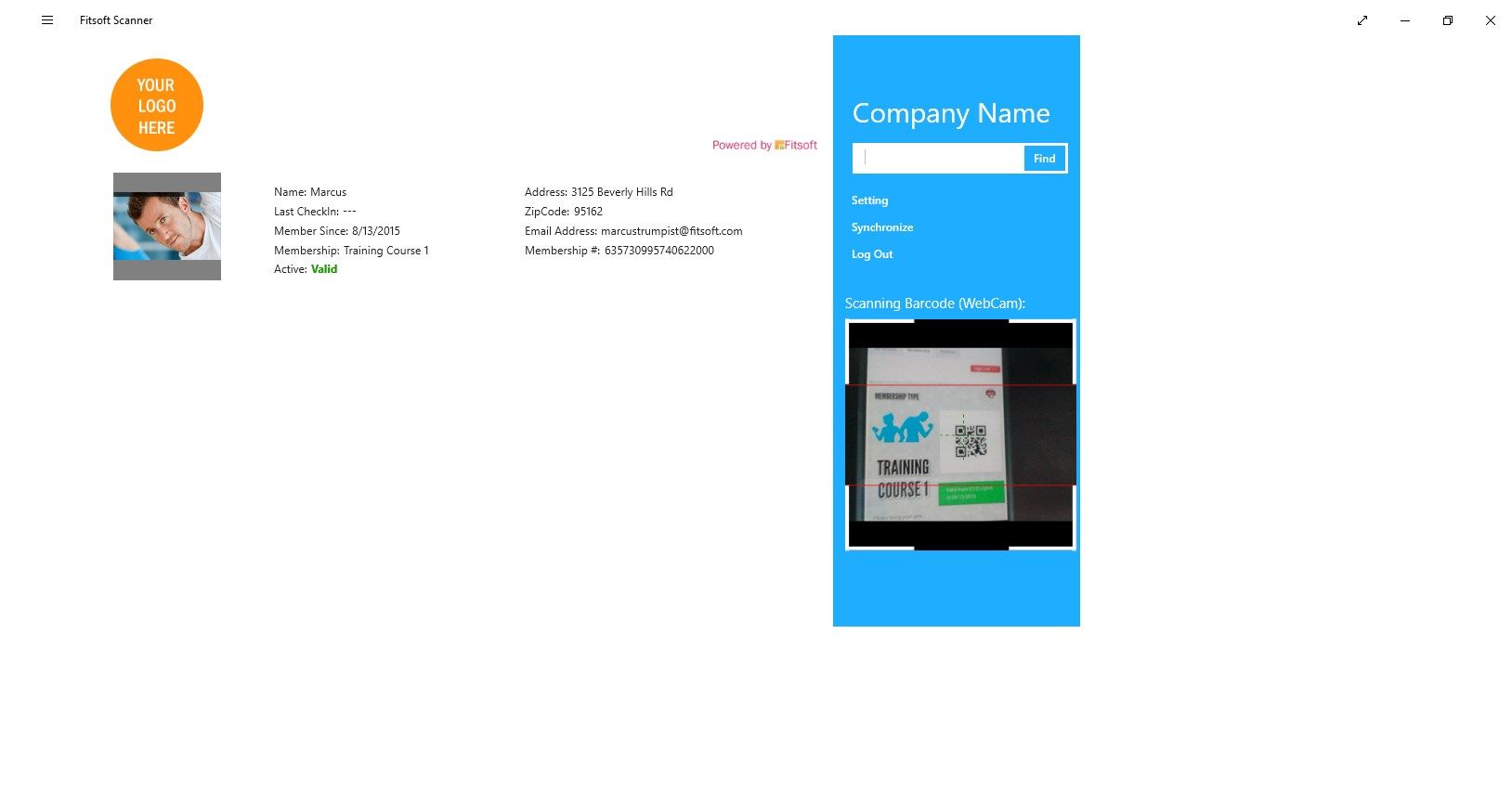
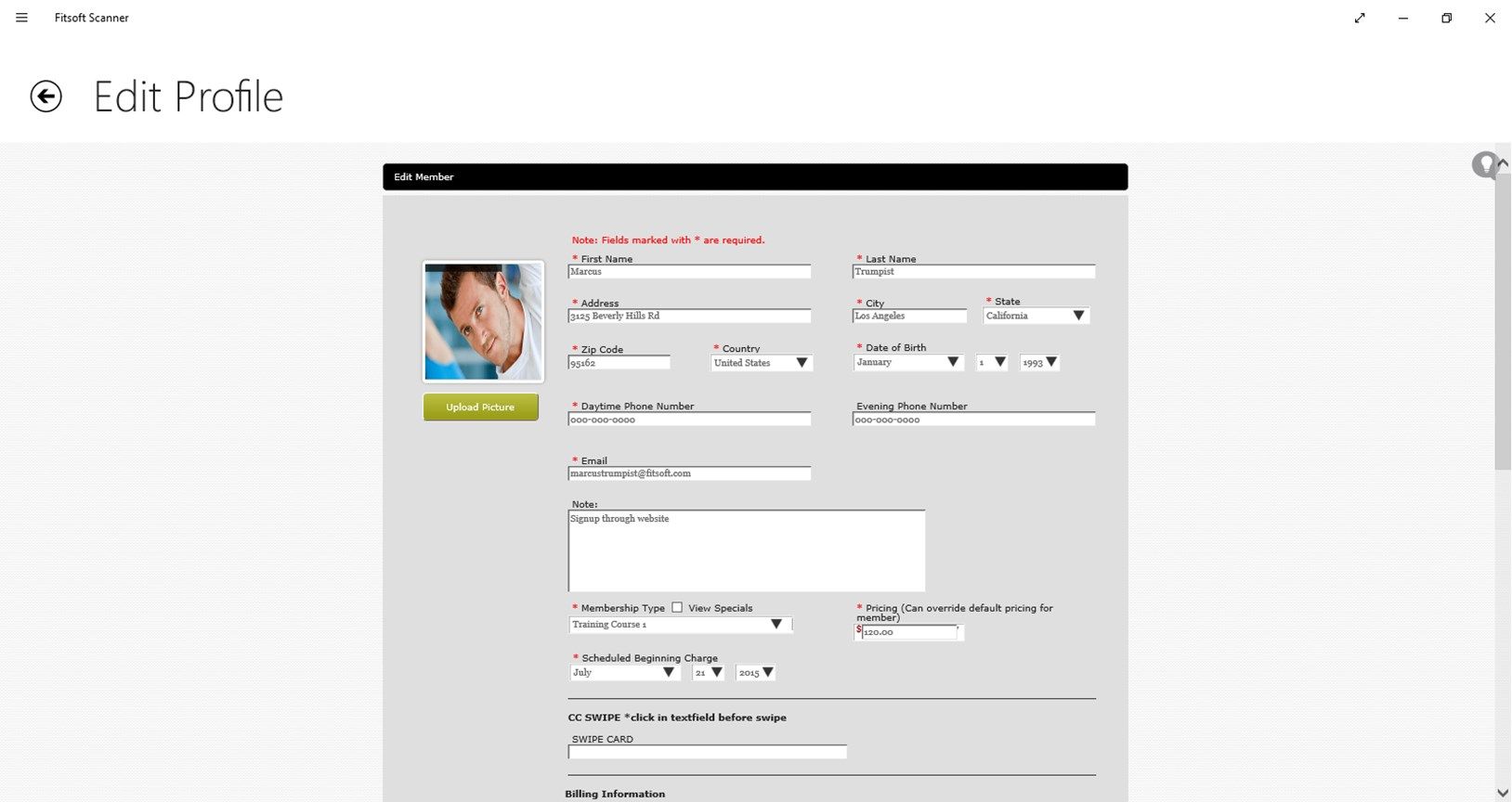
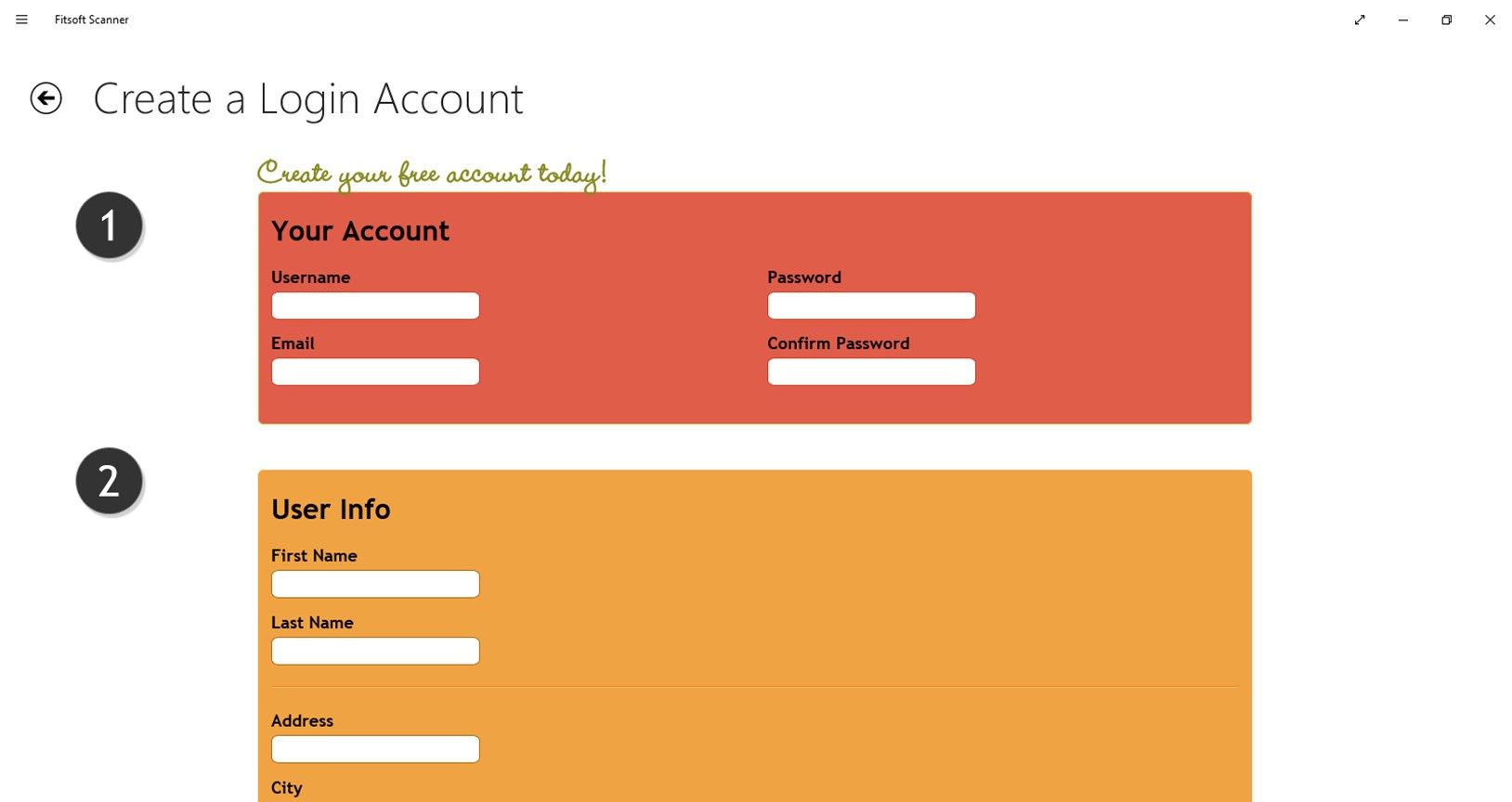
App details
About Fitsoft Scanner
Fitsoft Scanner synchronizes member’s data for offline lookup of members. Instead of logging into Fitsoft website to search for members, users can use the application to pull up member’s general information.
It is a simple application that allows members to checkin during scan. The member’s information includes contact address, class enrollment, memberships, valid dates, notes, and emergency contact. User can use their web camera to do simple scans of QR-codes to look up a member.
Additional options are one click synchronization and auto-synchronization.
*Requires a free Fitsoft software account.
Key features
-
Members Synchronization
-
Time Interval Auto-Synchronization
-
Offline Scanning
-
Manual Member Search
-
Wedge Barcode Scanning
-
Web Camera QR-Barcode Scanning
-
Edit Members on Protected Login
-
Branding of Your Own In-App Logo & Business Name
-
Void charges and add charges
-
Beep during scan