
Flac To Go
Rating
5
Reviews
1
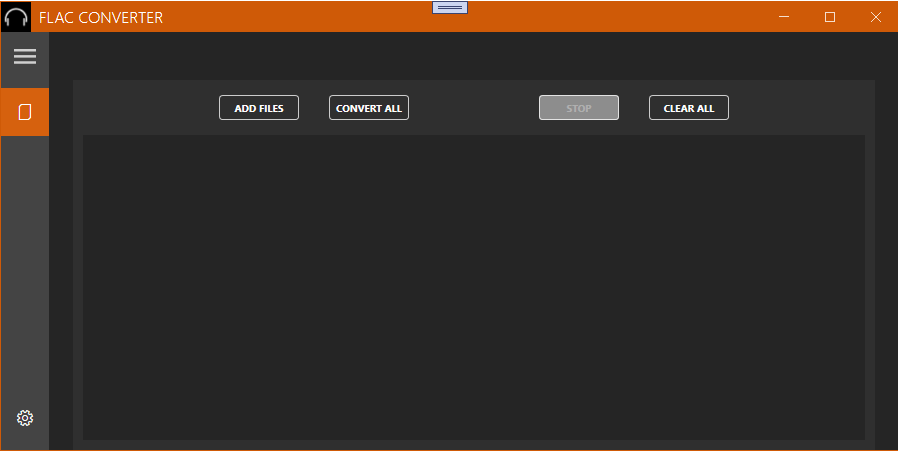
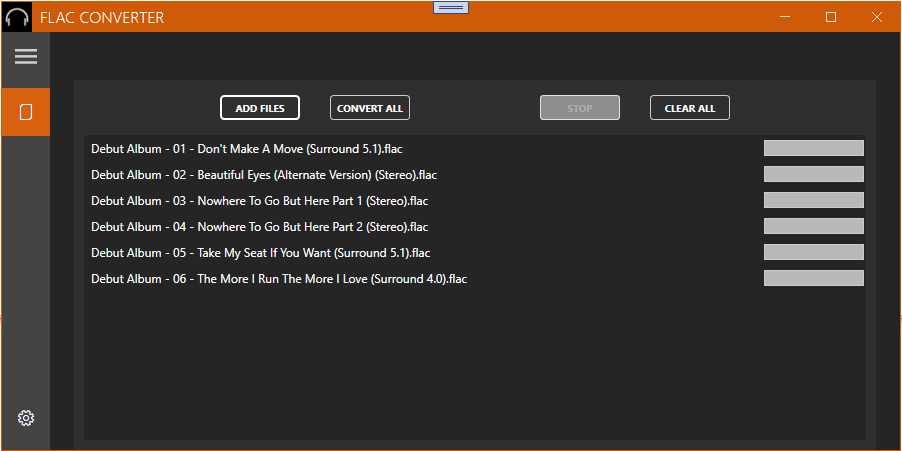
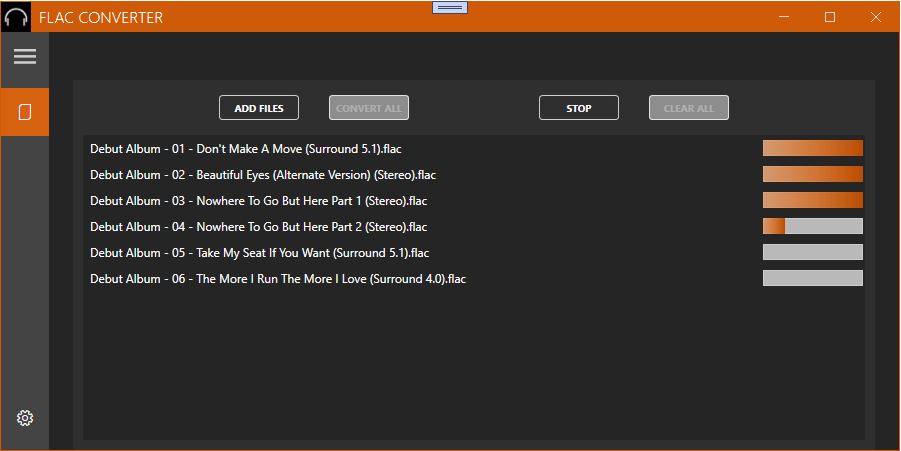
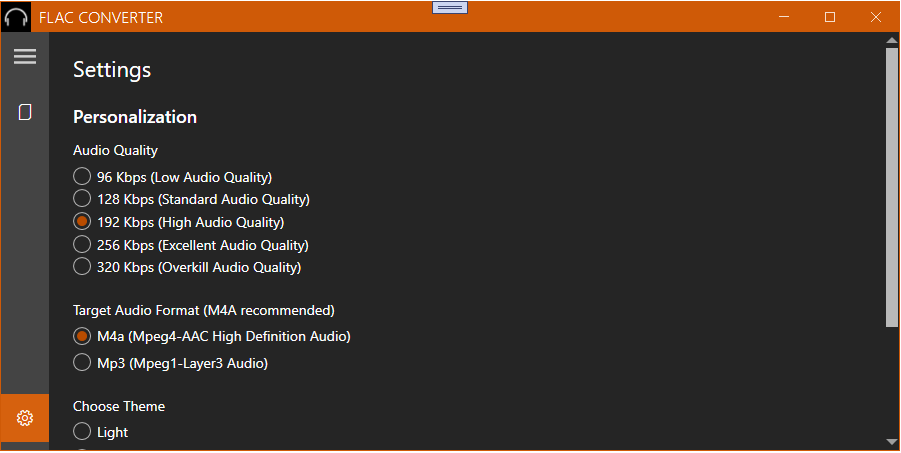
App details
About Flac To Go
Flac To Go is a high fidelity converter of .flac audio files to .M4a and .Mp3 files. It uses an optimized variable bitrate algorithm with quality options up to 320kbps.
Flac To Go supports High Resolution recording that capture frequencies up to 384kHz, and higher bit depths up to 32-bit floating-point that represent greater dynamic ranges. Our encoder uses every bit of resolution available, preserving all the dynamic range of the source flac file and eliminating the need for white noise or adding dither. Surround and Dolby audio Flac files are supported and mixed to stereo using a balanced algorithm optimized for sound details restitution.
Key features
-
Encode your Flac songs and albums to Mpeg4-AAC (.m4a) or Mpeg1-Layer3 (.mp3) format.
-
Multi-channels flac support (2.0, 2.1, 3.1, 4.0, 5.0, 5.1, 6.1, 7.1, Digital, Digital+, TrueHD, Atmos)
-
Tags from the source file are preserved (Artist, Song title, Album, Genre, Year, Cover Art and Pictures…)
-
No internet connection required. All happens and stays on your device.
-
No annoying In-App purchases, no advertisements.