
Fly With Biman
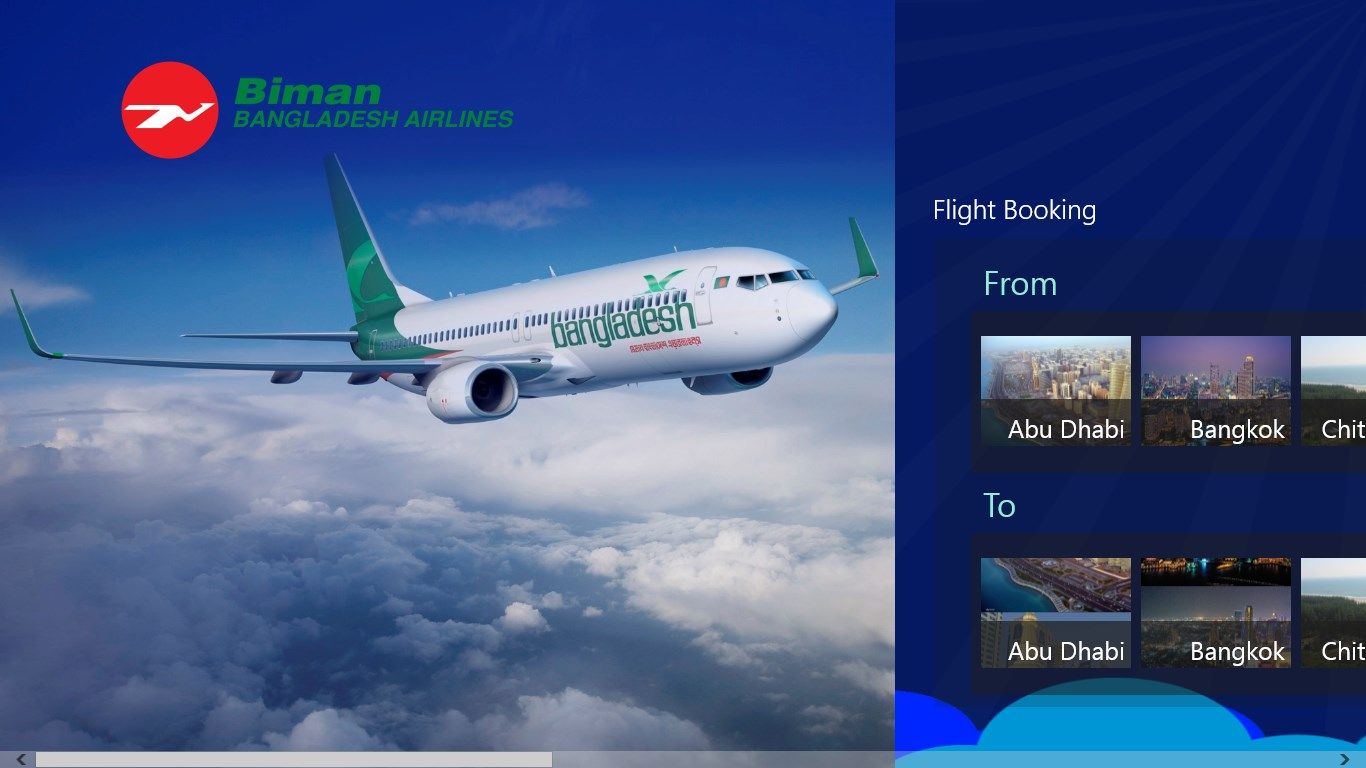

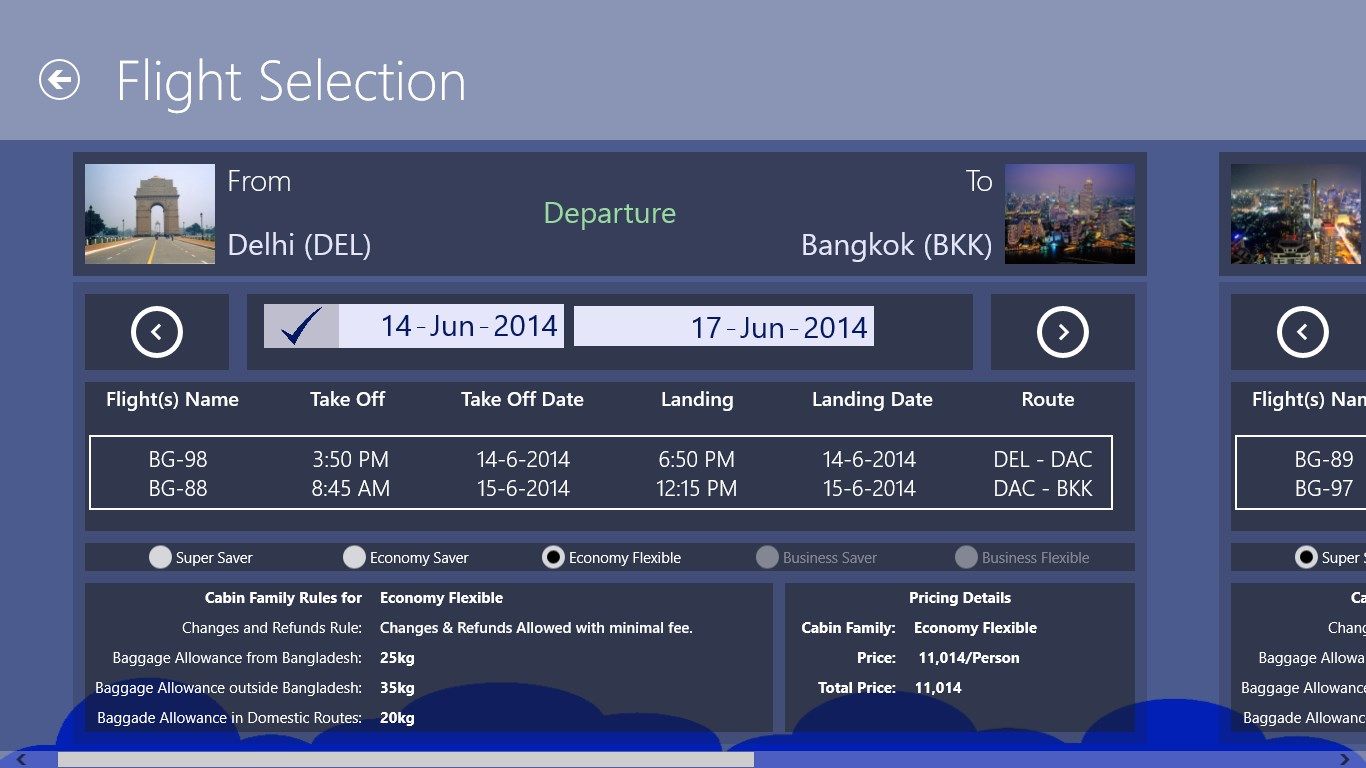
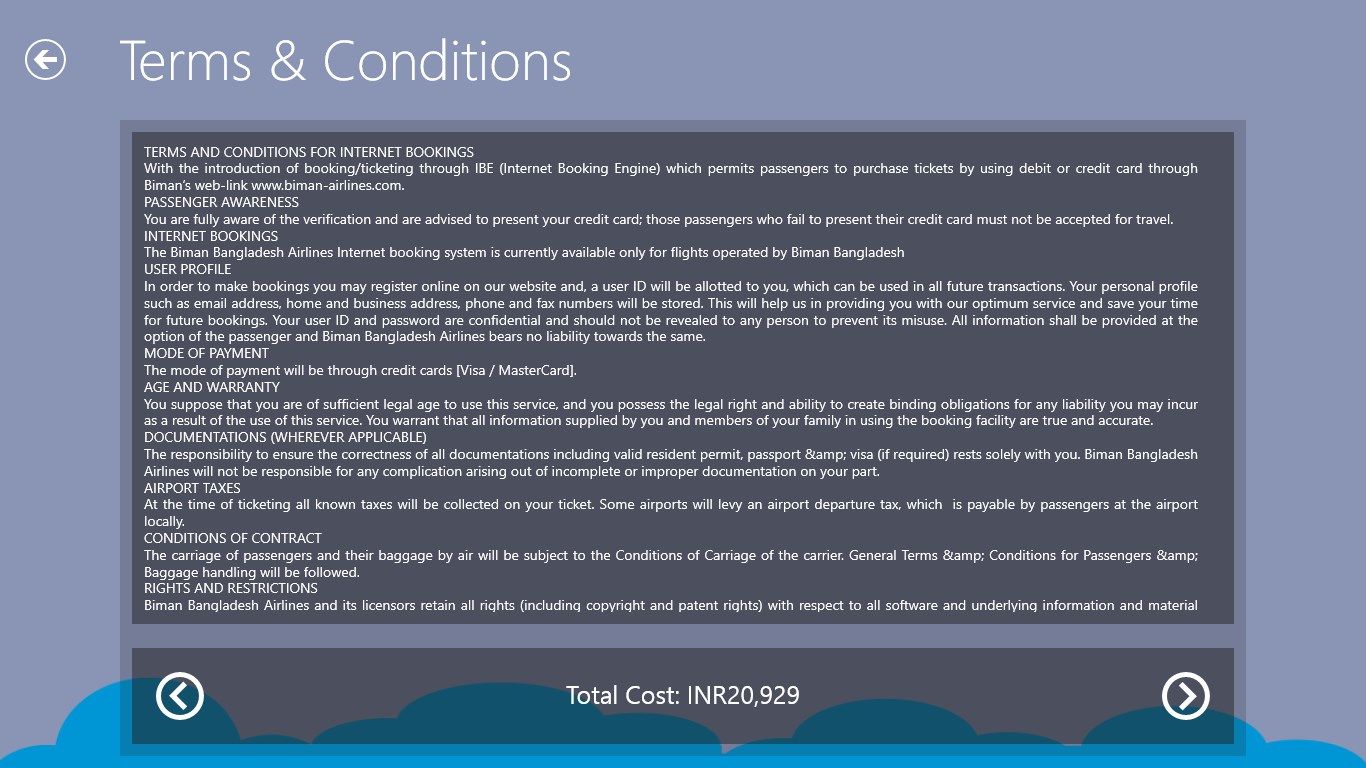
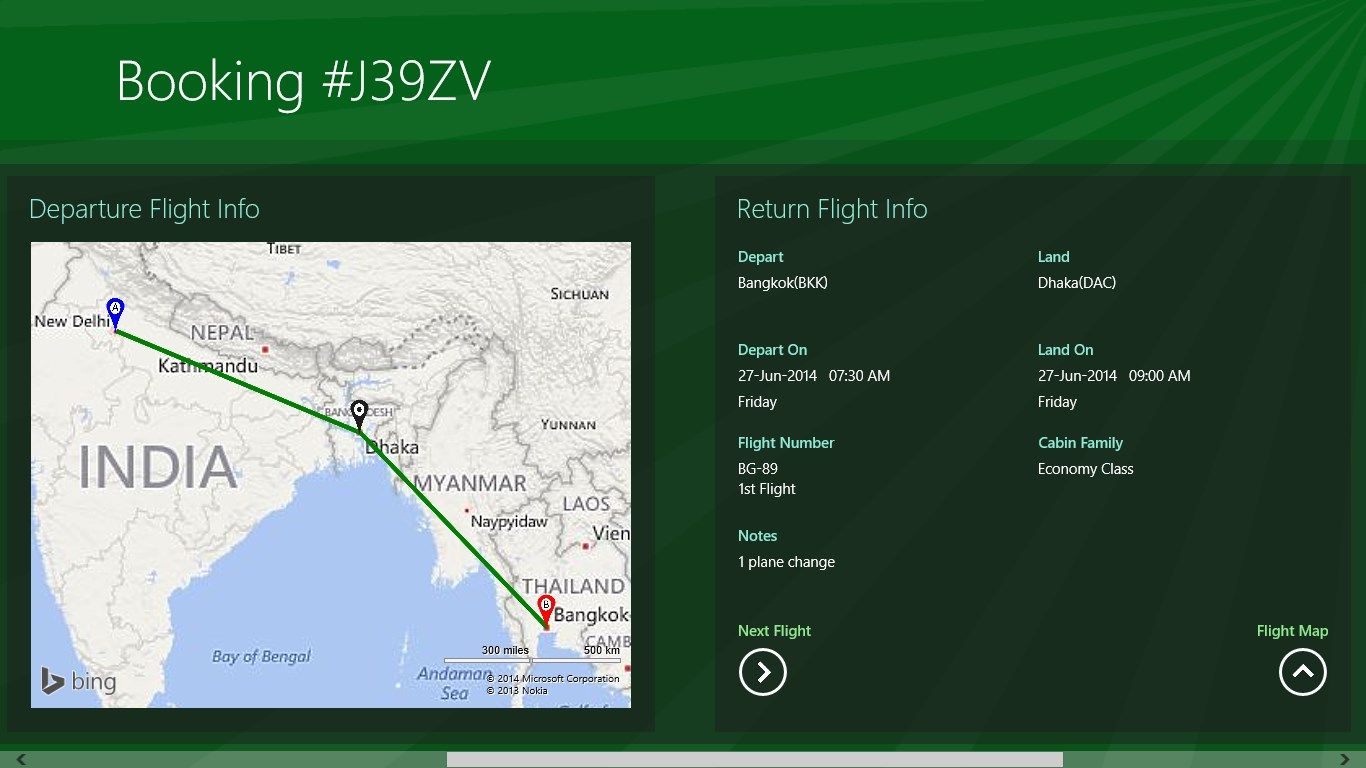
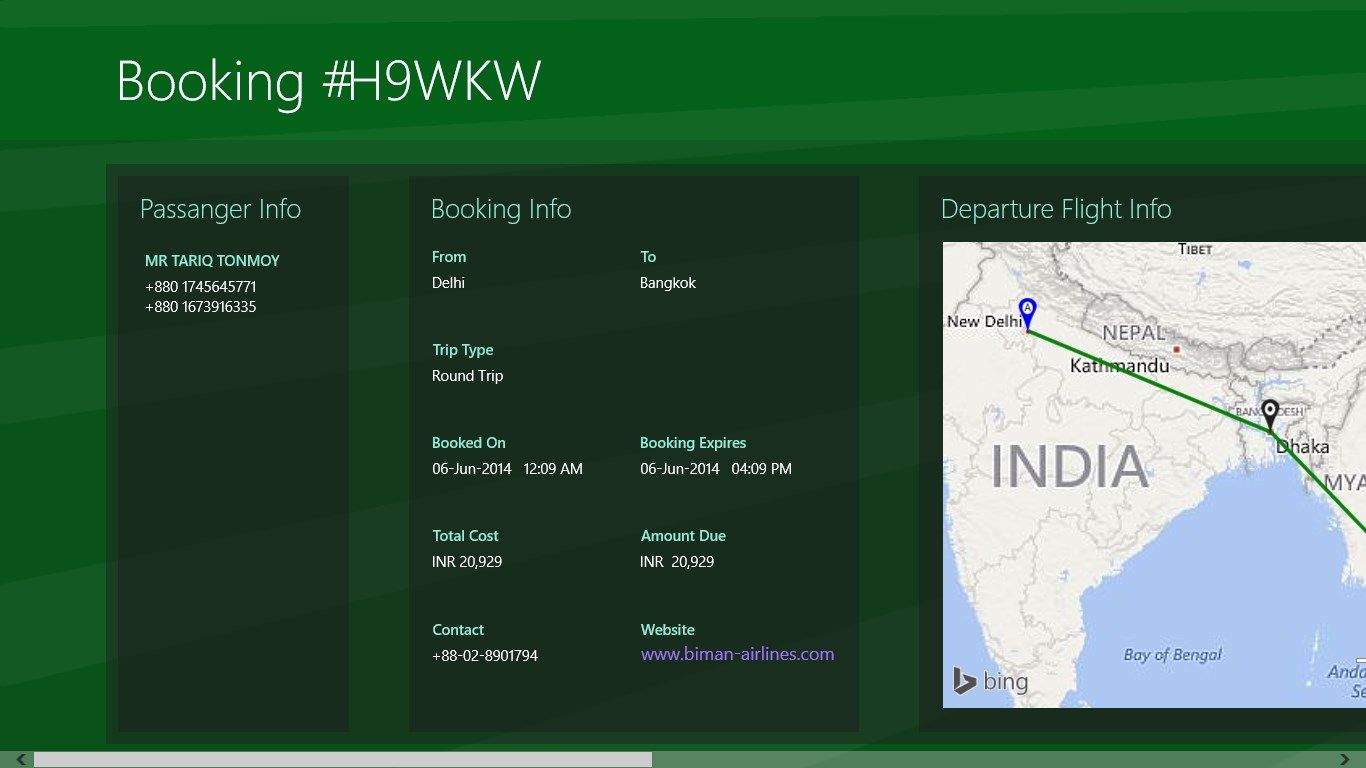
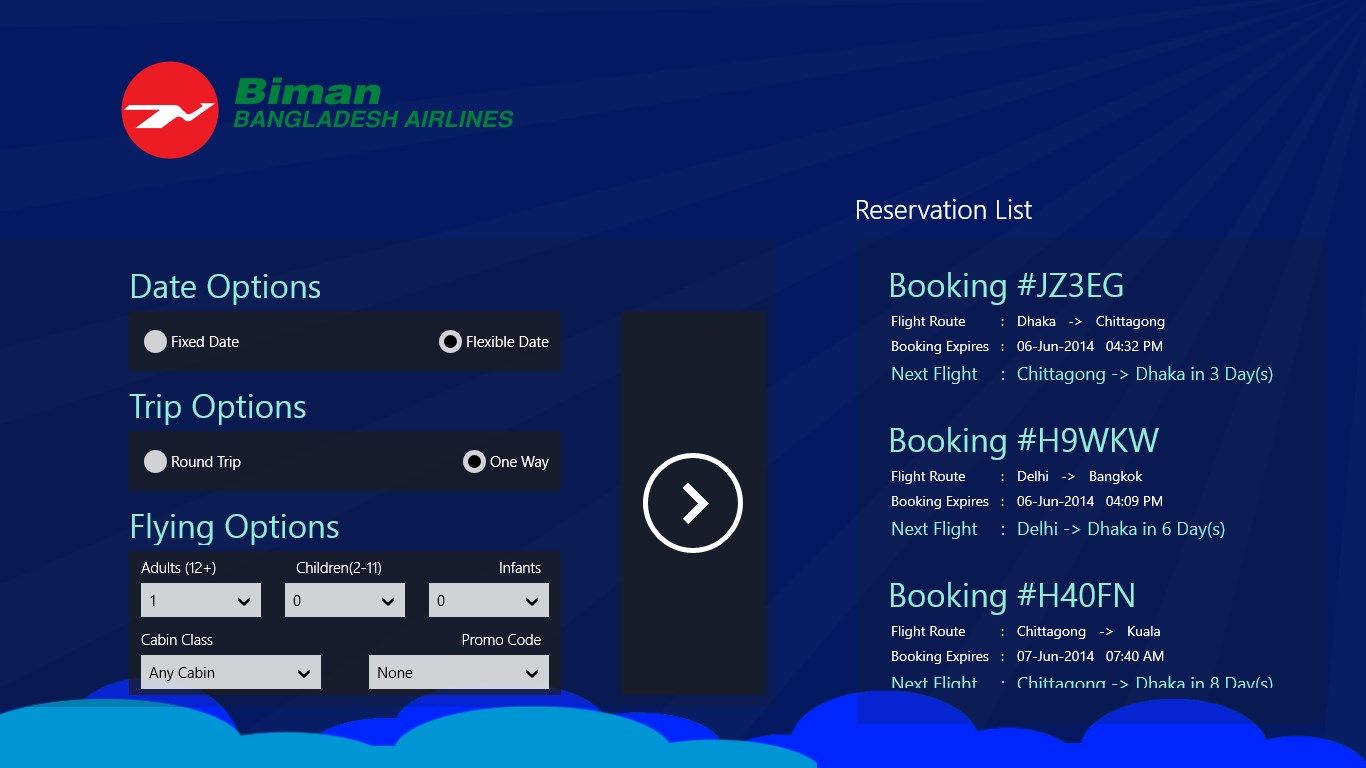
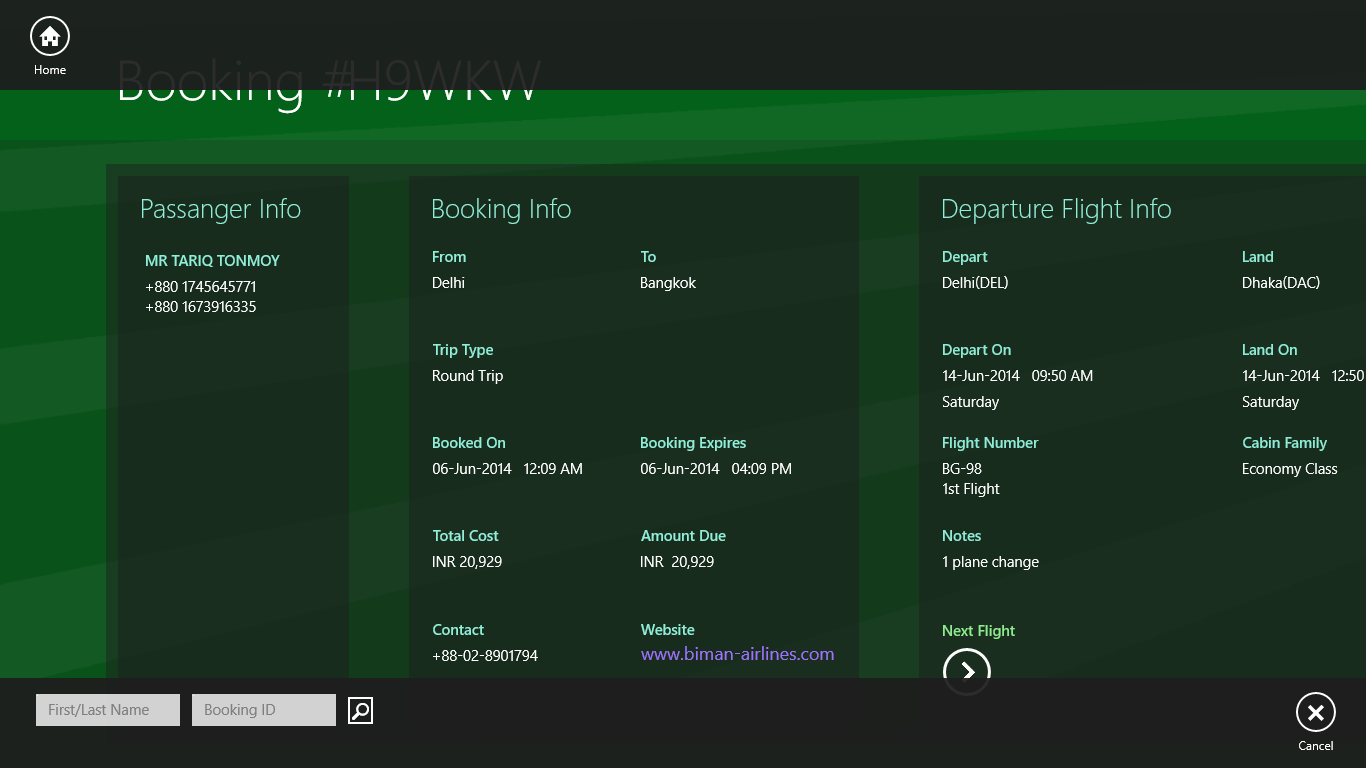
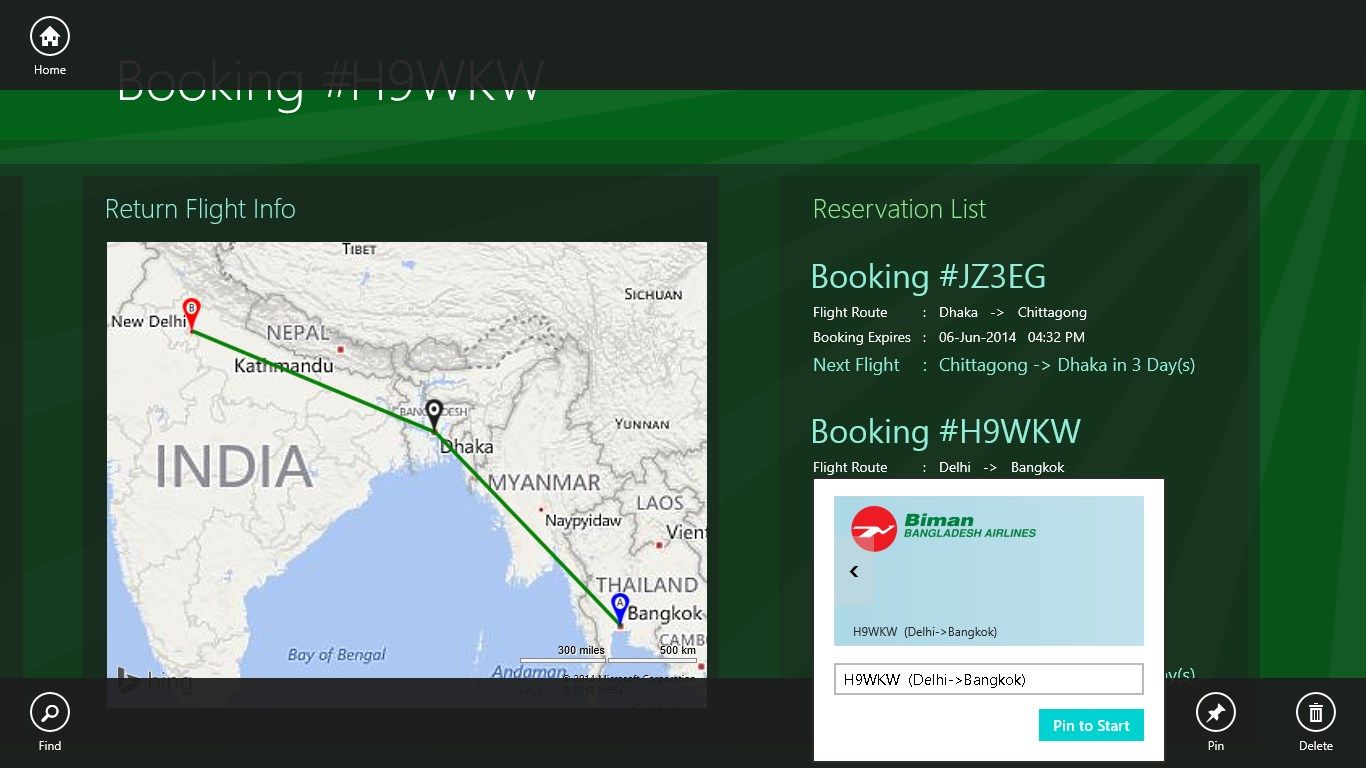
App details
About Fly With Biman
Biman Bangladesh Airlines is the national flag carrier of Bangladesh. It was founded back in 1972 and since then it has serving the people from Bangladesh as well as rest of the world. This app is a personal effort to take the Airlines into the digital world.
Biman serves 22 cities in 16 countries (as of April, 2014). From this app, users can book flights right away to fly to any of those places and keep track of their booked flights. After a successful booking a user is notified by the email they provided during the booking. Users can also search for previously booked flights using Booking ID and Passenger name. The Reservation details show the detailed information and flight maps about the flights including the stoppages. The app keeps a list of all previously reserved and searched reservations and stores them in a sorted list according to their next flight time. This would help the user to know which is the flight and how long have they got until that flight.
Notes on release 2:
Now users can pin the saved reservation in their Start Screen and can see the details of the reservation just by clicking the secondary tiles. The pinned tile will show users the booking number and the flight route. Clicking it will redirect them to the details page of that booking.
Also major bugs were fixed in this resease.
Note on Release 3:
Minor bugs fixed.
Note on Release 4:
Efficiency increased for low-end hardware.
Note on Release 5:
Bug Fixes:
- Flight Search required to call X-Hash-Validate header from /bookings/captcha.aspx web page
- FIxed issue with flight search where flight now cannot be searched without specifying the Deatination
- Reservation Info page updated to fix previous bugs with multiple flights
Features Added: - Now Reservation Info page highlights a expired booking
- New Images are added for cities
- New UI for flight selection
Key features
-
Unique, touch friendly destination list and calendar control
-
Email Notifications for users after successful booking
-
Search using Booking ID for previously reserved flights
-
Search results stored in a sorted list with each entry showing next flight time
-
Reservation details include map that shows departure and landing places including intermediate stoppages
-
Beautiful layout and design for amazing user experience
-
Search flights with various options like Trip-type, Cabin-family, promo-codes etc.
-
Users can pin any of the saved reservations in the Start Screen.The pinned tile show the booking Id and flight route
-
Clicking on a pinned link will take a user to the details of the clicked booking